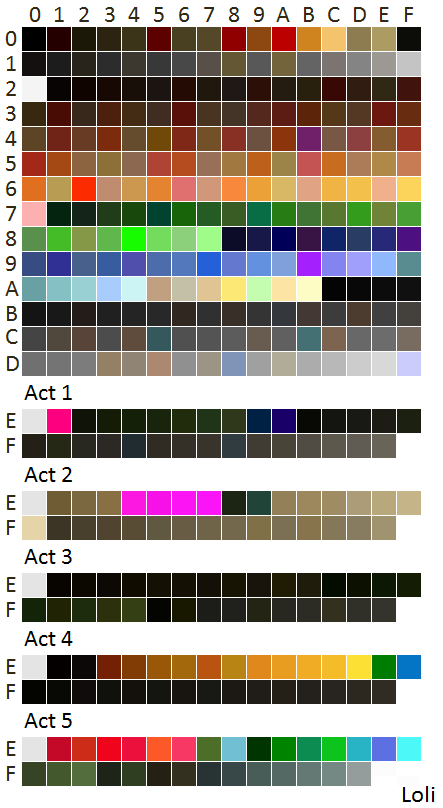A customized maphack for reddit's slashdiablo D2 server
This maphack is based on BH maphack, written by McGod from the blizzhackers forum. It was extensively customized for the slashdiablo realm by Deadlock39, who created versions 0.1.1 and 0.1.2.
Currently works with client versions 1.13c and 1.13d
Major features include:
- Full maphack
- Monsters, missiles displayed on map
- Infinite light radius
- Configurable monster colors (see wiki for details)
- Indicators of current level's exits
- Configurable item display features (see wiki for details)
- Modify item names and add sockets, item levels, ethereality
- Change colors and display items on the map
- One-click item movement
- Shift-rightclick moves between stash/open cube and inventory
- Ctrl-rightclick moves from stash/open cube/inventory to ground
- Ctrl-shift-rightclick moves from stash/inventory into closed cube
- Auto-party (default hotkey: 9)
- Auto-loot (default hotkey: 7)
- Use potions directly from inventory (default hotkeys: numpad * and -)
- Display gear of other players (default hotkey: 0)
- Screen showing secondary attributes such as IAS/FHR (default hotkey: 8)
- Warnings when buffs expire (see "Skill Warning" in config file)
- Stash Export
- Export the inventory & stash of the current character to an external file
- Experience Meter
- Show the current %, % gained, and exp/sec above the stamina bar
- Reload configs in-game with ctrl+r or numpad 0 (numpad 0 is configurable)
Imports from LoliSquad's branch:
- Cow King and his pack now has a separate color on the minimap
- If your game name consists of word+number, it will guess your next game name to be +1 (x123 -> x124)
Autofill Next Game: True, defaults to true
- Remembers your last game's password
Autofill Last Password: True, defaults to true
- You can inspect Valkeries, Shadow Masters and Iron Golems to see what they spawned with or was made of
- Improved in-game color palette (16x16, removed an excess color square that didn't exist)
The hotkeys for all features can be changed in the config file.
Example config can be found here:
Stash Exporting is configured through Mustache Templates, see sample below:
Add this to the bottom of your BH.cfg:
// Stash Export
// Mustache Templates
Mustache Default: stash
Mustache[stats]: {{#defense}}\n\n >{{defense}} defense{{/defense}}{{#stats}}\n\n > {{value}}{{#range}} ({{min}}-{{max}}){{/range}} {{^skill}}{{name}}{{/skill}}{{skill}}{{/stats}}
Mustache[header-unique]: {{#quality=Unique}}**{{^name}}{{type}}{{/name}}{{name}}** (L{{iLevel}}){{#sockets}}[{{sockets}}]{{/sockets}}{{/quality}}
Mustache[header-magic]: {{#quality$Magic|Rare}}**{{^name}}{{type}}{{/name}}{{name}}** (L{{iLevel}}){{#sockets}}[{{sockets}}]{{/sockets}}{{/quality}}
Mustache[header-else]: {{#quality^Unique|Magic|Rare}}{{^isRuneword}}{{^name}}{{type}}{{/name}}{{name}}{{/isRuneword}}{{#isRuneword}}**{{runeword}}** {{type}}{{/isRuneword}} (L{{iLevel}}){{#sockets}}[{{sockets}}]{{/sockets}}{{/quality}}
Mustache[header]: {{>header-unique}}{{>header-magic}}{{>header-else}}{{#count}} **x{{count}}**{{/count}}
Mustache[item]: {{>header}}{{>stats}}{{^isRuneword}}{{#socketed}}\n\n * {{>>item}}{{/socketed}}{{/isRuneword}}\n
Mustache[stash]: {{#this}}* {{>item}}\n\n{{/this}}
- Add new text replacement colors for glide (with default non-glide colors)
- coral (red), sage (green), teal (blue), light_gray (gray)
- Split BH config into settings (
BH_settings.cfg) and advanced item display (BH.cfg) - Color super uniques a specific color much like what already exists for
Monster Color[733]- e.g.
Super Unique Color[3]: 0x0Ato color Rakanishu red on map.
- e.g.
- Adds support for a configurable item description field (in the same location of required level, durability, etc.). The description goes in curly braces
{}on the 'rename' side of an ItemDisplay line. more info - The item level and affix level can now be displayed as part of the item's properties (like required level, durability, etc.). To enable this, "Advanced Item Display" and "Show iLvl" must be on.
- Add support for up to 'gs9' display in game list
- Add filter and ping levels. more info
BOWandSCEPTERitem groups now work correctlyUI.inifile frequent file write issue fixed- Fixed an issue where the ebug tag was applied to eth items that spawned with ED.
- Fixed issue where multiple parties were formed upon game creation. more info
- Require
%CONTINUE%to be used to continue processing map commands from different lines. This makes the map commands behave identically to the name commands. Before, all matching%MAP%commands were applied regardless of%CONTINUE%, so the last matching one would be shown (last one drawn). more info
- Item name lookup code efficiency improved.
- Item names are cached, so that the lookup code does not need to constantly execute.
- Item map box colors are cached, ditto ^^
- Added support for filtering on charged skills. Use the
CHSKkeyword. For example, to find level 2 lower resist wands, useWAND MAG CHSK91>1as the filter criteria. The skill index is the same as that used for individual skill bonuses. more info - Add support for filters based on item quality level. Use the
QLVLkeyword. For example,SIN QLVL>40would select all katars capable of spawning staffmods. - Added
CRAFTkeyword for selecting crafted items. This works similar toUNI,SET, etc. - Add option to remove FPS limit in single player
- Add support for 'gs5' display in game list
- Add scrollbar when there are more than 8 characters on a realm account
- Support displaying classic stat ranges
- Open mpq in readonly mode instead of making a copy (faster load time)
- Add option to see game difficulty and server in game list
- Fix cpu-overutilization toggle issue
- add autofill game description option
- add game creation config items to bh settings in game
- make patch for cpu-overutilization optional
- Fix connecting to a realm with a 1.13d client
- Show messagebox if no config found on load
- Fix possible hang when loading game list
- Don't hide items that are on the map when detailed notifications are on
- Set elite flag before exceptional and normal
- Add option to use item name/color from BH.cfg when showing the drop notification
Item Detailed Notifications - Try to keep items inside columns of a width of two when moving items around
- Add class item specific keywords
BARDRUDINNECSINSORZON- They have the same functionality as
CL1style selectors
- Add item type specific keywords
BELTCHESTHELMSHIELDGLOVESBOOTSCIRCAXEMACESWORDDAGGERTHROWINGJAVSPEARPOLEARMBOWXBOWSTAFFWANDSCEPTER- They have the same functionality as
WP1andEQ1style selectors
- Fixed
JAV/WP6andARMORselectors
- Add custom notification colors
%notify-1%- The number is the same as 'chat color' and is represented in Hex
- The item needs to be on the map to send a notification (it won't notify with just the
%notify-xx%setting) - Disable notifications for something on the map with
%notify-dead%
- Add sell price condition to item filter
PRICE - Add
Suppress Invalid Statsoption - Move minimized settings UI with shift-drag
- Add variable stats display for items
- Add quick TP hotkey
- Add TP tome quantity warning
- Add quick ID ability (shift-leftclick)
- Add MINDMG and MAXDMG to the
+condition pool
-
Show game patch version (1.13c or 1.13d) while out of game
-
Draw lines to LK superchests
-
Show monster enchantments on map
-
Added several new keywords to ItemDisplay
- MAXDUR for enhanced durability percent
- FRES for fire resistance
- CRES for cold resistance
- LRES for lightning resistance
- PRES for poison resistance
- Stats can now be combined in a limited pool by adding a + between them:
- STR, DEX, LIFE, MANA, FRES, LRES, CRES, PRES
- Example config lines:
ItemDisplay[EQ5 RARE FRW>10 CRES+LRES+FRES>79]: %PURPLE%o %YELLOW%%NAME%%MAP% // GG BootsItemDisplay[amu !SET FCR>9 (STR+DEX+LIFE>14 OR CRES+LRES+FRES>29)]: %PURPLE%o %YELLOW%%NAME%%MAP% // GG Amulets
- FOOLS for Fool's mod. Used without any operators or numbers
- Example config line:
ItemDisplay[WEAPON RARE FOOLS ED>199 IAS>10]: %RED%o %YELLOW%%NAME%%MAP%
- Example config line:
- GOODSK for + skills of any of the user defined good classes
- GOODTBSK for + skills tab of any of the user defined good tab skills
-
To utilize Good Class/Tab skills add the following to the .cfg
SkillsList[0]: False // Amazon
SkillsList[1]: True // Sorceress
SkillsList[2]: True // Necromancer
SkillsList[3]: True // Paladin
SkillsList[4]: True // Barbarian
SkillsList[5]: True // Druid
SkillsList[6]: True // Assassin
TabSkillsList[0]: False // Amazon Bow
TabSkillsList[1]: False // Amazon Passive
TabSkillsList[2]: True // Amazon Javelin
TabSkillsList[8]: True // Sorceress Fire
TabSkillsList[9]: True // Sorceress Lightning
TabSkillsList[10]: True // Sorceress Cold
TabSkillsList[16]: False // Necromancer Curses
TabSkillsList[17]: True // Necromancer Poison & Bone
TabSkillsList[18]: False // Necromancer Summoning
TabSkillsList[24]: True // Paladin Combat
TabSkillsList[25]: False // Paladin Offensive
TabSkillsList[26]: False // Paladin Defensive
TabSkillsList[32]: False // Barbarian Combat
TabSkillsList[33]: False // Barbarian Masteries
TabSkillsList[34]: True // Barbarian Warcries
TabSkillsList[40]: False // Druid Summoning
TabSkillsList[41]: False // Druid Shapeshifting
TabSkillsList[42]: True // Druid Elemental
TabSkillsList[48]: True // Assassin Traps
TabSkillsList[49]: False // Assassin Shadow Disciplines
TabSkillsList[50]: False // Assassin Martial Arts
- The numbers in braces corresponds to the internal code for the skill so it is important to use this exact list.
- If you do not put this in your config you will not be able to use GOODSK and GOODCLSK, but nothing with break.
- Configuration changes in UI are saved on UI close and game
- Add monster resistances and % health missing feature
- Add Chat Colors module to color messages from users:
Whisper Color[*chat]: 10
Whisper Color[*trade]: 7
- Stash export improvements:
- Add account name to stash export file name
- Add rare and crafted item names to stash export
- Map boxes are drawn on top of other things
- Add four possible box sizes to draw on the map
- Support multiple ItemDisplay lines with the same key
- Draw all of an item's map config lines, not just the first
- Add some fancy ItemDisplay magic (see example configs)
- Add ability to reload BH config (default key: numpad 0; hard coded: control r)
- Add ability to draw lines to or hide monsters on map
Monster Hide[149]: // chickenMonster Line[479]: 0x9B // shenk
- Add
DARK_GREENas a color - Other color; add Other Extra
- This enables places like Black Marsh to have lines to The Hole and The Forgotten Tower
- Add support for various possible paths at the start of act 3
- Other Extra is for supporting an extra exit on a level (e.g. Hole Level 1 exit from Black Marsh).
- Remove need for Visual Studio Redistributable
- ItemDisplay conditions can now use
&&for AND and||for OR %replacement_strings%don't need to be in caps- Fixed toggle key for xp meter (default: numpad 7)
- Updated stats page
- Custom stats can be added like:
Stat Screen[red_cooldown]: // reduced cooldown
- Custom stats can be added like:
- Can be loaded on Diablo start
- A fork of Underbent's v1.6 by Slayergod13
- BH.Injector
- Refactored the injection process so that it no longer executes the core maphack logic inside of the loader lock.
- This resulted in a minor frame rate increase
- More importantly it allowed the BH.dll to load the Stormlib.dll for the purpose of reading the MPQ files
- No longer needs to load Stormlib.dll
- No longer writes out temporary mpq text files
- Fixed a bug where opening the injector without any windows open would cause the injector to crash
- Refactored the injection process so that it no longer executes the core maphack logic inside of the loader lock.
- BH.dll
- Now loads the MPQ data inside the maphack
- Item Module
- Now relies on the data read from the MPQ files within the maphack dll
- Can now read lines of arbitrary length
- Fixed a bug where lines with a single '/' would be truncated instead of waiting for a double slash "//"
- New Module Capable of exporting the current characters inventory in JSON or custom formats using mustache templates
- Uses the MPQ data to figure out the item information
- Templates can be specified in the BH.cfg using mustache syntax: https://mustache.github.io/mustache.5.html
- Subset of mustache implemented (and some additions):
- Literals
- Support for SOME escape characters added (\r\n\t)
- Variables
- Partials
- Added ability to isolate the child scope to prevent infinite recursion in partials (the context would no longer have access to its parent context)
- {{>partial}} {{>>isolated-partial}}
- Sections
- Inverse
- Conditional (for truthy values)
- Iterator (for arrays)
- And some new additions:
- Comparisons:
- String Equality: {{#key=value}}
- String Inequality: {{#key!value}}
- Float Greater: {{#key>value}}
- Float Less: {{#key<value}}
- String In Set: {{#key$value1|value2|value3}}
- String Not In Set: {{#key^value1|value2|value3}}
- Comparisons:
- Literals
- Subset of mustache implemented (and some additions):
- Added several data structures to support the StashExport module
- JSONObject - Used to contain the item data in a generic fashion, also makes the templating MUCH easier
- TableReader/Table - Used to read the txt/tbl files in the data directory, these files are used for parsing the item stats
- MustacheTempalte - Used for templating text
- Can identify item quality
- Can identify which unique/set/runeword the item is
- Can identify the magix prefix/suffixes
- Attempts to collapse known aggregate stats (all res) using the aggregate name
- Will collapse identical items into a single entry with a count (useful for runes and gems)
- Can exclude stats on items that are fixed so that only the important stats are shown
- Can get stats for jewels that have been placed into a socketed item
- See sample output further down
- Adjusted some structures to better state the purpose of some previously "unknown" or unspecified bytes
- Added display for current/added/rate of gain for experience
- BH Toggle: "Experience Meter"
- Refactored the rendering pipeline for the automap objects (monsters, items, missiles, etc) so that the frames could be recycled.
- This allows the system to reuse calculations from previous frames and only store the draw commands.
- This can result in a large frame rate increase on slower machines
- Added ability to display chests on the automap
- The predicate parser will no longer use exceptions for control flow.
- The old design was resulting in a large frame rate penalty that has been aleviated
// Maphack section:
// Toggles whether or not to show chests on the automap
Show Chests: True, VK_X
// Controls how many frames to recycle the minimap doodads for (higher values save more frames)
Minimap Max Ghost: 20
// Experience Display
Experience Meter: True, VK_NUMPAD7
// Stash Export
// Mustache Templates
Mustache Default: stash
Mustache[stats]: {{#defense}}\n\n >{{defense}} defense{{/defense}}{{#stats}}\n\n > {{value}}{{#range}} ({{min}}-{{max}}){{/range}} {{^skill}}{{name}}{{/skill}}{{skill}}{{/stats}}
Mustache[header-unique]: {{#quality=Unique}}**{{^name}}{{type}}{{/name}}{{name}}** (L{{iLevel}}){{#sockets}}[{{sockets}}]{{/sockets}}{{/quality}}
Mustache[header-magic]: {{#quality$Magic|Rare}}**{{^name}}{{type}}{{/name}}{{name}}** (L{{iLevel}}){{#sockets}}[{{sockets}}]{{/sockets}}{{/quality}}
Mustache[header-else]: {{#quality^Unique|Magic|Rare}}{{^isRuneword}}{{^name}}{{type}}{{/name}}{{name}}{{/isRuneword}}{{#isRuneword}}**{{runeword}}** {{type}}{{/isRuneword}} (L{{iLevel}}){{#sockets}}[{{sockets}}]{{/sockets}}{{/quality}}
Mustache[header]: {{>header-unique}}{{>header-magic}}{{>header-else}}{{#count}} **x{{count}}**{{/count}}
Mustache[item]: {{>header}}{{>stats}}{{^isRuneword}}{{#socketed}}\n\n * {{>>item}}{{/socketed}}{{/isRuneword}}\n
Mustache[stash]: {{#this}}* {{>item}}\n\n{{/this}}
Raw JSON:
[
{
"iLevel": 4,
"name": "Viridian Small Charm of Life",
"quality": "Magic",
"stats": [
{
"name": "maxhp",
"value": 10
},
{
"name": "poisonresist",
"value": 7
}
],
"type": "Small Charm"
},{
"defense": 98,
"iLevel": 17,
"quality": "Rare",
"socketed": [
{
"iLevel": 1,
"isGem": true,
"quality": "Normal",
"type": "Ruby"
},
{
"iLevel": 1,
"isGem": true,
"quality": "Normal",
"type": "Sapphire"
}
],
"sockets": 2,
"stats": [
{
"name": "item_armor_percent",
"value": 29
},
{
"name": "tohit",
"value": 15
},
{
"name": "normal_damage_reduction",
"value": 1
},
{
"name": "fireresist",
"value": 10
},
{
"name": "item_lightradius",
"value": 1
},
{
"name": "item_fastergethitrate",
"value": 17
}
],
"type": "Chain Mail"
},{
"iLevel": 99,
"name": "Annihilus",
"quality": "Unique",
"stats": [
{
"name": "all-stats",
"range": {
"max": 20,
"min": 10
},
"value": 14
},
{
"name": "res-all",
"range": {
"max": 20,
"min": 10
},
"value": 16
},
{
"name": "additional xp gain",
"range": {
"max": 10,
"min": 5
},
"value": 6
}
],
"type": "Small Charm"
},{
"iLevel": 87,
"name": "Wizardspike",
"quality": "Unique",
"type": "Bone Knife"
},
{
"defense": 168,
"iLevel": 80,
"isRuneword": true,
"quality": "Normal",
"runeword": "Spirit",
"socketed": [
{
"iLevel": 1,
"isRune": true,
"quality": "Normal",
"type": "Tal Rune"
},
{
"iLevel": 1,
"isRune": true,
"quality": "Normal",
"type": "Thul Rune"
},
{
"iLevel": 1,
"isRune": true,
"quality": "Normal",
"type": "Ort Rune"
},
{
"iLevel": 1,
"isRune": true,
"quality": "Normal",
"type": "Amn Rune"
}
],
"sockets": 4,
"stats": [
{
"name": "mana",
"range": {
"max": 112,
"min": 89
},
"value": 100
},
{
"name": "cast3",
"range": {
"max": 35,
"min": 25
},
"value": 25
},
{
"name": "abs-mag",
"range": {
"max": 8,
"min": 3
},
"value": 7
}
],
"type": "Kurast Shield"
},{
"count": 8,
"iLevel": 1,
"isGem": true,
"quality": "Normal",
"type": "Chipped Ruby"
},
{
"count": 7,
"iLevel": 1,
"isGem": true,
"quality": "Normal",
"type": "Flawed Emerald"
}
]Using the template above:
* **Viridian Small Charm of Life** (L4)
> 10 maxhp
> 7 poisonresist
* **Chain Mail** (L17)[2]
>98 defense
> 29 item_armor_percent
> 15 tohit
> 1 normal_damage_reduction
> 10 fireresist
> 1 item_lightradius
> 17 item_fastergethitrate
* Ruby (L1)
* Sapphire (L1)
* **Annihilus** (L99)
> 14 (10-20) all-stats
> 16 (10-20) res-all
> 6 (5-10) additional xp gain
* **Wizardspike** (L87)
* **Spirit** Kurast Shield (L80)[4]
>168 defense
> 100 (89-112) mana
> 25 (25-35) cast3
> 7 (3-8) abs-mag
* Chipped Ruby (L1) **x8**
* Flawed Emerald (L1) **x7**
Which renders as:
-
Viridian Small Charm of Life (L4)
10 maxhp
7 poisonresist
-
Chain Mail (L17)[2]
98 defense
29 item_armor_percent
15 tohit
1 normal_damage_reduction
10 fireresist
1 item_lightradius
17 item_fastergethitrate
- Ruby (L1)
- Sapphire (L1)
-
Annihilus (L99)
14 (10-20) all-stats
16 (10-20) res-all
6 (5-10) additional xp gain
-
Wizardspike (L87)
-
Spirit Kurast Shield (L80)[4]
168 defense
100 (89-112) mana
25 (25-35) cast3
7 (3-8) abs-mag
-
Chipped Ruby (L1) x8
-
Flawed Emerald (L1) x7
To build with CMake, first install "Visual Studio Build Tools 2017" and a version of CMake>=3.7. Visual Studio Build Tools comes with a "Developer Command Prompt" that sets up the path with the right compilers and build tools. Next, create a build directory within the project root directory and make it the current working directory. Then, run the command cmake -G"Visual Studio 15 2017" -DBUILD_SHARED_LIBS=TRUE -DCMAKE_WINDOWS_EXPORT_ALL_SYMBOLS=TRUE .. (save this command as a bat script if you like). This will create all necessary build files. Next, run cmake --build . --config Release to build the project.
To enable multi-processor support when buildling, set the CXXFLAGS environment variable with set CXXFLAGS=/MP prior to running the cmake command above.