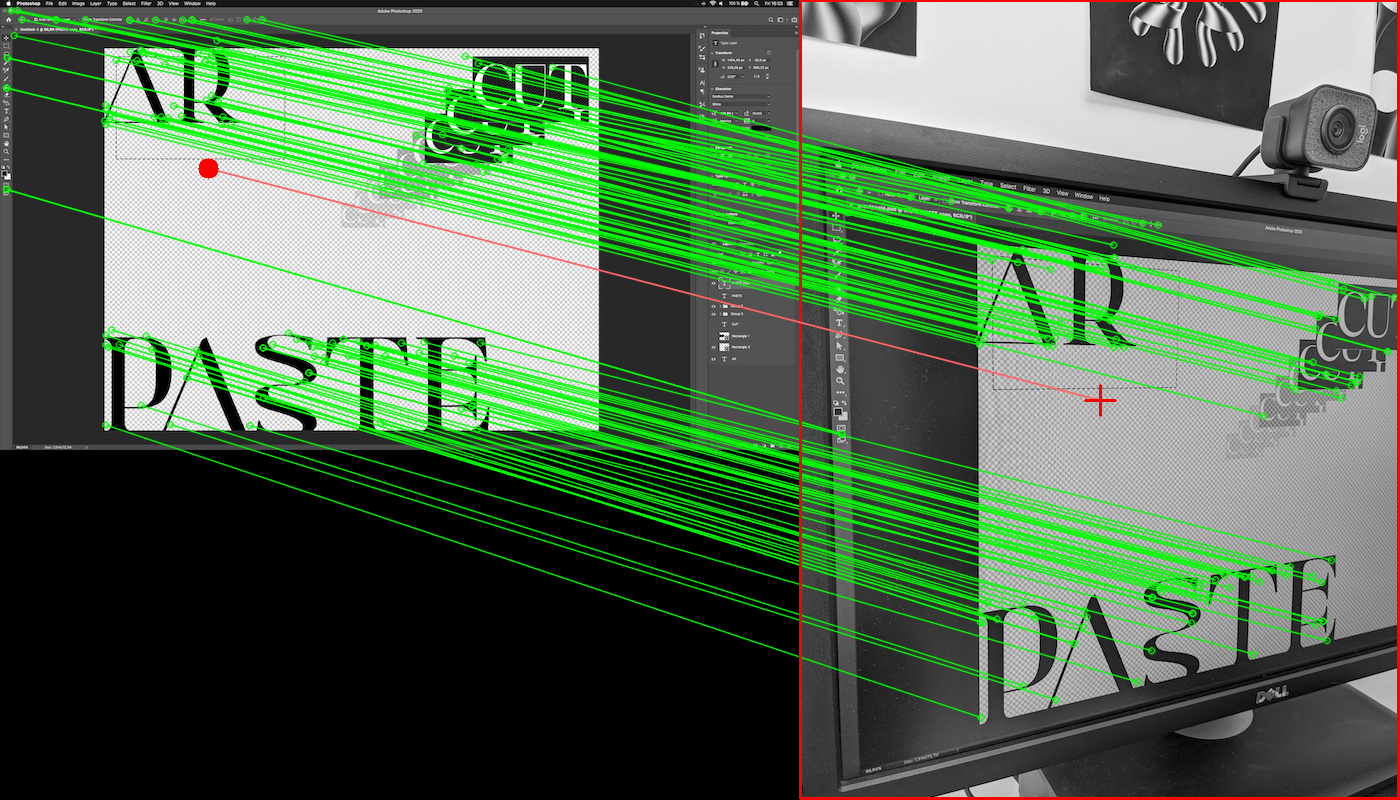Finds the (x,y) coordinates of the centroid of an image (eg: a mobile phone camera image) pointing at another image (eg: a computer screen) using OpenCV SIFT.
This library only supports Python 3.6 or Python 3.7. That until SIFT becomes available again in opencv-python-contrib.
pip install screenpointimport screenpoint
import cv2
# Load input images.
screen = cv2.imread('screen.png', 0)
view = cv2.imread('view.jpg', 0)
# Project view centroid to screen space.
# x and y are the coordinate of the `view` centroid in `screen` space.
x, y = screenpoint.project(view, screen)See example.py for more information.