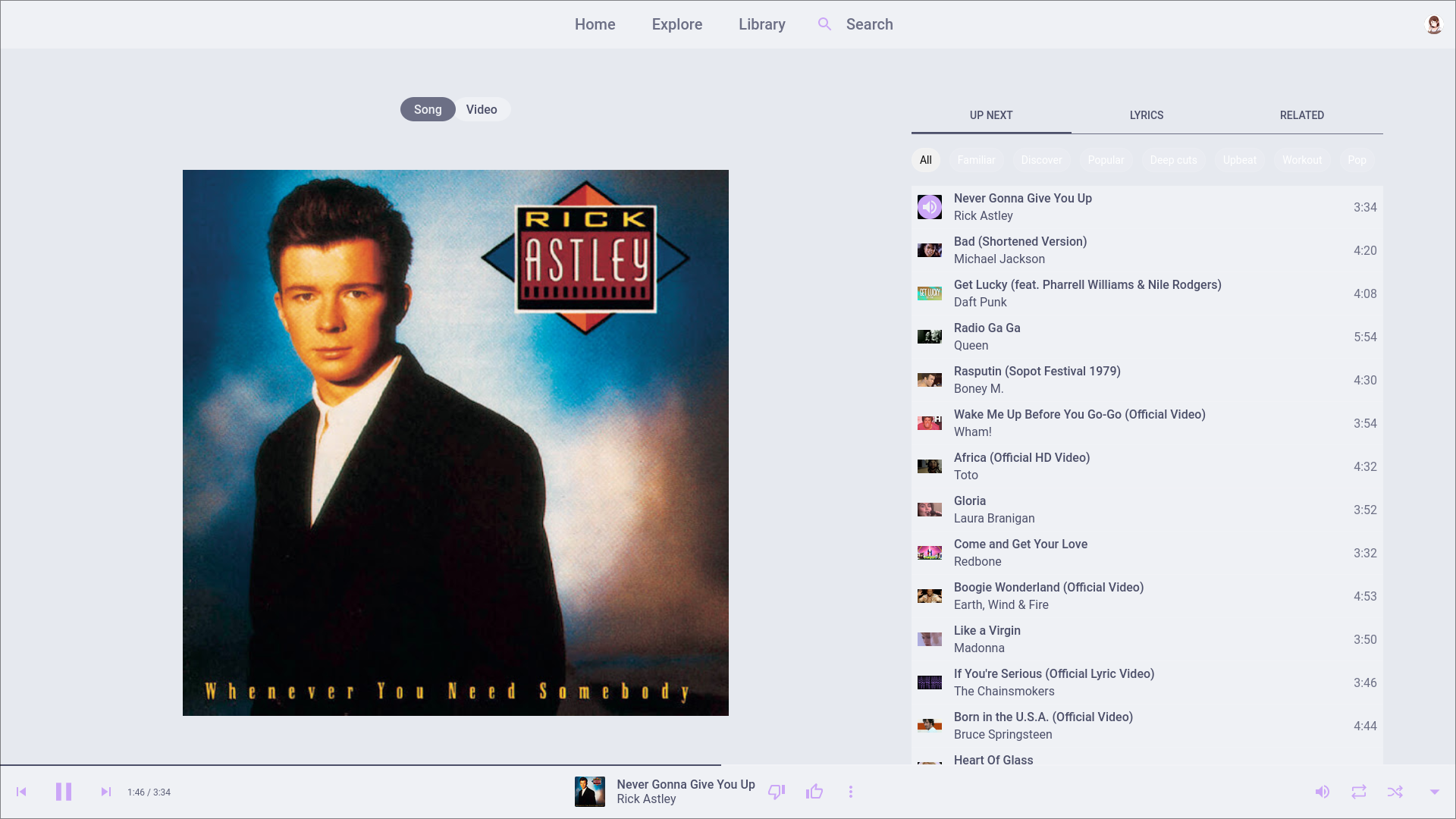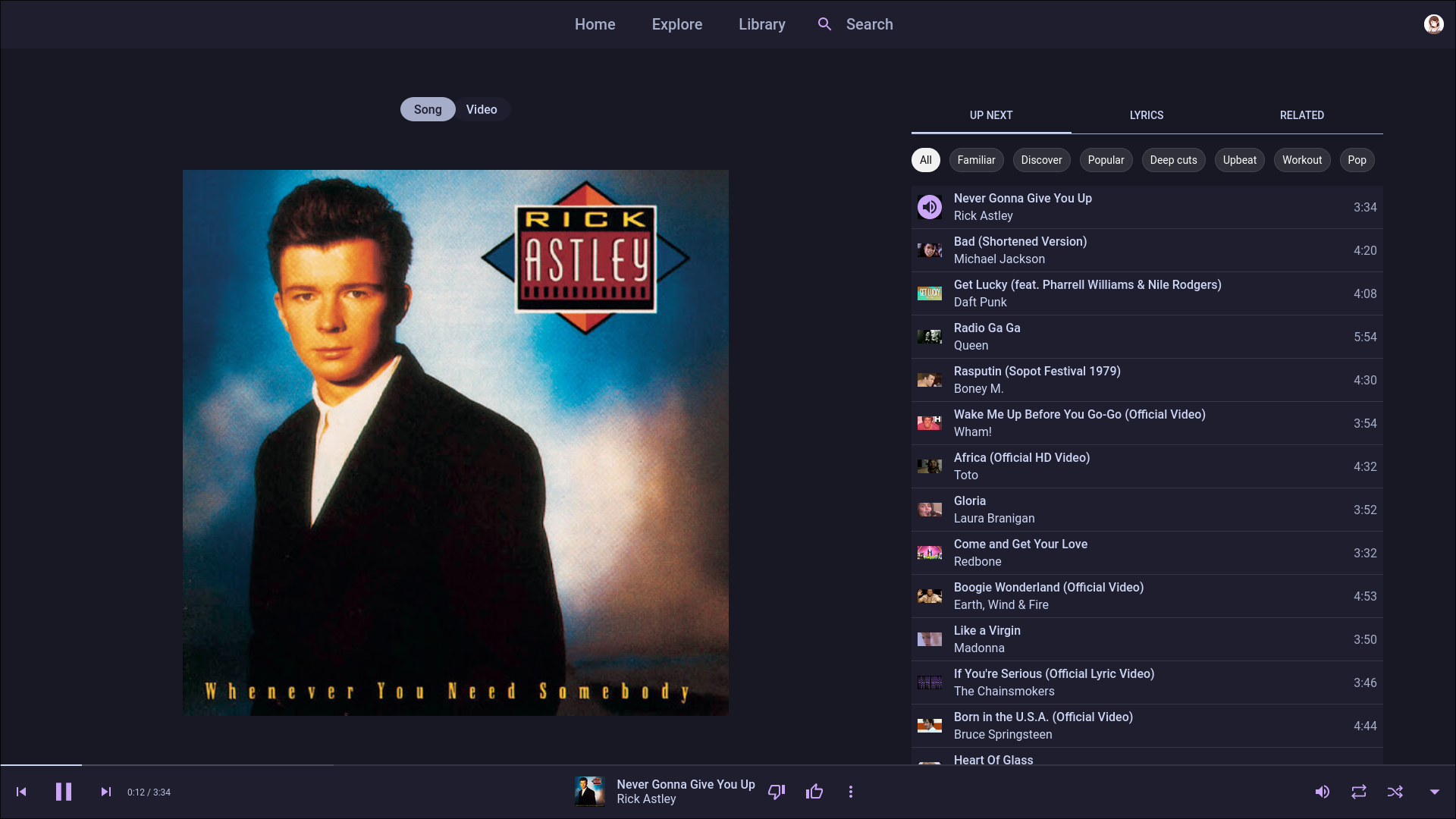Catppuccin for Youtube Music
Catppuccin for Youtube Music

- Create a new css file with one of the flavour imports below.
- Assuming you have the latest build with the theme selection menu, open the app, click
Options > Visual Tweaks > Theme > Import custom CSS file, and choose the CSS file.
- Navigate to the settings of the Youtube Music Desktop App.
- Go to the appearances tab and turn on custom theme.
- Click on the pencil icon to open up the editor window.
- Paste in the flavour import for your flavour and press the save button.
/* latte */
@import url("https://catppuccin.github.io/youtubemusic/src/latte.css");
/* frappe */
@import url("https://catppuccin.github.io/youtubemusic/src/frappe.css");
/* macchiato */
@import url("https://catppuccin.github.io/youtubemusic/src/macchiato.css");
/* mocha */
@import url("https://catppuccin.github.io/youtubemusic/src/mocha.css");
/* if you want to change the accent color, paste this in aswell and change the hex code */
html:not(.style-scope) {
--accentColor: #f5e0dc !important;
}- Choose your flavor and accent color in the Configure window in Stylus Options
Copyright © 2021-present Catppuccin Org