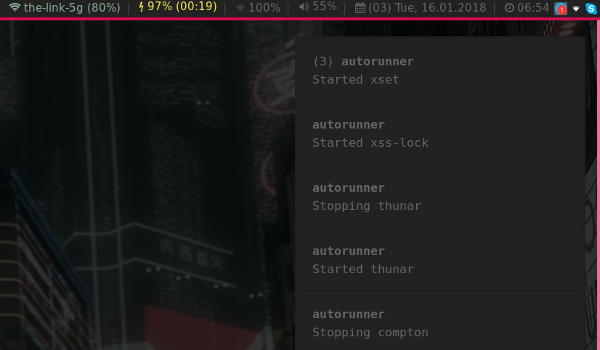Install | Uninstall | Features | TL;DR | Configure | Logging | Requirements | Desktop Tools | License
autorunner is a resource-mild autostart helper for all your required desktop services and tools, intended to be used on a very light-weight window manager.
Commands can be started and/or restarted (when already running), while offering desktop notifications on these event as well as separated logs for stdout and stderr on each of your configured tools.
By having log files available for commands that usually don't log, you can always check if everything runs as expected or if problems might be present.
sudo make installsudo make uninstall- Suckless and leight-weight autostart manager
- Desktop notifications
- Full customization
- Logging
$XDG_CONFIG_HOME/autorunner/config:
# Autorunner configuration file
#
# Usage: execute "<restart>" "<notify>" "<command>"
#
# <restart> 1: Kill the process and restart it
# 0: Only start when it is not running
#
# <notify> 1: Notify via notifications when started/restarted
# 0: Do not notify
# <command> Full command (including arguments) to run
# Start clipmenud when it is not running (never restart it) and notify
execute "0" "1" "clipmenud"
# Run thunar --daemon, always restart it and notify
execute "1" "1" "thunar --daemon"Example for i3-wm
Put the following line into your i3 config ($XDG_CONFIG_HOME/i3/config):
exec_always --no-startup-id sh /usr/local/bin/autorunner
Example to manually start it:
You can always run it manually as often as you want:
$ /usr/local/bin/autorunner$XDG_CONFIG_HOME/autorunner/config
Configuration to autorunner is in an xdg-compliant path which is: $XDG_CONFIG_HOME/autorunner/config. XDG_CONFIG_HOME is usually $HOME/.config/ if not otherwise overwritten by the user. If no configuration file exists an empty one will be created in that path.
Command or services to start up are configured in the following form:
execute "<restart>" "<notify>" "<command>"- Can take a value of
0or1 0: Only start when it is not running, but never restart it1: If it is running, stop it and then start it again. If it is not running, start it
- Can take a value of
0or1 0: Do not send any notifications1: Send notifications to the running notification service about stop and start events (requiresnotify-send)
This can be an absolute or relative path including arguments of any command. Commands can be foreground or background daemons as well as one-shots such as setting your wallpaper via feh
execute "0" "1" "dunst"
execute "0" "1" "nm-applet"
execute "1" "1" "thunar --daemon"
execute "0" "1" "xss-lock -v -n \"notify-send --urgency=critical --icon=/usr/share/icons/Adwaita/48x48/actions/system-lock-screen.png -- 'Auto-lock in 30 sec.'\" -- /usr/local/bin/xlock"$XDG_DATA_HOME/autorunner/log/
Log files are in an xdg-compliant path which is: $XDG_DATA_HOME/autorunner/log/. XDG_DATA_HOME is usually $HOME/.local/share/ if not otherwise overwritten by the user.
There are three different types of logs:
| Log file | Description |
|---|---|
autorunner.log |
autorunners own log file keeping track of all events |
<command>.out |
stdout of the started command |
<command>.err |
stderr of the started command |
$ ls -l
-rw-r--r-- 1 cytopia 39496 Jan 16 06:42 autorunner.log
-rw-r--r-- 1 cytopia 659 Jan 16 06:49 compton.err
-rw-r--r-- 1 cytopia 12288 Jan 15 11:31 compton.out
-rw-r--r-- 1 cytopia 1906 Jan 16 05:39 thunar_--daemon.err
-rw-r--r-- 1 cytopia 0 Jan 15 08:03 thunar_--daemon.out
-rw-r--r-- 1 cytopia 0 Jan 15 08:03 xset_b_off.err
-rw-r--r-- 1 cytopia 0 Jan 15 08:03 xset_b_off.out
-rw-r--r-- 1 cytopia 0 Jan 15 08:03 xset_dpms_0_0_300.err
-rw-r--r-- 1 cytopia 0 Jan 15 08:03 xset_dpms_0_0_300.out
-rw-r--r-- 1 cytopia 0 Jan 15 08:03 xset_r_rate_250_40.err
-rw-r--r-- 1 cytopia 0 Jan 15 08:03 xset_r_rate_250_40.out
-rw-r--r-- 1 cytopia 0 Jan 15 08:03 xset_s_600_30.err
-rw-r--r-- 1 cytopia 0 Jan 15 08:03 xset_s_600_30.out
-rw-r--r-- 1 cytopia 1178 Jan 16 06:42 xss-lock_-v_-n_notif.err
-rw-r--r-- 1 cytopia 0 Jan 15 08:03 xss-lock_-v_-n_notif.out[2018-01-15 14:46:21] [INFO]: ==================== autorunner triggered ====================
[2018-01-15 14:46:21] [INFO]: (clipmenud) already running with pid: '11192'
[2018-01-15 14:46:21] [INFO]: (xset) started with pid '23325'
[2018-01-15 14:46:21] [INFO]: (xss-lock) started with pid '23356'
[2018-01-15 14:46:21] [INFO]: (nm-applet) already running with pid: '7270'
[2018-01-15 14:46:21] [INFO]: (thunar) restart required
[2018-01-15 14:46:21] [INFO]: (thunar) trying to kill
[2018-01-15 14:46:21] [INFO]: (thunar) running with pid '16303'
[2018-01-15 14:46:21] [INFO]: (thunar) killed pid: '16303'
[2018-01-15 14:46:21] [INFO]: (thunar) started with pid '23438'
[2018-01-15 14:46:21] [INFO]: (compton) restart required
[2018-01-15 14:46:21] [INFO]: (compton) trying to kill
[2018-01-15 14:46:21] [INFO]: (compton) running with pid '16357'
[2018-01-15 14:46:21] [INFO]: (compton) killed pid: '16357'
[2018-01-15 14:46:21] [INFO]: (compton) started with pid '23493'
[2018-01-15 14:46:21] [INFO]: (dunst) already running with pid: '28225'
glx_bind_pixmap(0x02a1405f): Failed to query Pixmap info.
win_paint_win(0x01600001): Failed to bind texture. Expect troubles.
win_paint_win(0x01600001): Missing painting data. This is a bad sign.
bash(required)pgrep(required)notify-send(optional)
 cytopia desktop tools
cytopia desktop tools
Below is a list of Linux command line tools and configurations that I am using and maintaining for everyday usage on a desktop system.
| Name | GitHub | Category | Description |
|---|---|---|---|
| linux-timemachine |  |
Backup | MacOS-like time machine for Linux, MacOS and BSD |
| mysqldump-secure |  |
Backup | Encrypted mysqldumps |
| autorunner |  |
Desktop | Minimalistic autostart manager |
| i3blocks-modules |  |
Desktop | Conditional i3blocks modules |
| i3-utils-bin |  |
Desktop | Binary utilities for a minimalistic i3 setup |
| i3-utils-systemd |  |
Desktop | Systemd utilities for a minimalistic i3 setup |
| thunar-custom-actions |  |
Desktop | Thunar custom actions |
| ffscreencast |  |
Multimedia | CLI screen casting |
| dotfiles |  |
Setup | My personal dotfiles |
| dotfiles-kali |  |
Setup | My personal dotfiles for Kali Linux |
| ansible-debian |  |
Setup | Ansible provisioner for Debian/i3wm |
Copyright (c) 2017 cytopia