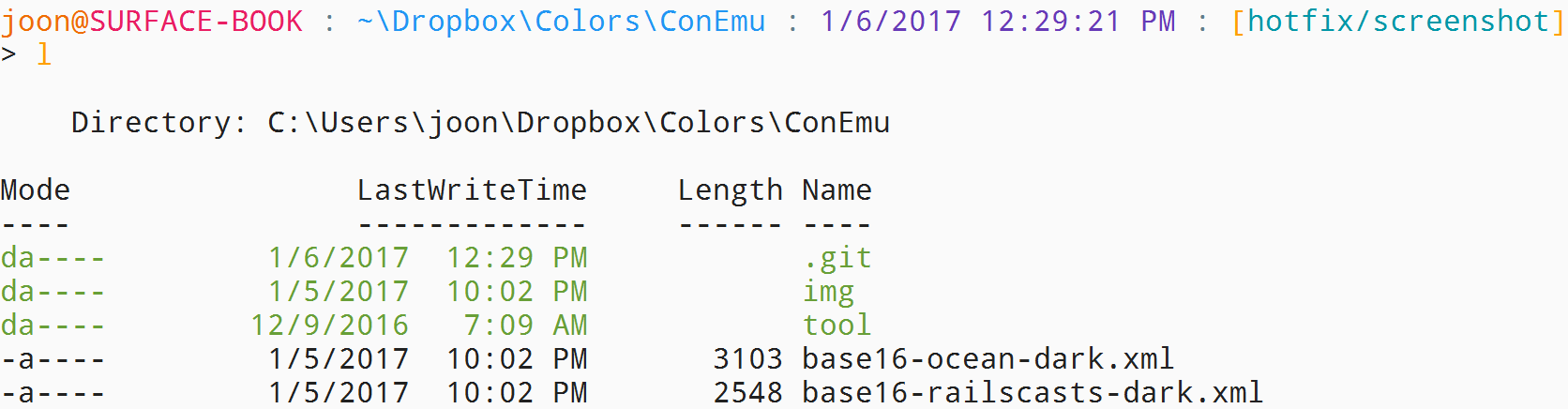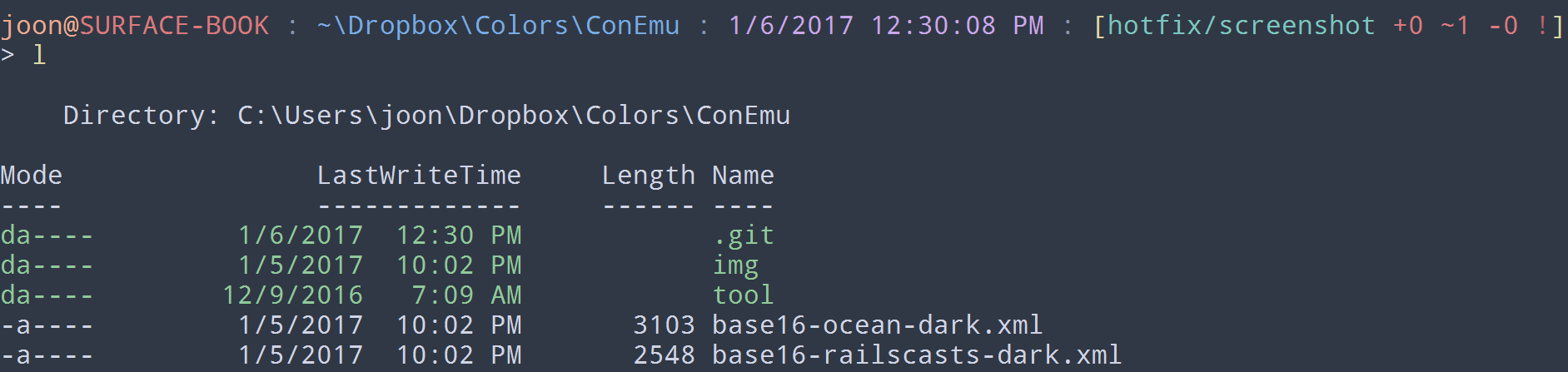I port my favorite color schemes to ConEmu. Note that screenshots are taken
with the prompt customized with posh-git and the Get-ChildItem with
Get-ChildItem-Color. See this blog post for my PowerShell customizations.
My current favorites are material-light and Oceans16 Dark
- material-theme (light)
- Oceans16 (dark)
For all screenshots, see screenshots
- Base16
- Ocean (dark)
- Railscasts (light and dark)
- Dracula (thanks to Radmon)
- material-theme (light)
- material-theme (darker)
- moe-theme (light and dark)
- Monokai
- Oceans16 (dark)
- Solarized (light and dark)
- Spacemacs (dark)
There’s two methods.
- Open
ConEmu.xml. Usually it is at~\AppData\Roaming, where~is your home directory (C:\Users\UserName). - Paste the color scheme at the end of palette settings part. It starts with
the following:
<key name="Colors" modified="2015-03-19 13:53:09" build="150310"> <value name="Count" type="dword" data="00000001"/> <key name="Palette1" modified="2015-03-19 13:53:09" build="150310">
- If you do not have any custom color scheme, the xml key is not there. In
ConEmu, go to
Settings->Feature->Colorsand generate a custom color theme by click onSavebutton and specify any name. ThenColorskey will be automatically generated in yourConEmu.xml. You can overwrite it when you add new themes. - Update the palette number (key name
PaletteX) accordingly. For example, if you have 1 custom color palette already, it should bePallet2for the new one:<key name="Palette2" modified="2015-03-19 13:53:09" build="150310">
- Make sure to increase the value for key name
Countunder keyColorsas well. It should equal to the total number of pallets you have:<value name="Count" type="dword" data="00000002"/>
- For example, the
Colorspart of your modifiedConEmu.xmlshould look like this:<key name="Colors" modified="2015-03-19 13:53:09" build="150310"> <value name="Count" type="dword" data="00000002"/> <key name="Palette1" modified="2015-03-19 13:53:09" build="150310"> <value name="Name" type="string" data="EXISTING COLOR"/> <value name="ExtendColors" type="hex" data="00"/> ... <value name="ColorTable31" type="dword" data="00e3f6fd"/> </key> <key name="Palette2" modified="2015-03-19 13:53:09" build="150310"> <value name="Name" type="string" data="NAME OF THE COLOR YOU ADDED"/> <value name="ExtendColors" type="hex" data="01"/> ... <value name="ColorTable31" type="dword" data="00e7fdfd"/> </key> </key>
- Use
Install-ConEmuTheme.ps1PowerShell script. First, the script will always create a backup of your config file asConEmu.backup.xmlprior to doing anything else. It’s got two operation modes:- To add a theme to your config file:
.\Install-ConEmuTheme.ps1 -ConfigPath C:\Users\You\AppData\Roaming\ConEmu.xml -Operation Add -ThemePathOrName ..\oceans16-dark.xml
- To remove a theme from your config file:
.\Install-ConEmuTheme.ps1 -ConfigPath C:\Users\You\AppData\Roaming\ConEmu.xml -Operation Remove -ThemePathOrName "Oceans16 Dark"
- To add a theme to your config file:
The following is the template for color schemes with the default colors that
you can use. (It is also in Default.xml)
<key name="Palette1" modified="2015-04-05 12:51:32" build="150305">
<value name="Name" type="string" data="Default"/>
<value name="ExtendColors" type="hex" data="00"/>
<value name="ExtendColorIdx" type="hex" data="10"/>
<value name="TextColorIdx" type="hex" data="10"/>
<value name="BackColorIdx" type="hex" data="10"/>
<value name="PopTextColorIdx" type="hex" data="10"/>
<value name="PopBackColorIdx" type="hex" data="10"/>
<value name="ColorTable00" type="dword" data="00000000"/> <!-- Black -->
<value name="ColorTable01" type="dword" data="00000080"/> <!-- DarkBlue (Comments) -->
<value name="ColorTable02" type="dword" data="00008000"/> <!-- DarkGreen (Git diff add) -->
<value name="ColorTable03" type="dword" data="00008080"/> <!-- DarkCyan (String) -->
<value name="ColorTable04" type="dword" data="00800000"/> <!-- DarkRed (Git diff remove) -->
<value name="ColorTable05" type="dword" data="00800080"/> <!-- DarkMagenta -->
<value name="ColorTable06" type="dword" data="00808000"/> <!-- DarkYellow -->
<value name="ColorTable07" type="dword" data="00c0c0c0"/> <!-- Gray (Default Text) -->
<value name="ColorTable08" type="dword" data="00808080"/> <!-- DarkGray (Parameters) -->
<value name="ColorTable09" type="dword" data="000000ff"/> <!-- Blue -->
<value name="ColorTable10" type="dword" data="0000ff00"/> <!-- Green -->
<value name="ColorTable11" type="dword" data="0000ffff"/> <!-- Cyan -->
<value name="ColorTable12" type="dword" data="00ff0000"/> <!-- Red -->
<value name="ColorTable13" type="dword" data="00ff00ff"/> <!-- Magenta -->
<value name="ColorTable14" type="dword" data="00ffff00"/> <!-- Yellow -->
<value name="ColorTable15" type="dword" data="00ffffff"/> <!-- White (Number, Git diff text) -->
<value name="ColorTable16" type="dword" data="00000000"/>
<value name="ColorTable17" type="dword" data="00000080"/>
<value name="ColorTable18" type="dword" data="00008000"/>
<value name="ColorTable19" type="dword" data="00008080"/>
<value name="ColorTable20" type="dword" data="00800000"/>
<value name="ColorTable21" type="dword" data="00800080"/>
<value name="ColorTable22" type="dword" data="00808000"/>
<value name="ColorTable23" type="dword" data="00c0c0c0"/>
<value name="ColorTable24" type="dword" data="00808080"/>
<value name="ColorTable25" type="dword" data="000000ff"/>
<value name="ColorTable26" type="dword" data="0000ff00"/>
<value name="ColorTable27" type="dword" data="0000ffff"/>
<value name="ColorTable28" type="dword" data="00ff0000"/>
<value name="ColorTable29" type="dword" data="00ff00ff"/>
<value name="ColorTable30" type="dword" data="00ffff00"/>
<value name="ColorTable31" type="dword" data="00ffffff"/>
</key>- Add
Monokai - Add theme (un)installation script,
tools/Install-ConEmuTheme.ps1(Thanks to GrzegorzKozub).
- Add
bas16-railscasts(light and dark)