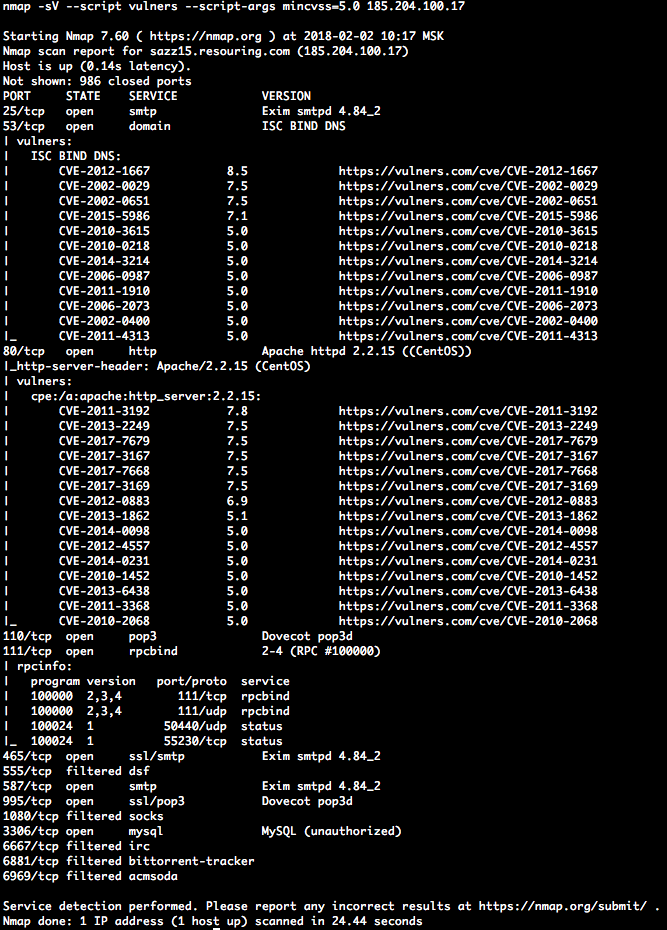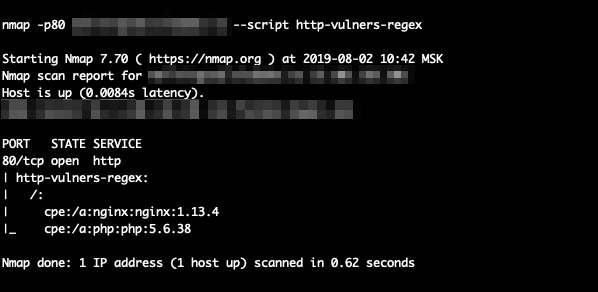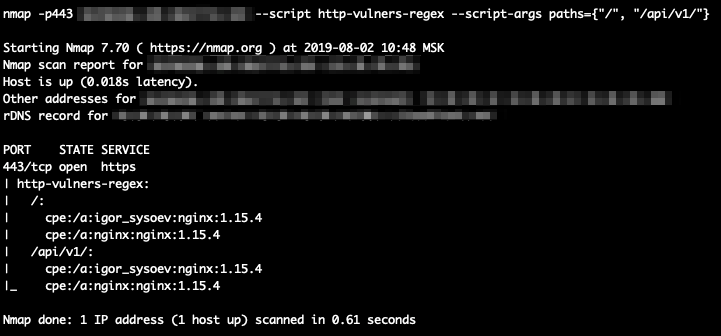NSE script using some well-known service to provide info on vulnerabilities.
nmap libraries:
http
json
string
http-vulners-regex
The only thing you should always keep in mind is that the script depends on having software versions at hand, so it only works with -sV flag.
NB: Now it can actually be run without -sV flag if http-vulners-regex script is run as well.
locate where your nmap scripts are located on your system
for *nix system it might be ~/.nmap/scripts/ or $NMAPDIR
for Mac it might be /usr/local/Cellar/nmap/<version>/share/nmap/scripts/
for Windows it might be C:\Program Files (x86)\Nmap\scripts
copy the provided script (vulners.nse) into that directory
run *nmap --script-updatedb* to update the nmap script DB
Use it as straightforward as you can:
nmap -sV --script vulners [--script-args mincvss=<arg_val>] <target>
It is KISS after all.
NSE script to scan HTTP responses and identify CPEs for the mentioned software. It can therefore boost the efficiency of the main vulners script.
nmap libraries:
http
json
string
stdnse
shortport
table
locate where nmap is located on your system
for *nix system it might be ~/.nmap/ or $NMAPDIR
for Mac it might be /usr/local/Cellar/nmap/<version>/share/nmap/
for Windows it might be C:\Program Files (x86)\Nmap\
copy the provided script (http-vulners-regex.nse) into <nmap_dir>/scripts/
copy the provided json with the regexes to <nmap_dir>/nselib/data/
copy the provided txt file with the default paths to <nmap_dir>/nselib/data/
note that you can specify your own file via command line
run *nmap --script-updatedb* to update the nmap script DB
As a usual NSE script:
nmap --script http-vulners-regex.nse [--script-args paths={"/"}] <target>