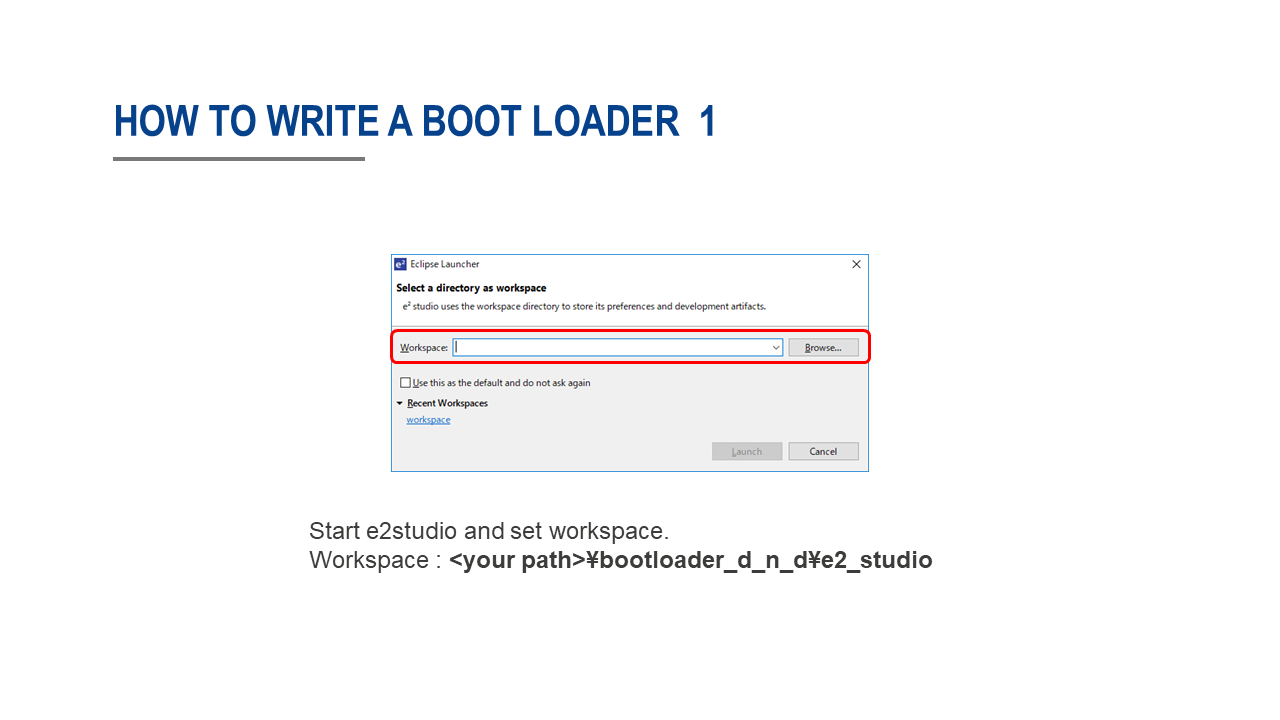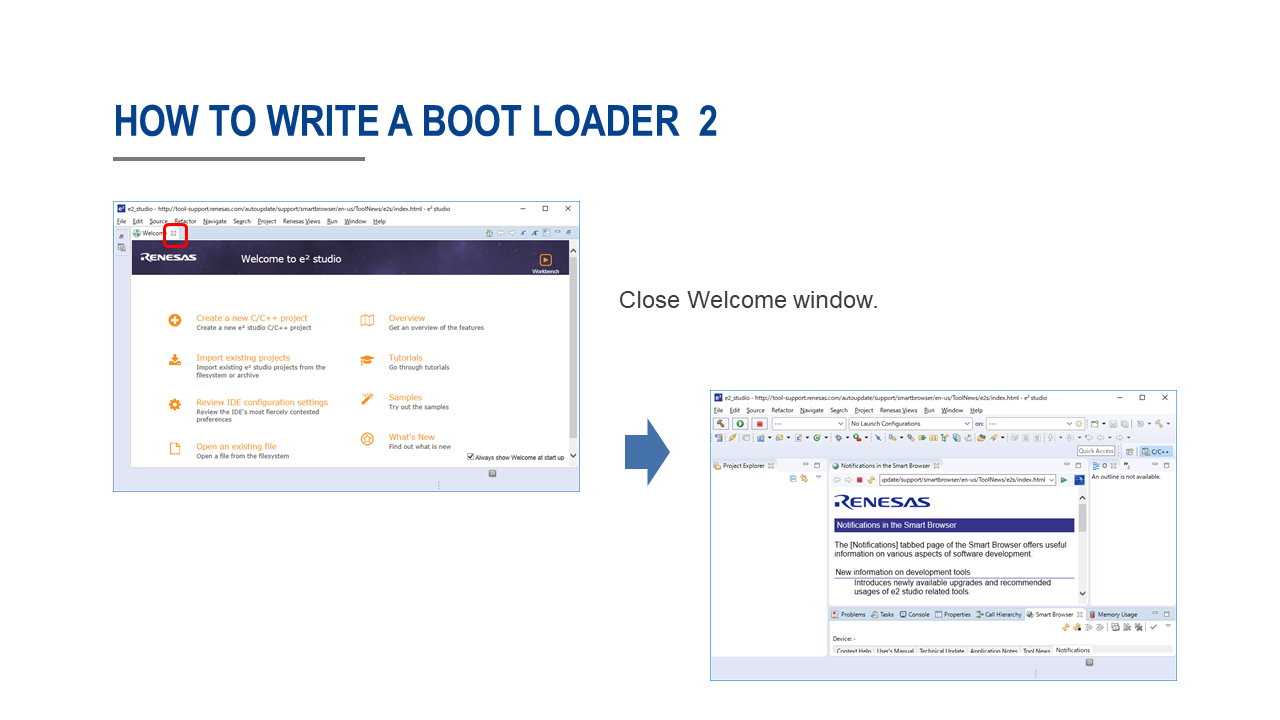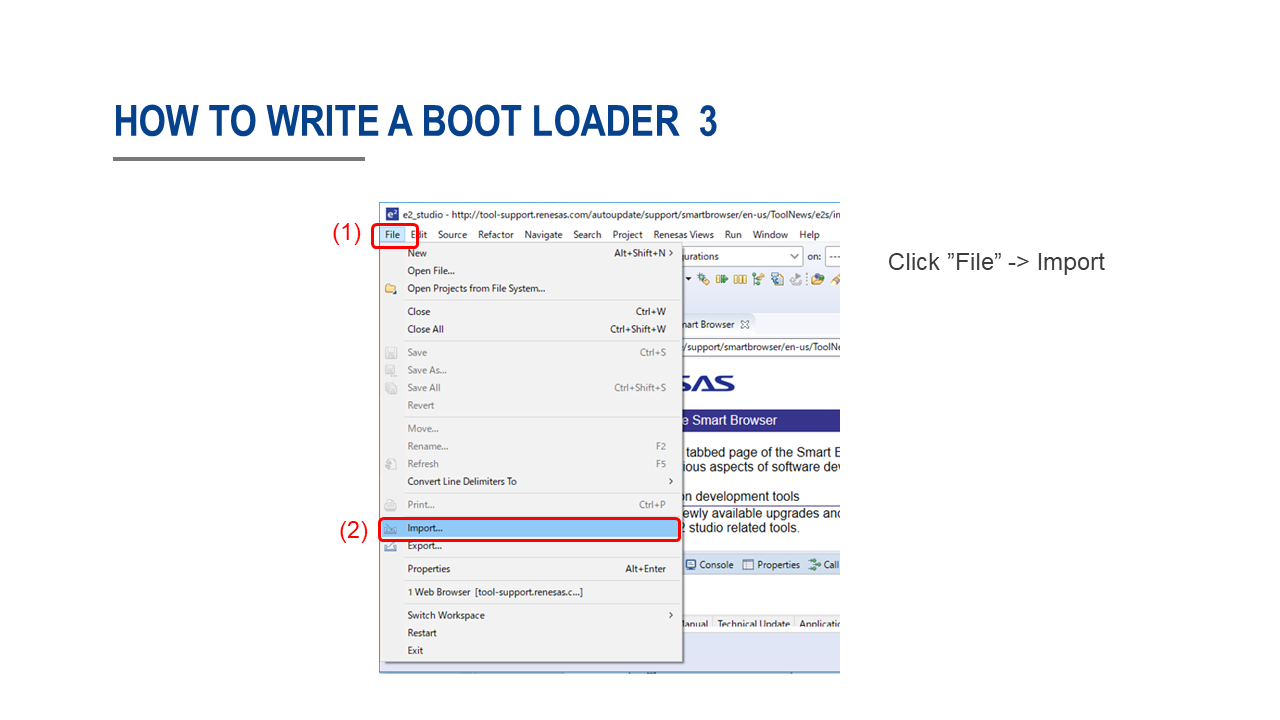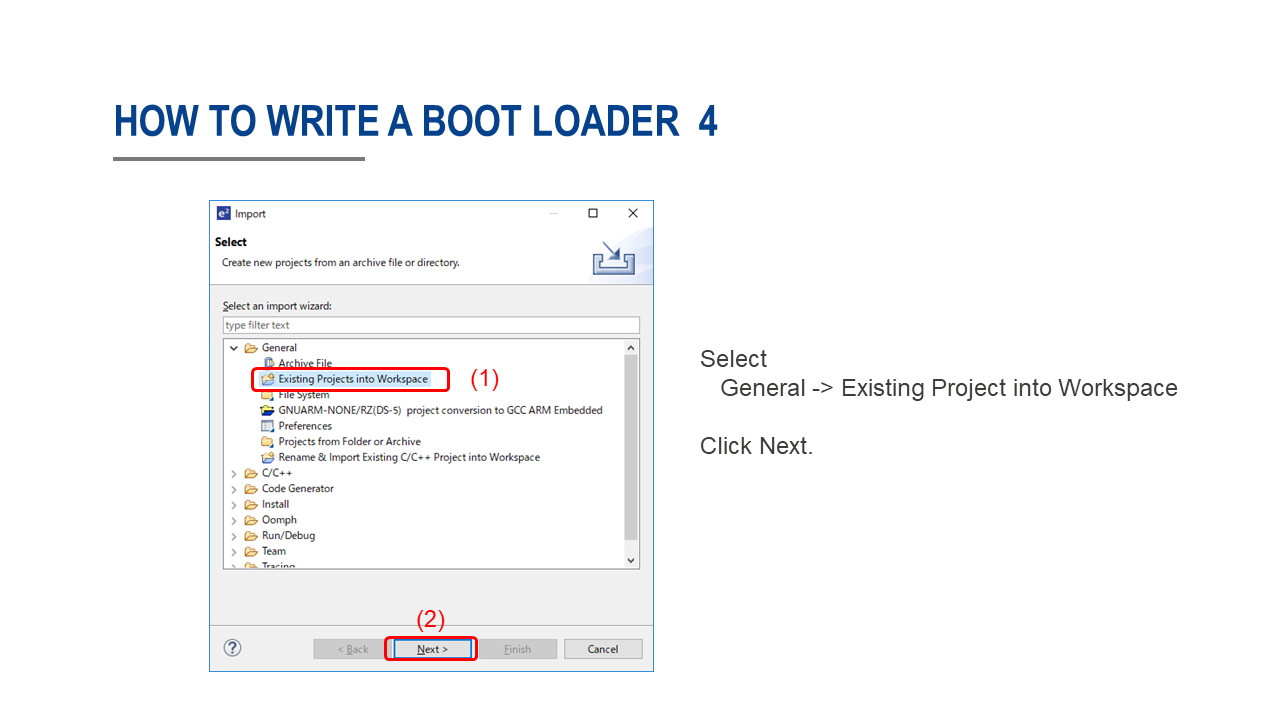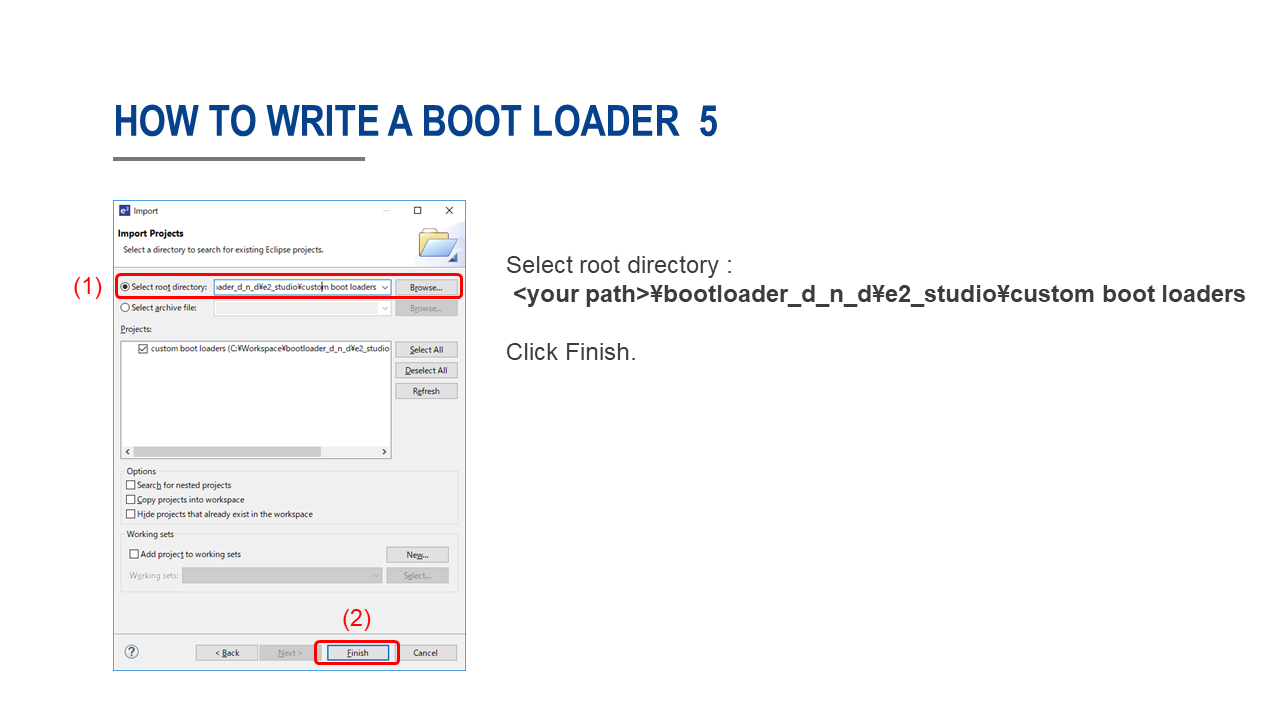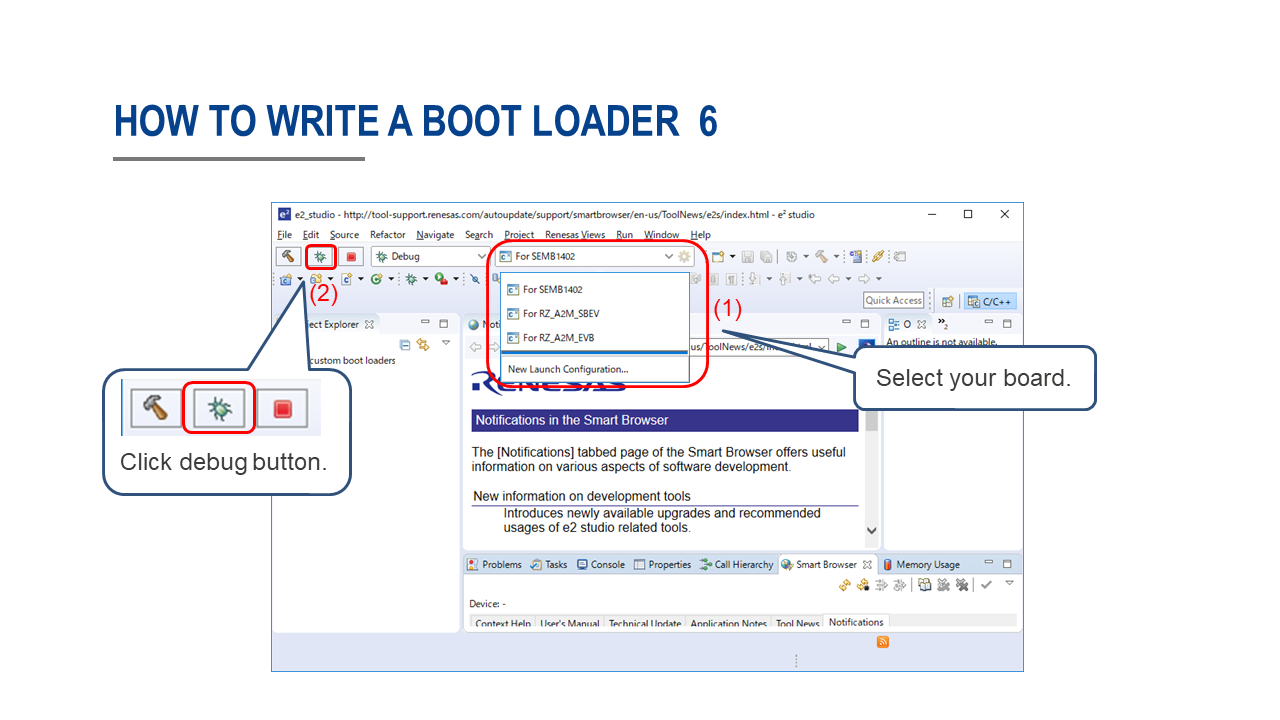This is a custom bootloader for RZ/A2M. By using the custom bootloader, you can drag & drop the ".bin" file to write the program. Click here for the source code.
revision 5
Add target.bootloader_img and target.app_offset to your project's mbed_app.json file as below.
{
==== omit ====
"target_overrides": {
==== omit ====
"GR_MANGO": {
"target.bootloader_img" : "bootloader_d_n_d/GR_MANGO_boot.bin",
"target.app_offset" : "0x11000",
=== omit ===
},
"RZ_A2M_EVB": {
"target.bootloader_img" : "bootloader_d_n_d/RZ_A2M_EVB_boot.bin",
"target.app_offset" : "0x40000",
=== omit ===
},
"RZ_A2M_EVB_HF": {
"target.bootloader_img" : "bootloader_d_n_d/RZ_A2M_EVB_HF_boot.bin",
"target.app_offset" : "0x40000",
=== omit ===
},
"RZ_A2M_SBEV": {
"target.bootloader_img" : "bootloader_d_n_d/RZ_A2M_SBEV_boot.bin",
"target.app_offset" : "0x40000",
=== omit ===
},
"SEMB1402": {
"target.bootloader_img" : "bootloader_d_n_d/SEMB1402_boot.bin",
"target.app_offset" : "0x40000",
=== omit ===
}
}
}
Flash Layout
+--------------------------+
| |
| |
| Application |
| |
| |
+--------------------------+ <-+ target.app_offset
| Custom bootloader |
+--------------------------+ <-+ 0
Build the program. Two files xxxx.bin and xxxx_application.bin are created.
xxxx_application.bin is the data of Application .
xxxx.bin contains both custom bootloader and application .
When using DAPLink, please use xxxx.bin as following.
- Connect the
micro USB type B terminalto the PC using a USB cable. - You can find the
MBEDdirectory. - Drag & drop
xxxx.binto theMBEDdirectory. - When writing is completed, press the reset button.
When using custom bootloader, please use xxxx_application.bin as following.
- Connect the
USB type C terminalto the PC using a USB cable. - Hold down
USB0and press the reset button. - You can find the
GR-MANGdirectory. - Drag & drop
xxxx_application.binto theGR-MANGOdirectory. - When writing is completed, press the reset button.
Attention!
For the first time only, you need to write a custom bootloader using DAPLink.
- Connect the USB cable to the PC.
- Hold down
SW3 (USB0)and press the reset button. (Or turn on the power.) - You can find the
MBEDdirectory. - Drag & drop
xxxx_application.binto theMBEDdirectory. - When writing is completed, press the reset button.
Attention!
For the first time only, you need to write a custom bootloader as following.
Download e2studio 7.4.0 or lator, and install. (Debugger : J-Link Base)
Connect the J-Link to your board.