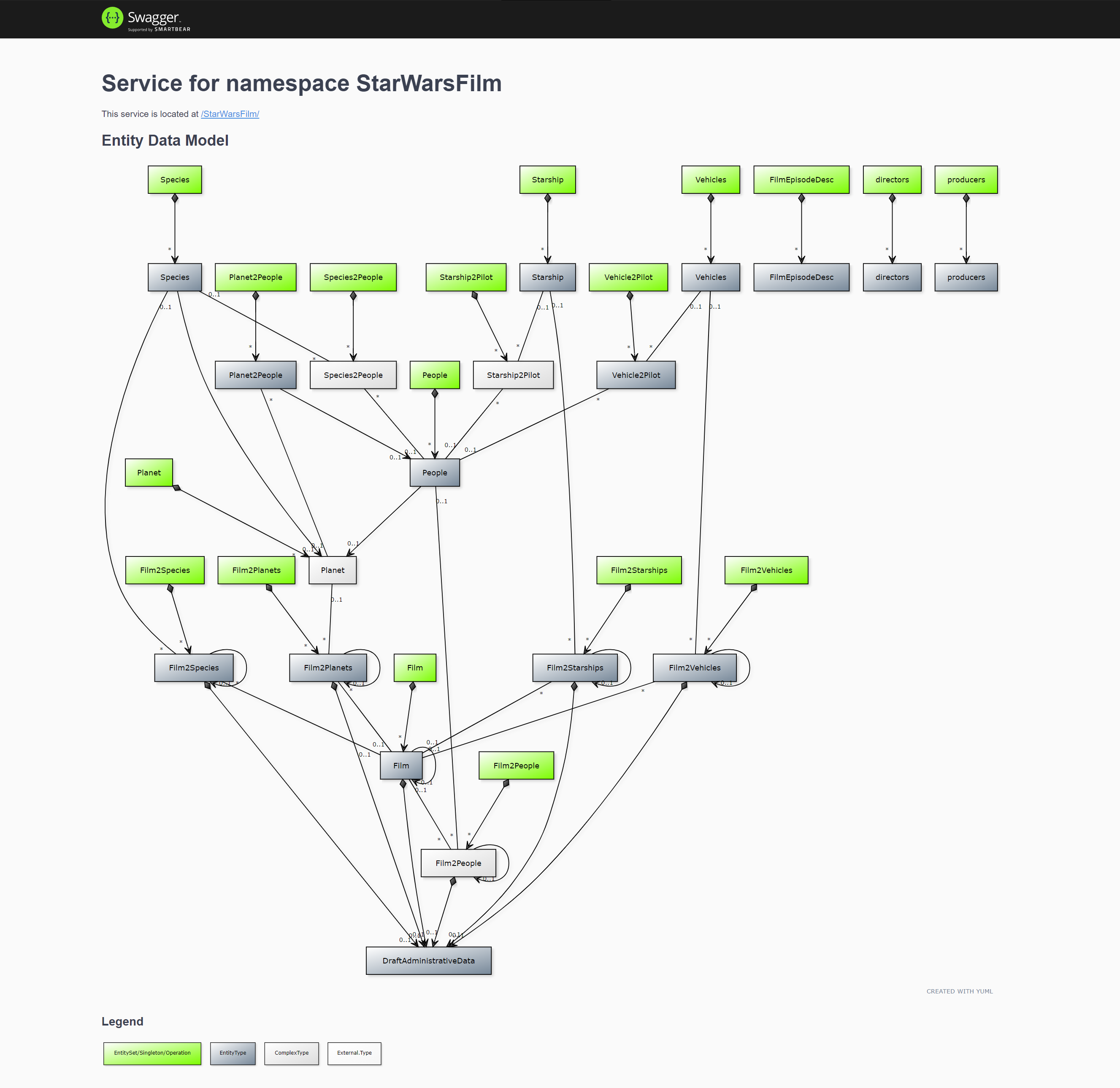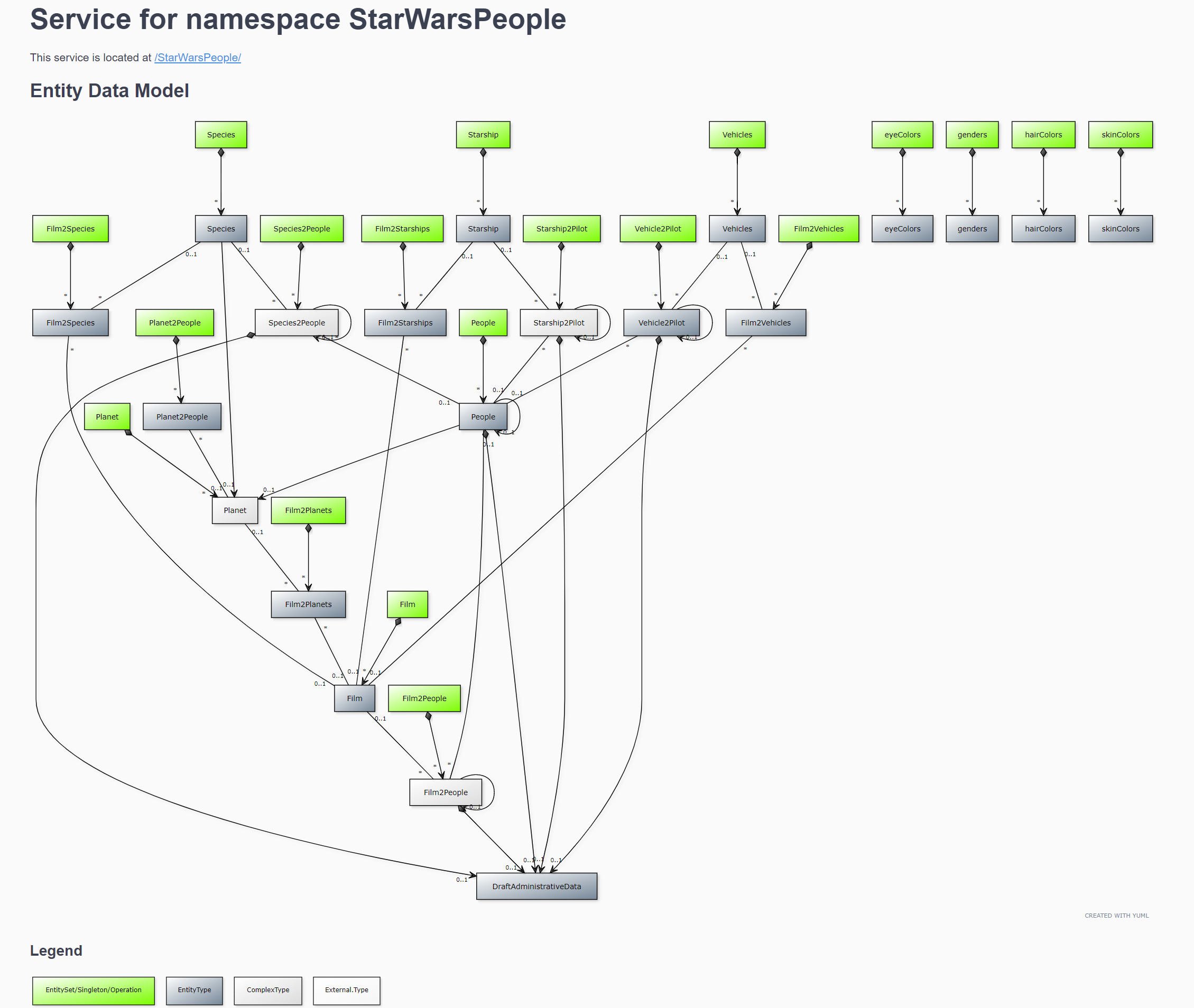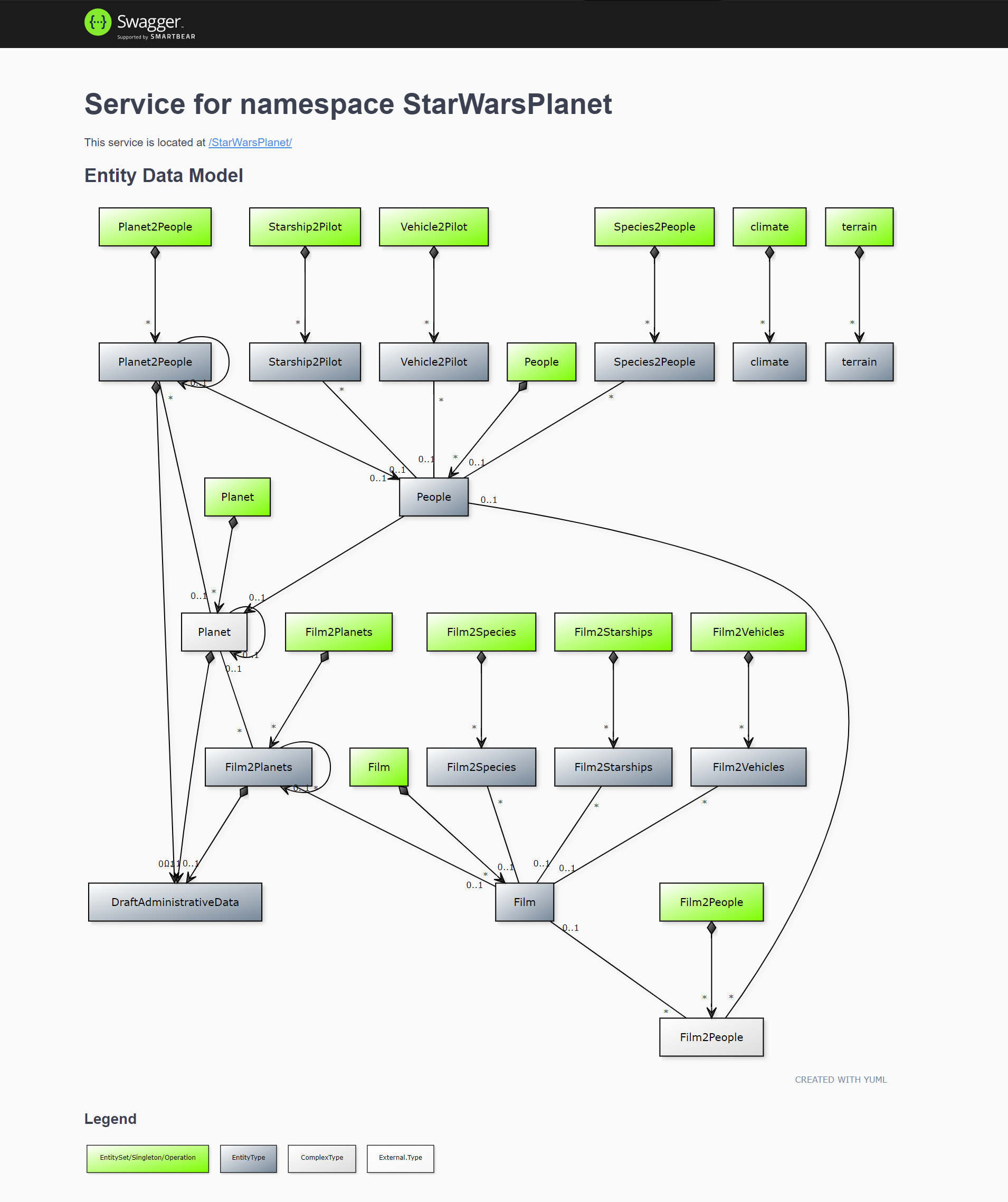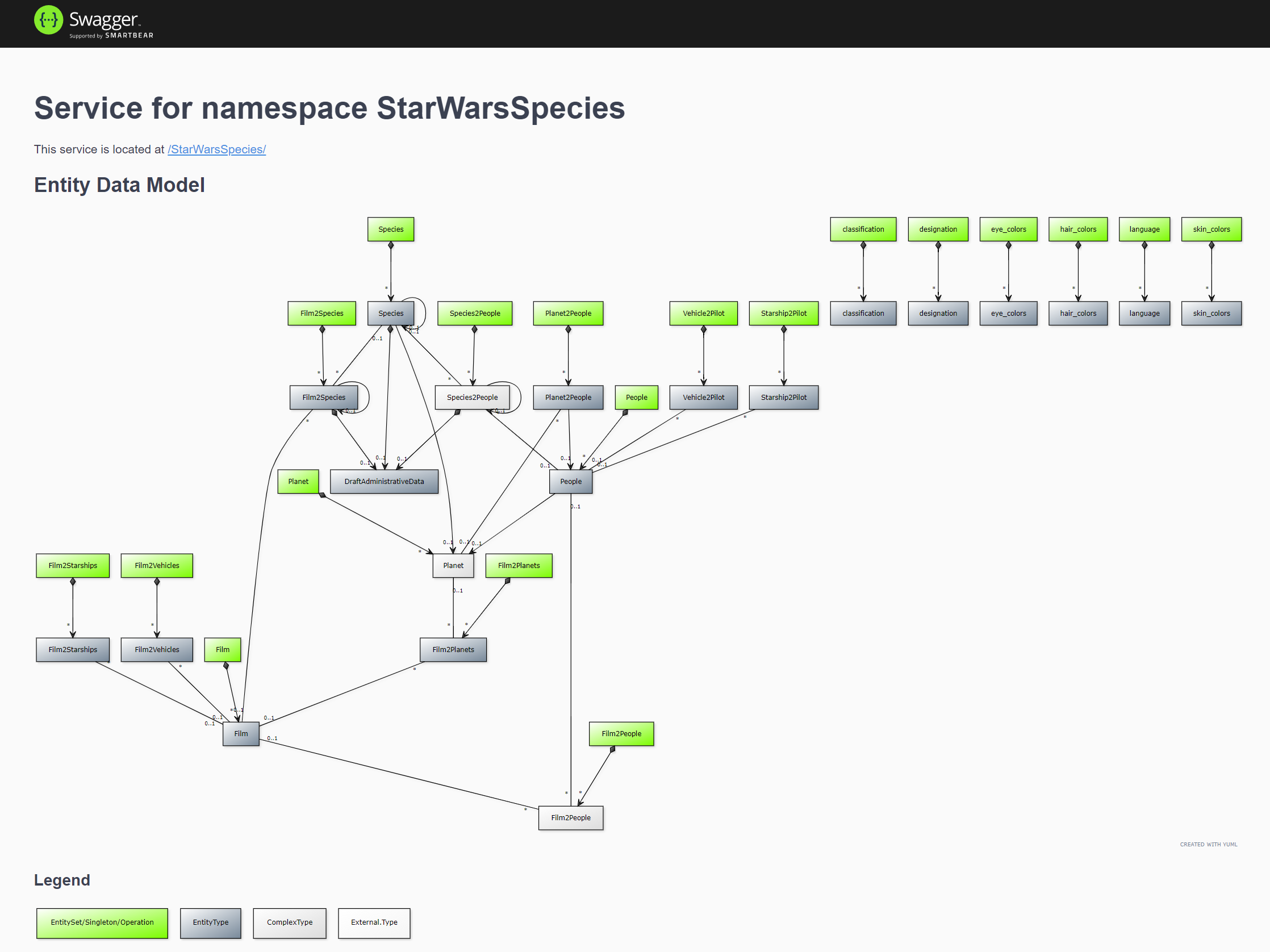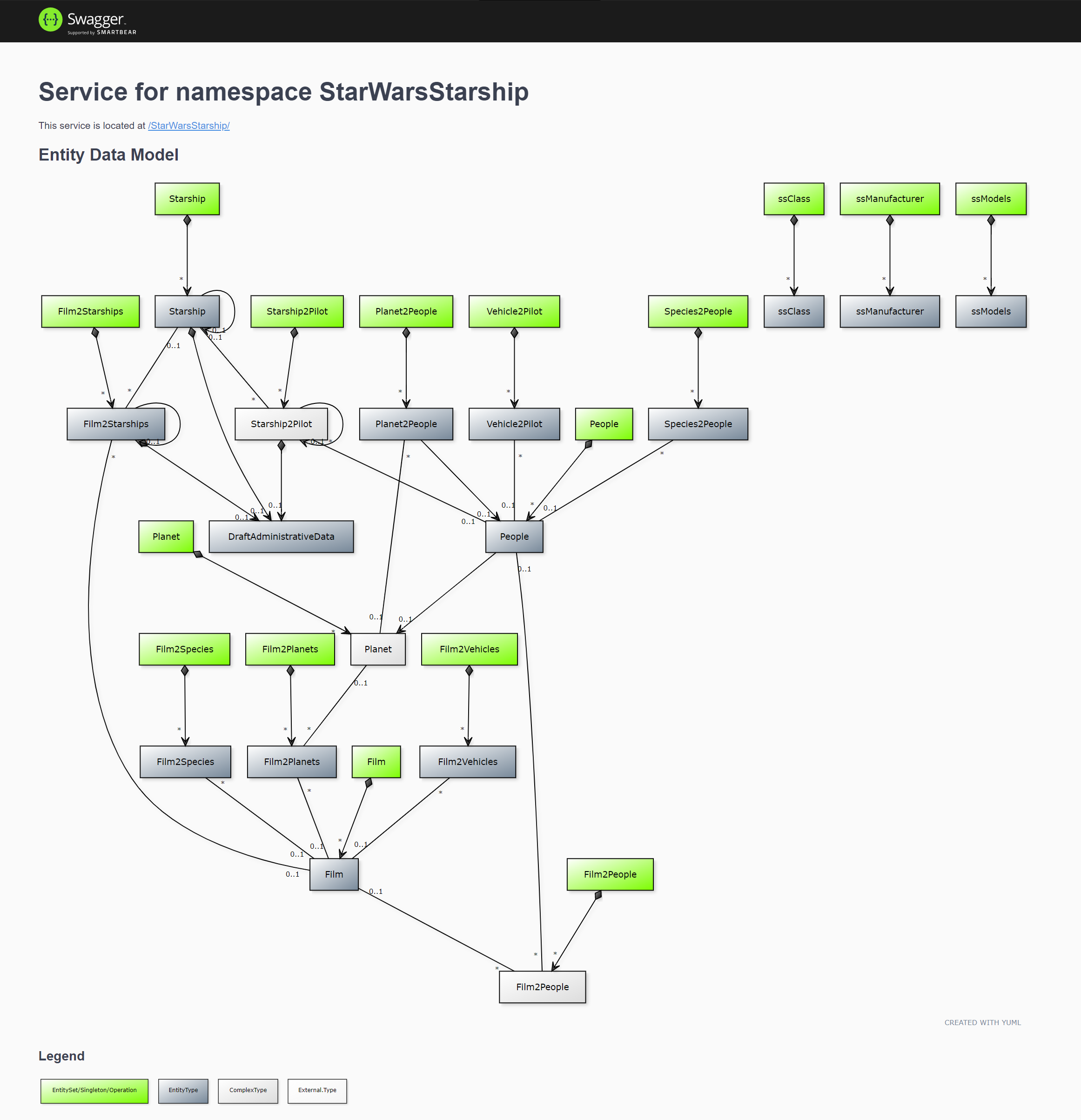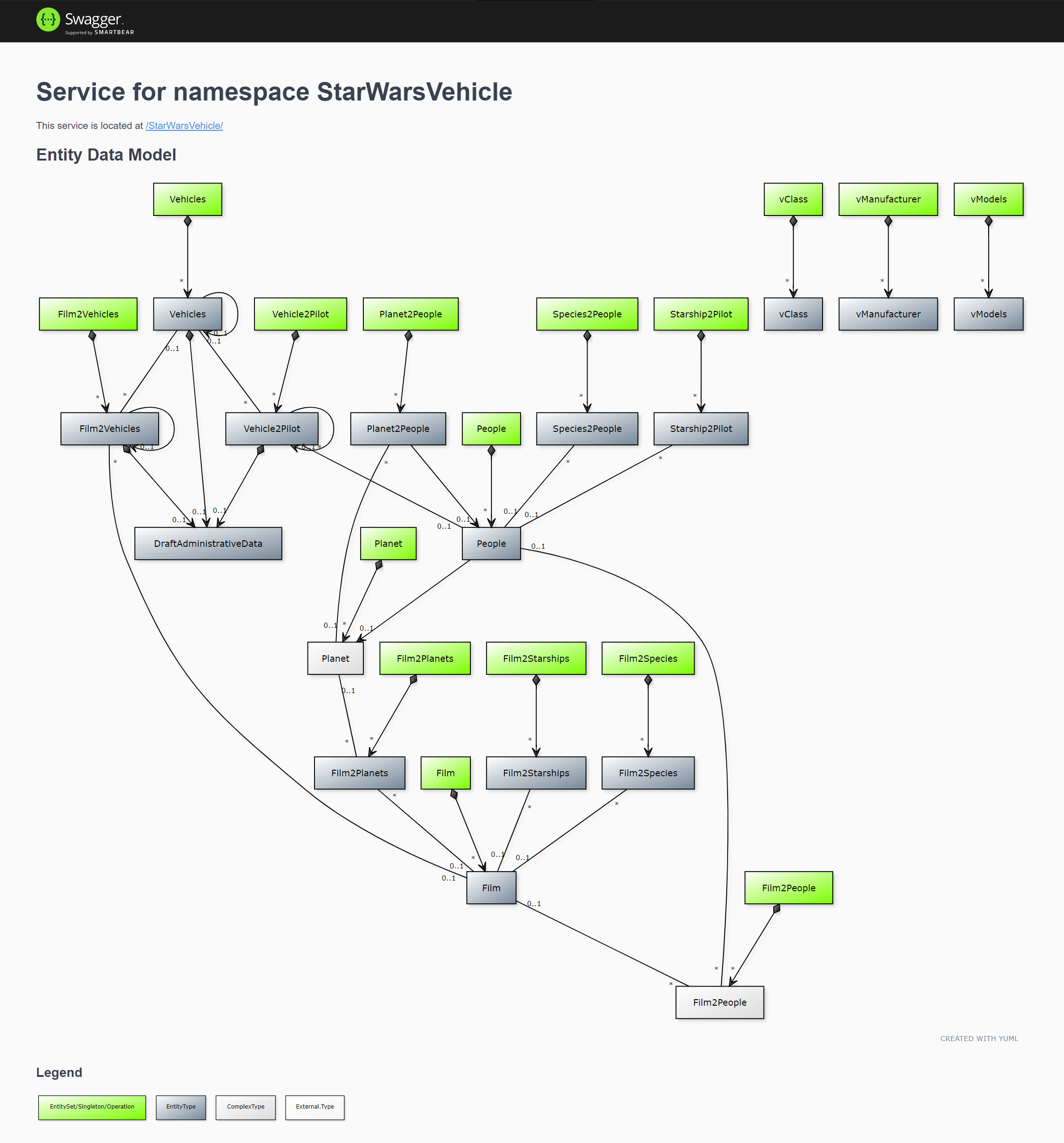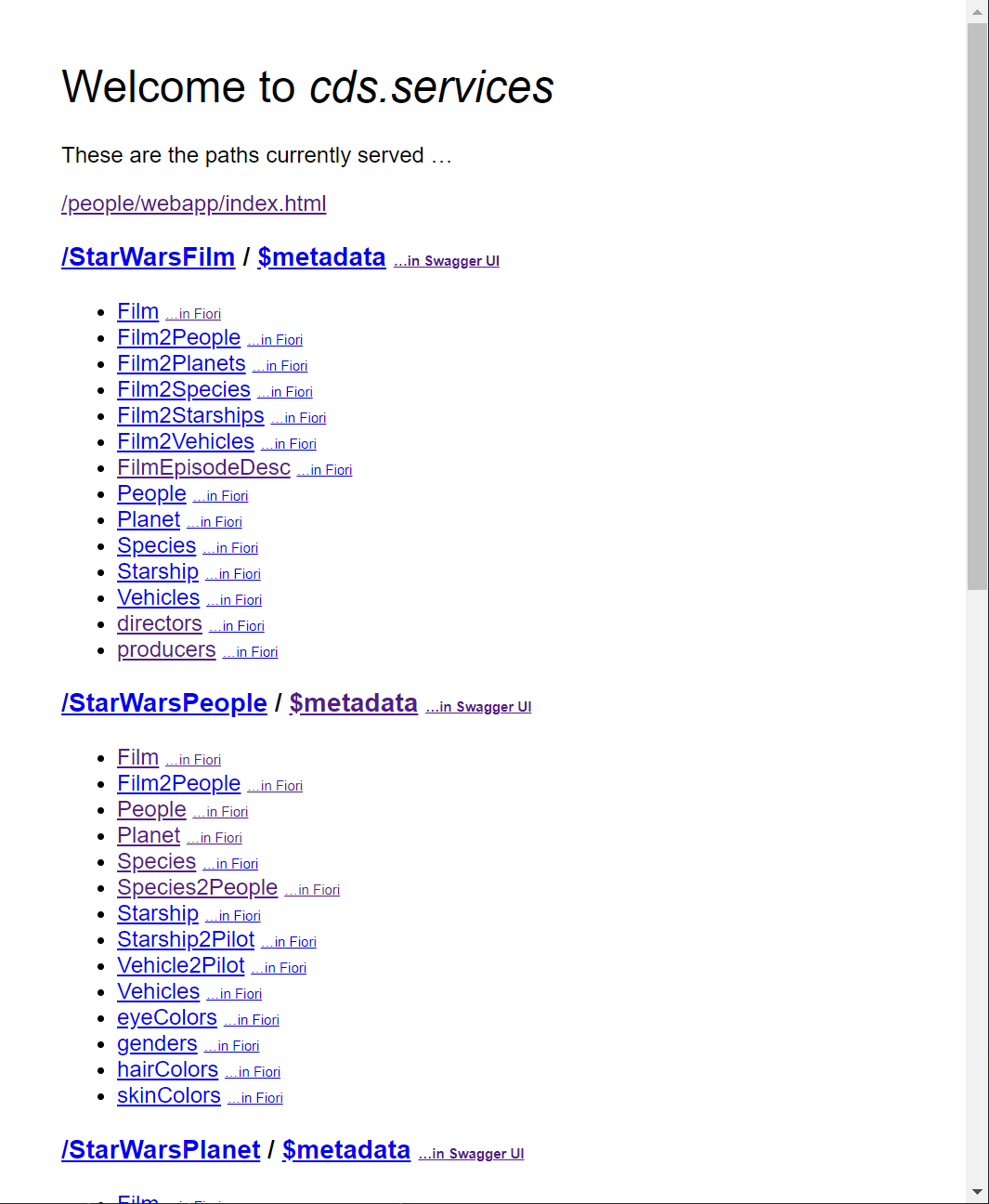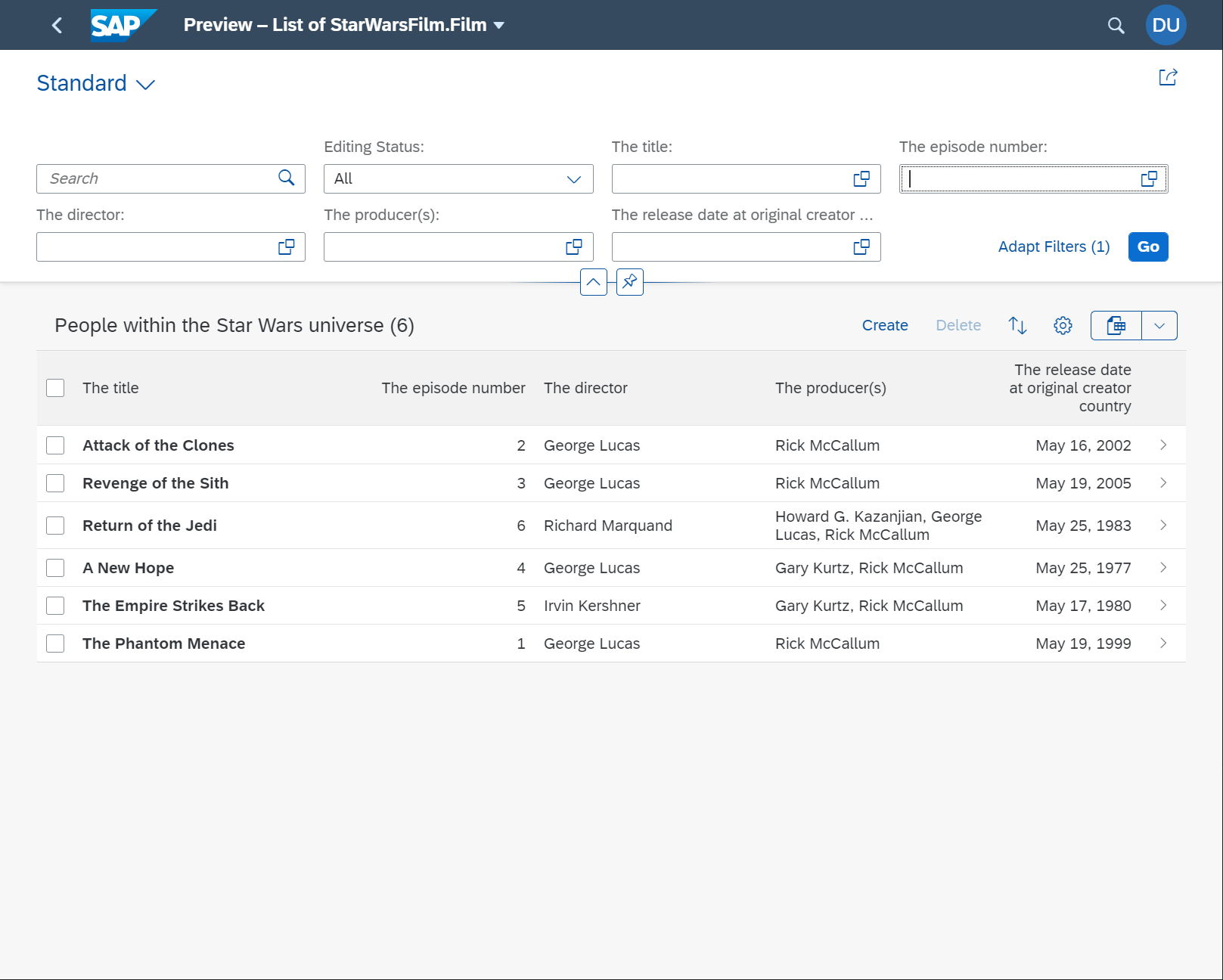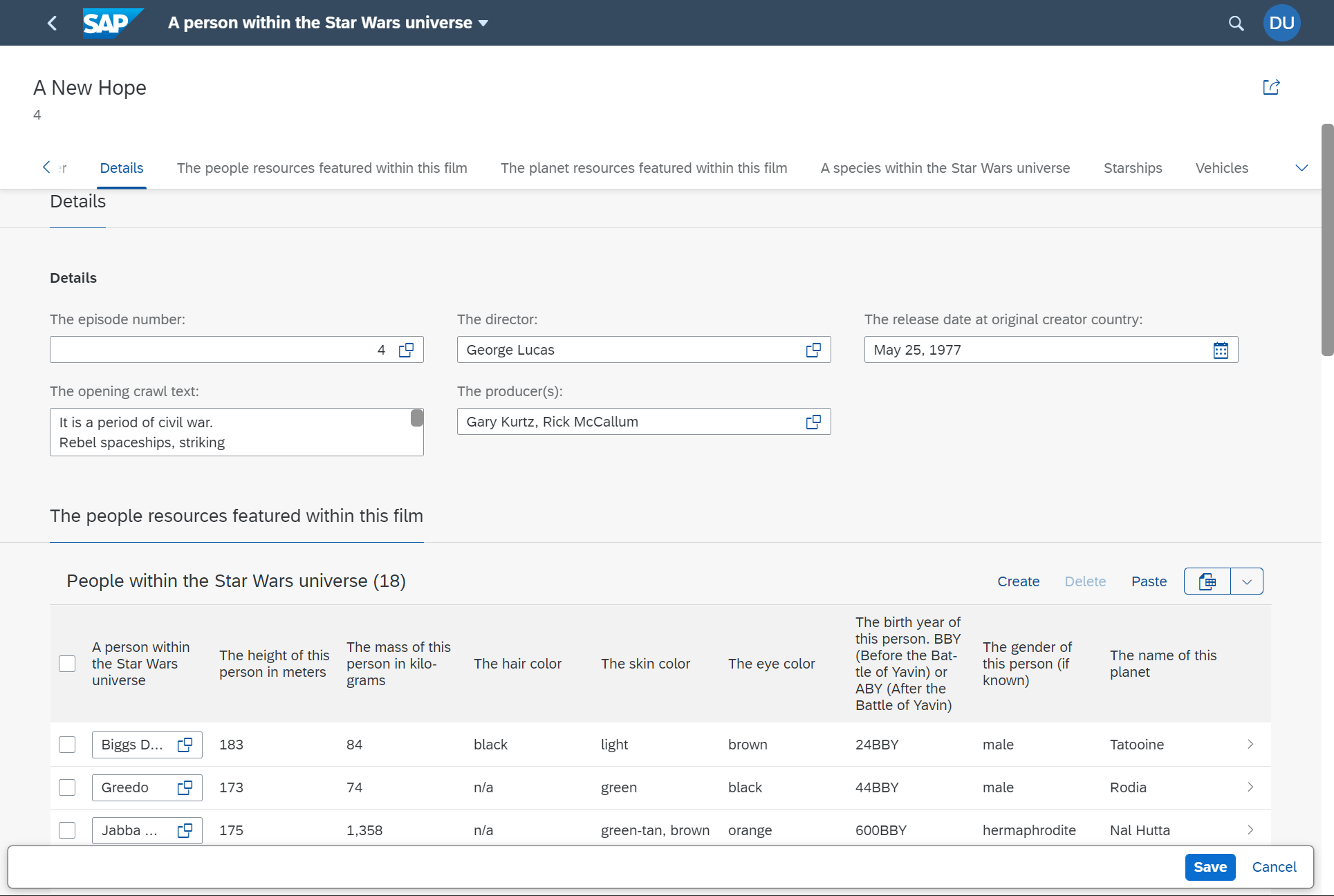SWAPI - the Star Wars API. This sample is based upon the sample at swapi.dev which in turn was based upon swapi.co. The original source can be found at https://github.com/Juriy/swapi.
The original project was a data set and data model based in Python that exposed data from the Star Wars movies sourced originally from the community wiki: Wookiepedia. It encompasses data about the People, Films, Species, Starships, Vehicles and Planets from Star Wars.
The projects described above have fallen out of maintenance but still offered the opportunity for a fun yet challenging learning experience from a non-trivial data model. The many bi-directional, many-to-many relationships with the data provides a good basis for an SAP Cloud Application Programming Model and Fiori Draft UI sample.
The original data model and data source files are in in the oldPython\resources folder.
The rest of the operations can be performed within the cap folder and there are scripts in the package.json file major operations.
You can use npm run build to perform the cds build and should be ran before deployment to HANA or whenever you make changes to the data model.
You can run npm run hana to deploy the content to your HANA database. Just be sure from the terminal that you are logged into the cf/xs cli and targeting the Account/Org/Space where you want the content to live. By defualt this command will create an HDI Container instance named starwars.
You can run the command npm run load. This command will read the original JSON data files from the source project and load them into your HANA database using Cloud Application Programming Model CQL. The loading script is convertData.js
The command npm start or cds run will start the service running locally. It will open the standard CAP test page where you expolore the OData Services or the Fiori UI.
From the Cloud Application Programming Model preview (which opens locally when using npm start or cds run), you can access the Swagger UI test tool (with entity diagrams), test the OData services or metadata calls directly in the browser, or access the Fiori preview UI for each of the main entities.
None
This project is provided "as-is": there is no guarantee that raised issues will be answered or addressed in future releases.
Copyright (c) 2020 SAP SE or an SAP affiliate company. All rights reserved. This project is licensed under the Apache Software License, version 2.0 except as noted otherwise in the LICENSE file.
Star Wars and all associated names are copyright Lucasfilm ltd. All data in this sample has been freely collected from open sources such as Wookiepedia under CC-BY-SA .