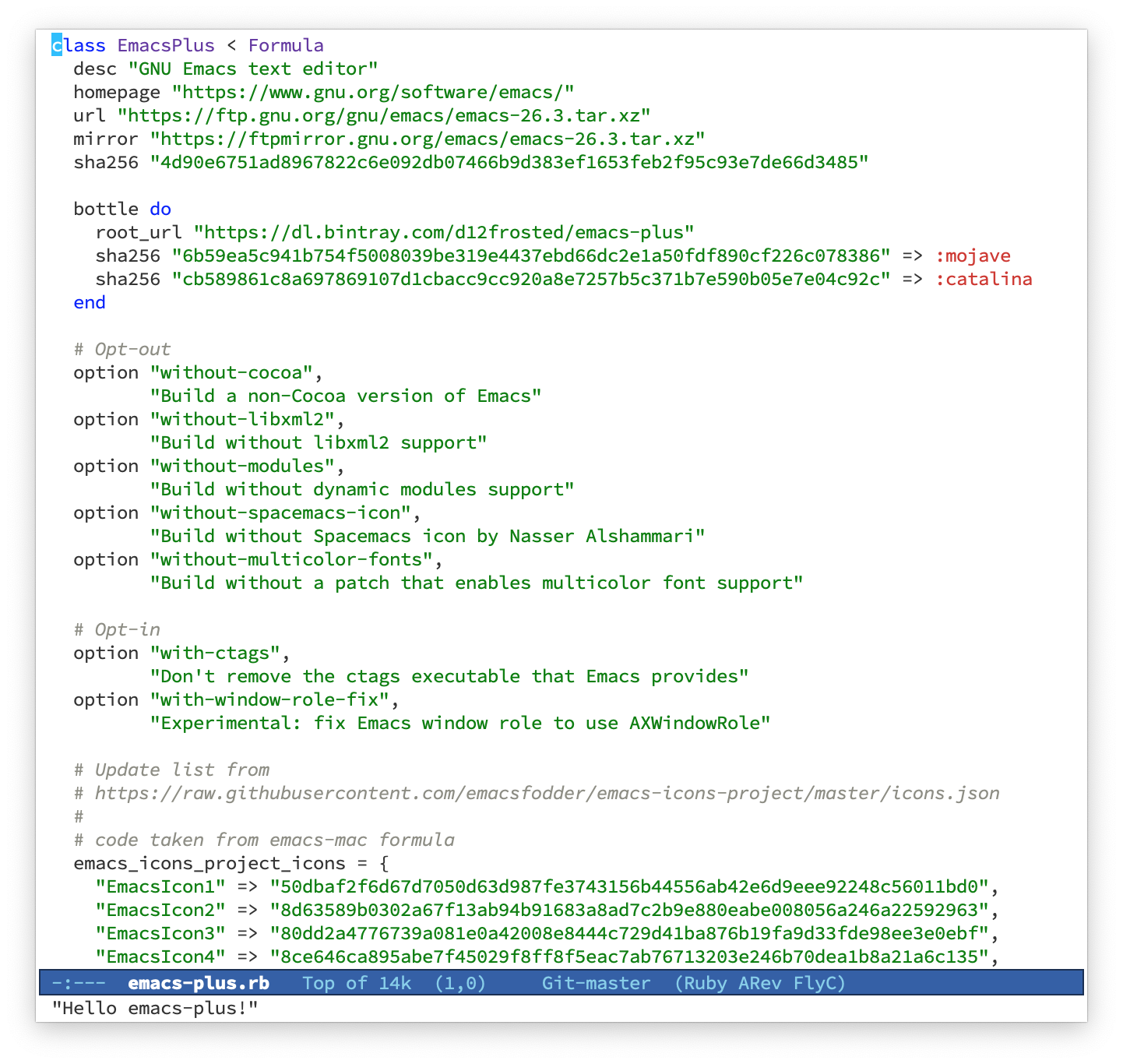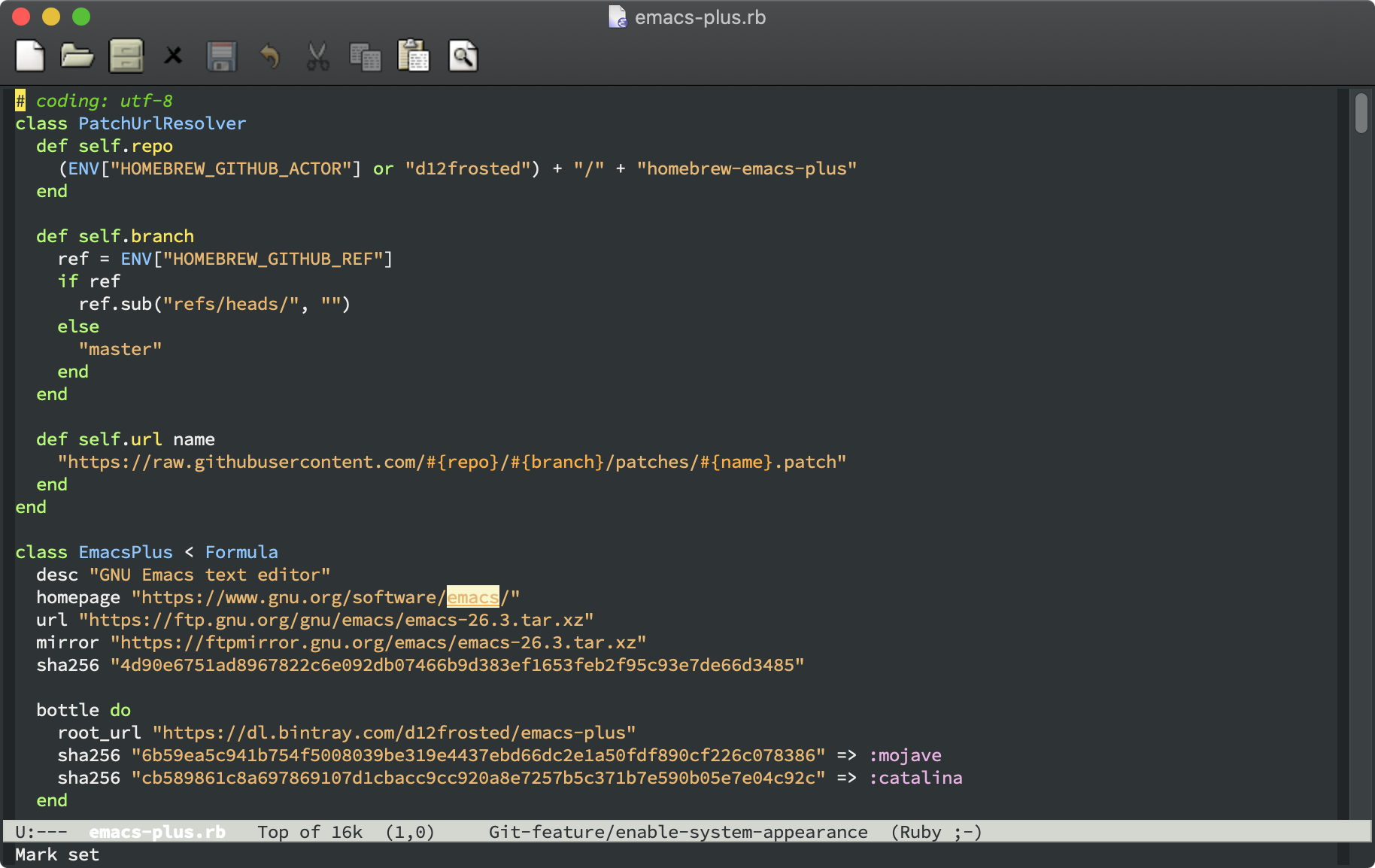Emacs+ is → GNU Emacs formulae for macOS → Homebrew package manager. It offers a wide range of extra functionality over regular → Emacs package. Emacs+ intent is to give the most of ‘plus’ stuff by default, leaving only controversial options as opt-in. Please refer to → Options section for more information.
$ brew tap d12frosted/emacs-plus
$ brew install emacs-plus [options] # install the latest release (Emacs 30)
$ brew install emacs-plus@31 [options] # install Emacs 31 (master)
$ brew install emacs-plus@30 [options] # install Emacs 30 (emacs-30)
$ brew install emacs-plus@29 [options] # install Emacs 29Feel free to open an issue or contact me via email if you face any issues, questions or feature requests. I love pull requests, so do send them. You might want to check → Development guidelines to have better understanding on how to contribute.
- About
- Install
- Reinstall
- Emacs 31
- Emacs 30
- Emacs 29
- Features explained
- Icons
- Emacs configuration
- Known Issues
- Old versions
- FAQ
- Screenshots
- Acknowledgements
Emacs Plus contains separate formulas for different Emacs versions:
emacs-plusinstall current release version (Emacs 30);emacs-plus@31install Emacs 31, development version.emacs-plus@30install Emacs 30, current version.emacs-plus@29install Emacs 29, previous version.$ brew tap d12frosted/emacs-plus $ brew install emacs-plus [options] # install the latest release (Emacs 30) $ brew install emacs-plus@31 [options] # install Emacs 31 $ brew install emacs-plus@30 [options] # install Emacs 30 $ brew install emacs-plus@29 [options] # install Emacs 29
By default (without any addition options) this formula install Cocoa version of Emacs with support of gnutls, imagemagick (not included by default with emacs-plus@29, emacs-plus@30, and emacs-plus@31), librsvg, libxml2, dynamic modules and multicolor fonts. Please see the list of available options to disable any bit of default behaviour or add even more stuff.
Sometimes you might want to install from a feature branch. In that case you can switch the branch in the tap and install Emacs+ again.
Prerequisites are:
- Emacs+ is tapped (e.g.
brew tap d12frosted/emacs-plus). jqis available (e.g.brew install jq).
Open terminal and type the following commands (don’t forget to use correct Emacs+ version, branch and options):
$ brew uninstall emacs-plus@29
$ cd $(brew tap-info --json d12frosted/emacs-plus@29 | jq -r '.[0].path') && git switch BRANCH
$ brew install emacs-plus@29 [OPTIONS]If you wish to reinstall emacs-plus with you should not use reinstall command of brew (not related to this formula, it’s a general advice). Instead, you should uninstall a package and then install it with desired options.
Avoid reinstall even if you want to reinstall with the same set of options, otherwise you will likely to get compilation errors! For example, #218 and #321.
In short, brew doesn’t really support options. They break time to time (brew#4793, brew#7397, brew#7498 to show a few).
$ brew uninstall emacs-plus
$ brew install emacs-plus [options]By default emacs-plus@31 uses the following features.
- Injected
PATHvalue from user shell (see separate section explaining this feature). - Cocoa version, e.g. builds
Emacs.app. - Unconditional support for
gnutls,librsvg,webp,libxml2,little-cms2and dynamic modules. - Build with native compilation.
| Option | Description |
|---|---|
--with-dbus | build with dbus support |
--with-debug | build with debug symbols and debugger friendly optimizations |
--with-mailutils | build with mailutils support |
--with-x11 | build with x11 support |
--with-xwidgets | build → with xwidgets support |
--without-cocoa | build a non-Cocoa version of Emacs (terminal only) |
--with-imagemagick | build with imagemagick support |
Please note, that --with-no-titlebar is no longer needed in Emacs 30+, since the same can be achieved natively using this method.
By default emacs-plus@30 uses the following features.
- Injected
PATHvalue from user shell (see separate section explaining this feature). - Cocoa version, e.g. builds
Emacs.app. - Unconditional support for
gnutls,librsvg,webp,libxml2,little-cms2and dynamic modules. - Build with native compilation.
| Option | Description |
|---|---|
--with-ctags | don’t remove the ctags executable that Emacs provides |
--with-dbus | build with dbus support |
--with-debug | build with debug symbols and debugger friendly optimizations |
--with-mailutils | build with mailutils support |
--with-x11 | build with x11 support |
--with-xwidgets | build → with xwidgets support |
--without-cocoa | build a non-Cocoa version of Emacs (terminal only) |
--with-imagemagick | build with imagemagick support |
Please note, that --with-no-titlebar is no longer needed in Emacs 30, since the same can be achieved natively using this method.
By default emacs-plus@29 uses the following features.
- Injected
PATHvalue from user shell (see separate section explaining this feature). - Cocoa version, e.g. builds
Emacs.app. - Unconditional support for
gnutls,librsvg,libxml2,little-cms2and dynamic modules.
| Option | Description |
|---|---|
--with-ctags | don’t remove the ctags executable that Emacs provides |
--with-dbus | build with dbus support |
--with-debug | build with debug symbols and debugger friendly optimizations |
--with-mailutils | build with mailutils support |
--with-no-frame-refocus | disables frame re-focus (ie. closing one frame does not refocus another one) |
--with-x11 | build with x11 support |
--with-xwidgets | build → with xwidgets support |
--without-cocoa | build a non-Cocoa version of Emacs (terminal only) |
--with-imagemagick | build with imagemagick support |
--with-native-comp | build with native compilation aka → gccemacs |
Please note, that --with-no-titlebar is no longer needed in Emacs 29, since the same can be achieved natively using this method.
Ever find that a command works in your shell, but not in Emacs?
(c) @purcell
In macOS applications are started in the login environment, meaning that all user defined environment variables are not available in application process. In the most cases it’s not a big deal, but in Emacs it becomes a source of troubles as we want to use binaries from the non-standard locations (for example, those installed via package managers).
There is a wonderful solution to overcome this problem, purcell/exec-path-from-shell. As with any package that is not preinstalled with Emacs, you need to discover it first, and then install it. And while being a well known package and popular package (top 100 on MELPA), not everyone install it. In addition, with native-comp feature you might need it’s functionality before any package is bootstrapped.
All that being said, during installation Emacs+ injects value of PATH into Emacs.app/Contents/Info.plist file, making this value available whenever you start Emacs.app from Finder, Docker, Spotlight, open command in Terminal or via launchd. This solves a wide range of problems for GUI users without the need to use purcell/exec-path-from-shell, but if needed you can still fall back to this wonderful package, especially if you need other variables.
In case you have a non-trivial setup relying on specific value of PATH inherited from current terminal session, it is advised to start Emacs using /opt/homebrew/bin/emacs instead of open -n -a /path/to/Emacs.app, because open messes around with PATH value even without Emacs+ injection. You can find more information in #469.
And if for some reason PATH injection doesn’t work for you, report it either in #469 or open a new issue.
| square corners | round corners |
|---|---|
 |  |
This patch is enabled with the --with-no-titlebar option for emacs-plus@27 and emacs-plus@28. It is meant for use with window tiling applications like → yabai or → amethyst so that the titlebar won’t take up screen real estate.
Use --with-no-titlebar-and-round-corners option (instead of --with-no-titlebar), if you want to keep round corners (for example, to be consistent with other macOS applications).
If you see gaps between your emacs frames and other windows, try this:
(setq frame-resize-pixelwise t)In emacs-plus@29, emacs-plus@30, and emacs-plus@31 this option is not available anymore as you can achieve the same result using Emacs Lisp by adding the following line in your early-init.el file:
(add-to-list 'default-frame-alist '(undecorated . t))Add the following line instead for round corners:
(add-to-list 'default-frame-alist '(undecorated-round . t))Browse the web in Emacs as in modern browser.
The original → Emacs xwidgets builds and works on macOS however must be used with X11 and hence not practical option on macOS. This version enables xwidgets on native macOS Cocoa via embedding a native webkit window.
More details can be seen here → Veshboo’s emacs branch.
This patch is enabled by default and can’t be disabled. It adds a hook, ns-system-appearance-change-functions, that is called once the system appearance is changed. Functions added to this hook will be called with one argument, a symbol that is either light or dark. This mainly allows loading a different theme to better match the system appearance.
(defun my/apply-theme (appearance)
"Load theme, taking current system APPEARANCE into consideration."
(mapc #'disable-theme custom-enabled-themes)
(pcase appearance
('light (load-theme 'tango t))
('dark (load-theme 'tango-dark t))))
(add-hook 'ns-system-appearance-change-functions #'my/apply-theme)Note that this hook is also run once when Emacs is initialized, so simply adding the above to your init.el will allow matching the system appearance upon startup. You can also determine what the current system appearance is by inspecting the value of the ns-system-appearance variable.
The hook is NOT run in TTY Emacs sessions.
gccemacs is a modified Emacs capable of compiling and running Emacs Lisp as native code in form of re-loadable elf files. As the name suggests this is achieved blending together Emacs and the gcc infrastructure.
While gccemacs gives performance boost in many scenarios, this feature is still experimental and might require time and effort from your side for it to work! Use at our own risk :)
Please see official → gccemacs documentation for more information.
Knows issues:
ld: library not found for -lSystem. This only happens on older versions ofgccinstalled by Homebrew. Please execute$ brew reinstall gcc libgccjitto resolve this issue.- Errors during compilation of your
init.el. Try running Emacs with-Qoption and give it some time to compile everything (maybe runM-xto force compilation) - you shall see buffer*Async-native-compile-log*in the list of buffers.
| Option | Author | Image | URL |
|---|---|---|---|
--with-EmacsIcon1-icon | → Jason Milkins | → Link | |
--with-EmacsIcon2-icon | → Jason Milkins | → Link | |
--with-EmacsIcon3-icon | → Jason Milkins | → Link | |
--with-EmacsIcon4-icon | → Jason Milkins | → Link | |
--with-EmacsIcon5-icon | → Jason Milkins | → Link | |
--with-EmacsIcon6-icon | → Jason Milkins | → Link | |
--with-EmacsIcon7-icon | → Jason Milkins | → Link | |
--with-EmacsIcon8-icon | → Jason Milkins | → Link | |
--with-EmacsIcon9-icon | → Jason Milkins | → Link | |
--with-c9rgreen-sonoma-icon | → Christopher Green | → Link | |
--with-cacodemon-icon | → Christian Westrom | → Link | |
--with-dragon-icon | → Will B Chang | → Link | |
--with-elrumo1-icon | → Elias | → Link | |
--with-elrumo2-icon | → Elias | → Link | |
--with-emacs-card-blue-deep-icon | → Jason Milkins | → Link | |
--with-emacs-card-british-racing-green-icon | → Jason Milkins | → Link | |
--with-emacs-card-carmine-icon | → Jason Milkins | → Link | |
--with-emacs-card-green-icon | → Jason Milkins | → Link | |
--with-gnu-head-icon | → Aurélio A. Heckert | → Link | |
--with-memeplex-slim-icon | → memeplex | → Link | |
--with-memeplex-wide-icon | → memeplex | → Link | |
--with-modern-alecive-flatwoken-icon | → Alessandro Roncone | → Link | |
--with-modern-asingh4242-icon | → Asingh4242 | → Link | |
--with-modern-azhilin-icon | Andrew Zhilin | → Link | |
--with-modern-bananxan-icon | → BananXan | → Link | |
--with-modern-black-dragon-icon | → Osike | → Link | |
--with-modern-black-gnu-head-icon | → Aha-Soft | → Link | |
--with-modern-black-variant-icon | → BlackVariant | → Link | |
--with-modern-bokehlicia-captiva-icon | → Bokehlicia | → Link | |
--with-modern-cg433n-icon | → cg433n | → Link | |
--with-modern-doom-icon | → Eccentric J | → Link | |
--with-modern-doom3-icon | → Eccentric J | → Link | |
--with-modern-icon | Unknown | Unknown | |
--with-modern-mzaplotnik-icon | → Matjaz Zaplotnik | → Link | |
--with-modern-nuvola-icon | → David Vignoni | → Link | |
--with-modern-orange-icon | → Omar Jair Purata Funes | → Link | |
--with-modern-paper-icon | → Sam Hewitt | → Link | |
--with-modern-papirus-icon | → Papirus Development Team | → Link | |
--with-modern-pen-3d-icon | Unknown | → Link | |
--with-modern-pen-black-icon | → Cayetano Santos | → Link | |
--with-modern-pen-icon | → Kentaro Ohkouchi | → Link | |
--with-modern-pen-lds56-icon | → lds56 | → Link | |
--with-modern-purple-flat-icon | → Jeremiah Foster | → Link | |
--with-modern-sexy-v1-icon | → Emacs is Sexy | → Link | |
--with-modern-sexy-v2-icon | → Emacs is Sexy | → Link | |
--with-modern-sjrmanning-icon | → sjrmannings | → Link | |
--with-modern-vscode-icon | → Valentin Degenne | → Link | |
--with-modern-yellow-icon | Unknown | → Link | |
--with-nobu417-big-sur-icon | → Nobuyuki Sato | → Link | |
--with-retro-emacs-logo-icon | → Luis Fernandes | → Link | |
--with-retro-gnu-meditate-levitate-icon | Nevrax Design Team | → Link | |
--with-retro-sink-bw-icon | Unknown | → Link | |
--with-retro-sink-icon | → Erik Mugele | → Link | |
--with-savchenkovaleriy-big-sur-icon | → Valeriy Savchenko | → Link | |
--with-skamacs-icon | → compufox | → Link | |
--with-spacemacs-icon | → Nasser Alshammari | → Link | |
--with-savchenkovaleriy-big-sur-3d-icon | → Valeriy Savchenko | → Link | |
--with-savchenkovaleriy-big-sur-curvy-3d-icon | → Valeriy Savchenko | → Link |
Emacs is a journey. And for some of you these projects might be inspiring.
Please checkout → Issues page for a list of all known issues. But here are several you should be aware of.
In some cases (like when installing cask) regular emacs package will be required. In such cases you might want to install all dependencies manually (except for emacs) and then install desired package with --ignore-dependencies option.
$ brew install cask --ignore-dependenciesThis repository provides formulas for some older version. Feel free to use them, but they are not really supported anymore.
$ brew tap d12frosted/emacs-plus
$ brew install emacs-plus@28 [options] # install Emacs 28
$ brew install emacs-plus@27 [options] # install Emacs 27
$ brew install emacs-plus@26 [options] # install Emacs 26By default emacs-plus@28 uses the following features.
- Injected
PATHvalue from user shell (see separate section explaining this feature). - Cocoa version, e.g. builds
Emacs.app. - Unconditional support for
gnutls,librsvg,libxml2,little-cms2and dynamic modules.
| Option | Description |
|---|---|
--with-ctags | don’t remove the ctags executable that Emacs provides |
--with-dbus | build with dbus support |
--with-debug | build with debug symbols and debugger friendly optimizations |
--with-mailutils | build with mailutils support |
--with-no-frame-refocus | disables frame re-focus (ie. closing one frame does not refocus another one) |
--with-no-titlebar | build → without titlebar |
--with-no-titlebar-and-round-corners | build → without titlebar, but round corners instead of square |
--with-x11 | build with x11 support |
--with-xwidgets | build → with xwidgets support |
--without-cocoa | build a non-Cocoa version of Emacs (terminal only) |
--with-imagemagick | build with imagemagick support |
--HEAD | build from emacs-28 branch |
--with-native-comp | build with native compilation aka → gccemacs |
By default emacs-plus@27 uses the following features.
- Cocoa version, e.g. builds
Emacs.app. - Unconditional support for
gnutls,librsvg,libxml2,little-cms2and dynamic modules.
| Option | Description |
|---|---|
--with-ctags | don’t remove the ctags executable that Emacs provides |
--with-dbus | build with dbus support |
--with-debug | build with debug symbols and debugger friendly optimizations |
--with-mailutils | build with mailutils support |
--with-no-frame-refocus | disables frame re-focus (ie. closing one frame does not refocus another one) |
--with-no-titlebar | build → without titlebar |
--with-x11 | build with x11 support |
--with-xwidgets | build → with xwidgets support |
--without-cocoa | build a non-Cocoa version of Emacs (terminal only) |
--without-imagemagick | build without imagemagick support |
--HEAD | build from emacs-27 branch |
Emacs 26 comes without any available options due to → #195.
The most current development version is consistently compiled from a specific branch. At the time of this writing, for instance, emacs-plus@30 is being built from the emacs-30 branch.
Ordinarily, brew will update to the latest commit in the specified branch during installation, meaning the exact commit you’re building from varies depending on the installation timing. As development versions are less stable than official releases, some users may prefer to pin a specific commit.
Usually this is done by modifying formula (i.e. by executing brew edit emacs-plus@30 and altering the url directive), but you can also set HOMEBREW_EMACS_PLUS_30_REVISION environment variable before installing emacs-plus@30:
$ HOMEBREW_EMACS_PLUS_30_REVISION=6abea4d98d1d964c68a78cb9b5321071da851654 brew install emacs-plus@30 [OPTIONS]The most current development version is consistently compiled from a specific branch. At the time of this writing, for instance, emacs-plus@31 is being built from the master branch.
Ordinarily, brew will update to the latest commit in the specified branch during installation, meaning the exact commit you’re building from varies depending on the installation timing. As development versions are less stable than official releases, some users may prefer to pin a specific commit.
Usually this is done by modifying formula (i.e. by executing brew edit emacs-plus@31 and altering the url directive), but you can also set HOMEBREW_EMACS_PLUS_31_REVISION environment variable before installing emacs-plus@31:
$ HOMEBREW_EMACS_PLUS_31_REVISION=6abea4d98d1d964c68a78cb9b5321071da851654 brew install emacs-plus@31 [OPTIONS]Many thanks to all → contributors, issue reporters and bottle providers (→ Sudarshan Wadkar, → Jon Hermansen).
Special thanks to patrons supporting existence of this project: