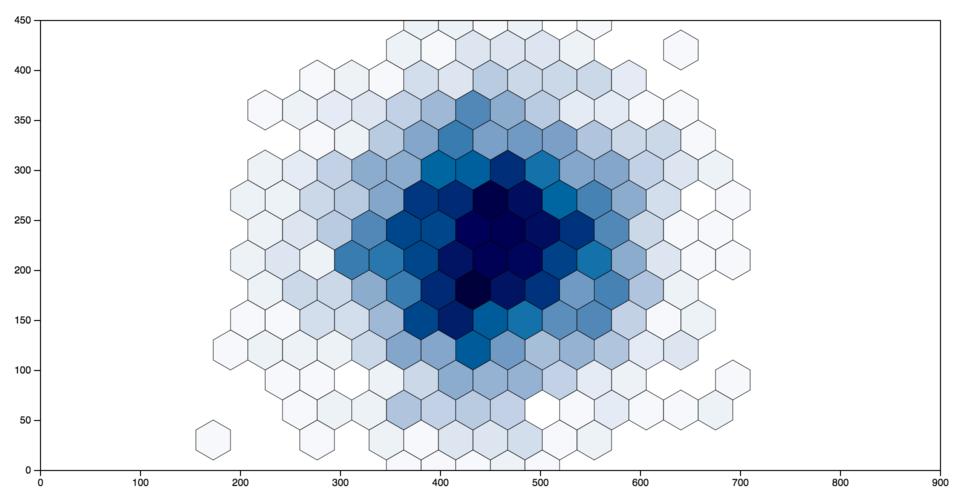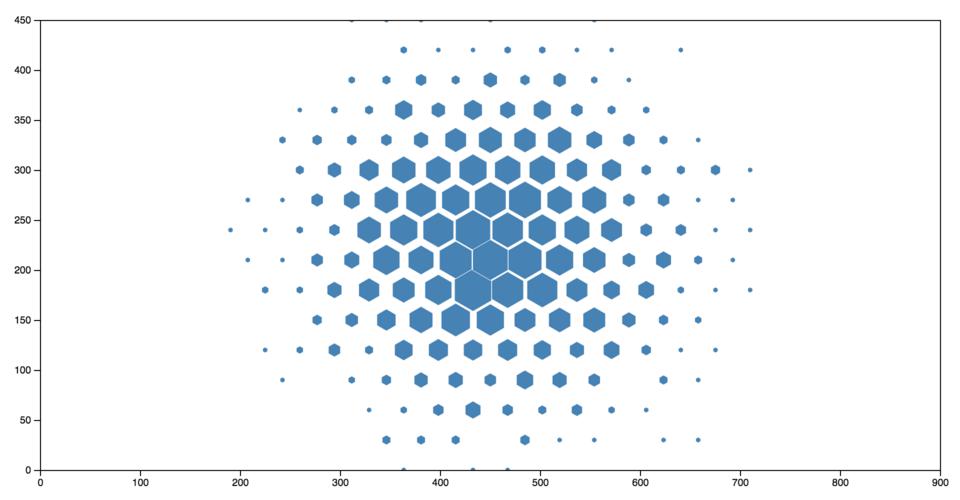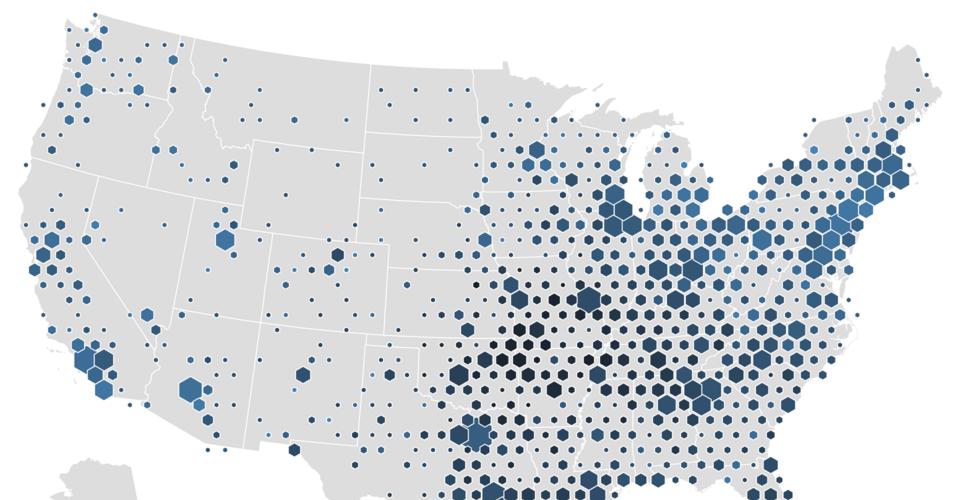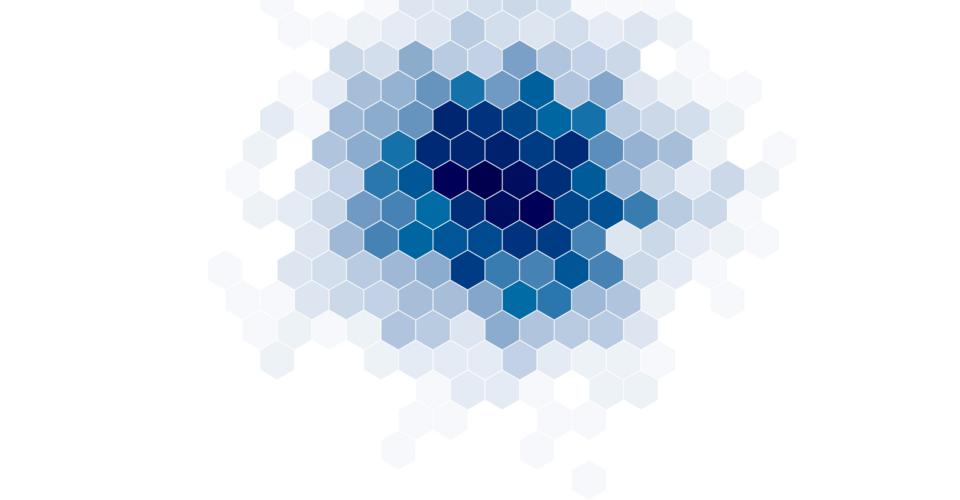Hexagonal binning is useful for aggregating data into a coarser representation for display. For example, rather than rendering a scatterplot of tens of thousands of points, bin the points into a few hundred hexagons to show the distribution. Hexbins can support a color encoding, area encoding, or both.
If you use NPM, npm install d3-hexbin. Otherwise, download the latest release. You can also load directly from d3js.org, either as a standalone library. AMD, CommonJS, and vanilla environments are supported. In vanilla, a d3_hexbin global is exported:
<script src="https://d3js.org/d3-hexbin.v0.2.min.js"></script>
<script>
const hexbin = d3.hexbin();
</script>Try d3-hexbin in your browser.
# d3.hexbin()
Constructs a new default hexbin generator.
# hexbin(points)
Bins the specified array of points, returning an array of hexagonal bins. For each point in the specified points array, the x- and y-accessors are invoked to compute the x- and y-coordinates of the point, which is then used to assign the point to a hexagonal bin. If either the x- or y-coordinate is NaN, the point is ignored and will not be in any of the returned bins.
Each bin in the returned array is an array containing the bin’s points. Only non-empty bins are returned; empty bins without points are not included in the returned array. Each bin has these additional properties:
x- the x-coordinate of the center of the associated bin’s hexagony- the y-coordinate of the center of the associated bin’s hexagon
These x- and y-coordinates of the hexagon center can be used to render the hexagon at the appropriate location in conjunction with hexbin.hexagon. For example, given a hexbin generator:
const hexbin = d3.hexbin();You could display a hexagon for each non-empty bin as follows:
svg.selectAll("path")
.data(hexbin(points))
.enter().append("path")
.attr("d", d => `M${d.x},${d.y}${hexbin.hexagon()}`);Alternatively, using a transform:
svg.selectAll("path")
.data(hexbin(points))
.enter().append("path")
.attr("transform", d => `translate(${d.x},${d.y})`)
.attr("d", hexbin.hexagon());This method ignores the hexbin’s extent; it may return bins outside the extent if necessary to contain the specified points.
# hexbin.hexagon([radius])
Returns the SVG path string for the hexagon centered at the origin ⟨0,0⟩. The path string is defined with relative coordinates such that you can easily translate the hexagon to the desired position. If radius is not specified, the hexbin’s current radius is used. If radius is specified, a hexagon with the specified radius is returned; this is useful for area-encoded bivariate hexbins.
# hexbin.centers()
Returns an array of [x, y] points representing the centers of every hexagon in the extent.
# hexbin.mesh()
Returns an SVG path string representing the hexagonal mesh that covers the extent; the returned path is intended to be stroked. The mesh may extend slightly beyond the extent and may need to be clipped.
# hexbin.x([x])
If x is specified, sets the x-coordinate accessor to the specified function and returns this hexbin generator. If x is not specified, returns the current x-coordinate accessor, which defaults to:
function x(d) {
return d[0];
}The x-coordinate accessor is used by hexbin to compute the x-coordinate of each point. The default value assumes each point is specified as a two-element array of numbers [x, y].
# hexbin.y([x])
If y is specified, sets the y-coordinate accessor to the specified function and returns this hexbin generator. If y is not specified, returns the current y-coordinate accessor, which defaults to:
function y(d) {
return d[1];
}The y-coordinate accessor is used by hexbin to compute the y-coordinate of each point. The default value assumes each point is specified as a two-element array of numbers [x, y].
# hexbin.radius([radius])
If radius is specified, sets the radius of the hexagon to the specified number. If radius is not specified, returns the current radius, which defaults to 1. The hexagons are pointy-topped (rather than flat-topped); the width of each hexagon is radius × 2 × sin(π / 3) and the height of each hexagon is radius × 3 / 2.
# hexbin.extent([extent])
If extent is specified, sets the hexbin generator’s extent to the specified bounds [[x0, y0], [x1, y1]] and returns the hexbin generator. If extent is not specified, returns the generator’s current extent [[x0, y0], [x1, y1]], where x0 and y0 are the lower bounds and x1 and y1 are the upper bounds. The extent defaults to [[0, 0], [1, 1]].
# hexbin.size([size])
If size is specified, sets the extent to the specified bounds [[0, 0], [dx, dy]] and returns the hexbin generator. If size is not specified, returns the generator’s current size [x1 - x0, y1 - y0], where x0 and y0 are the lower bounds and x1 and y1 are the upper bounds. The size defaults to [1, 1]. This is a convenience method for setting the extent. For example, these two statements are equivalent:
hexbin.extent([[0, 0], [width, height]]);
hexbin.size([width, height]);