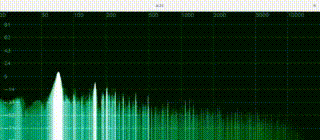- Changelog
- Overview
- Features
- Requirements
- Installation
- Usage
- Configuration
- API Reference
- FAQ
- Troubleshooting
- Future Plans
- Contributing
- License
a2i is a powerful utility and library for generating and visualizing audio spectrograms. It leverages the capabilities of raylib for audio processing and OpenCV for image manipulation and visualization, along with the a2i library for spectrogram generation.
- Convert audio files to spectrogram images.
- Real-time spectrogram visualization from microphone input.
- Customizable spectrogram parameters (window function, amplitude range, etc.).
- Various visualization options (colormap, grid, line types, etc.).
- Control playback with keyboard inputs.
Ensure your system is up to date and has the necessary dependencies:
sudo apt update && sudo DEBIAN_FRONTEND=noninteractive apt install -y make build-essential pkg-config git libfftw3-dev libopencv-dev pulseaudio pulseaudio-utils python3-pip libx11-dev libxrandr-dev libxinerama-dev libxcursor-dev libxi-dev libgl1-mesa-dev cmake- Clone the repository:
git clone https://github.com/d33fur/a2i.git && cd a2i- Build and install:
make- Run the executable:
a2i <audio-file> [options]To be added.
To be added.
Usage:
a2i <path> [options]
Options:
-a <range> Amplitude range (default: -90,50)
-w <int> Window function (0-9, default: 9)
-l <int> Line type (0-2, default: 0)
-g <int> Graph mode (0-1, default: 1)
-m <int> Normalize multiplier (default: 20)
-mic Use microphone
-f <int> Frame size (>=512, default: 65536)
-n <int> Number of previous frames (>0)
-size <height,width> Window size (default: 400,2100)
-grad <int> Colormap (0-21)
-fill <int> Fill type (0-2, default: 2)
-border Border line
-line <color> Line color (default: 255,255,255)
-underline <color> Underline color (default: 127,127,127)
-grid Grid
-grad_coef <int> Gradient coefficient (0-255, default: 127)
-grid_line_color <color> Grid line color
-grid_text_color <color> Grid text color
-h, -help Show this help messageSpace: Pause/ResumeLeft Arrow: Rewind 5 secondsRight Arrow: Fast Forward 5 secondsEsc: Exit
To visualize a spectrogram with specific settings, use the following command:
a2i myaudiofile.wav -a=-90,100 -n=20 -size=400,1000 -grad=17 -grad_coef=255 -gridFor real-time spectrogram visualization using your microphone:
a2i -mic -a=-90,100 -n=20 -size=400,1000 -grad=17 -grad_coef=255 -grida2i myaudiofile.wav -w=7 -a=-80,70 -size=500,1200 -grad=10 -gridYou can configure various parameters in config.ini to customize the behavior of a2i. Here's an example configuration:
[General]
AmplitudeRange=-90,50
WindowFunction=9
LineType=0
GraphMode=1
NormalizeMultiplier=20
FrameSize=65536
NumberOfPreviousFrames=10
WindowSize=400,2100
Colormap=17
FillType=2
BorderLine=1
LineColor=255,255,255
UnderlineColor=127,127,127
Grid=1
GradientCoefficient=127
GridLineColor=128,128,128
GridTextColor=200,200,200<code>
#include "raylib.h"
#include <opencv2/opencv.hpp>
#include <opencv2/highgui.hpp>
#include <a2i/spectrogram.hpp>
int main(int argc, char** argv)
{
InitAudioDevice();
Music music = LoadMusicStream("myaudiofile.wav");
PlayMusicStream(music);
SetMusicVolume(music, 0.8f);
AttachAudioStreamProcessor(music.stream, callback);
g.setAudioInfo(music.stream.sampleRate, {-90, 50});
g.setFreqRange({20, 20000});
g.setFrameSize(FRAME_SIZE);
g.setWindowFunc(9);
cv::namedWindow("a2i", cv::WINDOW_NORMAL);
cv::resizeWindow("a2i", WINDOW_WIDTH, WINDOW_HEIGHT);
cv::Mat img(WINDOW_HEIGHT, WINDOW_WIDTH, CV_8UC3, cv::Scalar(22, 16, 20));
while (true)
{
UpdateMusicStream(music);
if (show)
{
img = cv::Mat(WINDOW_HEIGHT, WINDOW_WIDTH, CV_8UC3, cv::Scalar(22, 16, 20));
g.drawSpectrum(img, 0, 1, 2, true, {255, 255, 255}, {127, 127, 127}, 127);
cv::imshow("a2i", img);
}
if (cv::waitKey(1) == 27) break; // Exit on ESC key
}
UnloadMusicStream(music);
CloseAudioDevice();
cv::destroyAllWindows();
return 0;
}#include "raylib.h"
#include <opencv2/opencv.hpp>
#include <a2i/spectrogram.hpp>
int WINDOW_WIDTH = 800;
int WINDOW_HEIGHT = 600;
unsigned int FRAME_SIZE = 65536;
a2i::Spectrogram g;
int multiplier = 20;
bool show = false;
typedef struct
{
float left;
float right;
} Frame;
void callback(void *bufferData, unsigned int frames)
{
if (frames < 512) return;
Frame *fs = static_cast<Frame*>(bufferData);
if (g.in.size() == FRAME_SIZE)
{
g.in.erase(g.in.begin(), g.in.begin() + frames);
}
for (size_t i = 0; i < frames; ++i)
{
g.in.push_back((fs[i].left + fs[i].right) / 2);
}
if (g.in.size() == FRAME_SIZE)
{
g.addWindow();
g.fft();
g.normalize(multiplier);
show = true;
}
else
{
show = false;
}
}Follow the instructions in the Requirements section to ensure all dependencies are installed.
Support for Windows and macOS is planned. For now, a2i is primarily tested on Linux.
(добавить про пульсаудио)
- Audio file not found: Ensure the path to the audio file is correct.
- Dependency issues: Make sure all dependencies are installed as specified in the Requirements section.
If you encounter any issues, please open an issue on the GitHub repository.
- Support for more platforms (Windows, macOS)
- Enhanced visualization options
- Integration with more audio formats
Contributions are welcome! Please fork the repository and submit a pull request with your changes. For major changes, please open an issue first to discuss what you would like to change.
This project is licensed under the MIT License. See the LICENSE file for details.