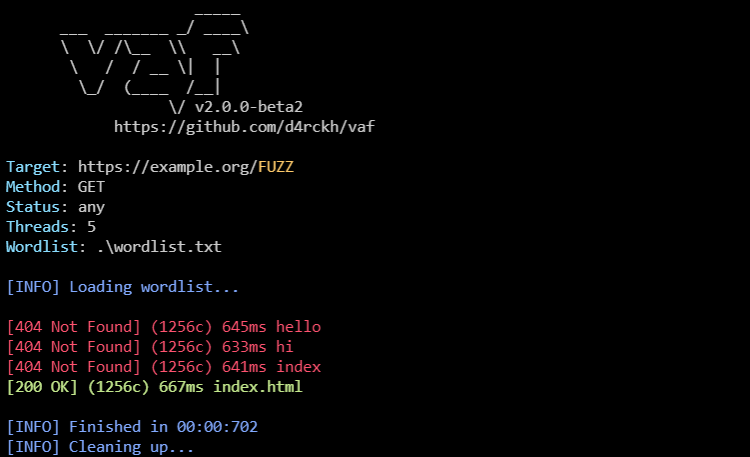vaf is a cross-platform web fuzzer with a lot of features. Some of its features include:
- Fast threading
- HTTP header fuzzing
- Proxying
- your own feature!
- And more...
You can install vaf using this one-liner:
curl https://raw.githubusercontent.com/d4rckh/vaf/main/install.sh | sudo bash
Options:
-h, --help
-u, --url=URL Target URL. Replace fuzz area with FUZZ
-w, --wordlist=WORDLIST The path to the wordlist.
-m, --method=METHOD Request method. Supported: POST, GET (default: GET)
-H, --header=HEADER Specify HTTP headers; can be used multiple times. Example: -H 'header1: val1' -H 'header1: val1'
-pf, --prefix=PREFIX The prefixes to append to the word (default: )
-sf, --suffix=SUFFIX The suffixes to append to the word (default: )
-t, --threads=THREADS Number of threads (default: 5)
-sc, --status=STATUS The status to filter; to 'any' to print on any status (default: 200)
-g, --grep=GREP Only log if the response body contains the string (default: )
-ng, --notgrep=NOTGREP Only log if the response body does no contain a string (default: )
-pd, --postdata=POSTDATA Specify POST data; used only if '-m post' is set (default: {})
-x, --proxy=PROXY Specify a proxy (default: )
-ca, --cafile=CAFILE Specify a CA root certificate; useful if you are using Burp/ZAP proxy (default: )
-o, --output=OUTPUT Output the results in a file (default: )
-mr, --maxredirects=MAXREDIRECTS
How many redirects should vaf follow; 0 means none (default: 0)
-v, --version Print version information
-pif, --printifreflexive Print only if the fuzzed word is reflected in the page
-i, --ignoressl Do not verify SSL certificates; useful if you are using Burp/ZAP proxy
-ue, --urlencode URL encode the fuzzed words
-pu, --printurl Print the requested URL
-ph, --printheaders Print response headers
-dbg, --debug Prints debug information
vaf -u https://example.org/FUZZ -w path/to/wordlist.txt -sc OK
vaf -u https://example.org/ -w path/to/wordlist.txt -sc OK -H "User-Agent: FUZZ"
vaf -u https://example.org/ -w path/to/wordlist.txt -sc OK -m POST -H "Content-Type: application/json" -pd '{"username": "FUZZ"}'
Thanks to everyone who contributed to this project!