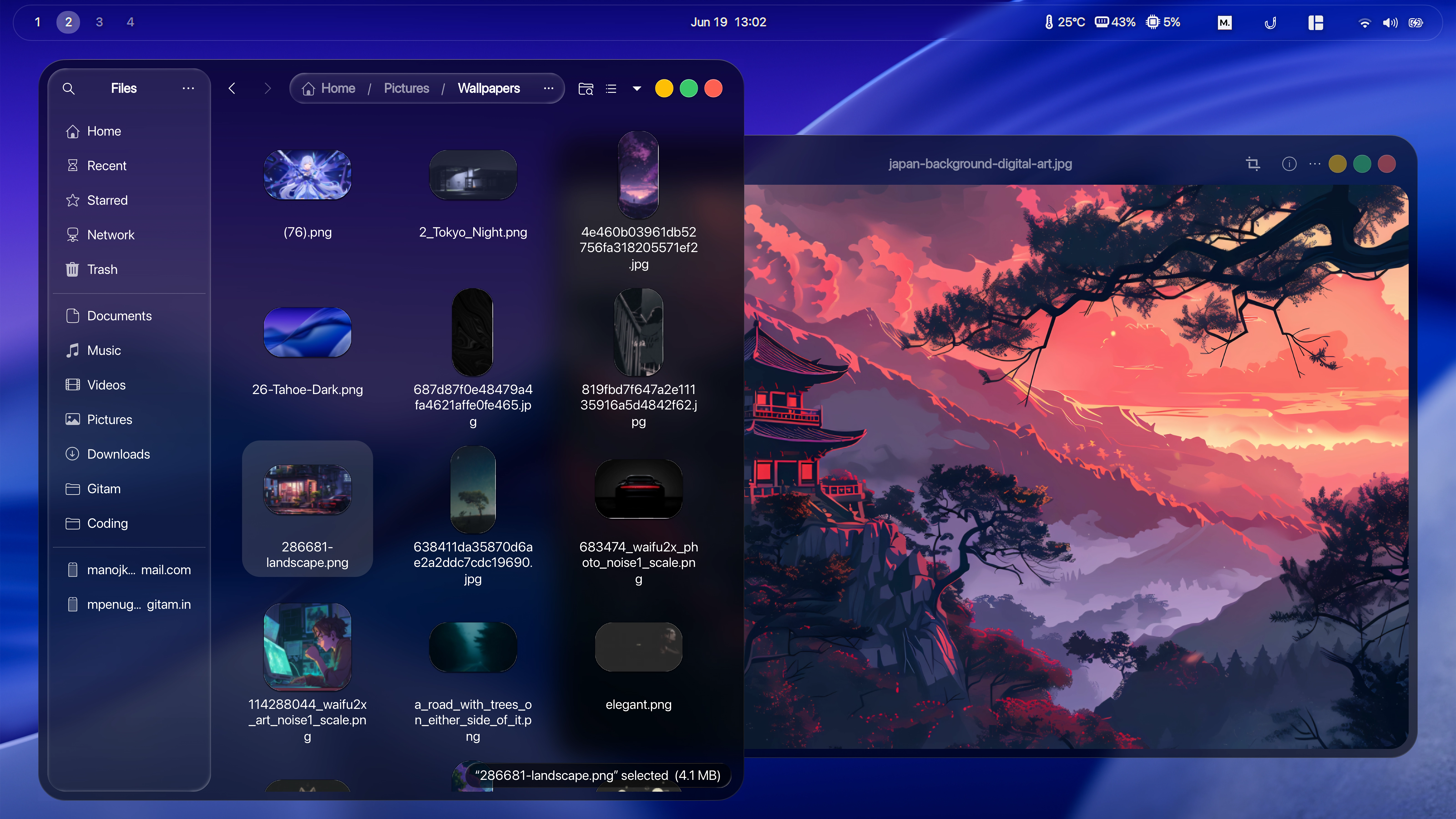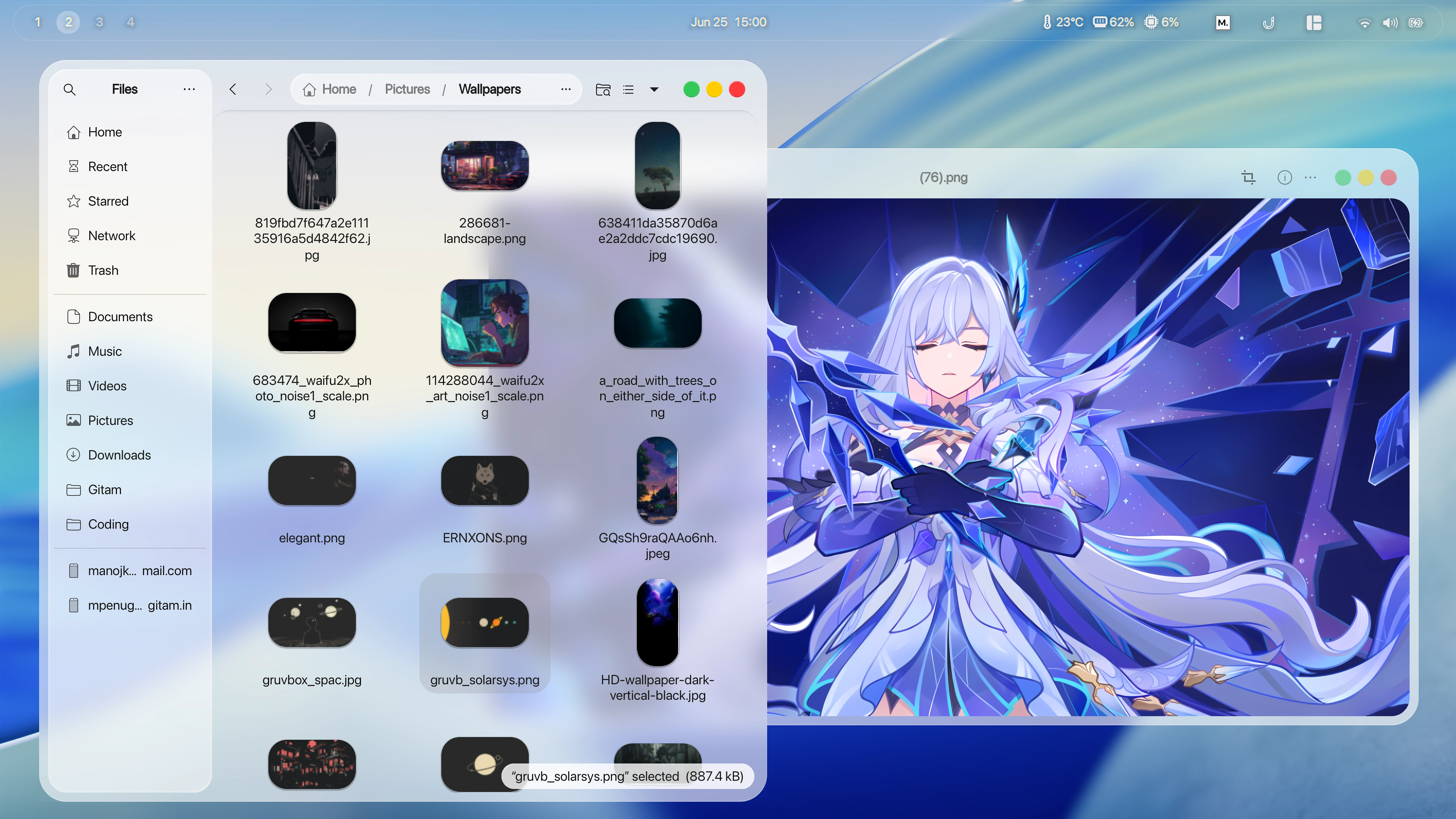A macOS Tahoe like theme for Linux GTK Desktops
If you like my project, you can buy me a coffee, many thanks ❤️ !
Recommended applications
Recommended GNOME Shell extensions
- Run
git clone https://github.com/kayozxo/GNOME-macOS-Tahoe --depth=1 - Run
cd GNOME-macOS-Tahoe - Run:
./install.sh -lfor light theme./install.sh -dfor dark theme../install.sh -uto uninstall the theme.
- Then continue from here
Details (click to open)
Since the release of Gnome 43.0, more and more built-in apps use libadwaita now, and libadwaita does not support custom themes, which means we cannot change the appearance of app using libadwaita through gnome-tweaks or dconf-editor. For users who love custom themes, it’s really sucks!
Anyway if anybody who still want to custom themes we can only do this way:
That is to use the theme file to overwrite the gtk-4.0 configuration file. The result is that only Fixed making all gtk4 apps use one theme and cannot be switched (even can not switch to dark mode) If you want to change a theme, you can only re-overwrite the gtk-4.0 configuration file with a new theme, I know this method is not perfect, But at the moment it is only possible to continue using themes for libadwaita's apps ...
Run this command to install Tahoe into gtk-4.0 configuration folder ($HOME/.config/gtk-4.0)
./install.sh -l -la # install light theme for libadwaita
./install.sh -d -la # install dark theme for libadwaitaReboot or log out and back in — your GNOME should now resemble macOS Tahoe!
If you face any issues or have questions, feel free to open an issue on the repo or drop a comment on my Reddit post.