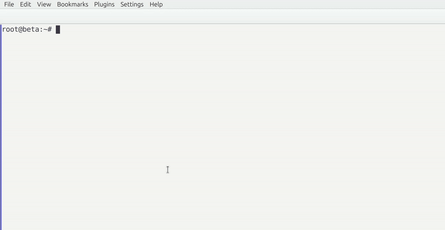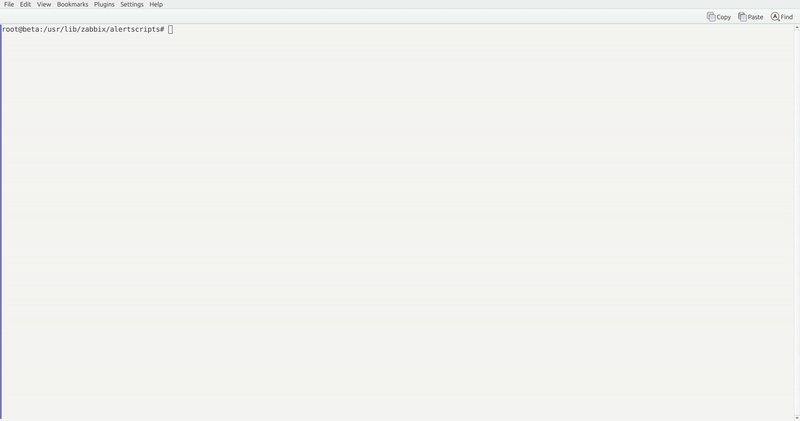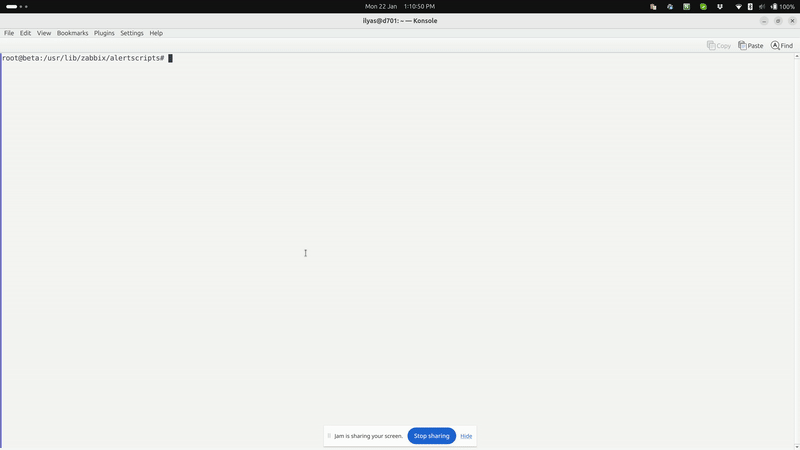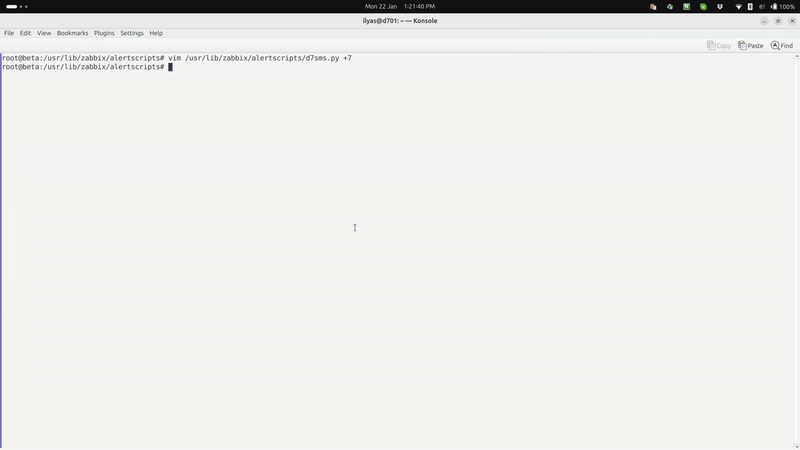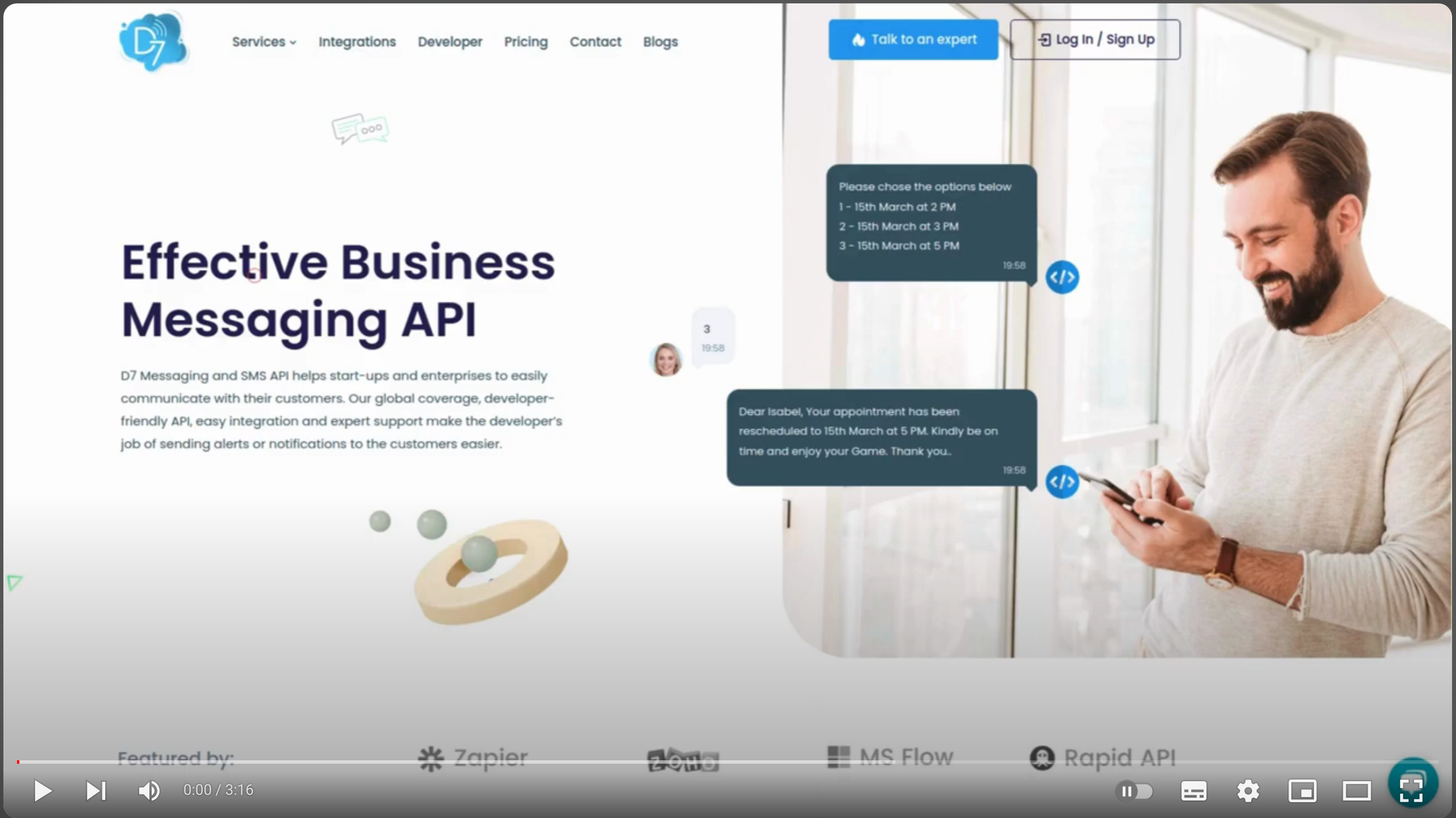Zabbix SMS notification via D7SMS allows to sending of worldwide SMS notifications for each host and service.
For FREE sms credits signup at https://d7networks.com.
We used a Python script for sending SMS notifications in the Zabbix platform using D7SMS gateway.
These instructions will get you a copy of the script and configuration guidelines for setting it up in Zabbix
-
D7SMS Subscription
Sign up at https://d7networks.com for subscription and FREE SMS credits.
- Get "AlertScriptsPath" of Zabbix setup from
zabbix_server.conf(also you can get the default path from the following command) and navigate to same. - Default AlertScriptsPath is: /usr/lib/zabbix/alertscripts
zabbix_server --help | grep AlertScriptsPath
or
cat /etc/zabbix/zabbix_server.conf | grep "AlertScriptsPath"
- Download D7SMS script from here and make it executable
cd /usr/lib/zabbix/alertscripts
wget https://raw.githubusercontent.com/d7networks/zabbix/master/d7sms.py
chmod +x /usr/lib/zabbix/alertscripts/d7sms.py
- Replace the "D7TOKEN" in the script with the token you obtained from https://app.d7networks.com/api-tokens.
vim /usr/lib/zabbix/alertscripts/d7sms.py +7
Update line number 7
D7TOKEN = "eyJhbGciOiJIUzI1NiIsInR......."
- You can now test the script using the following command (remember to replace the destination number).
./d7sms.py 971509752655 "Test from Zabbix"
- Open Zabbix panel and navigate to Alerts > Media Types and click on
Create mediatype and input following details
Name:D7SMS
Type:Script
Script name:d7sms.py
Script parameters
{ALERT.SENDTO}
{ALERT.MESSAGE}
-
Click on Message templates tab on the same window and click
add.Select Message type as
Problem, and you will get a predefined script. Click onadd. -
Now add one more template for Recovery.
Select Message type
Problem Recoveryand clickadd.Click on
Updateonce you've added all the templates. -
Once created media type, Goto Users and click on the desired User
Then select the Media tab and click on
Add
Choose Type: D7SMS
Add destination number with country code for the option `Send to`
Select the type of alert (severity) required and `enable` it.
- Click on Update and the alerts will be generated.
- Also, you can check the /var/log/zabbix directory for logs in case if you need to check for errors
You can get the latest version of this script from Github: https://github.com/d7networks/zabbix
For all queries and help with installation please contact support@d7networks.com