An updated version of the SpectatorAssist2. Updates faster than the old one. Example: https://twitter.com/S2LSOFTENER/status/1083272334683893761
You'll need an extra 1920x1080 monitor for this tool to work. I haven't gotten around to adding more options yet.
Download Python 3.7+ and add it to your environment variables. https://www.python.org/downloads/
You can do that with git or by downloading it from this page
Install the package dependencies with:
pip install -r requirements.txtRight click your capture card source and find Fullscreen Projector > the display you'll end up projecting to.
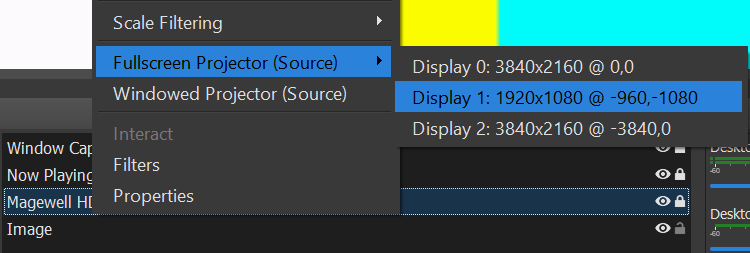
Write down the numbers after the @ symbol. You'll need them. Now you can go ahead and project your capture card source to the other monitor.
def captureScreen(self):
...
with mss() as sct:
# Get information of monitor 1
monitor_number = 1
mon = sct.monitors[monitor_number]
# The screen part to capture
monitor = {
"top": -1080, # Replace
"left": -960, # these two numbers
"width": 1920,
"height": 1080,
"mon": monitor_number,
}
...Replace the numbers with the coordinates from Step 3. If it doesn't work later on, you might need to change the monitor_number... idk...
Run the script with:
python main.py
A green window should pop up. Use OBS to Window Capture it.
I couldn't figure out how to make a transparent window in Windows, so you'll have to remove the background with a chroma key. Right click the window capture source > Filters > Press the plus to add a Chroma Key.
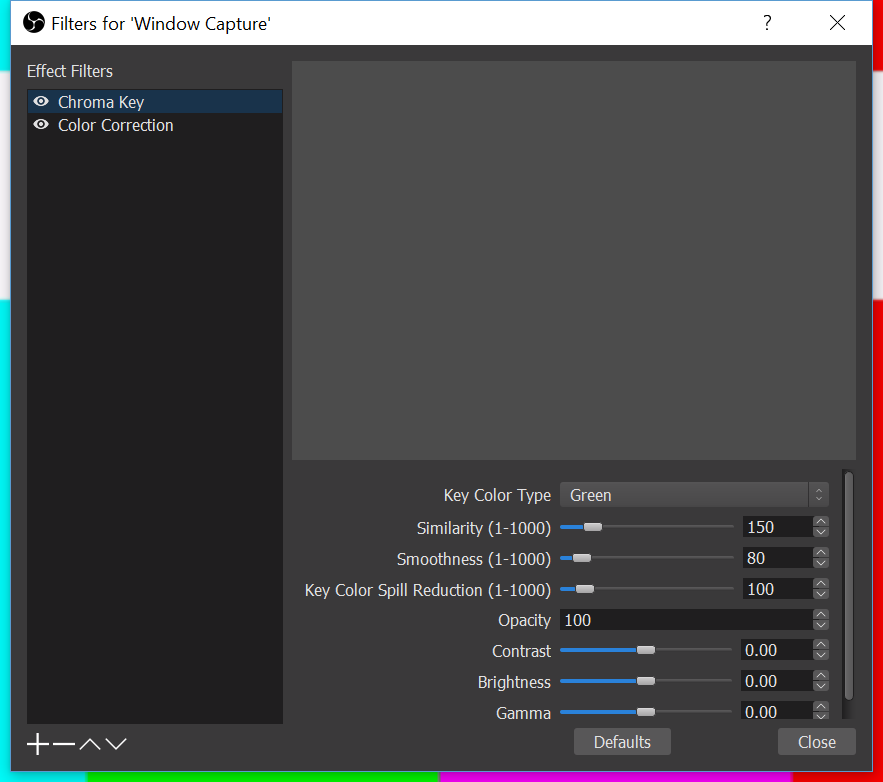 You can also add a Color Correction filter to edit the source's opacity. That way the Spectator Assist overlay will be more subtle.
You can also add a Color Correction filter to edit the source's opacity. That way the Spectator Assist overlay will be more subtle.
- Create GUI tool for choosing your screen region.
- Package the tool so people don't need to have their own Python installations