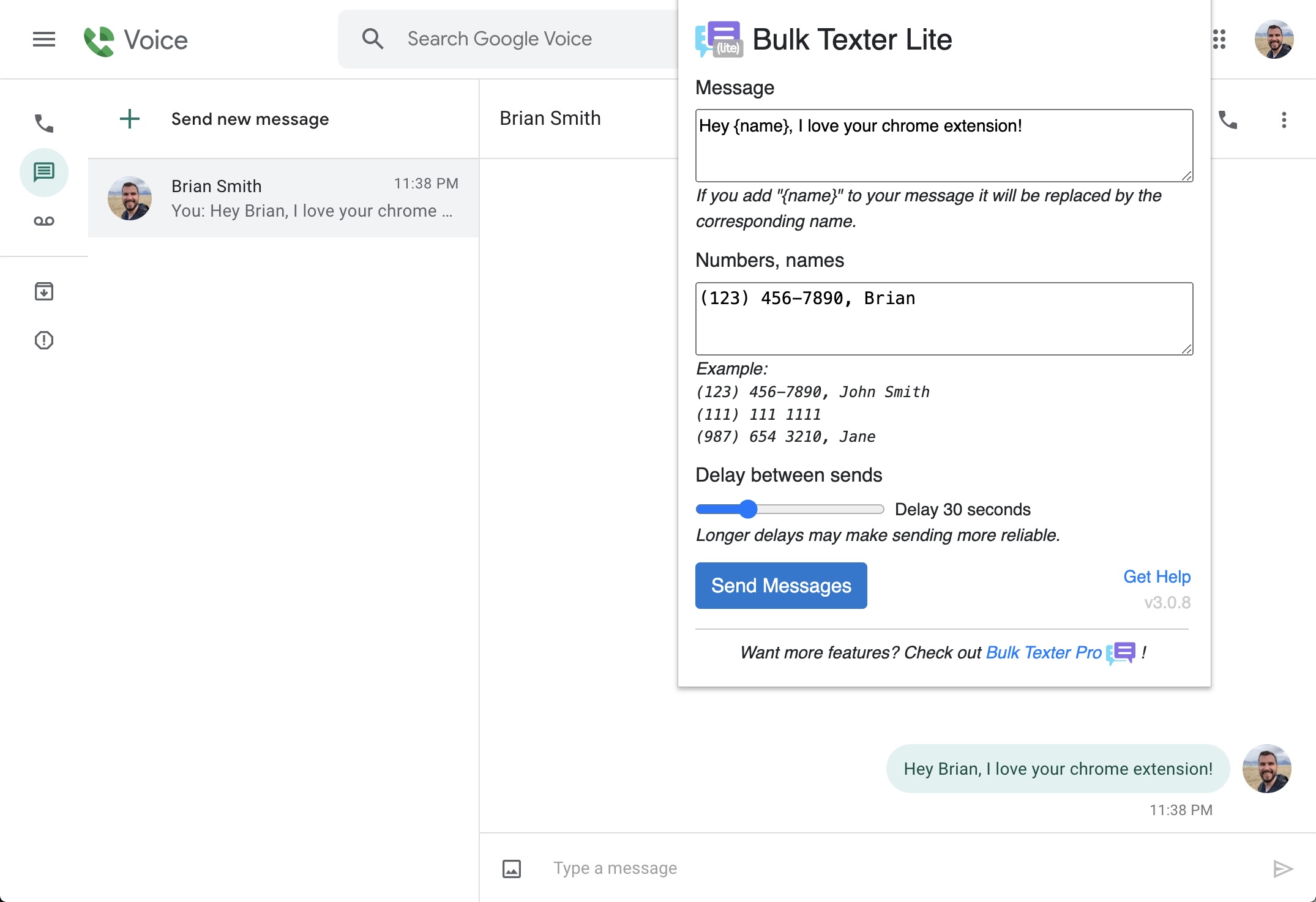A Firefox/Chrome extension that can send personalized bulk SMS messages via Google Voice or Google Hangouts.
It is available as a Firefox add-on or you can follow the instructions below to install it manually in Chrome.
This is a chrome extension that allows you to write a message once and send it to a list of numbers and names (names are optional). It is a huge time saver if you need to send the same message to a lot of people and you already have a list of phone numbers and names. It is useful for things like planning events, sending announcements to your church group, or sending reminders to your clients.
| Site | Bulk message templating | Automated message sending |
|---|---|---|
| voice.google.com | Yes | Yes |
| hangouts.google.com | Yes | No (does not actually send the messages, it just prepares them so you can easily review and send them by pressing "Enter") |
You can easily install this extension by following the instructions for your browser:
- Download the zip: https://github.com/brismuth/google-voice-bulk-texter/archive/master.zip
- Extract the zip file on your computer
- Open chrome://extensions in Chrome
- Turn on "Developer mode" at the top right
- Click on "Load Unpacked"
- Navigate to the extracted project folder from step #2 and select the folder
src - That's it! It should be installed locally now.
Visit https://addons.mozilla.org/en-US/firefox/addon/bulk-texter/ in your browser and click "+ Add to Firefox"
Firefox will automatically keep your add-on up to date, but it can take 24-48 hours for the update to arrive on your computer.
To update the extension in Chrome, follow the above installation instructions again, making sure to choose the correct extracted project folder in step #6.
- Change data on hangouts.com and voice.google.com
- This is for sending messages.
- Clipboard access
- This is necessary in order to automate the message preparation and sending.
- Storage
- This is for persisting extension data across all Chrome browsers that you sign into
https://github.com/brismuth/google-voice-bulk-texter/blob/master/support.md
If you'd like to donate to show your appreciation for this extension, you can do so on PayPal (https://paypal.me/brismuth) or Venmo (@brismuth).
Thanks!