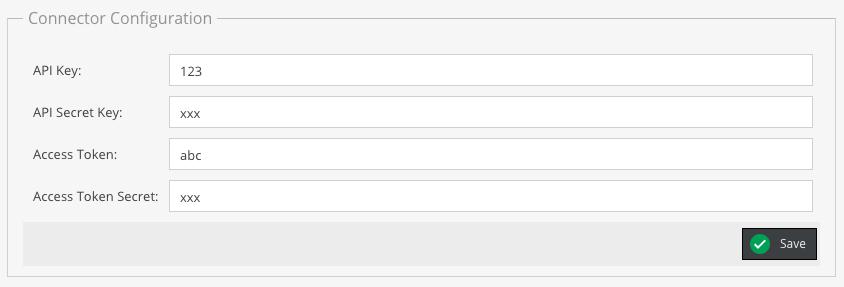This Connector allows you to fetch social posts from Twitter (API v2).
| Release | Supported Pimcore Versions | Supported Symfony Versions | Release Date | Maintained | Branch |
|---|---|---|---|---|---|
| 3.x | 11.0 |
6.2 |
07.11.2023 | Feature Branch | master |
| 2.x | 10.1 - 10.6 |
5.4 |
05.01.2022 | Unsupported | 2.x |
| 1.x | 6.0 - 6.9 |
3.4, ^4.4 |
22.10.2020 | Unsupported | 1.x |
"require" : {
"dachcom-digital/social-data" : "~3.0.0",
"dachcom-digital/social-data-twitter-connector" : "~3.0.0"
}Add Bundle to bundles.php:
return [
SocialData\Connector\Twitter\SocialDataTwitterConnectorBundle::class => ['all' => true],
];bin/console assets:install public --relative --symlink# config/packages/social_data.yaml
social_data:
social_post_data_class: SocialPost
available_connectors:
- connector_name: twitterSome hints to set up your Twitter app:
- Create Project via https://developer.twitter.com
- Generate Keys in
Keys and tokensin sectionAccess Token and Secret
Now head back to the backend (System => Social Data => Connector Configuration) and checkout the twitter tab.
- Click on
Install - Click on
Enable
Twitter is auto connected after you have filled out the connector configuration fields.
| Name | Description |
|---|---|
User Id |
Defines which user entries should be imported |
Count |
Define a limit to restrict the amount of social posts to import |
DACHCOM.DIGITAL AG, Löwenhofstrasse 15, 9424 Rheineck, Schweiz
dachcom.com, dcdi@dachcom.ch
Copyright © 2024 DACHCOM.DIGITAL. All rights reserved.
For licensing details please visit LICENSE.md
Before updating, please check our upgrade notes!