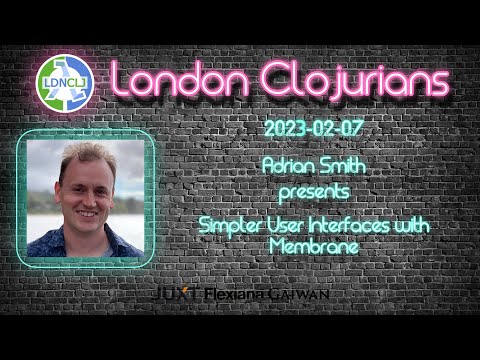Membrane
A Simple UI Library That Runs Anywhere
Membrane provides all the tools you need to build a user interface. While all the pieces are built to work together, each piece is optional or can be mixed and matched with other implementations. For example, you could use your favorite UI framework and the other layers to reach another platform. Alternatively, you could provide your own ncurses graphics backend and leverage the ui framework and graphics model.
The three main pieces are:
- A UI framework,
membrane.component, that provides state management for GUIs - A platform agnostic model for graphics and events
- Multiple graphics backends that provide concrete implementations for #2
For membrane to run on a platform, the only requirements are:
- Drawing implementations for graphical primitives like shapes, text, and images
- An event loop that forwards events (eg. mouse clicks, key presses) to membrane and repaints
Supported platforms:
- Mac OSX
- Linux
- the web via WebGL
Experimental platforms
- Windows (see skija, swing, and javafx backends)
- Terminal (extra docs, example project)
- virtual dom
- skija (see example project)
- javafx via cljfx (see example project)
- iOS via graalvm (see example project)
Experimental UI framework integrations
- re-frame (see example project)
- fulcro (see example project)
Links
Tutorial
Documentation Organized by Topic
Styled Text
Examples
Background and Theory
Distributing your desktop app
Targeting WebGL
Questions? Comments? Connect with us on clojurians slack in #membrane (join here) or discuss on twitter.
Rationale
Membrane was written because I wanted to build a desktop app with clojure, but I wanted all the cool functional features found in libraries targeting the browser, ie. react, reagent, re-frame, fulcro, etc.
Membrane does not build on top of any existing ui toolkits like Swing, JavaFX, HTML, UIKit, GTK, etc. These toolkits are fundamentally based on an object oriented model and have a deep impedance mismatch with idiomatic clojure code.
Views are values. Components and event handlers are pure functions.
For more info covering the design of membrane:
Talks
Posts
What is a User Interface?
Implementing a Functional UI Model
Reusable UI Components
Usage
Leiningen dependency:
[com.phronemophobic/membrane "0.11.1.1-beta"]deps.edn dependency:
com.phronemophobic/membrane {:mvn/version "0.11.1.1-beta"}Built With Membrane
membrane.term - A simple terminal emulator in clojure.
snowball - View the sizes of your dependencies.
grease - An example of building a clojure library for iOS with graalvm native-image.
htmltoimage - Example of using clj-cef to convert a URL to an image.
browser - Example of building a very simplistic browser using membrane+skija.
clj-media - View or create videos and gifs with clojure.
codetogif - A basic example of creating gifs using clj-media.
viscous - A visual data inspector/explorer that runs in constant space, time, and screen space.
treemap-clj - An alternative to pprint for generically visualizing heterogeneous, hierarchical data.
Examples
A Simple Example without the UI Framework
(ns counter
(:require [membrane.java2d :as java2d]
[membrane.ui :as ui
:refer [horizontal-layout
button
label
spacer
on]]))
(defonce counter-state (atom 0))
;; Display a "more!" button next to label showing num
;; clicking on "more!" will increment the counter
(defn counter [num]
(horizontal-layout
(on :mouse-down (fn [[mouse-x mouse-y]]
(swap! counter-state inc)
nil)
(button "more!"))
(spacer 5 0)
(label num (ui/font nil 19))))
(comment
;; pop up a window that shows our counter
(java2d/run #(counter @counter-state))
,)
Simple Example using membrane.component UI Framework
(ns counter
(:require [membrane.java2d :as java2d]
[membrane.ui :as ui
:refer [horizontal-layout
vertical-layout
button
label
on]]
[membrane.component :as component
:refer [defui make-app defeffect]])
(:gen-class))
;; Display a "more!" button next to label showing num
;; clicking on "more!" will dispatch a ::counter-increment effect
(defui counter [{:keys [num]}]
(horizontal-layout
(on :mouse-down (fn [[mouse-x mouse-y]]
[[::counter-increment $num]])
(ui/button "more!"))
(ui/label num)))
(defeffect ::counter-increment [$num]
(dispatch! :update $num inc))
(comment
;; pop up a window showing our counter with
;; num initially set to 10
(java2d/run (make-app #'counter {:num 10}))
,)Here's an example of how you can use your counter component.
;; Display an "Add Counter" button
;; on top of a stack of counters
;;
;; clicking on the "Add Counter" button will
;; add a new counter to the bottom of the stack
;;
;; clicking on the counters' "more!" buttons will
;; update their respective numbers
(defui counter-counter [{:keys [nums]}]
(apply
vertical-layout
(on :mouse-down (fn [[mx my]]
[[::add-counter $nums]])
(ui/button "Add Counter"))
(for [num nums]
(counter {:num num}))))
(defeffect ::add-counter [$nums]
(dispatch! :update $nums conj 0))
(comment
;; pop up a window showing our counter-counter
;; with nums initially set to [0 1 2]
(java2d/run (make-app #'counter-counter {:nums [0 1 2]}))
,)Fun Features
;; graphical elements are values
;; no need to attach elements to the dom to get layout info
(ui/bounds (vertical-layout
(ui/label "hello")
(ui/checkbox true)))
>> [30.79296875 27.0]
;; events are pure functions that return intents which are also values
(let [mpos [15 15]]
(ui/mouse-down
(ui/translate 10 10
(on :mouse-down (fn [[mx my]]
;;return a sequence of effects
[[:say-hello]])
(ui/label "Hello")))
mpos))
>> ([:say-hello])
;; horizontal and vertical centering!
(java2d/run #(let [rect (ui/with-style :membrane.ui/style-stroke
(ui/rectangle 200 200))]
[rect
(ui/center (ui/label "hello") (ui/bounds rect))]) )
;; save graphical elem as an image
(let [todos [{:complete? false
:description "first"}
{:complete? false
:description "second"}
{:complete? true
:description "third"}]]
(java2d/save-image "todoapp.png"
(todo-app {:todos todos :selected-filter :all})))
;; use spec to generate images of variations of your app
(doseq [[i todo-list] (map-indexed vector (gen/sample (s/gen ::todos)))]
(java2d/save-image (str "todo" i ".png")
(ui/vertical-layout
(ui/label (with-out-str
(clojure.pprint/pprint todo-list)))
(ui/with-style :membrane.ui/style-stroke
(ui/path [0 0] [400 0]))
(todo-app {:todos todo-list :selected-filter :all}))))
Screenshots
More Info
That's it! For more in-depth info, check out the tutorial.
Tutorial
Documentation Organized by Topic
Styled Text
Examples
Background and Theory
Distributing your desktop app
Targeting WebGL
Questions? Comments? Connect with us on clojurians slack in #membrane
License
Copyright 2021 Adrian Smith. Membrane is licensed under Apache License v2.0.