- 專為大專院校打造的...蝦皮 / PCHome / 奇摩拍賣 / 淘寶
- 同校、跨校間的交易分開
- 不處理金流,一切交易買賣雙方負責
- 伺服器留下對話記錄,協助提供紀錄處理糾紛,交易有保障
- 還有很多 feature...正在想 XD
You can download our apk in here
- Django for backend
- Sqlite3 for database
- OkHttp for api request and response
- Picasso for load image
- 詹欣達(N26060258)20%:後端與商品列表
- 謝姍倪(N26070279)20%:刊登商品頁面
- 張維倫(N26061597)20%:商品列表
- 王康霖(N26077124)20%:商品詳細頁面
- 沈柏妤(N26070130)20%:聊天頁面
git pull origin master
git branch {your_name}
git checkout {your_name}
git fetch --all
git merge origin/master
# Fix conflict (if have any), if you don't know how to fix it, contact dada
git add {your_files}
git commit
git push origin {your_name}
- Go to github page.
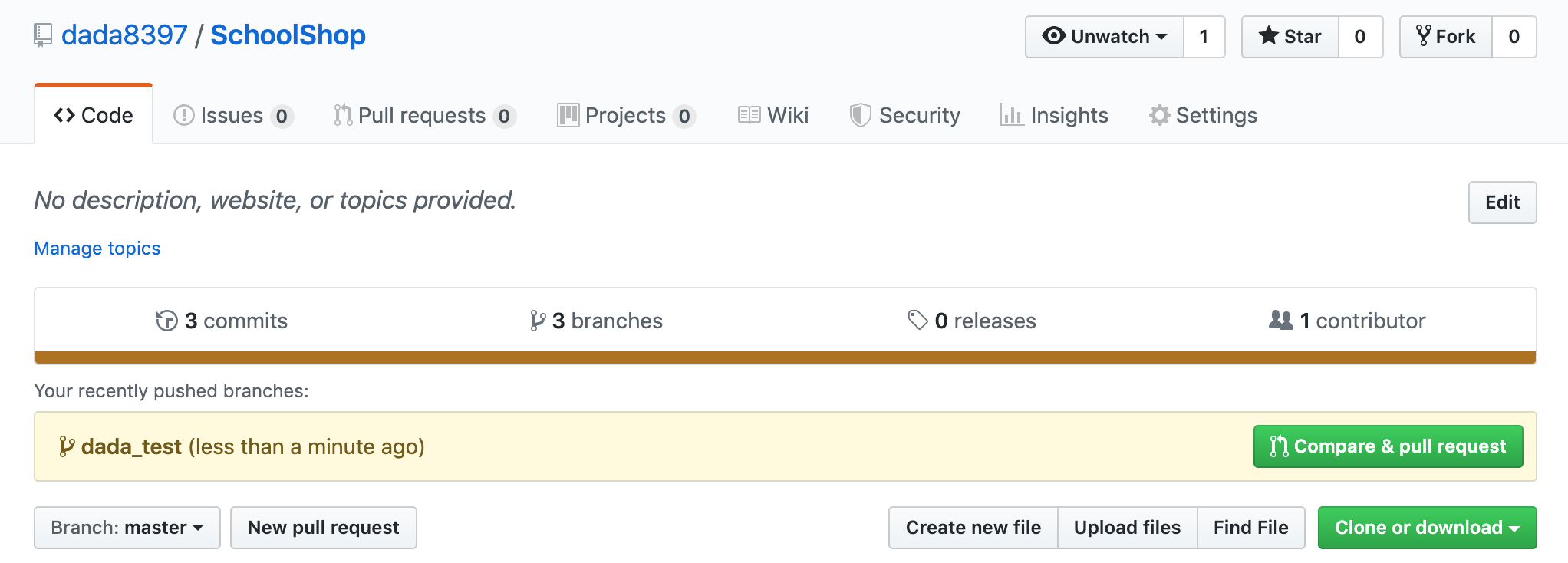
- Select "Compare & pull request".
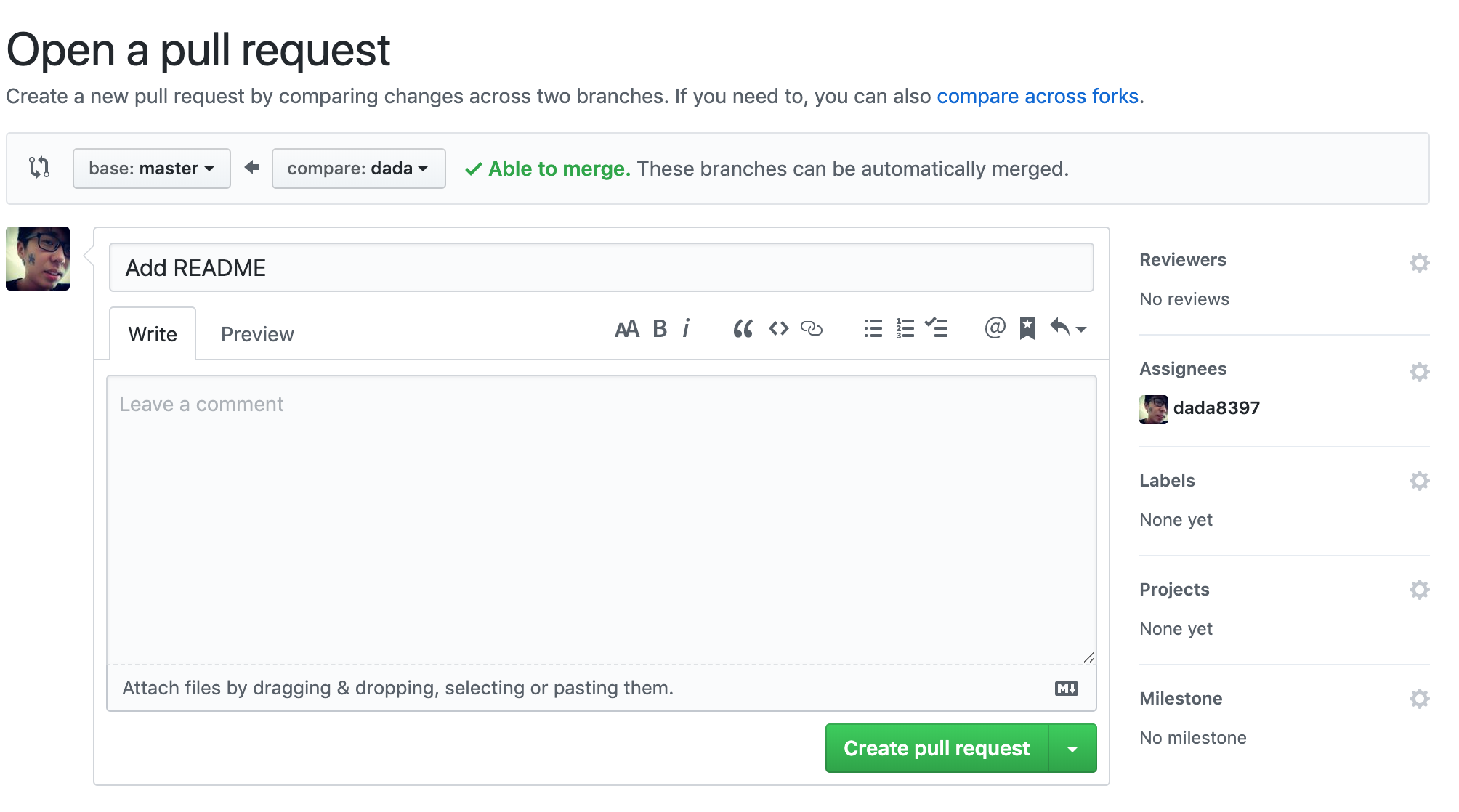
- Select Assignee to dada8397.
- Press "Create pull request".
- Contact dada and wait for merge.
- You can either
git merge origin/masteron your branch to test - Or you can checkout to master and
git pull origin masterto test