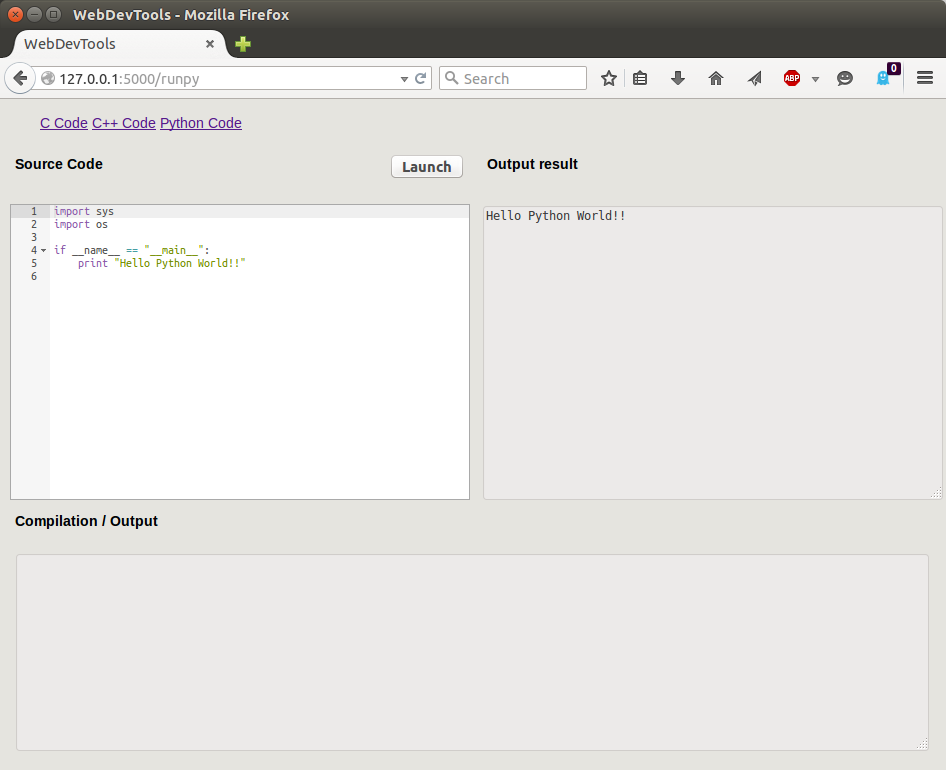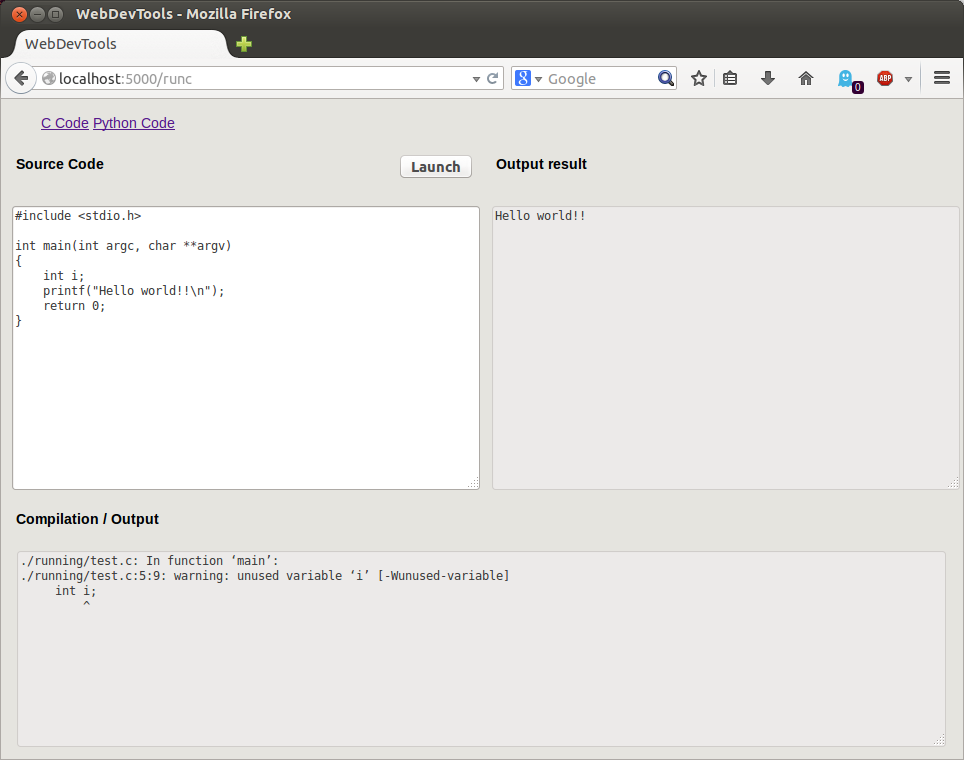A Flask Python server to launch C/C++ code and Python code online.
This is a simple, light Flask server that allows you to quickly run C code or Python code. It uses only HTML5 and CSS3. No Javascript is needed but if activated the Ace editor is available.
The only dependency is Flask.
Below you have screenshots.
This software is made for you if you are looking for:
- something simple to write basic code
- something unified to run C and Python basic programs from source code (switching using one clic)
- not creating a file, compiling, using a terminal neither using an interpreter
- having a quick result using one clic on a button
- no advertising and open source tool
- using a web browser
- working in localhost
- not needing javascript (unless needing a more efficient code editor)
- customizable
- not security constraints
WARNING: Be careful, this is intended to run in local as there is no sandbox, no security management.
The easy way is to clone it and use it via a virtualenv:
$ git clone https://github.com/dadadel/codelauncher.git # or git@github.com:dadadel/codelauncher.git
$ cd codelauncher
$ virtualenv env
$ . env/bin/activate
$ pip install FlaskRun the server:
$ python webdev.pyThen visite with your web browser the URL: http://127.0.0.1:5000.
- Ace editor is used when Javascript is activated:
- When no Javascript activated, basic text box: