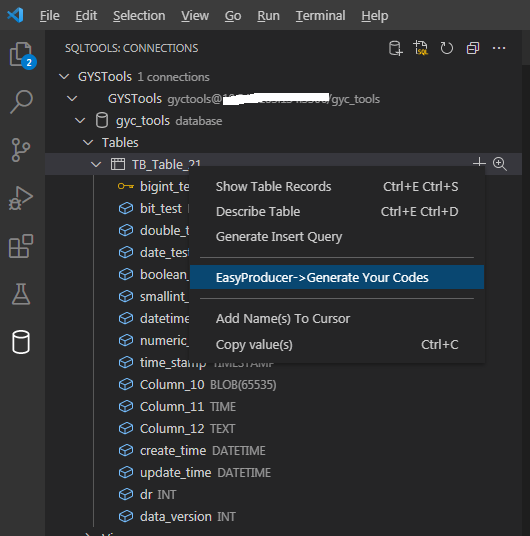This is a tool for Generate Your Code(all programming languages or maybatis map-files and so on, up to you) from database table definition. Befor using it, you need know how work it is. So please read this document and config this tool for your own projects by ".vscode/gyctools.config.json".
And if you like this tool,please give us a star.thanks.
If want use this tools,you must install SQLTools. It's a very popular extension for database manage.
Install SQLTools and SQLTools MySQL/MariaDB driver is necessarily.And the connection setting mast use 'Server and Port' and the password need select 'Save password' if not this tool can't connect to db server.
- Here is SQLtoos connection config sample
"sqltools.connections": [
{
"previewLimit": 50,
"server":"127.0.0.1",
"port": 3306,
"driver": "MySQL",
"name": "GYSTools",
"group": "GYSTools",
"database": "gyc_tools",
"username": "gyctools",
"password": "gyctools"
},
{
"mssqlOptions": {
"appName": "SQLTools",
"useUTC": true,
"encrypt": false
},
"previewLimit": 500,
"server": "127.0.0.1",
"port": 1433,
"driver": "MSSQL",
"name": "GYSTools",
"database": "GYSTools",
"username": "gyctools",
"password": "gyctools"
}
]So EasyProducer-GYC need the username and password to connect the target databse.It's important use dev db not product to protect your information.
Install SQLTools and SQLTools MicrosoftSQL Server/Azure driver is necessarily. And the connection setting mast use 'Server and Port' and the password need select 'Save password' if not this tool can't connect to db server.
- Entry
-
generate all language from db table by Nunjucks template
-
two kind instance take part in the Nunjucks template.
- CodeEntity is db table info, the properties can used in your template like this:
{{dbType}} {{tableName}} {{className}} {{primaryKey}} ...
- Here is features for CodeEntity
//database type , currently we only support MySQL.this fiedl value samed with SQLTools driver name. dbType: String; //original table name from db tableName: string; //conversion from tableName className: string; //table's primary key primaryKey?: string; //table's auto increment column name autoIncrementKey?: string; //conversion from table columns properties: Array<CodeProperty>; //if the column conversion need import code, see TypeInterpreter Config importArray: Array<string> = new Array<string>(); //custom attributes from config file customsAttributes: any; //table name prefix from config file tableNamePrefix: string;
- CodeProperty is table columns info, the properties can used in your template by {{properties}}:
{% for property in properties %} {% if property.isInBaseModel==false and property.columnName != primaryKey %} private {{ property.propertyType }} {{ property.propertyName }}; {% endif %} {% endfor %}
- Here is features for CodeProperty
//table's column name columnName: string; //data type dataType: string; //data allowed null isNullable: boolean; //column is index and auto sequences isAutoIncrement: boolean; //column's comment info comment: string; //column is pk isPrimaryKey: boolean = false; //code(entity\pojo\object) field name translate from dataType propertyName: string; //code field type propertyType?: string; //code field methodName for java's get set function methodName: string; //code field need import/requir thirdparty class/object importTypeName?: string; //field is defined in base object isInBaseModel: boolean = false;
When tools activated,it will read tool config from "./vscode/gyctools.config.json". This section will told you how to make it or you can see the config schema
Tools has a bundle of templates in extension installation directory "template-sqg-spring",it's a java-spring and a private template demo you to edit them for youself style. Alternatively,you can contact us help you for your own templates. And then you can set the template folder in gyctools.config by "dataBaseList.item.templatePath".
Gyc tool has tow type interpreter provided: If that is not what your want,then can define a 'customsTypeInterpreterConfig' in 'gyctools.config.json' like the 'gyctools.config.json Demo'.
-
MySqlToJavaTypeInterpreter
static dbTypeToJavaTypeInterpreterConfig: any = { 'int': { 'result': 'Integer' }, 'tinyint': { 'result': 'Integer' }, 'smallint': { 'result': 'Integer' }, 'datetime': { 'result': 'Date', 'importTypeName': 'java.util.Date' }, 'timestamp': { 'result': 'Date', 'importTypeName': 'java.util.Date' }, 'date': { 'result': 'Date', 'importTypeName': 'java.util.Date' }, 'time': { 'result': 'Date', 'importTypeName': 'java.util.Date' }, 'decimal': { 'result': 'BigDecimal', 'importTypeName': 'java.math.BigDecimal' }, 'bit': { 'result': 'Boolean' }, 'bigint': { 'result': 'Long' }, 'default': { 'result': 'String' } };
-
MsSqlToJavaTypeInterpreter
static dbTypeToJavaTypeInterpreterConfig: any = { 'int': { 'result': 'Integer' }, 'tinyint': { 'result': 'Integer' }, 'smallint': { 'result': 'Integer' }, 'datetime': { 'result': 'Date', 'importTypeName': 'java.util.Date' }, 'smalldatetime': { 'result': 'Date', 'importTypeName': 'java.util.Date' }, 'timestamp': { 'result': 'Date', 'importTypeName': 'java.util.Date' }, 'date': { 'result': 'Date', 'importTypeName': 'java.util.Date' }, 'time': { 'result': 'Date', 'importTypeName': 'java.util.Date' }, 'decimal': { 'result': 'BigDecimal', 'importTypeName': 'java.math.BigDecimal' }, 'numeric': { 'result': 'BigDecimal', 'importTypeName': 'java.math.BigDecimal' }, 'money': { 'result': 'BigDecimal', 'importTypeName': 'java.math.BigDecimal' }, 'bit': { 'result': 'Boolean' }, 'bigint': { 'result': 'Long' }, 'default': { 'result': 'String' } };
{
"$schema": "https://gskd.sdoprofile.com/schema/gyctools.config.schema.v2.json",
"projectName": "gvctoolsdemo",
"projectPath": "gvctoolsdemo",
"enabled": true,
"openFileWhenComplete": false,
"templatePath":"",
"overrideExists":true,
"dataBaseList": [
{
"dataBaseName": "gyc_tools",
"tableNamePrefix": "TB_",
"templateList": [
{
"templateName": "model.njk",
"outFileType": ".java",
"outPath": "/gvctoolsdemo-model/src/main/java/com/sqg/model/",
"enabled": true
},
{
"templateName": "reader.njk",
"outFileType": "Reader.java",
"outPath": "/gvctoolsdemo-model/src/main/java/com/sqg/reader/",
"enabled": true
},
{
"templateName": "reader_map.njk",
"outFileType": ".xml",
"outPath": "/gvctoolsdemo-model/src/main/resources/mappers/reader/",
"enabled": true
},
{
"templateName": "writer.njk",
"outFileType": "Writer.java",
"outPath": "/gvctoolsdemo-model/src/main/java/com/sqg/writer/",
"enabled": true
},
{
"templateName": "writer_map.njk",
"outFileType": ".xml",
"outPath": "/gvctoolsdemo-model/src/main/resources/mappers/writer/",
"enabled": true
},
{
"templateName": "service.njk",
"outFileType": "Service.java",
"outPath": "/gvctoolsdemo-service/src/main/java/com/sqg/service/",
"enabled": true
},
{
"templateName": "service_impl.njk",
"outFileType": "ServiceImpl.java",
"outPath": "/gvctoolsdemo-service/src/main/java/com/sqg/service/impl/",
"enabled": true
}
],
"customsAttributes": {
"modelPackageName": "com.sqg.model",
"readerPackageName": "com.sqg.reader",
"writerPackageName": "com.sqg.writer",
"servicePackageName": "com.sqg.service",
"serviceImplPackageName": "com.sqg.service.impl"
},
"customsTypeInterpreterConfig": {
"int": {
"result": "Integer"
},
"tinyint": {
"result": "Integer"
},
"smallint": {
"result": "Integer"
},
"varchar": {
"result": "String"
},
"datetime": {
"result": "Date",
"importTypeName": "java.util.Date"
},
"timestamp": {
"result": "Date",
"importTypeName": "java.util.Date"
},
"date": {
"result": "Date",
"importTypeName": "java.util.Date"
},
"time": {
"result": "Date",
"importTypeName": "java.util.Date"
},
"decimal": {
"result": "BigDecimal",
"importTypeName": "java.math.BigDecimal"
},
"bit": {
"result": "Boolean"
},
"bigint": {
"result": "Long"
},
"default": {
"result": "String"
}
}
}
],
"baseModelProperties": [
"id",
"dr",
"dataVersion",
"createTime",
"updateTime"
]
}you also can add config schema relation by vscode setting eg "json.schemas"::
{
"fileMatch": [
"gyctools.config.json"
],
"url": "https://gskd.sdoprofile.com/schema/gyctools.config.schema.v2.json"
}
- leechzhao3@hotmail.com Looking Forward to Your Advice.