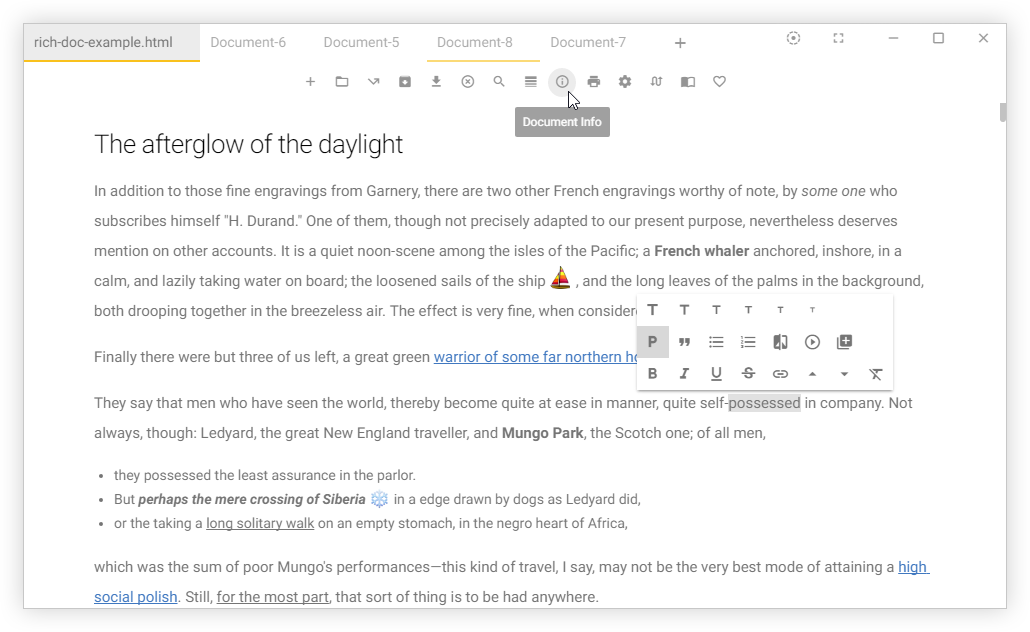Following @n457_media on Twitter is the best way to keep you updated on my projects, including (Un)colored !
Next generation desktop rich content editor that saves documents with themes.
HTML & Markdown compatible. For Windows, OS X & Linux.
version 0.10.2 — Beta ~ (version 1.0 in 4 releases)
- (Un)colored is an editor that allows the user to focus on the text & content types (titles, lists, etc.), then selects the document saving format.
- If the selected format is HTML, the user can choose an export document theme which defines the appearance of the saved document, that can be viewed directly in a web browser.
- If the selected format is Markdown, the document is saved as raw Markdown file, without theme.
- A saved HTML / Markdown document can be re-imported in the editor and re-exported, with theme or not, endlessly.
(Un)colored is provided for 64-bit systems only, on OS X 10.9 and later, Windows 7 and later, Linux (Ubuntu 12.04 and later, Debian 8 and later).
- Multiple document tabs management
- Standard word processor inline tools (bold, italic, underline, strikethrough, add link to selection, superscript, subscript, clear format)
- 6 levels title tools
- Block tools (paragraph, quote, unordered & ordered list, image insertion via URL)
- Web-oriented tools (YouTube / Vimeo / Dailymotion / Twitch video insertion via URL, or ANY embedded content (SoundCloud tracks, Facebook posts, ...))
- Export to HTML documents with 4 themes (always more to come)
- Export to Markdown documents
- Table of Content visualization & navigation system
- Always on Top window control button
- Real-time emojis (from http://www.emoji-cheat-sheet.com/ for now)
- Interface themes system (1 interface theme for now, but more to come)
- More than 40 mouse & keyboard shortcuts
- Basic search / replace system (needs improvements)
- Document information display (number of paragraphs, words, etc.)
- Minimalist interface that let you focus on what matters : the content
- Update auto-check system (enable / disable in settings)
- Built-in english quick guide (more languages to come)
Here is what is planed for future releases of (Un)colored. These lists can change at any time and tasks can be added, moved, modified or deleted for several reasons, including feasibility and performance impact.
This public repository contains released versions of (Un)colored and their source code, the latest development/test version of the (Un)colored source code is on a private repository.
If you want more details about what was done, see the Changelog.
- New User Interface built with web frameworks
- New code structure : Core code separated from User Interface code, as a standalone external module
- Additional Incorporate image from clipboard tool
- Additional Incorporate image from file tool
- Additional document themes
- Code highlighting in saved themed document (supported languages : CSS, JavaScript, Ruby, CoffeeScript, PHP, SQL, C#, Diff, JSON, Markdown, C++, HTML, XML, Java, Python)
- Other potential issue fixes
- Additional Insert Image from File tool
- Additional table tools : insert table & add, remove, move row & column
- GitHub Flavored Markdown documents import/export full support
- Potential issue fixes
- Additional Tweet tool : insert a tweet from Twitter in documents
- Emojis insertion via the toolbar
- Additional text tools : selection to lower / upper / title case
- Multi-Language Support & French language implementation
- Potential issue fixes
- Documentation about how to create a document theme
- Documentation about how to create a UI theme
- Proper code comments with links to 🇺🇸 English documentations
(Un)colored is made to be fast & fully compatible with WebKit web browser engine and V8 JavaScript engine (those implemented in Google Chrome). So the application is entirely written without any compatibility fallback code and allows using latest web technologies.
- ES6 : Object Oriented & more beautiful than classic JavaScript.
For the complete list of used projects, see below the Related Projects section.
- [Major issue] GitHub Flavored Markdown documents import/export not fully supported (and missing tools for it).
- [Major issue] When entering a local image relative path in the Image via URL tool field, the image in the exported document is not visible in-browser.
If you have any question about the project, noticed a performance issue or a bug, you can let me know by posting on the GitHub issues section. I will be glad to answer ![]()
Before creating a new issue topic, be careful to check if your question/issue is not in the Known Issues section above or already in the GitHub issues section.
To know how to create a document theme or a interface theme, how to launch the development version of (Un)colored, how to build it or how it's made, see the Full Documentation.
(Un)colored is free and open source. Making applications like this takes time. If you like this app, please consider to donate to support my work 😉 If you don't know how much to give, 6 € is a reasonnable amount (will be automatically converted into your currency). Have a nice day !
(Un)colored is released under the Apache License 2.0. More information on http://choosealicense.com/licenses/apache-2.0/
Thanks to creators and contributors of these open source projects that (Un)colored proudly uses :
Countable.js • DOMPurify • Electron • electron-builder • emojify.js • findAndReplaceDOMText • foreach.js • getmdl-select • github-markdown-css • jsVideoUrlParser • LightRange.js • marked • Material Design Lite • Mousetrap • Mousetrap Global Bind • Node.js • Normalize.css • reqwest • Sortable • to-markdown • versions-compare • wysiwyg.js • Zenscroll
Proudly powered by Electron