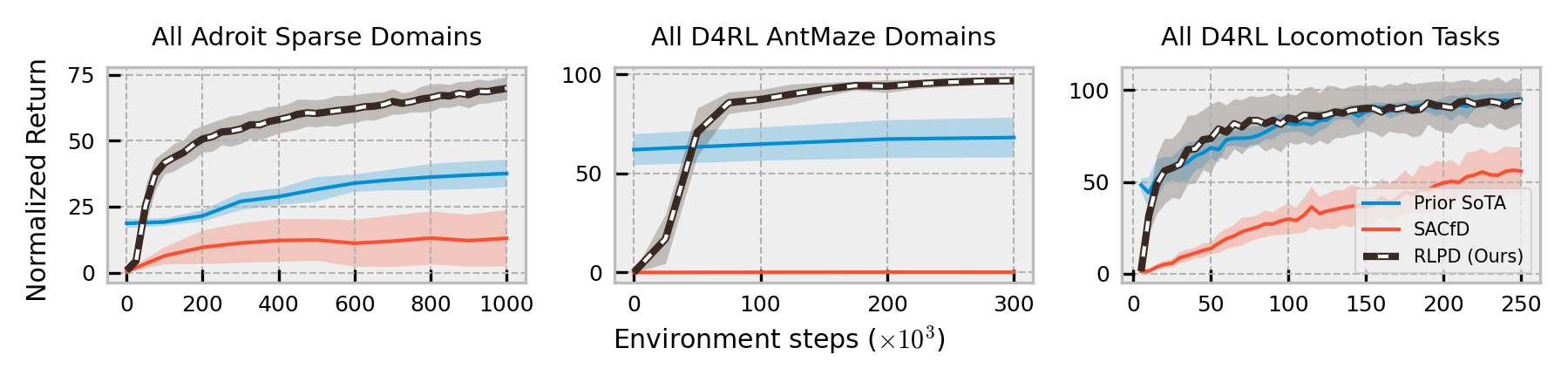This is code to accompany the paper "Efficient Online Reinforcement Learning with Offline Data", available here. This code can be readily adapted to work on any offline dataset.
conda create -n rlpd python=3.9 # If you use conda.
conda activate rlpd
conda install patchelf # If you use conda.
pip install -r requirements.txt
conda deactivate
conda activate rlpdXLA_PYTHON_CLIENT_PREALLOCATE=false python train_finetuning.py --env_name=halfcheetah-expert-v0 \
--utd_ratio=20 \
--start_training 5000 \
--max_steps 250000 \
--config=configs/rlpd_config.py \
--project_name=rlpd_locomotionXLA_PYTHON_CLIENT_PREALLOCATE=false python train_finetuning.py --env_name=antmaze-umaze-v2 \
--utd_ratio=20 \
--start_training 5000 \
--max_steps 300000 \
--config=configs/rlpd_config.py \
--config.backup_entropy=False \
--config.hidden_dims="(256, 256, 256)" \
--config.num_min_qs=1 \
--project_name=rlpd_antmazeFirst, download and unzip .npy files into ~/.datasets/awac-data/ from here.
Make sure you have mjrl installed:
git clone https://github.com/aravindr93/mjrl
cd mjrl
pip install -e .Then, recursively clone mj_envs from this fork:
git clone --recursive https://github.com/philipjball/mj_envs.gitThen sync the submodules (add the --init flag if you didn't recursively clone):
$ cd mj_envs
$ git submodule update --remoteFinally:
$ pip install -e .Now you can run the following in this directory
XLA_PYTHON_CLIENT_PREALLOCATE=false python train_finetuning.py --env_name=pen-binary-v0 \
--utd_ratio=20 \
--start_training 5000 \
--max_steps 1000000 \
--config=configs/rlpd_config.py \
--config.backup_entropy=False \
--config.hidden_dims="(256, 256, 256)" \
--project_name=rlpd_adroitThese are pixel-based datasets for offline RL (paper here).
Download the 64px Main V-D4RL datsets into ~/.vd4rl here or here.
For instance, the Medium Cheetah Run .npz files should be in ~/.vd4rl/main/cheetah_run/medium/64px.
XLA_PYTHON_CLIENT_PREALLOCATE=false python train_finetuning_pixels.py --env_name=cheetah-run-v0 \
--start_training 5000 \
--max_steps 300000 \
--config=configs/rlpd_pixels_config.py \
--project_name=rlpd_vd4rl