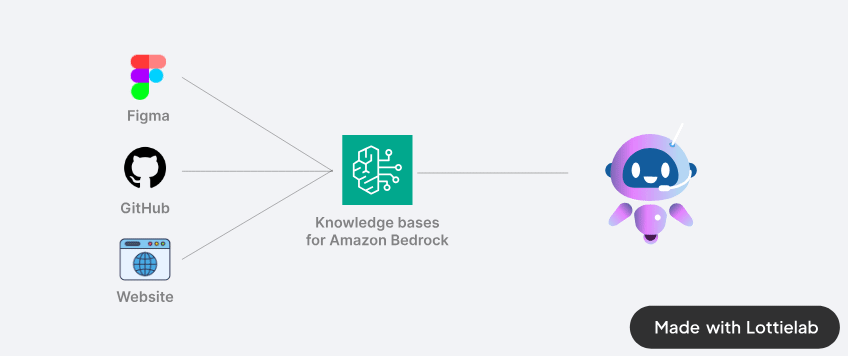Bedrock Enginner is an AI assistant of software development tasks. This tool combines the capabilities of a large language model with practical file system operations, web search functionality.
bedrock-engineer.mp4
It is still under development and no packaged binaries have been created. Please build it yourself and use it.
First, install the npm modules:
npm install
Then, build appplication package
npm run build:mac
or
npm run build:win
or
npm run build:linux
Use the application stored in the dist directory.
Bedrock Engineer uses aws-sdk internally. Please set credentials using environment variables or shared credentials file as per the following document.
- 💬 Interactive chat interface with Anthoropic Claude 3 models.
- 📁 File system operations (create folders, files, read/write files)
- 🔍 Web search capabilities using Tavily API
- 🏗️ Project structure creation and management
- 🧐 Code analysis and improvement suggestions
- 🚀 Automode for autonomous task completion
- 🔄 Iteration tracking in automode
361310509-1c8d413a-788d-4be4-9d71-b8cf78f30e20.mp4
- React.js (w/ Typescript)
- Vue.js (w/ Typescript)
- Svelte.js
- Vanilla.js
361309885-46b6bfe3-01c1-484a-927d-2e630a807919.1.mp4
By connecting to the Knowledge base for Amazon Bedrock, you can generate a website using any design system, project source code, website styles, etc. as reference.
You need to store source code and crawled web pages in the knowledge base in advance. When you register source code in the knowledge base, it is recommended that you convert it into a format that LLM can easily understand using a method such as gpt-repositoy-loader.
Click the "Connect" button at the bottom of the screen and enter your Knowledge base ID.
kb-connect.mp4
The following styles are also supported as presets:
- Inline styling
- Tailwind.css
- Material UI (React mode only)
361310588-66efc6c2-85fc-4e8c-96aa-db0835aa9c56.mov
MIT License
This software uses Lottie Files.