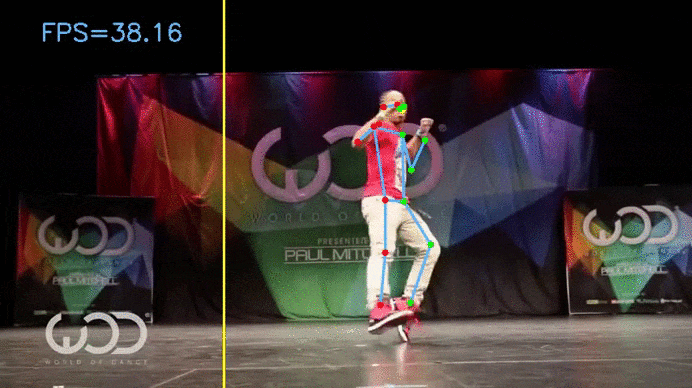Running Google MoveNet Single Pose models on OpenVINO.
A convolutional neural network model that runs on RGB images and predicts human joint locations of a single person. Two variant: Lightning and Thunder, the latter being slower but more accurate. MoveNet uses an smart cropping based on detections from the previous frame when the input is a sequence of frames. This allows the model to devote its attention and resources to the main subject, resulting in much better prediction quality without sacrificing the speed.
For Blazepose, a challenger, please visit : openvino_blazepose
You need OpenVINO 2021.3 (does not work with 2021.2) and OpenCV installed on your computer and to clone/download this repository.
Usage:
> python3 MovenetOpenvino.py -h
usage: MovenetOpenvino.py [-h] [-i INPUT] [-p {16,32}]
[-m {lightning,thunder}] [--xml XML] [-d DEVICE]
[-s SCORE_THRESHOLD] [-o OUTPUT]
optional arguments:
-h, --help show this help message and exit
-i INPUT, --input INPUT
Path to video or image file to use as input
(default=0)
-p {16,32}, --precision {16,32}
Precision (default=32
-m {lightning,thunder}, --model {lightning,thunder}
Model to use (default=thunder
--xml XML Path to an .xml file for model
-d DEVICE, --device DEVICE
Target device to run the model (default=CPU)
-s SCORE_THRESHOLD, --score_threshold SCORE_THRESHOLD
Confidence score to determine whether a keypoint
prediction is reliable (default=0.200000)
-o OUTPUT, --output OUTPUT
Path to output video file
Examples :
-
To use default webcam camera as input, Thunder model on CPU :
python3 MovenetOpenvino.py -
To use default webcam camera as input, Thunder model on MyriadX :
python3 MovenetOpenvino.py -d MYRIAD -
To use a file (video or image) as input :
python3 MovenetOpenvino.py -i filename -
To use Lightning instead of Thunder the version of the landmark model.
python3 BlazeposeOpenvino.py -m lightning
| Keypress | Function |
|---|---|
| space | Pause |
| c | Show/hide cropping region |
| f | Show/hide FPS |
|
My FPS measurements on a 30 seconds video:
| CPU (i7700k) | MyriadX | |
|---|---|---|
| MoveNet Thunder | 62 | 11.2 |
| MoveNet Lightning | 114 | 20.1 |
| BlazePose Full | 114 | 12.0 |
| BlazePose Lite | 132 | 19.9 |
|
They were generated by PINTO and are also available there: https://github.com/PINTO0309/PINTO_model_zoo/tree/main/115_MoveNet
- Google Next-Generation Pose Detection with MoveNet and TensorFlow.js
- Katsuya Hyodo a.k.a Pinto, the Wizard of Model Conversion !