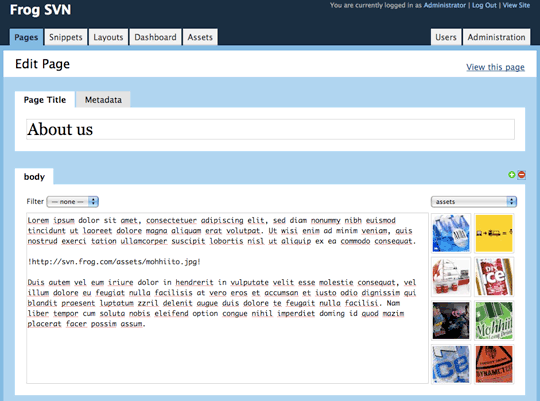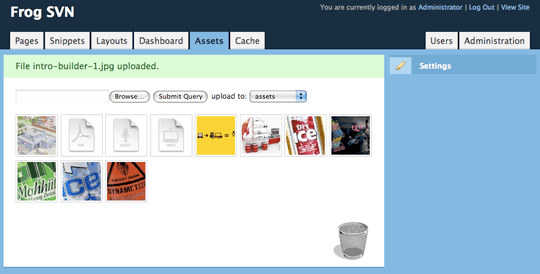Mephisto style asset management for Wolf CMS. You can drag thumbnail to body text to insert full URL to image.
Includes simple interface for uploading images.
Make assets folder into your document root.
cd /path/to/document/root mkdir assets chmod a+w assets
Copy plugin files to wolf/plugins/assets/ folder.
cd wolf/plugins/ git clone git://github.com/tuupola/wolf_assets.git assets
You also need Peter Gassners excellent Image Resize plugin.
cd wolf/plugins/ git clone git://github.com/naehrstoff/image_resize.git image_resize
Go to admin and enable Assets and Image Resize plugins.
If you are using Page not found plugin disable and then re-enable it. This makes it run as last plugin on the page and fixes compatibility issue with Image Resize
Now you are set to go.
- Fix IE fugbix introduced in previous version.
- When deleting image also delete all thumbnails generated by Image Resize.
- Use new Dashboard API.
- Fix IE of not allowing dropping links into textarea.
- Assume user configurable folders are relative to FROG_ROOT instead of DOCUMENT_ROOT.
- Ignore thumbnails generated by Image Resize plugin.
- Fix odd problem of empty white boxes with 0.9.5RC2.
- Prevent direct access to enable and disable scripts.
- Log file upload and download events to dashboard.
- Log settings change events to dashboard.
- Display warning if system GD does not have jpg, gif or png support.
- 0.9.5RC2 tried to use wrong views folder.
- Remove forgotten call to console.log() which caused IE to fail.
- Support for PHP older than 5.2.0.
- Fix problem of thumbnails moving to upper left corner after editing page
with non default tab open.
- Fix problems when Frog is not installed in document root.
- Fix problem with nested subfolders.
- Add trashcan. You can delete assets by dragging them to trashcan.
- Support all fileformats instead of only images.
- If possible folders are created automatically when adding them in settings.
- Show filename in tooltip using title attribute.