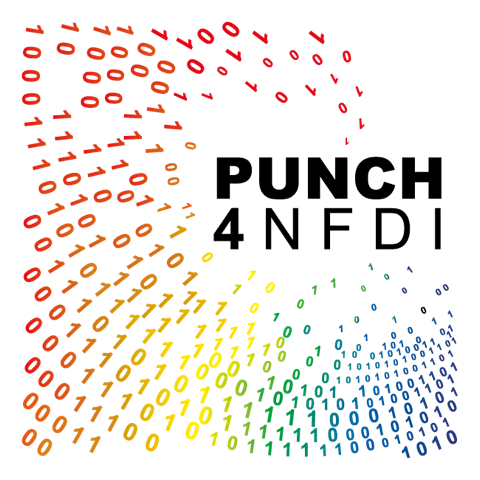Run a workflow:
esis run
See the internal documentation:
esis doc
Always useful:
esis --help
ESIS is an attempt to provide a way to organize workflows for SLURM clusters. This is a difficult task due to several reasons, including:
- Individual workflows / workflow steps may be resource intensive (orders of several TiB memory, orders of days runtime).
- Individual workflows / workflow steps may take a long time to develop.
- Input and output data may be large (orders of Terabytes).
- Resource allocation may take time (orders of days to weeks).
- Prevalence of exotic hardware.
ESIS therefore adapts a do as little as possible strategy. This is, of course, not always entirely possible. One example is the handling of dependencies.
Note that ESIS is not a full fledged workflow manager which handles communication between workflow steps or sets up the environment.
ESIS is based around four user-provided files:
setup scriptThis script will prepare the working directory for the execution of the main process. Notably, if the main process is re-run, for instance when checkpointing is used, this script will not be re-run.
sbatch templateThis is a sbatch script template. All the SLURM specific settings are provided in this template. ESIS then fills out the remaining information automatically:
WORKERSCRIPTis the script name that should be run. Notably, this will usually be../<worker script>.TASKARRAYDEFINITIONis the SLURM array definition used to scan through parameters in parallel.ESIS_PRIVATEshould be a comment that will be used to handle dependencies. See Handling Dependencies
worker scriptThe script that will do the main task. It should use the
SLURM_ARRAY_TASK_IDto access parameters as such:taskid = int(os.environ["SLURM_ARRAY_TASK_ID"]) with open(f"../parameters/parameters.{taskid}.json", "r") as fin: parameters = json.load(fin)
parameter generatorThis script will generate all parameters that should be used by the
worker script. It must print a single integer tostdoutthat is the number of generated parameter files. Parameter files are written as./parameters.<n>.json. It may use the environment variableESIS2_REQUIREMENTSto obtain paths to required workflow runs:requirements = json.loads(os.environ["ESIS2_REQUIREMENTS"]) # {requirementname: path}
The
pathis the path of the corresponding workflow working directory. See Handling Dependencies.parameter includesThese are optional files that will be copied into the working directories. Usually used to share parameters among different workflows. The parameter generator should access it as such:
with open("../includes/include_parameters.json") as fin: shared_parameters = json.load(fin)
To run the worker script, ESIS first makes a snapshot of the files mentioned above. It does so as follows:
- Create a new working directory (
wrkdir.*). The name is computed from the files named above and the dependencies. - Copy the worker script, parameter generator, and the includes.
- Run the parameter generator in
wrkdir/parameters. - Generate the sbatch script
sbatch.shfrom the sbatch script template. - Run the setup script.
- Go to
wrkdir/cwdandsbatch ../sbatch.sh.
For more information on how one can automatically handle dependent workflows, see Handling Dependencies.
To install ESIS, clone the repository and install it using pip:
git clone https://github.com/daknuett/esis
cd esis
python3 -m pip install .Alternatively, build a distribution and install the distribution:
python3 -m build .
cp dist/esis*.whl /path/to/whereever
python3 -m pip install /path/to/whereever/esis*.whlSetting up a workflow is as simple as running
esis setup <setup script> <parameter generator> <sbatch template> <worker script> [<includes>]This will generate the file wf.esis.json that contains everything that esis run will require.
To set up dependencies, i.e., the current workflow requires the output of a previous workflow, use
esis require <requirement workflow file> <requirement name>The requirement name will be the key in ESIS2_REQUIREMENTS. See Handling Dependencies.
Dependencies are, particularly in a high performance computing context, hard to handle. ESIS therefore avoids getting too deep into handling dependencies. Initially it was planned that the only handling of dependencies that ESIS provides is telling the user that a required workflow run is missing.
Currently, ESIS handles dependencies as such:
- Users can specify workflow files (usually called
wf.esis.json) that must have an up-to-date run. - ESIS then provides the up-to-date working directory as
requirementname: pathJSON encoded dictionary to the parameter generator. - The user is responsible for handling how workflows obtain data from other workflows.
To see how to notify ESIS of required workflows, see Setting up a Workflow. When invoking esis run the missing dependencies will be treated as a fatal error. Then, the user should run the missing workflows explicitly. Alternatively, it is possible to run a workflow and all its missing dependencies automatically. This is done by invoking esis dependency.
Automatically running dependent workflows using esis dependency works as such:
- A graph of all workflows that are required to run the desired workflow is created. This includes all dependencies of dependencies.
- Weights are assigned to the workflows.
- The workflows are run according to their weights. Dependent workflows are run after their dependencies using
SBATCH --dependency.
For this to work, a line containing #ESIS_PRIVATE is required in the block of sbatch settings.
#SBATCH TASKARRAYDEFINITION
#ESIS_PRIVATEExtended features, like checkpointing are currently unsupported, see Todos.
Dependencies can be frozen using esis freeze-requirement, see esis --help. Then only this exact working directory is used and other versions are ignored.
- Implement export of workflow results.
- Implement
libesisto handle checkpointing and exporting of workflow results.