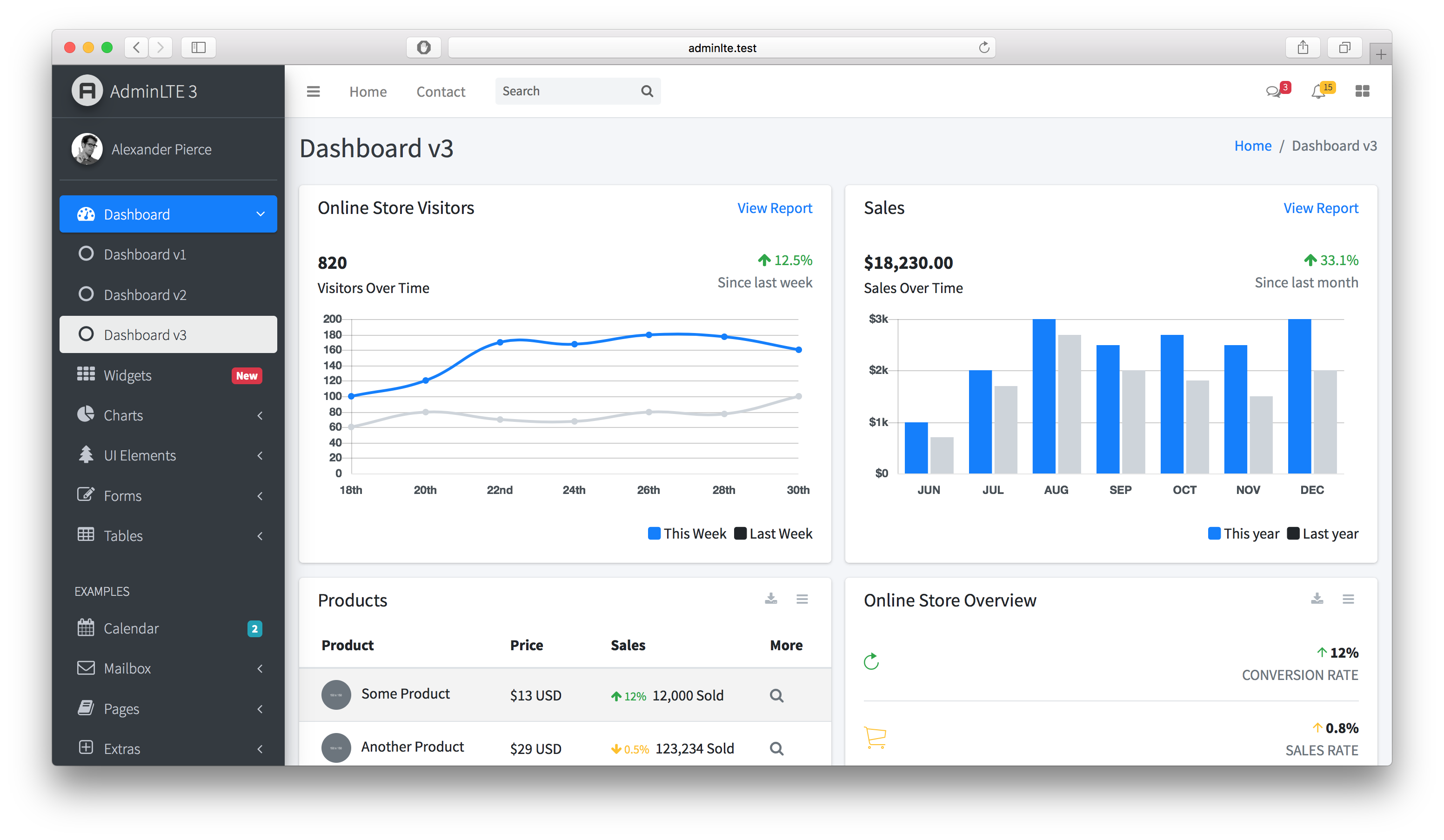AdminLTE is a fully responsive administration template. Based on Bootstrap 4.5 framework and also the JS/jQuery plugin. Highly customizable and easy to use. Fits many screen resolutions from small mobile devices to large desktops.
Preview on AdminLTE.io
AdminLTE.io just opened a new premium templates page. Hand picked to ensure the best quality and the most affordable prices. Visit https://adminlte.io/premium for more information.
AdminLTE has been carefully coded with clear comments in all of its JS, SCSS and HTML files. SCSS has been used to increase code customizability.
There are multiple ways to install AdminLTE.
Download from GitHub latest release AdminLTE 3. Visit the releases page to view the changelog. Legacy Releases are AdminLTE 2 / AdminLTE 1.
Important Note: To install it via npm/Yarn, you need at least Node.js 10 or higher.
-
Via npm
npm install admin-lte@^3.0 --save
-
Via Yarn
yarn add admin-lte@^3.0
-
Via Composer
composer require "almasaeed2010/adminlte=~3.0" -
Via Git
Clone to your machine
git clone https://github.com/ColorlibHQ/AdminLTE.git
Visit the online documentation for the most updated guide. Information will be added on a weekly basis.
Contributions are always welcome and recommended! Here is how for beginner's: Get started with open source click here
-
Contribution Requirements :
- When you contribute, you agree to give a non-exclusive license to AdminLTE.io to use that contribution in any context as we (AdminLTE.io) see appropriate.
- If you use content provided by another party, it must be appropriately licensed using an open source license.
- Contributions are only accepted through GitHub pull requests.
- Finally, contributed code must work in all supported browsers (see above for browser support).
-
Installation :
- Fork the repository (here is the guide).
- Clone to your machine
git clone https://github.com/YOUR_USERNAME/AdminLTE.git
- Create a new branch
-
Compile dist files (Development) :
- To compile the dist files you need Node.js 10 or higher/npm (node package manager)
- Delete ./package-lock.json file
npm install(install npm deps)npm run dev(developer mode, autocompile with browsersync support for live demo)- Make your changes only in ./buid Folder OR package.json OR ./dist/js/demo.js OR in any html files which nessary to contribute
- Do not changes in ./dist/css/ AND ./dist/js/ Because its compiled files
npm run production(compile css/js files and test every pages are perfectly working fine, before creating pull request)
-
Create a pull request
You can use Gitpod(an online IDE which is free for Open Source) for working on issues or making Prs. With a single click it will launch a workspace and automatically:
- clone the
AdminLTErepo. - install the dependencies.
- run
yarn devto start the server.
To compile the dist files you need Node.js/npm, clone/download the repo then:
npm install(install npm deps)- Optional:
npm run dev(developer mode, autocompile with browsersync support for live demo) npm run production(compile css/js files)
AdminLTE is an open source project by AdminLTE.io that is licensed under MIT. AdminLTE.io reserves the right to change the license of future releases.