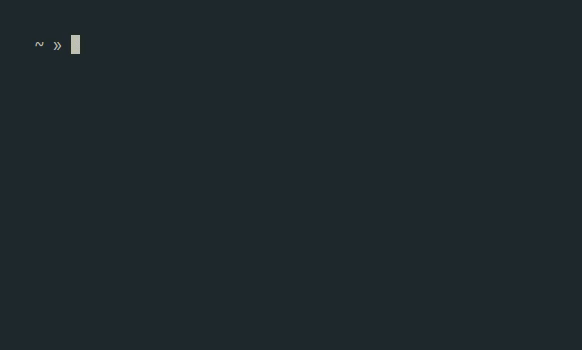Note - this is in testing currently, so it may be buggy. Also always back up any files managed through crow, even though there should not be any danger to them. I will be writing in a backup feature for the dots at some point, so we don't have to worry about this.
- Download the latest release
- Untar the file wherever you would like
- Move or copy the crow binary to your runpath (ex.
cp ./crow /usr/local/bin/)
crow -i
This will set up the necessary files and directories for crow. It will create a "nest" in your home directory, and will generate the crowfile at ~/.config/crow/crowfile. This file will hold all of your aliases, as well as your default editor you would like for your files to be opened in. After creating your alias, crow -a crowfile will open your crowfile, and you can change what editor you will use. It defaults to Vim currently.
crow -a YourAlias -s ~/path/to/your/file.conf- You can now open this file with
crow -a YourAlias
This feature is essentially like adding an alias to your .bashrc
When you create your first alias, if you have not initiated, your "crowfile" will be generated.
crow -P YourAlias
This will create the necessary subfolders for the config file at '~/nest' and move the file listed for the alias to the appropriate subfolder.
This is where gnustow 📦 comes into play. Simply cd ~/nest and stow YourAlias
This should create a symlink where the file was originally located, keeping your configuration intact without having to make a copy in another folder.
After this, simply git init your nest, and manage through github, gitlab, etc.
Groups are for managing a subset of files, rather than one single file. An example might be managing all of your X files (I want to believe 👽). Simply set up a group name for the files, in the example we will call it xgroup.
To establish the group:
crow -G xgroup
This will write the group alias to your crowfile, and will create a sub-directory with the groups name in your nest.
To pull files into that sub-directory:
crow -a filealias -g xgroup
After the group is set and the files are pulled in, stow it same as any other alias directory:
cd ~/neststow xgroup
Another good example use for this would be to establish system config "Profiles" to deploy whenever you feel like trying or creating a new config. Just establish a group directory: crow -G Profile1, stow all of your current configs in it with crow, push out the entire directory with stow, and when you feel like trying another setup, just stow -D Profile1 && stow Profile2.
Experiment, but be careful.
Got group functionality going. Once you set a group with crow -G GroupAlias you can now use crow -a FileAlias -g GroupAlias to move that file into the group folder.
Init was generating without a proper new line, so the first alias made was not set up properly. Fixed this, and added in a check for aliases already in use, in the set alias feature