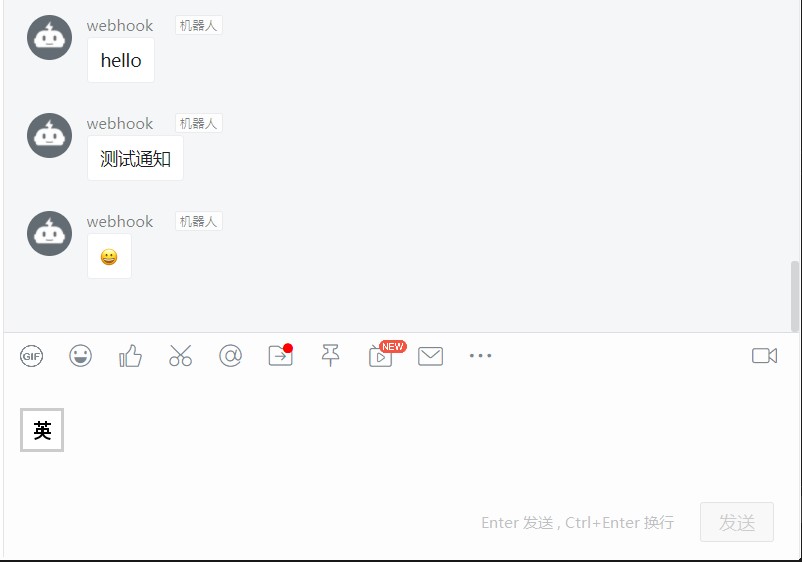通过订阅redis频道,获取消息并发送至钉钉群聊机器人。
首次运行会生成app.json配置文件,填写完再次运行即可
系统配置示例:
{
"subscribers": [
{
"channel": "my-example",
"hookUrl": "https://oapi.dingtalk.com/robot/send?access_token={your_token}"
},
{
"channel": "my-example-2",
"hookUrl": "https://oapi.dingtalk.com/robot/send?access_token={your_token}"
}
],
"redis": {
"password": "",
"address": "127.0.0.1:6379"
}
}- subscribers.*.channel redis要订阅的频道
- subscribers.*.hookUrl 钉钉群聊机器人webhook参数,在群设置-群机器人-自由添加
- redis.password redis的密码,如果有的话,默认为空
- redis.address redis的连接地址
支持多频道订阅转发至多个群聊
配置并运行应用
$ ls
ding-sub
$ chmod +x ding-sub
$ ./ding-sub
2019/05/16 15:03:27 未在程序目录找到配置文件
2019/05/16 15:03:27 配置文件已生成,请填写配置参数
2019/05/16 15:03:27 请先配置app.json参数
$ ls
app.json ding-sub
# 配置文件后运行
$ ./ding-sub
# 以nohup运行
# nohup ./ding-sub >> log.txt &
Redis测试输入
$ redis-cli --raw
127.0.0.1:6379> publish my-example 'hello'
127.0.0.1:6379> publish my-example '测试通知'
127.0.0.1:6379> publish my-example '😀'钉钉群聊