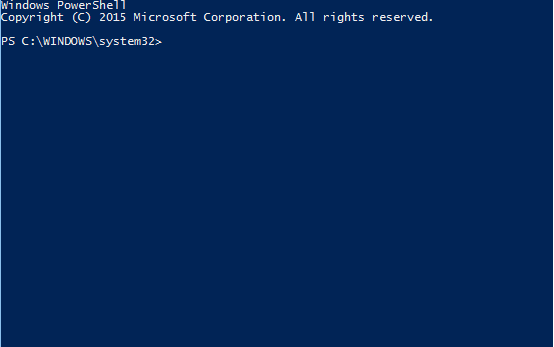.NET Library and Powershell Cmdlet Module that adds an API around modifying the hosts file on Windows. Supports tab completion for hostnames.
All destructive commands support -whatif and honor original formatting wherever possible.
Windows 10 users can simply install the module using the command below. For Windows 8.1 and below, PsGet can be used with the same command.
PS C:\> Install-Module PsHosts
To install manually, download a release and unzip to $home\Documents\WindowsPowerShell\Modules\PsHosts
The Cmdlets use the noun HostEntry and support the following verbs:
- Get
- Add
- Set
- Remove
- Enable
- Disable
General things to remember:
- All destructive Cmdlets require admin elevation
- The first parameter is always the hostname, which supports tab completion
- All Cmdlets support pipelining
- All destructive Cmdlets support
-whatif
With that in mind, here are some samples:
# List all entries
Get-HostEntry
# List matching entries
Get-HostEntry *.local
Get-HostEntry mysite.local
# Add an entry
Add-HostEntry mysite.local 127.0.0.1
# Change an entry's IP address
Set-HostEntry mysite.local 127.0.0.2
# Add a comment
Set-HostEntry mysite.local -Comment Excellent
# Rename a host
Get-HostEntry mysite.local | Set-HostEntry mysite2.local
# Disable (comment out) entries
Disable-HostEntry mysite.local
# Enable (uncomment) entries
Enable-HostEntry mysite.local
# Remove entries
Remove-HostEntry mysite.local
# Remove matching entries
Remove-HostEntry *.local
# Disable all loopback entries
Get-HostEntry | ?{$_.Address -eq "127.0.0.1"} | Disable-HostEntry