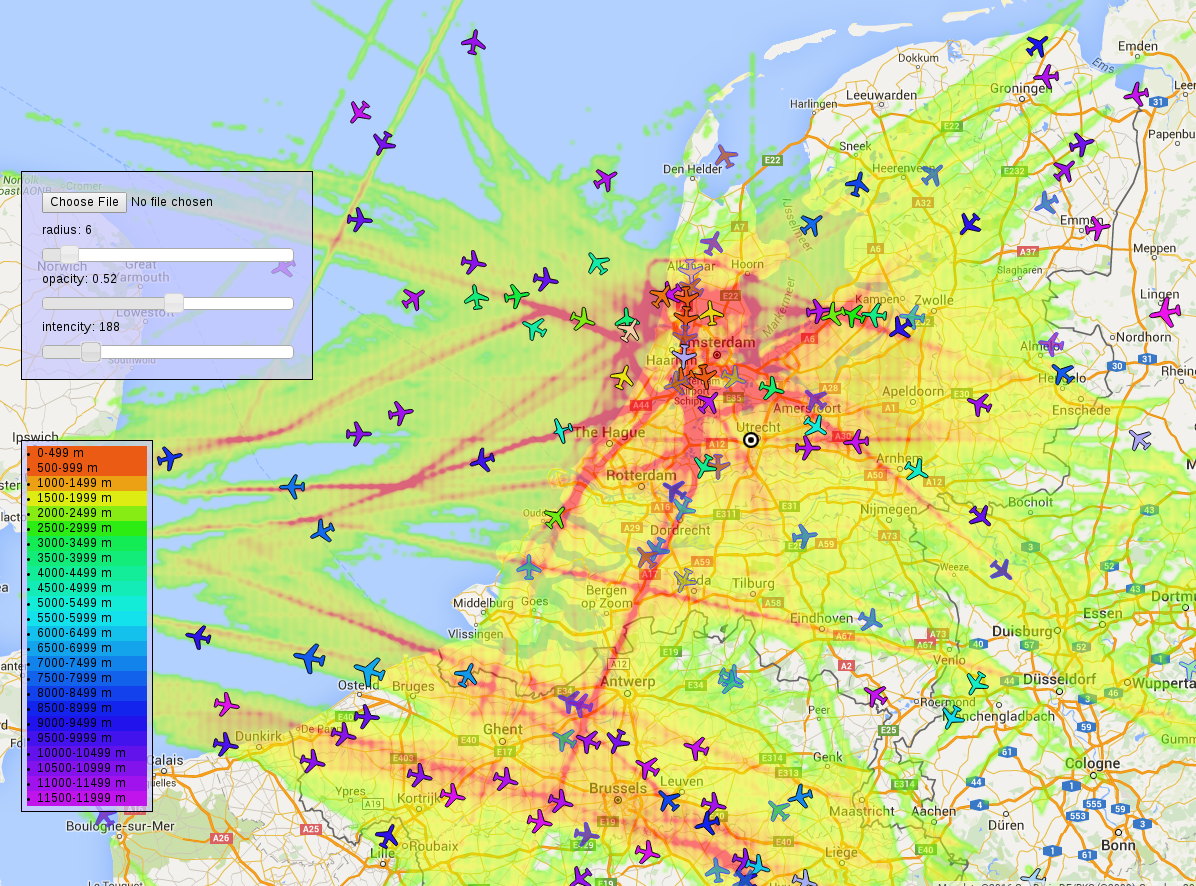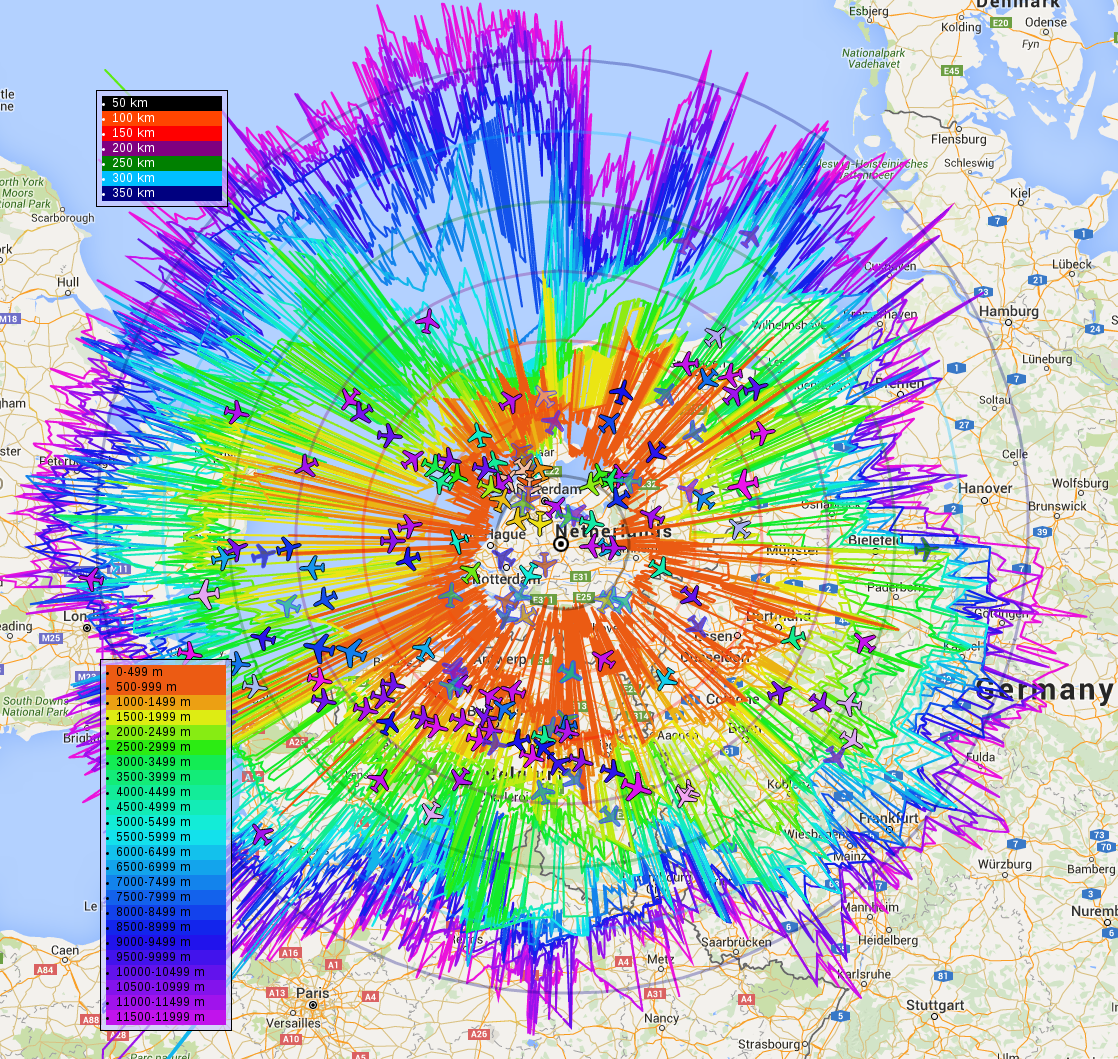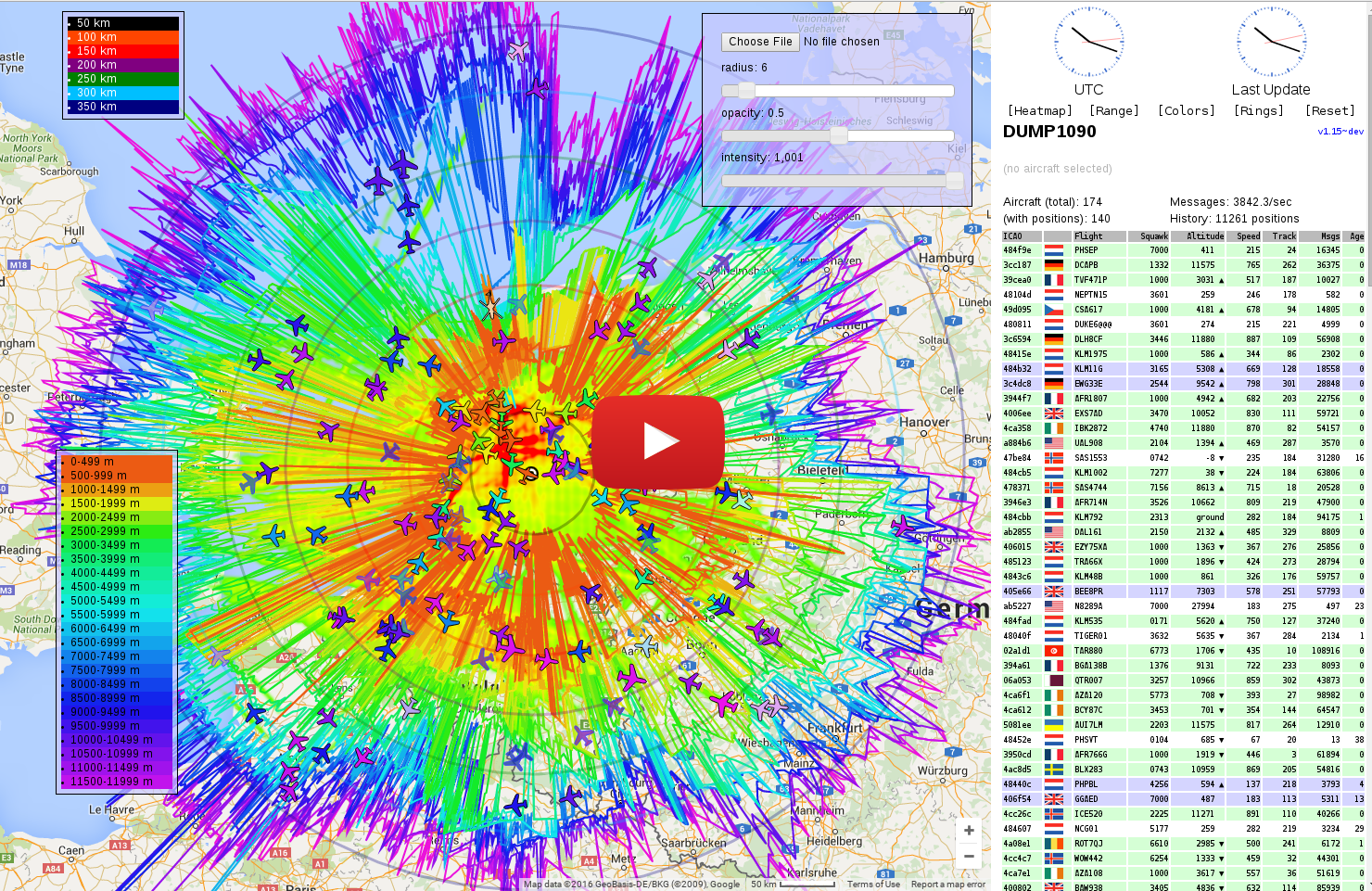Dump1090-mutability is Oliver Jowett's fork of MalcolmRobb's version of dump1090 that adds new functionality and is designed to be built as a Debian/Raspbian package. This fork adds a heatmap and rangeview to it.
This version is licensed under the GPL (v2 or later). See the file COPYING for details.
-
Dump1090-mutability Debian/Raspbian packages with heatmap & rangeview
-
- Installation
- Normal usage
- Using files as source of data
- Additional options
- Reliability
- Performances and sensibility of detection
- Network server features
- Port 30002
- Port 30001
- Port 30003
- Antenna
- Aggressive mode
- Debug mode
- How this program works?
- How to test the program?
- What is --strip mode?
- Contributing
- Credits
- 2.4MHz "oversampling" support
- doesn't run as root
- supports FlightAware-TSV-format connections directly (same as the FlightAware version - no faup1090 needed)
- can start from init.d, with detailed config via debconf or
/etc/default/dump1090-mutability - can serve the virtual radar map via an external webserver (lighttpd integration included by default)
- map view uses receiver lat/long given to dump1090 automatically
- somewhat cleaned-up network code
- tries to do things "the debian way" when it comes to config, package structure, etc
- probably a bunch of other things I've forgotten..
- display a csv heatmap file (a sample heatmap is included).
- adjust the opacity, intensity and radius of the heatmap from a movable panel.
- load a heatmap from the dump1090 web directory or from the heatmap panel in the browser.
- display a KML range/altitude file (a link to a sample rangeview file is included)..
- display distance range rings around the antenna if the ability to toggle it.
- provide moveable legends for the altitude colors and range rings.
- toggle plane colors between Altitude colors and adb-s/mlat position colors.
- toggle the heatmap and the range/altitude view on and off (including their panel and legends).
Watch my dump1090 fork with heatmap and rangeview in the Google cloud: http://130.211.186.77/dump1090/gmap.html (This dump1090 runs on a 60-day free trail that is available until 20 june 2016)
To build it from source first install these packages:
apt-get update && apt-get install -y apt-utils build-essential ca-certificates cron curl debhelper dialog dpkg-dev git librtlsdr-dev libusb-1.0-0-dev lighttpd netcat net-tools pkg-config python2.7 wget
You will need a librtlsdr0 package for Raspbian.
There is no standard build of this.
Oliver Jowett has built suitable packages that are available from
this release page
Install these rtl-sdr packages with dpkg:
$ wget https://github.com/mutability/librtlsdr/releases/download/v0.5.4_git-1/librtlsdr0_0.5.4.git-1_armhf.deb
$ wget https://github.com/mutability/librtlsdr/releases/download/v0.5.4_git-1/librtlsdr-dev_0.5.4.git-1_armhf.deb
$ wget https://github.com/mutability/librtlsdr/releases/download/v0.5.4_git-1/rtl-sdr_0.5.4.git-1_armhf.deb
$ sudo dpkg -i librtlsdr0_0.5.4.git-1_armhf.deb
$ sudo dpkg -i librtlsdr-dev_0.5.4.git-1_armhf.deb
$ sudo dpkg -i rtl-sdr_0.5.4.git-1_armhf.deb
On X86 you should install these rtl-sdr packages:
apt-get update && apt-get install -y librtlsdr0 rtl-sdr
Build dump1090 from source:
$ git clone https://github.com/tedsluis/dump1090.git
$ cd dump1090
$ dpkg-buildpackage -b
Install dump1090:
$ cd ..
$ dpkg -i dump1090-mutability_1.15~dev_armhf.deb
Configure the web server:
$ sudo lighty-enable-mod dump1090
$ sudo service lighttpd force-reload
This uses a configuration file installed by the package at /etc/lighttpd/conf-available/89-dump1090.conf.
It makes the map view available at http://IP_ADDRESS/dump1090
A step by step installation instruction for Raspbian is available at: http://discussions.flightaware.com/ads-b-flight-tracking-f21/heatmap-range-altitude-view-for-dump1090-mutability-v1-15-t35844.html
A dump1090 installation in a Docker container is also possible. Follow the instructions for X86_64/AMD64 and ARM(Raspbian) at github.com/tedsluis/docker-dump1090 or hub.docker.com/r/tedsluis/dump1090-mutability
By default it'll only ask you whether to start automatically and assume sensible defaults for everything else. Notable defaults that are perhaps not what you'd first expect:
- All network ports are bound to the localhost interface only. If you need remote access to the ADS-B data ports, you will want to change this to bind to the wildcard address.
- The internal HTTP server is disabled. I recommend using an external webserver (see below). You can reconfigure to enable the internal one if you don't want to use an external one.
To reconfigure, either use dpkg-reconfigure dump1090-mutability or edit /etc/default/dump1090-mutability. Both should be self-explanatory.
The default configuration logs to /var/log/dump1090-mutability.log (this can be reconfigured).
The only real logging other than any startup problems is hourly stats.
There is a logrotate configuration installed by the package at /etc/logrotate.d/dump1090-mutability that will rotate that logfile weekly.
Please use the github issues page to report any problems.
Ted Sluis
ted.sluis@gmail.com
https://github.com/tedsluis
https://hub.docker.com/r/tedsluis
https://www.youtube.com/tedsluis
http://flightaware.com/adsb/stats/user/tedsluis#stats-6731