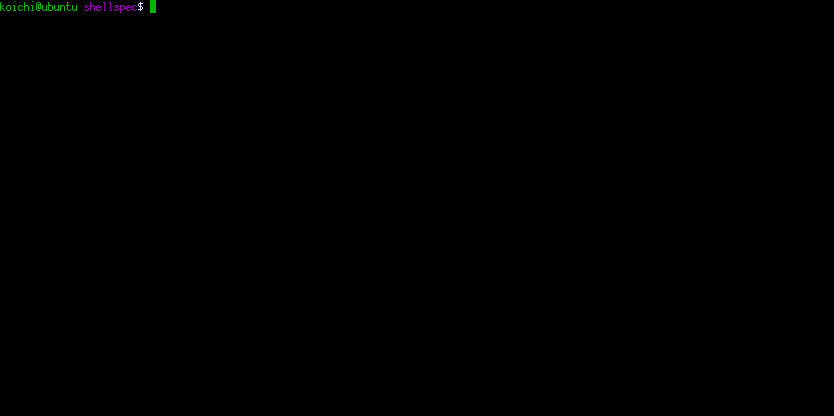BDD style unit testing framework for POSIX compliant shell script.
Let’s test your shell script! (Try the Online Demo on the browser).
- Introduction
- Tutorial
- ShellSpec features
- Project directory
- Specfile
- Example
- Translation process
- DSL
- Describe, Context - example group
- It, Example, Specify, Todo - example
- When - evaluation
- The - expectation
- Skip, Pending - skip and pending example
- Include - include a shell script
- Set - set shell option
- Path, File, Dir - path alias
- Data - input data for evaluation
- Parameters - parameterized example
- subject, modifier, matcher
- Hooks
- Directive
- Mock and Stub
- Testing a single file script
- Self-executable specfile
- For developers
- Version history
ShellSpec was developed as a cross-platform testing tool for developing POSIX-compliant shell scripts that work in many environments. It not only works on PC but also in restricted environments like cloud and embedded OS. It provides first-class features equivalent to other language testing tools. Of course ShellSpec is tested by ShellSpec.
- Works with all POSIX compliant shells (dash, bash, zsh, ksh, busybox, etc...)
- Implemented by shell scripts with minimal dependencies (use only a few basic POSIX-compliant commands)
- BDD style specfile interpretable as a shell script
- Supports nestable blocks with scope like lexical scope
- Easy to mock and stub in cooperation with scope
- Skip / pending of the examples, and support of easy-to-skip "x" known as "xit"
- Hooks before / after examples
- Parameterized examples for Data-Driven tests
- Execution filtering by line number, id, focus, tag and example name
- Quick execution to run only not-passed examples the last time they ran
- Parallel execution, random ordered execution and dry-run execution
- Modern reporting (colorized, failed line number, progress / documentation / TAP / JUnit formatter)
- Coverage (Kcov integration) and Profiler
- Friendly with Docker and CI
- Builtin simple task runner
- Extensible architecture (custom matcher, custom formatter, etc...)
Subproject: ShellMetrics - Cyclomatic Complexity Analyzer
bash, busybox (ash), bosh, dash, gwsh, ksh, loksh, mksh, oksh, pdksh, posh, yash, zsh
Tested Platforms
| Platform | Test |
|---|---|
| Ubuntu 12.04, 14.04, 16.04, 18.04 | Travis CI |
| macOS 10.10, 10.11, 10.12, 10.13, 10.14, 10.14 (Homebrew) | Travis CI |
| FreeBSD 10.x, 11.x, 12.x | Cirrus CI |
| Windows Server 2019 (Git bash, msys2, cygwin) | Cirrus CI |
| Debian 2.2, 3.0, 3.1, 4.0, 5.0, 6.0, 7.11, 8.11, 9.12, 10.3 | docker |
| Alpine 3.11, BusyBox 1.31.1, LEDE 17.01, OpenWrt 18.06, 19.07 | docker |
| Windows 10 1909 (Ubuntu 18.04 on WSL) | manual |
| macOS 10.15 | manual |
| Solaris 10, 11 | manual |
ShellSpec is implemented by a pure shell script and uses only shell builtins
and a few basic POSIX-compliant commands to support widely environments
(except kcov for optional coverage).
Currently used external (not shell builtins) commands:
cat,date,ls,mkdir,od(or not POSIXhexdump),rm,sleep,sort,timeps(used to autodetect the current shell in environments which do not implement procfs)ln,mv(used only when generating coverage report)kill,printf(used but almost shell builtins)
Install the latest release version.
curl -fsSL https://git.io/shellspec | shor
wget -O- https://git.io/shellspec | shAdvanced installation / upgrade / uninstall
Install the specified version.
curl -fsSL https://git.io/shellspec | sh -s 0.19.1Upgrade to the latest release version.
curl -fsSL https://git.io/shellspec | sh -s -- --switchSwitch to the specified version.
curl -fsSL https://git.io/shellspec | sh -s 0.18.0 --switchHow to uninstall.
- Delete the ShellSpec executable file [default:
$HOME/bin/shellspec]. - Delete the ShellSpec installation directory [default:
$HOME/lib/shellspec].
Other usage.
$ curl -fsSL https://git.io/shellspec | sh -s -- --help
Usage: [sudo] ./install.sh [VERSION] [OPTIONS...]
or : wget -O- https://git.io/shellspec | [sudo] sh
or : wget -O- https://git.io/shellspec | [sudo] sh -s -- [OPTIONS...]
or : wget -O- https://git.io/shellspec | [sudo] sh -s VERSION [OPTIONS...]
or : curl -fsSL https://git.io/shellspec | [sudo] sh
or : curl -fsSL https://git.io/shellspec | [sudo] sh -s -- [OPTIONS...]
or : curl -fsSL https://git.io/shellspec | [sudo] sh -s VERSION [OPTIONS...]
VERSION:
Specify install version and method
e.g
1.0.0 Install 1.0.0 from git
master Install master from git
1.0.0.tar.gz Install 1.0.0 from tar.gz archive
. Install from local directory
OPTIONS:
-p, --prefix PREFIX Specify prefix [default: $HOME/.local]
-b, --bin BIN Specify bin directory [default: <PREFIX>/bin]
-d, --dir DIR Specify installation directory [default: <PREFIX>/lib/shellspec]
-s, --switch Switch version (requires installed via git)
-l, --list List available versions (tags)
--pre Include pre-release
--fetch FETCH Force command to use when install from archive (curl or wget)
-y, --yes Automatic yes to prompts
-h, --help You're looking at itArch Linux
Installation on Arch Linux from the AUR ShellSpec package using aura:
# Install the latest stable version
$ aura -A shellspecHomebrew / Linuxbrew
# Install the latest stable version
$ brew tap shellspec/shellspec
$ brew install shellspecbasher
Installation with basher
The officially supported version is ShellSpec 0.19.1 and later.
# Install from master branch
$ basher install shellspec/shellspec
# To specify a version (example: 0.19.1)
$ basher install shellspec/shellspec@0.19.1bpkg
Installation with bpkg
The officially supported version is ShellSpec 0.19.1 and later.
# Install from master branch
$ bpkg install shellspec/shellspec
# To specify a version (example: 0.19.1)
$ bpkg install shellspec/shellspec@0.19.1Archive
See Releases page if you want to download distribution archive.
Make
How to install.
Install to /usr/local/bin and /usr/local/lib
sudo make installInstall to $HOME/bin and $HOME/lib
make install PREFIX=$HOMEHow to uninstall.
sudo make uninstallmake uninstall PREFIX=$HOMEManual installation
Just get ShellSpec and create a symlink in your executable PATH!
From git
$ cd /SOME/WHERE/TO/INSTALL
$ git clone https://github.com/shellspec/shellspec.git
$ ln -s /SOME/WHERE/TO/INSTALL/shellspec/shellspec /EXECUTABLE/PATH/
# (e.g. /EXECUTABLE/PATH/ = /usr/local/bin/, $HOME/bin/)From tar.gz
$ cd /SOME/WHERE/TO/INSTALL
$ wget https://github.com/shellspec/shellspec/archive/{VERSION}.tar.gz
$ tar xzvf shellspec-{VERSION}.tar.gz
$ ln -s /SOME/WHERE/TO/INSTALL/shellspec-{VERSION}/shellspec /EXECUTABLE/PATH/
# (e.g. /EXECUTABLE/PATH/ = /usr/local/bin/, $HOME/bin/)If you can't create symlink (like default of Git for Windows), create the shellspec file.
$ cat<<'HERE'>/EXECUTABLE/PATH/shellspec
#!/bin/sh
exec /SOME/WHERE/TO/INSTALL/shellspec/shellspec "$@"
HERE
$ chmod +x /EXECUTABLE/PATH/shellspecYou can run ShellSpec without installation by using Docker. ShellSpec and specfiles run in a Docker container.
See How to use ShellSpec with Docker.
Just create your project directory and run shellspec --init to setup to your project
# Create your project directory, for example "hello".
$ mkdir hello
$ cd hello
# Initialize
$ shellspec --init
create .shellspec
create spec/spec_helper.sh
create spec/hello_spec.sh # sample
# Write your first specfile (of course you can use your favorite editor)
$ cat<<'HERE'>spec/hello_spec.sh
Describe 'hello.sh'
Include lib/hello.sh
It 'says hello'
When call hello ShellSpec
The output should equal 'Hello ShellSpec!'
End
End
HERE
# Create lib/hello.sh
$ mkdir lib
$ touch lib/hello.sh
# It will fail because the hello function is not implemented.
$ shellspec
# Write hello function
$ cat<<'HERE'>lib/hello.sh
hello() {
echo "Hello ${1}!"
}
HERE
# It will success!
$ shellspecUsage: shellspec [options...] [files or directories...]
Using + instead of - for short options causes reverses the meaning
-s, --shell SHELL Specify a path of shell [default: current shell]
--require MODULE Require a MODULE (shell script file)
-e, --env NAME=VALUE Set environment variable
--env-from ENV-SCRIPT Set environment variable from shell script file
-w, --[no-]warning-as-failure Treat warning as failure [default: enabled]
--[no-]fail-fast[=COUNT] Abort the run after first (or COUNT) of failures [default: disabled]
--[no-]fail-no-examples Fail if no examples found [default: disabled]
--[no-]fail-low-coverage Fail on low coverage [default: disabled]
The coverage threshold is specified by the coverage option
-p, --[no-]profile Enable profiling and list the slowest examples [default: disabled]
Profiler tries to use 100% ability of 1 CPU (1 core).
Therefore, not recommended for single(-core) CPU.
--profile-limit N List the top N slowest examples [default: 10]
--[no-]boost Increase the CPU frequency to boost up testing speed [default: disabled]
Equivalent of --profile --profile-limit 0
(Don't worry, this is not overclocking. This is joke option but works.)
--keep-tempdir Do not cleanup temporary directory [default: disabled]
**** Execution ****
-q, --[no-]quick Run not-passed examples if it exists, otherwise run all [default: disabled]
not-passed examples: failure and temporary pending examples
Quick mode is automatically enabled. To disable quick mode,
delete .shellspec-quick.log on the project root directory.
--repair, --only-failures Run failure examples only (Depends on quick mode)
-n, --next, --next-failure Run failure examples and abort on first failure (Depends on quick mode)
Equivalent of --repair --fail-fast --random none
-j, --jobs JOBS Number of parallel jobs to run [default: 0 (disabled)]
--random TYPE[:SEED] Run examples by the specified random type
[none] run in the defined order [default]
[specfiles] randomize the order of specfiles
[examples] randomize the order of examples (slow)
--dry-run Print the formatter output without running any examples [default: disabled]
**** Output ****
--[no-]banner Show banner if exist 'spec/banner' [default: enabled]
-f, --format FORMATTER Choose a formatter for display
[p]rogress dots [default]
[d]ocumentation group and example names
[t]ap TAP format
[j]unit JUnit XML (time attributre with --profile)
[f]ailures file:line:message (suitable for editors integration)
[null] do not display anything
[debug] for developers
custom formatter name
-o, --output GENERATOR Choose a generator(s) to generate a report file(s) [default: none]
You can use the same name as FORMATTER. (multiple options allowed)
--[no-]color Enable or disable color [default: enabled if the output is a TTY]
--skip-message VERBOSITY Mute skip message
[verbose] do not mute any messages [default]
[moderate] mute repeated messages
[quiet] mute repeated or non-temporary messages
--pending-message VERBOSITY Mute pending message
[verbose] do not mute any messages [default]
[quiet] mute non-temporary messages
--quiet Equivalent of --skip-message quiet --pending-message quiet
--(show|hide)-deprecations Show or hide deprecations details [default: show]
**** Ranges / Filters / Focus ****
You can run selected examples by specified the line numbers or ids
shellspec path/to/a_spec.sh:10 # Run the groups or examples that includes lines 10
shellspec path/to/a_spec.sh:@1-5 # Run the 5th groups/examples defined in the 1st group
shellspec a_spec.sh:10:@1:20:@2 # You can mixing multiple line numbers and ids with join by ':'
-F, --focus Run focused groups / examples only
-P, --pattern PATTERN Load files matching pattern [default: "*_spec.sh"]
-E, --example PATTERN Run examples whose names include PATTERN
-T, --tag TAG[:VALUE] Run examples with the specified TAG
-D, --default-path PATH Set the default path where looks for examples [defualt: "spec"]
**** Coverage ****
--[no-]kcov Enable coverage using kcov [default: disabled]
Note: Requires kcov and bash, parallel execution is ignored.
--kcov-path PATH Specify kcov path [default: kcov]
--kcov-options OPTIONS Additional Kcov options (coverage limits, coveralls id, etc)
Default specified options: (can be overwritten)
--include-path=.
--include-pattern=.sh
--exclude-pattern=/.shellspec,/spec/,/coverage/,/report/
--path-strip-level=1
To include files without extension, specify --include-pattern
without '.sh' and filter with --include-*/--exclude-* options
**** Utility ****
--init [TEMPLATE...] Initialize your project with ShellSpec
Template: Create additional files
[git] .gitignore
[hg] .hgignore
[svn] .svnignore
--count Count the number of specfiles and examples
--list LIST List the specfiles/examples
[specfiles] list the specfiles
[examples] list the examples with id
[examples:id] alias for examples
[examples:lineno] list the examples with lineno
[debug] for developer
The order is randomized with --random but random TYPE is ignored
--syntax-check Syntax check of the specfiles without running any examples
--translate Output translated specfile
--task [TASK] Run the TASK or Show the task list if TASK is not specified
-v, --version Display the version
-h, --help -h: short help, --help: long help
To change the default options for the shellspec command, create an options
file. Files are read in the order shown below, options defined last take
precedence.
$XDG_CONFIG_HOME/shellspec/options$HOME/.shellspec./.shellspec./.shellspec-local(Do not store in VCS such as git)
Special environment variables understood by ShellSpec begin with SHELLSPEC_.
They can be overridden with a custom script using the --env-from option.
Todo: descriptions of many special environment variables.
Quick execution is a feature for rapid development and failure fixing.
When you run shellspec with --quick option first, Quick mode is automatically enabled.
When Quick mode enabled, The file .shellspec-quick.log generated on the project root directory.
If you want to disable Quick mode, delete .shellspec-quick.log.
When Quick mode enabled, the results of running examples are logged to .shellspec-quick.log
on the project root directory (even if --quick option is not specified).
Use --quick option is for rapid development. When --quick option specified, It runs examples
that not-passed (failure and temporary pending) the last time they ran.
If there are no examples that did not pass, It runs all examples.
It is designed to be added to $HOME/.shellspec instead of being specified each runs.
Use --repair and --next option is for rapid failure fixing.
It runs failed examples only (not includes temporary pending).
You can use parallel execution for fast test with --jobs option. Parallel
jobs are executed per specfile. So it is necessary to separate the specfile
for effective parallel execution.
You can randomize the execution order to detect troubles due to the test
execution order. If SEED is specified, the execution order is deterministic.
You can specify one reporter (output to stdout) and multiple generators
(output to a file). Currently builtin formatters are progress,
documentation, tap, junit, null, debug.
You can run specific example(s) or example group(s) only.
It can be specified by line number (a_spec.sh:10:20), example id (a_spec.sh:@1-5:@1-6),
example name (--example option), tag (--tag option) and focus (--focus option).
To focus, prepend f to groups / examples in specfiles (e.g. Describe -> fDescribe, It -> fIt)
and run with --focus option.
ShellSpec has integrated coverage feature. To use this feature Kcov (v35 or later) is required.
- How to install kcov.
- Be aware that
bashis the only shell which can be used for coverage. - Coverage measures only Evaluation and
Include
By default only files whose names contain .sh are coverage targeted.
If you want to include other files, you need to adjust options with --kcov-options.
# Default kcov (coverage) options
--kcov-options "--include-path=. --path-strip-level=1"
--kcov-options "--include-pattern=.sh"
--kcov-options "--exclude-pattern=/.shellspec,/spec/,/coverage/,/report/"
# Example: Include script "myprog" with no extension
--kcov-options "--include-pattern=.sh,myprog"
# Example: Only specified files/directories
--kcov-options "--include-pattern=myprog,/lib/"Coverage report and cobertura.xml and sonarqube.xml files are generated under the coverage directory by Kcov.
You can easily integrate with Coveralls, Code Climate,
Codecov and more.
When the --profile option is specified, the profiler is enabled and lists the slow examples.
You can run the task with --task option.
Typical directory structure.
Project directory
├─ .shellspec [Required]
├─ .shellspec-local [Optional, Ignore from VCS]
├─ .shellspec-quick.log [Optional, Ignore from VCS]
├─ report/ [Optional, Ignore from VCS]
├─ coverage/ [Optional, Ignore from VCS]
│
├─ bin/
│ ├─ your_script1.sh
│ :
├─ lib/
│ ├─ your_library1.sh
│ :
├─ libexec/
│ ├─ project-your_script1.sh
│ :
├─ spec/
│ ├─ banner [Optional]
│ ├─ spec_helper.sh [Required]
│ ├─ support/ [Optional]
│ │
│ ├─ bin/
│ │ ├─ your_script1_spec.sh
│ │ :
│ ├─ lib/
│ │ ├─ your_library1_spec.sh
│ │ :
│ ├─ libexec/
│ │ ├─ project-your_script1_spec.sh
│ :
Project default options for shellspec command.
Override the project default options to your favorite.
Log file used for Quick execution.
Directory where the generator outputs reports.
Directory where kcov outputs coverage reports.
Directory where you create specfiles.
If spec/banner file exists, the banner is shown when the shellspec command
is executed. Disable that behavior with the --no-banner option.
The spec_helper.sh loaded by the --require spec_helper option.
This file is used to prepare for running examples, to define custom matchers,
etc.
This directory is used to store files for custom matchers, tasks, etc.
The best place to learn how to write a specfile is the sample/spec directory. You should take a look at it ! (Those samples include failure examples on purpose.)
Describe 'sample' # example group
Describe 'bc command'
add() { echo "$1 + $2" | bc; }
It 'performs addition' # example
When call add 2 3 # evaluation
The output should eq 5 # expectation
End
End
Describe 'implemented by shell function'
Include ./mylib.sh # add() function defined
It 'performs addition'
When call add 2 3
The output should eq 5
End
End
EndThe specfile is a valid shell script, but a translation process is performed
to implement the scope, line number etc. Each example group block and
example block is translated to commands in a subshell. Therefore changes inside
those blocks do not affect the outside of the block. In other words it realizes
local variables and local functions in the specfile. This is very useful for
describing a structured spec. If you are interested in how to translate,
use the --translate option.
You can write a structured example by using the Describe, Context block.
Example groups can be nested. They can contain example groups or examples.
Each example group runs in a subshell.
You can describe how code behaves by using the It, Example, Specify block.
It is composed by a maximum of one evaluation and multiple expectations.
Todo is a one liner empty example.
Defines the action for verification. The evaluation begins with When.
Only one evaluation can be defined for each example.
When call echo hello world
| | |
| | +-- The rest is action for verification
| +-- The evaluation type `call` calls a function or external command.
+-- The evaluation keyword
There are two types of evaluation, When call and When run. and When run has sub types of command, script and source.
See more details of Evaluation
Defines the verification. The expectation begins with The.
Verifies the subject with the matcher.
The output should equal 4
| | |
| | +-- The `equal` matcher verifies the subject value is 4.
| +-- The `output` subject uses the stdout as a subject for verification.
+-- The expectation keyword
You can reverse the verification with should not.
The output should not equal 4You can use the modifier to modify the subject.
The line 2 of output should equal 4
|
+-- The `line` modifier use the specified line 2 of output as subject.
The modifier is chainable.
The word 1 of line 2 of output should equal 4You can use ordinal numbers.
The second line of output should equal 4ShellSpec supports language chains like chai.js. It only improves readability, does not affect the expectation:
- a
- an
- as
- the
The following two sentences have the same meaning:
The first word of second line of output should valid numberThe first word of the second line of output should valid as a numberYou can skip an example by using the Skip keyword. If you want to skip only in
some cases, use a conditional skip Skip if. You can also use Pending to
indicate that the example needs to be implemented.
The (non-temporary) skip and pending is for long term skip and pending. It need time to resolve and it may commit to a version control system.
The temporary skip and pending is for short term skip and pending. Used during the current work, do not commit to a version control system.
The skip and pending without message is temporary skip and pending.
Skip "some reason" # Skip with message is non-temporary skip
Skip if "reason" condition # Skip with condition is also non-temporary skip
Skip # temporary skip (this is comment but will be displayed in the report)You can also temporary skip with blocks by prefixing with x
(xDescribe, xContext, xExample, xSpecify, xIt).
Todo (and empty example) is also treated as temporary pending.
Include the shell script file to test.
Set shell option before executing each example.
The shell option name is the long name of set or the name of shopt:
Set 'errexit:off' 'noglob:on'TODO
You can use the Data Helper which inputs data from stdin for evaluation.
The input data is specified after #| in the Data block.
Describe 'Data helper'
Example 'provide with Data helper block style'
Data
#|item1 123
#|item2 456
#|item3 789
End
When call awk '{total+=$2} END{print total}'
The output should eq 1368
End
EndYou can Data Driven Test (aka Parameterized Test) with Parameters.
Note: Multiple Parameters definitions are merged.
Describe 'example'
Parameters
"#1" 1 2 3
"#2" 1 2 3
End
Example "example $1"
When call echo "$(($2 + $3))"
The output should eq "$4"
End
EndThe following four styles are supported.
# block style (default: same as Parameters)
Parameters:block
"#1" 1 2 3
"#2" 1 2 3
End
# value style
Parameters:value foo bar baz
# matrix style
Parameters:matrix
foo bar
1 2
# expanded as follows
# foo 1
# foo 2
# bar 1
# bar 2
End
# dynamic style
# Only %data directive can be used within Parameters:dynamic block.
# You can not call function or accessing variable defined within specfile.
# You can refer to variables defined with %const.
Parameters:dynamic
for i in 1 2 3; do
%data "#$i" 1 2 3
done
EndThere are more subjects, modifiers, matchers. please refer to the References
ShellSpec has an extensible architecture. So you can create custom matchers, custom modifiers, custom formatters, etc.
See sample/spec/support/custom_matcher.sh for custom matcher.
You can define before / after hooks by using Before, After.
The hooks are called for each example.
You can define before / after call hooks by using BeforeCall, AfterCall.
The hooks are called before or after a "call evaluation".
You can define before / after run hooks by using BeforeRun, AfterRun.
The hooks are called before or after a "run evaluation".
These hooks are executed in the same subshell as the "run evaluation". So you can mock/stub the function before run. And you can access a variable for evaluation after run.
%const (% is short hand) directive defines a constant value. The characters
which can be used for variable names are uppercase letters [A-Z], digits
[0-9] and underscore _ only. It can not be defined inside an example
group nor an example.
The value is evaluated during the specfile translation process. So you can access ShellSpec variables, but you can not access variable or function in the specfile.
This feature assumed use with conditional skip. The conditional skip may runs outside of the examples. As a result, sometime you may need variables defined outside of the examples.
You can use the %text directive instead of an hard-to-use heredoc with
indented code. The input data is specified after #|.
Describe '%text directive'
It 'outputs texts'
output() {
echo "start" # you can write code here
%text
#|aaa
#|bbb
#|ccc
echo "end" # you can write code here
}
When call output
The line 1 of output should eq 'start'
The line 2 of output should eq 'aaa'
The line 3 of output should eq 'bbb'
The line 4 of output should eq "ccc"
The line 5 of output should eq 'end'
End
End%puts (put string) and %putsn (put string with newline) can be used instead
of (not portable) echo. Unlike echo, it does not interpret escape sequences
regardless of the shell. %- is an alias of %puts, %= is an alias of
%putsn.
Output log to $SHELLSPEC_LOGFILE (default: /dev/tty) for debugging.
See Parameters.
Currently, ShellSpec does not provide any special function for mocking / stubbing. But redefining a shell function can override existing shell function or external command. It can be used for mocking / stubbing.
Remember that Describe, Context, It, Example, Specify blocks run in a
subshell. When going out of the block, redefined functions are restored.
Describe 'mock stub sample'
unixtime() { date +%s; }
get_next_day() { echo $(($(unixtime) + 86400)); }
Example 'redefine date command'
date() { echo 1546268400; }
When call get_next_day
The stdout should eq 1546354800
End
Example 'use the date command'
# date is not redefined because this is another subshell
When call unixtime
The stdout should not eq 1546268400
End
EndShell scripts are often made up of a single file. ShellSpec provides two ways of testing a single shell script.
This is a method for testing functions defined in shell scripts. Loading a
script with Include defines a __SOURCED__ variable available in the sourced
script. If the __SOURCED__ variable is defined, return in your shell script
process.
#!/bin/sh
# hello.sh
hello() { echo "Hello $1"; }
${__SOURCED__:+return}
hello "$1"Describe "sample"
Include "./hello.sh"
Example "hello test"
When call hello world
The output should eq "Hello world"
End
EndThis is a method to mock/stub functions and commands when executing shell scripts. By placing intercept points in your script, you can call the hooks defined in specfile.
#!/bin/sh
# today.sh
test || __() { :; }
__ begin __
date +"%A, %B %d, %Y"Describe "sample"
Intercept begin
__begin__() {
date() {
export LANG=C
command date "$@" --date="2019-07-19"
}
}
Example "today test"
When run source ./today.sh
The output should eq "Friday, July 19, 2019"
End
EndNormally, you use shellspec to run the specfile. But you can run it directly
by adding eval "$(shellspec -)" to the top of the specfile.
#!/bin/sh
# 'test.sh' with executable permission
eval "$(shellspec -)"
Describe "bc command"
bc() { echo "$@" | command bc; }
It "performs addition"
When call bc "2+3"
The output should eq 5
End
End# You can run 'test.sh' directly
$ ./test.sh
Running: /bin/sh [sh]
.
Finished in 0.12 seconds (user 0.00 seconds, sys 0.10 seconds)
1 example, 0 failures
# Also you can run via shellspec
$ shellspec test.shIf you want to know ShellSpec architecture and self test, see CONTRIBUTING.md
See Changelog