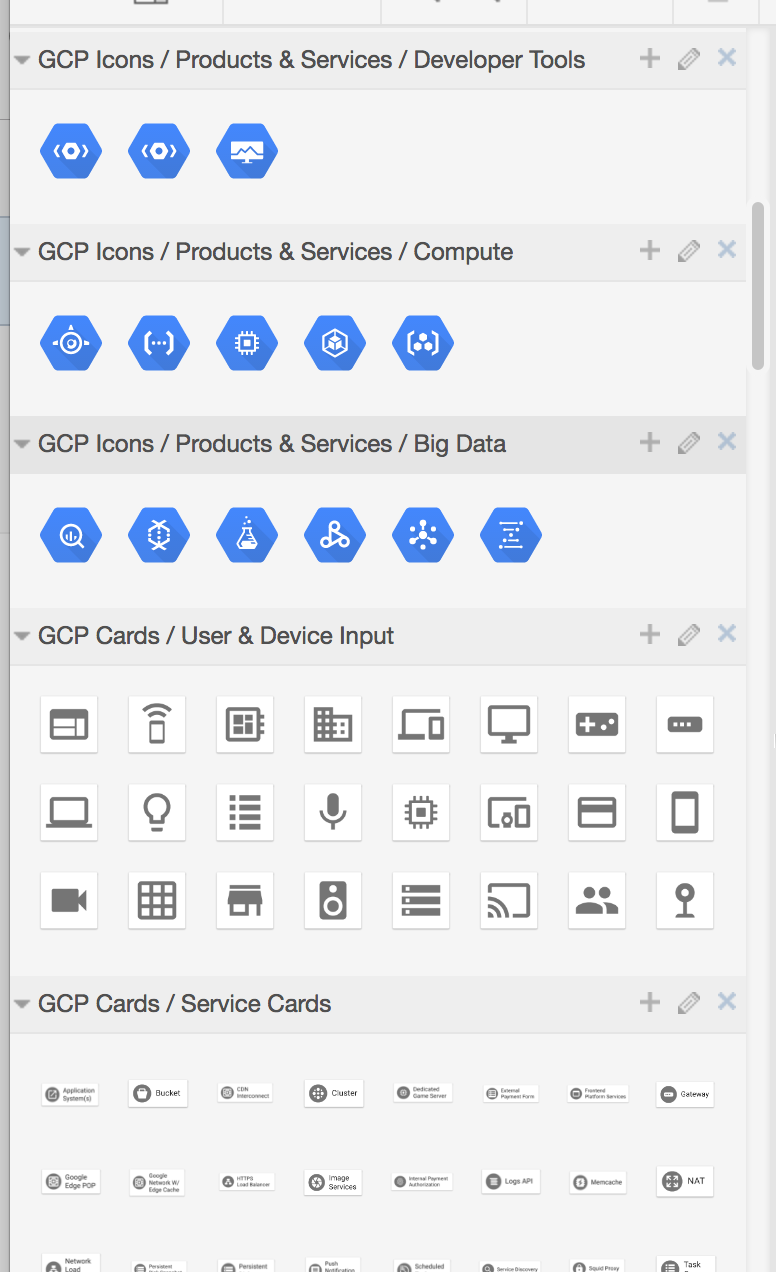Aim of the project is to share tools that I use for creating GCP based cloud solution architecture diagrams.
Google Cloud Platform's SOLUTION ICONS FOR ARCHITECTURAL DIAGRAMS page provides :
- a set of presentation templates
- downloadable digital assets.
- link to LucidChart that provides native GCP support
Being more of a draw.io user myself, I have created some custom libraries from the published digital assets (icons in PNG/SVG format).
When loaded into your draw.io environment, you can then download icons from a pallet that shows up on the left side of the window.
Some work to do :
- File names and icon section title seem to be linked in some way. When I created the libraries I have used section titles such as " GCP Icons / Products & Services / Developer Tools" (I know... its long...) However, the "/" or "&" and replaced with "_" when storing as files. (which is understandable). You might have to rename the sections yourself.
- File name being reflected to section title, I did not put any extensions. Adding ".xml" to all files would have made it more obvious. Need to find out what are the best practices here.
- Each section is a separate file. this means you have to load 19 files to load them all... ideally there should be one file that will show up as 19 sections but I have not found a way to do that.
Let me also share what is written in the readme.txt of the published digital assets.
The Products and Services logos may be used to accurately reference Google's technology and tools. Please see www.google.com/permissions for use of Google brand assets and trademarks.
This should also apply to any diagrams created.
any feedback is welcome.