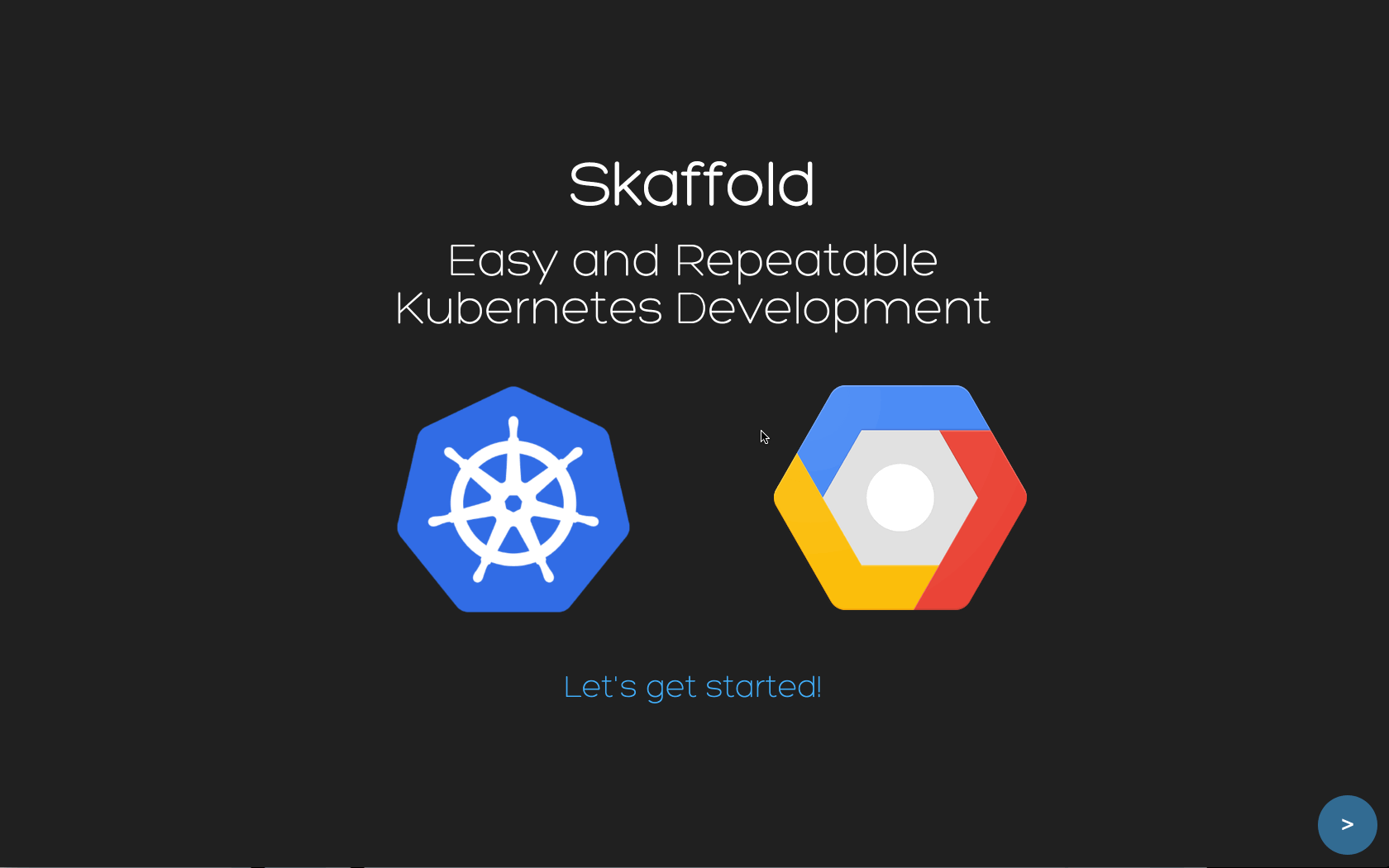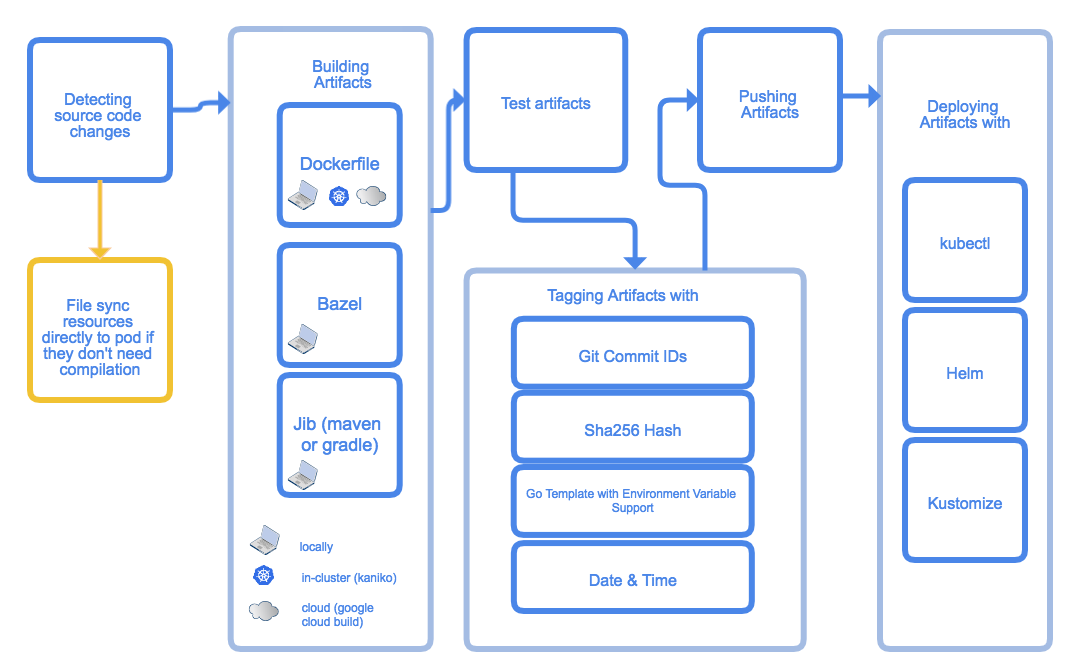We'd love to hear from you!
We host community office hours bi-weekly from 9:30am-10am PST, hosted on hangouts as "skaffold". This is an open forum for anyone to ask questions, voice concerns, present ideas, and discuss design and future plans for the project. Anyone is welcome, whether you've been using Skaffold since launch or you're just getting started. There are no dumb questions!
This is also a great place for you to share your user journey with Skaffold - come show off how you're using the tool! Demos are encouraged.
Please feel free to add suggestions to the agenda and attend.
Join the skaffold-users mailing list to get the calendar invite directly on your calendar. You can access the hangouts invite directly from this calendar invite.
Skaffold is a command line tool that facilitates continuous development for Kubernetes applications. You can iterate on your application source code locally then deploy to local or remote Kubernetes clusters. Skaffold handles the workflow for building, pushing and deploying your application. It also provides building blocks and describe customizations for a CI/CD pipeline.
- Fast local Kubernetes Development
- optimized source-to-k8s - Skaffold detects changes in your source code and handles the pipeline to build, push, and deploy your application automatically with policy based image tagging and highly optimized, fast local workflows
- continuous feedback - Skaffold automatically manages logging and port-forwarding
- Skaffold projects work everywhere
- share with other developers - Skaffold is the easiest way to share your project with the world:
git cloneandskaffold run - context aware - use Skaffold profiles, user level config, environment variables and flags to describe differences in environments
- CI/CD building blocks - use
skaffold runend-to-end or just part of skaffold stages from build to deployment in your CI/CD system
- share with other developers - Skaffold is the easiest way to share your project with the world:
- skaffold.yaml - a single pluggable, declarative configuration for your project
- skaffold init - Skaffold discovers your files and generates its own config file
- multi-component apps - Skaffold supports applications consisting of multiple components
- bring your own tools - Skaffold has a pluggable architecture to allow for different implementations of the stages
- Lightweight
- client-side only - Skaffold does not require maintaining a cluster-side component, so there is no overhead or maintenance burden to your cluster.
- minimal pipeline - Skaffold provides an opinionated, minimal pipeline to keep things simple
Installation methods can be found in the Getting Started Guide.
See Github Releases for more information.
Skaffold simplifies your development workflow by organizing common development
stages into one simple command. Every time you run skaffold dev, the system
- Collects and watches your source code for changes
- Syncs files directly to pods if user marks them as syncable
- Builds artifacts from the source code
- Tests the built artifacts using container-structure-tests
- Tags the artifacts
- Pushes the artifacts
- Deploys the artifacts
- Monitors the deployed artifacts
- Cleans up deployed artifacts on exit (Ctrl+C)
What's more, the pluggable architecture is central to Skaffold's design, allowing you to use
the tool you prefer in each stage. Also, Skaffold's profiles feature grants
you the freedom to switch tools as you see fit depending on the context.
For example, if you are coding on a local machine, you can configure Skaffold to build artifacts
with local Docker daemon and deploy them to minikube
using kubectl, the Kubernetes command-line interface and when you finalize your
design, you can switch to the production profile and start building with
Google Cloud Build and deploy with Helm.
Skaffold supports the following tools:
- Build
- Dockerfile locally
- Dockerfile in-cluster (kaniko)
- Dockerfile on cloud (Google Cloud Build)
- Bazel locally
- Jib Maven/Gradle locally
- Test
- with container-structure-test
- Tag
- tag by git commit
- tag by current date&time
- tag by environment variables based template
- Push
- don't push - keep the image on the local daemon
- push to registry
- Deploy
- Kubernetes Command-Line Interface (
kubectl) - Helm
- kustomize
- Kubernetes Command-Line Interface (
Besides the above steps, skaffold also automatically manages the following utilities for you:
- forwards container ports to your local machine using
kubectl port-forward - aggregates all the logs from the deployed pods
Documentation for latest release: https://skaffold.dev
Documentation for latest build: https://skaffold-latest.firebaseapp.com
Check out our examples page