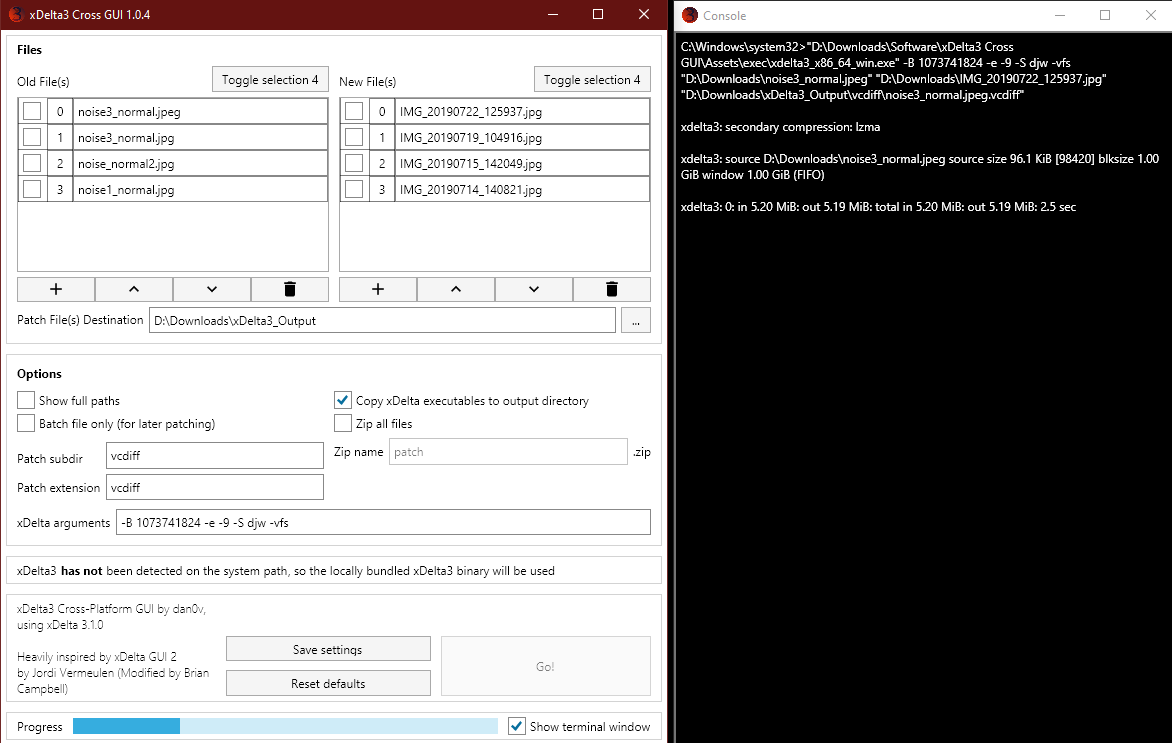A cross-platform GUI for creating xDelta3 patches, inspired by Moodkiller/xdelta3-gui-2.0, now available for Windows, Linux, and MacOS. Output patches can also be applied on all three major platforms without requiring the GUI.
- Compatible with Windows, Linux, and MacOS
- Scalable UI
- Add old and new files to the UI with Drag and Drop (Windows and MacOS only upstream issue)
- Visual progress bar for patching
- View or hide terminal output during patching
- Allow for custom xDelta3 commandline arguments
- Optional zip compression of patches
- Detect and use preinstalled xDelta3 if available on System Path
- Localization support (further contributions welcome)
- Deutsch
- English
- Español
- Magyar
- 中文(简体)
- 日本語
If you have the Scoop package manager installed, enter the following commands into Powershell to install the latest version of xDelta3 Cross GUI.
scoop bucket add extras
scoop install xdelta3-cross-gui
The application can also be updated to new versions with scoop update xdelta3-cross-gui. There is a few hour delay between new updates being released and being available through Scoop.
- Download and unzip latest Windows build from the Releases page
- Run executable (
xdelta3_cross_gui.exe)
- Optionally install AppImageLauncher to integrate xDelta3 Cross GUI into your desktop environment
- Download and unzip latest Linux AppImage build from the Releases page
- Mark
xDelta3_Cross_Gui-x86_64.AppImageas executable (chmod 755 xDelta3_Cross_Gui-x86_64.AppImage) - Run executable (
xDelta3_Cross_Gui-x86_64.AppImage)
- Download and unzip latest MacOS build from the Releases page
- Run (
xDelta3 Cross GUI.app)
All contributions are welcome! Thanks goes to these wonderful people (emoji key):
dan0v 💻 🐛 🎨 📖 🚧 📦 💬 👀 |
LeeBinder 🎨 |
R. 🌍 |
Hambaka 🌍 |
1024mb 🌍 💻 |
Ikko Ashimine 🌍 |
This project follows the all-contributors specification.