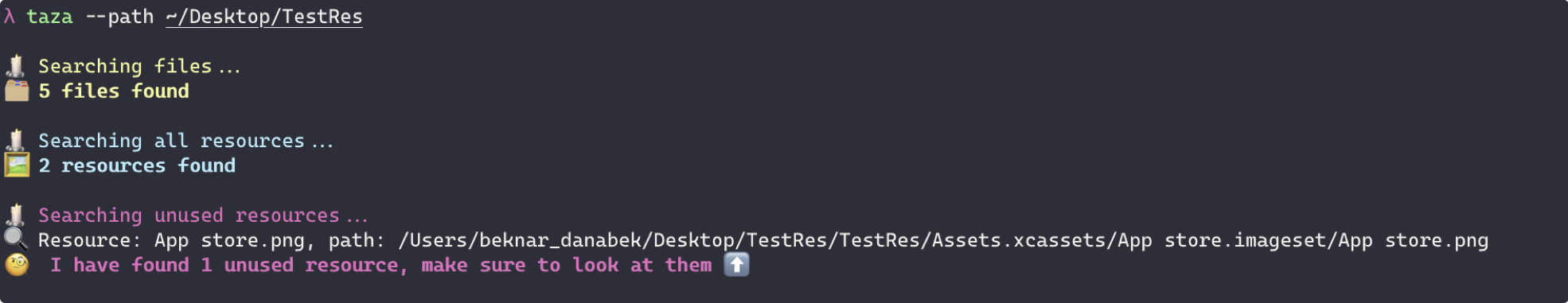Trivial command-line tool build in educational purposes & for personal use.
Allows to easily find unused resources in XCode project.
- A script looks for images. For now it supports 4 types: .pdf, .png, .img, .jpg;
- It finds image-containable file. There are 4 types as well: .swift, .m, .xib, .storyboard;
- Then it loops through images and files, checking if a file contains an image. The checking depends on the file extension:
- If it's
.swiftfile, the script searchesUIImage(named: "imageName")&UIImage(named: "imageName.extension")occurences; - If it's
.mfile, the script searches[UIImage imageNamed:@"imageName"]&[UIImage imageNamed:@"imageName.extension"]occurences; - If it's
.xib/.storyboardfile, the script searchesimage="imageName"&image="imageName.extension"occurences;
The easiest way to install Taza is using Swift Package Manager:
$ git clone https://github.com/danabeknar/taza
$ cd taza
$ swift build --configuration release
$ cp -f .build/release/taza /usr/local/bin/tazaWithout any specifications (have to be executed in the directory where Xcode project is located):
tazaSpecifies path of project to search for:
taza --path ~/ExampleSpecifies should script list all found files:
taza --listFilesSpecifies should script list all found resources:
taza --listResourcesOr altogether:
taza --path ~/Example --listFiles --listResources- Search specific directory
- List files
- List resources
- Ignore pods
- Removing images
Feel free to contact me on Telegram for discussions, news & announcements about Taza & other projects.