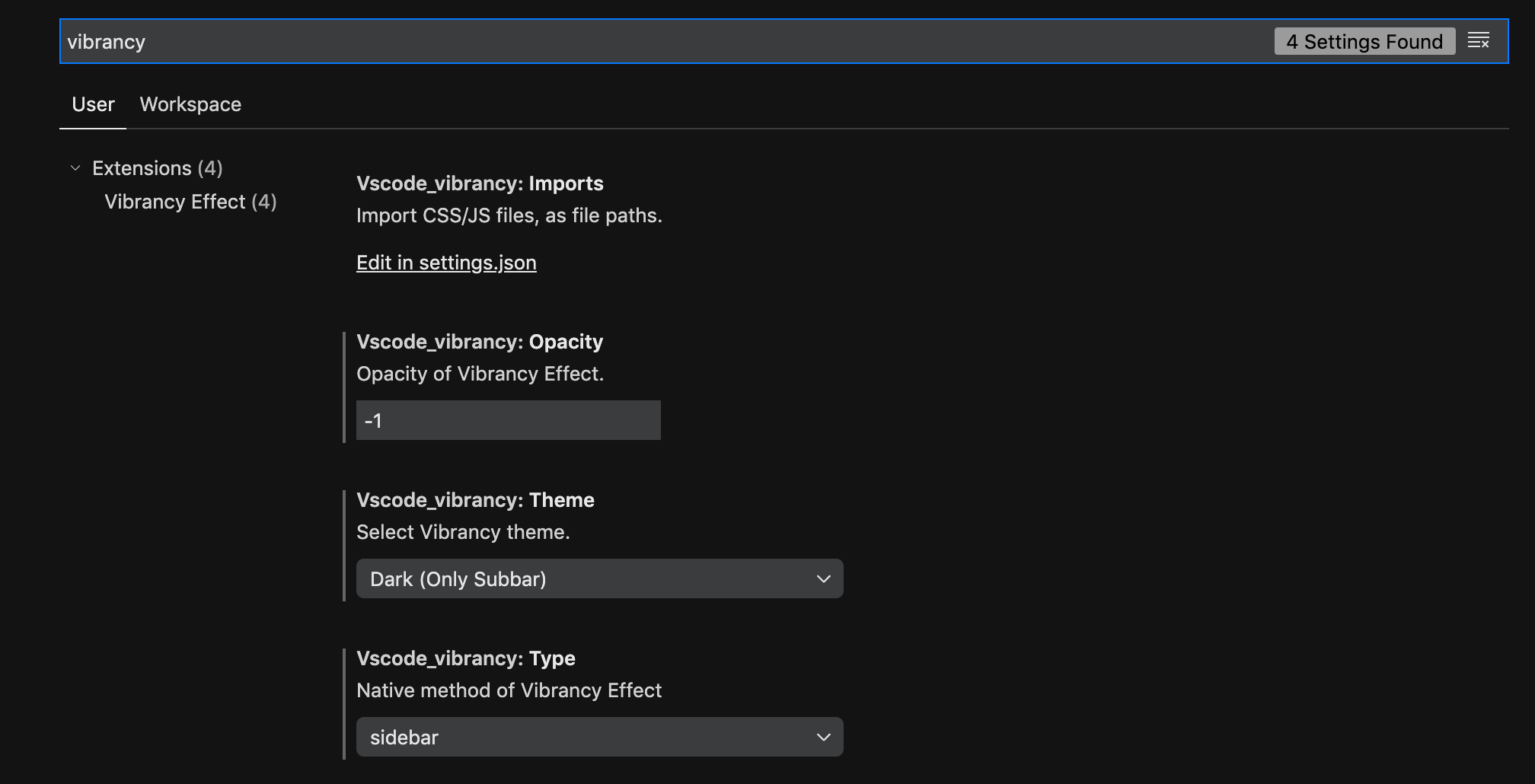Bring native MacOS look and feel to Visual Studio Code
It's recommended that you download NightOwl (https://nightowl.kramser.xyz/), a MacOs app that allows you to easily toggle OS Light- and Dark Modes.
You'll need to have the following VS Code extensions installed prior to installing this theme:
- Vibrancy
- Customize UI
- Auto Dark Mode
A companion Dark Mode theme is available at https://github.com/danallenio/vscode-ayu-california-dark. Follow the same installation instructions as below to install it. With the NightOwl app and the Auto Dark Mode extension installed with the below recommended settings, you can easily toggle between Light- and Dark Modes:
settings.json
...
"customizeUI.activityBar": "bottom",
"customizeUI.titleBar": "inline",
...
settings.json
...
"autoDarkMode.darkTheme": "Ayu California Dark",
"autoDarkMode.lightTheme": "Ayu California Light",
...
Clone the repo and copy the contents to the User VS Code extensions directory in your home folder:
git clone https://github.com/danallenio/vscode-ayu-california-light.git
cp -r ayu-california-light ~/.vscode/extensions
Reload VS Code
Open the Preferences: Color Theme selection menu in the Command Palette (Cmd + K T), and select Ayu California Light within the light theme options.