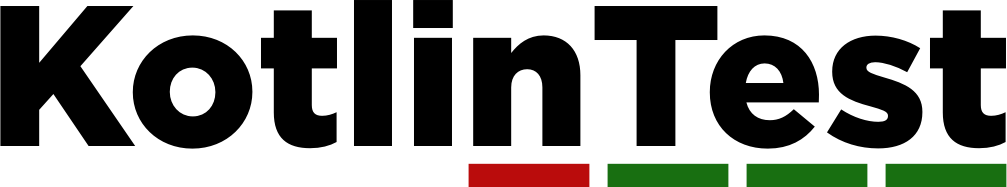KotlinTest is a flexible and comprehensive testing tool for Kotlin.
Full documentation
For latest updates see Changelog
- Stack Overflow (don't forget to use the tag "kotlintest".)
- Contribute
Write simple and beautiful tests with the StringSpec style:
class MyTests : StringSpec({
"length should return size of string" {
"hello".length shouldBe 5
}
"startsWith should test for a prefix" {
"world" should startWith("wor")
}
})KotlinTest comes with several testing styles so you can choose one that fits your needs.
Use over 120 provided matchers to test assertions on many different types:
"substring".shouldContain("str")
user.email.shouldBeLowerCase()
myImageFile.shouldHaveExtension(".jpg")
cityMap.shouldContainKey("London")Matchers are extension methods and so your IDE will auto complete. See the full list of matchers or write your own.
Use property based testing to test your code with automatically generated test data:
class PropertyExample: StringSpec() {
init {
"String size" {
assertAll { a: String, b: String ->
(a + b) should haveLength(a.length + b.length)
}
}
}Handle even an enormous amount of input parameter combinations easily with data driven tests:
class StringSpecExample : StringSpec({
"maximum of two numbers" {
forall(
row(1, 5, 5),
row(1, 0, 1),
row(0, 0, 0)
) { a, b, max ->
Math.max(a, b) shouldBe max
}
}
})Testing for exceptions is easy with KotlinTest:
val exception = shouldThrow<IllegalAccessException> {
// code in here that you expect to throw an IllegalAccessException
}
exception.message should startWith("Something went wrong")You can specify the number of threads, invocations, and a timeout for each test or for all tests.
And you can group tests by tags or disable them conditionally.
All you need is config:
class MySpec : StringSpec() {
override val defaultTestCaseConfig = TestCaseConfig(invocations = 3)
init {
"should use config".config(timeout = 2.seconds, invocations = 10, threads = 2, tags = setOf(Database, Linux)) {
// ...
}
}
}This page gives you just a short overview of KotlinTest. There are many more features:
- Test whole collections with Inspectors.
- Write elegant conditions with the matcher DSL:
"hello".shouldHaveSubstring("ell"). - Reuse test logic for setup or tear down, with Listeners.
- Test asynchronous code with
whenReadyandeventually. - Let KotlinTest close resources automatically:
val reader = autoClose(StringReader("xyz")) - Use the Spring extension to automatically inject your spring test classes.
- Test Arrow data types with the Arrow extension.
See full documentation.
To use in gradle, configure your build to use the JUnit Platform. For Gradle 4.6 and higher this is
as simple as adding useJUnitPlatform() inside the test block and then adding the KotlinTest dependency.
test {
useJUnitPlatform()
}
dependencies {
testCompile 'io.kotlintest:kotlintest-runner-junit5:3.1.10'
}or with Gradle Kotlin DSL
val test by tasks.getting(Test::class) {
useJUnitPlatform { }
}
dependencies {
testCompile("io.kotlintest:kotlintest-runner-junit5:3.1.10")
}For maven you must configure the surefire plugin for junit tests.
<plugin>
<groupId>org.apache.maven.plugins</groupId>
<artifactId>maven-surefire-plugin</artifactId>
<version>2.22.1</version>
<dependencies>
<dependency>
<groupId>org.junit.platform</groupId>
<artifactId>junit-platform-surefire-provider</artifactId>
<version>1.3.0</version>
</dependency>
</dependencies>
</plugin>And then add the KotlinTest JUnit5 runner to your build.
<dependency>
<groupId>io.kotlintest</groupId>
<artifactId>kotlintest-runner-junit5</artifactId>
<version>3.1.10</version>
<scope>test</scope>
</dependency>