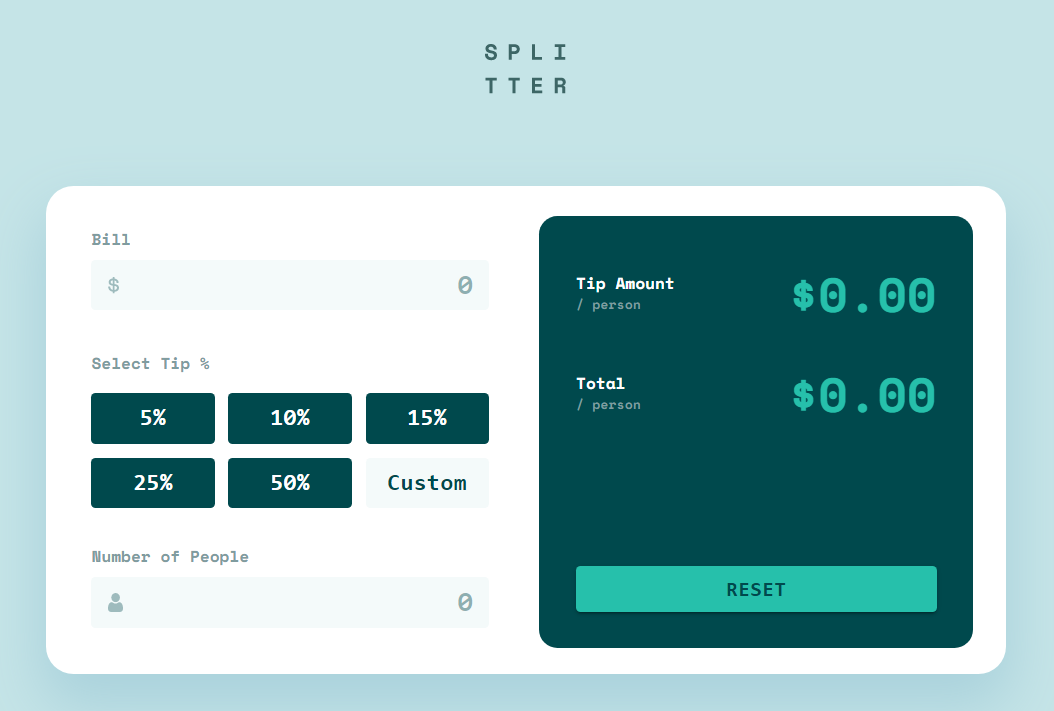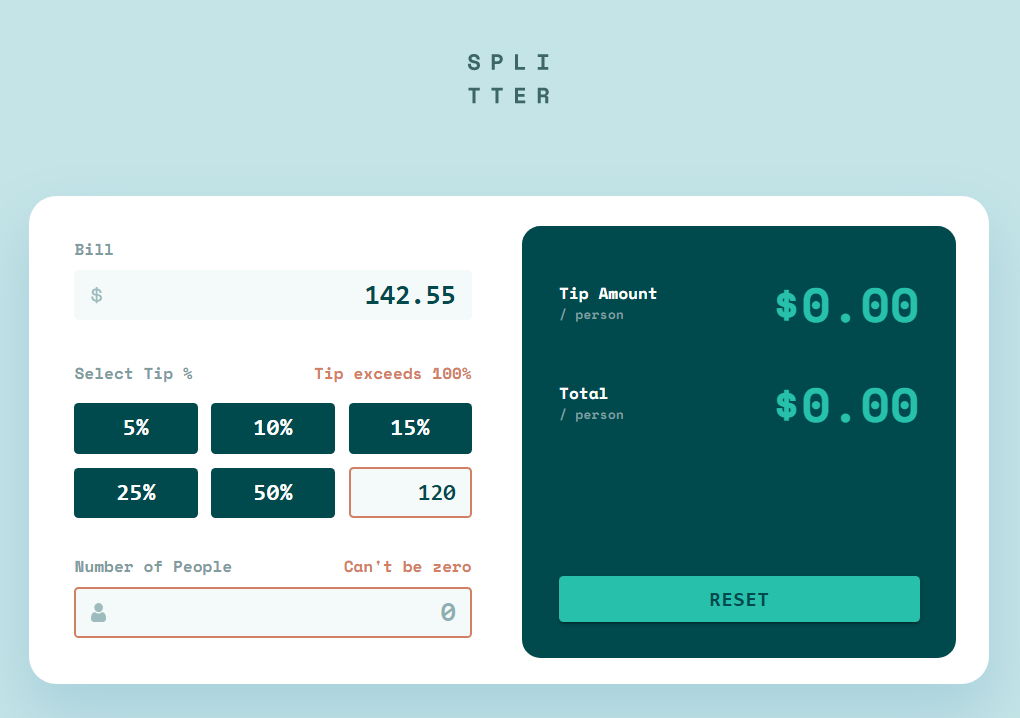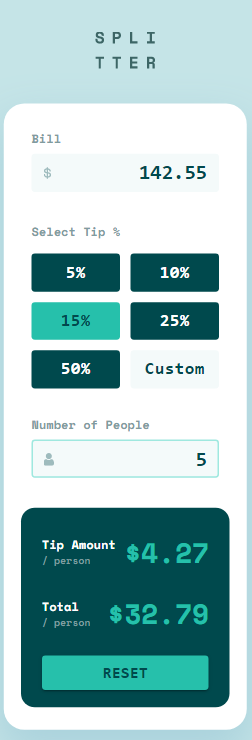This is a solution to the Tip calculator app challenge on Frontend Mentor. Frontend Mentor challenges help you improve your coding skills by building realistic projects.
Note: Delete this note and update the table of contents based on what sections you keep.
Users should be able to:
- View the optimal layout for the app depending on their device's screen size
- See hover states for all interactive elements on the page
- Calculate the correct tip and total cost of the bill per person
Extra features I added:
- Input field prevents entering non-numerical characters except for "." for decimal numbers (Copy-pasting invalid string should also be negated)
- In input fields that allow decimal numbers (Bill and Custom Tip), an entry like ".1" will automatically turn into "0.1"
- Number of people input field accepts only positive intergers ("." is not registered)
- An error "Can't be zero" for Number of people only appears when bill is greater than 0
- A warning appears when tip is over 100%
- Solution URL: Github repository
- Live Site URL: Vercel-deployed app
- React - JS library
- Next.js - React framework
- Material UI - React UI Component library
- React Hook Form & class-validator - For form validation
- Tailwind - For styles
- How React components get re-rendered based on states
- How to update states from one component to another (between parent/children or 2 de-coupled components) in React
- How to fix some styling conflicts between Material UI and Tailwind
- How to remotely debug a web app on an Android device using Chrome's remote debugging tool
onKeyPressevent is not triggered by Chrome on Android devices. See more- How to disable
:hoverstyles on touch screens using Tailwind. See more
// tailwind.config.js
module.exports = {
extend: {
screens: {
'betterhover': {'raw': '(hover: hover)'}
}
}
}.element {
@apply
betterhover:hover:(...);
}I would like to practice using Redux-Saga, React Redux and also some more React hooks from here.
I also really want to try out React Native one day.
This is a Next.js project bootstrapped with create-next-app.
Run the development server:
npm run dev
# or
yarn dev
# or
pnpm devOpen http://localhost:3000 with your browser to see the result.
Hieu Dao Le Duc
- Frontend Mentor - @danhalis
- Github - danhalis
- LinkedIn - Hieu Dao Le Duc