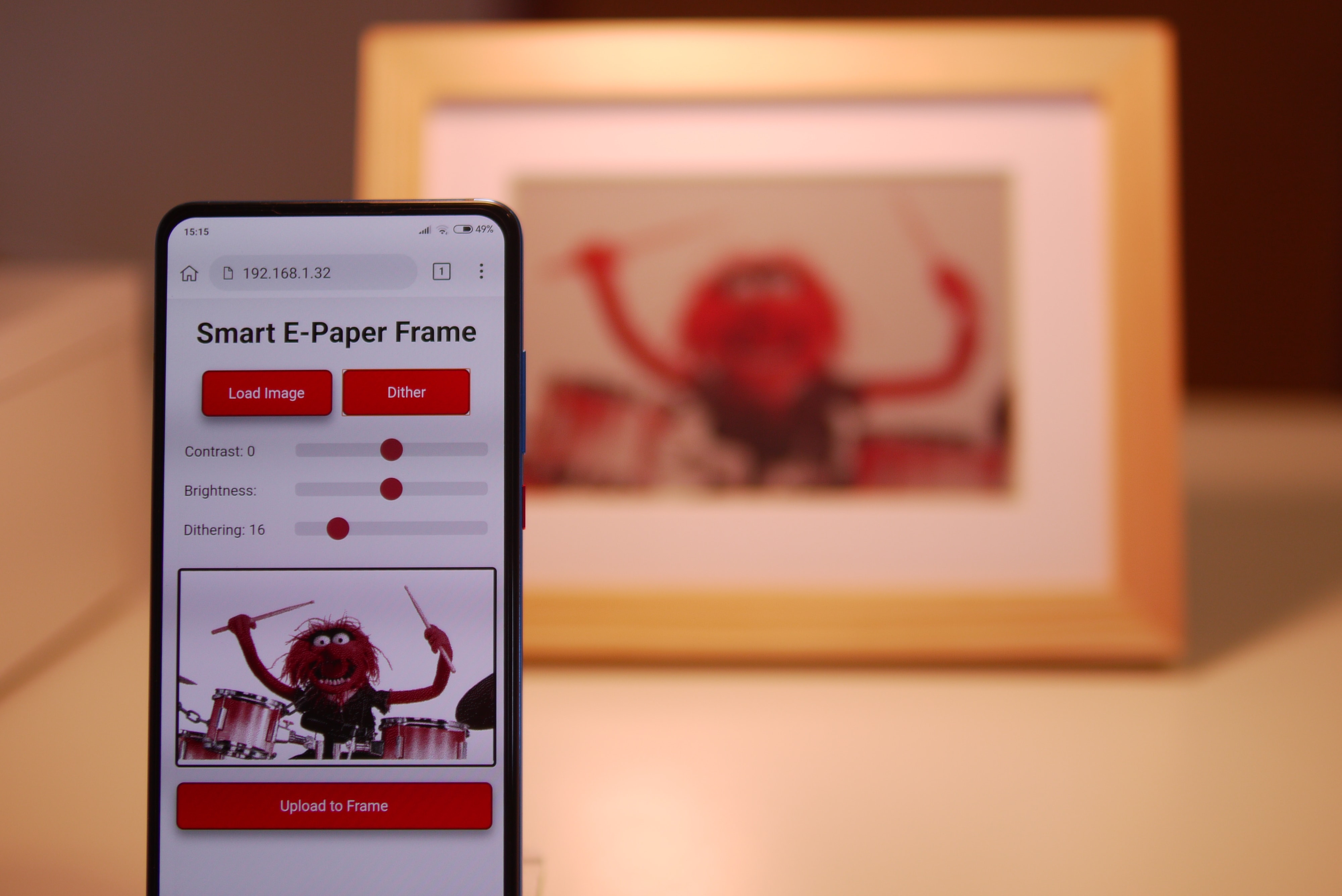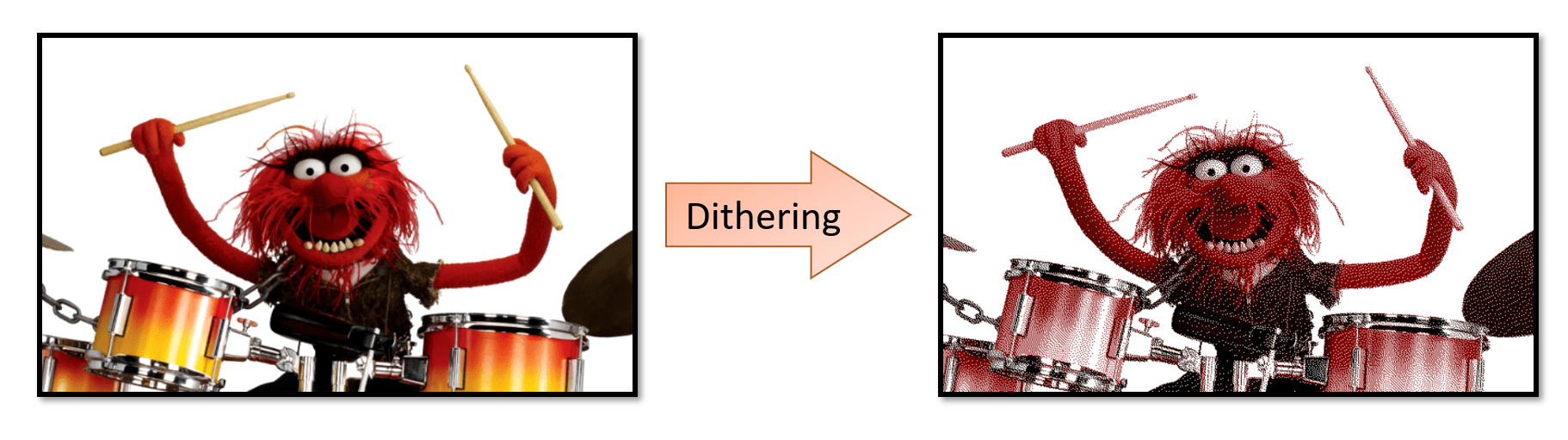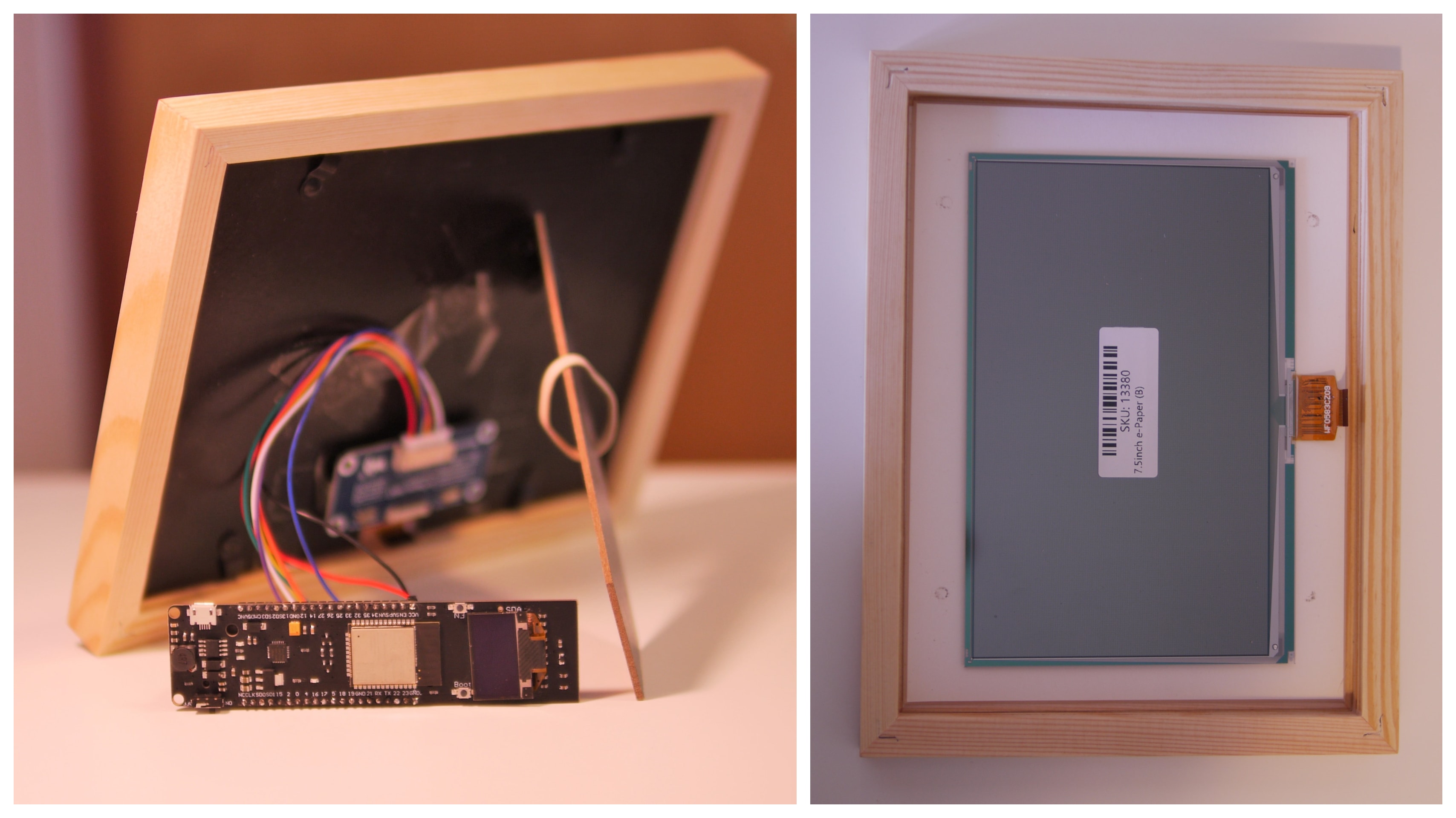Smart E-Paper frame controlled over wifi, using ESP32 and 7.5inch waveshare E-Ink display.
- AsyncTCP library
- ESPAsyncWebServer library
ESP32_ePaper_Frame uses ESPAsyncWebServer library,
and AsyncTCP is a dependency for the ESPAsyncWebServer.
Clone/download both libraries and save them to your Arduino libraries folder (usually located on C:\Users\%USERPROFILE%\Documents\Arduino\libraries)
- ESP32 microcontroller
- 7.5inch E-Ink display with driver board for ESP32 (Waveshare).
- Open Smart_ePaper_Frame.ino file with Arduino.
- Upload the data folder using ESP32 Filesystem Uploader (Tutorial).
- Upload the code to your ESP32 board.
-
Configure your wifi credentials in the credentials.h file:
WifiCredentials wifi_credentials = { "YOUR_WIFI_SSID", "YOUR_WIFI_PASSWORD" }; -
Configure the SPI pins connected to the display driver board in the display.h file:
#define PIN_SPI_SCK 18 #define PIN_SPI_DIN 23 #define PIN_SPI_CS 5 #define PIN_SPI_BUSY 4 #define PIN_SPI_RST 16 #define PIN_SPI_DC 17
-
After the program started, The IP of the board will be shown in the Serial Monitor:
Connecting to WiFi.. 192.168.1.32 -
Browse to the given IP in your browser and upload a photo.