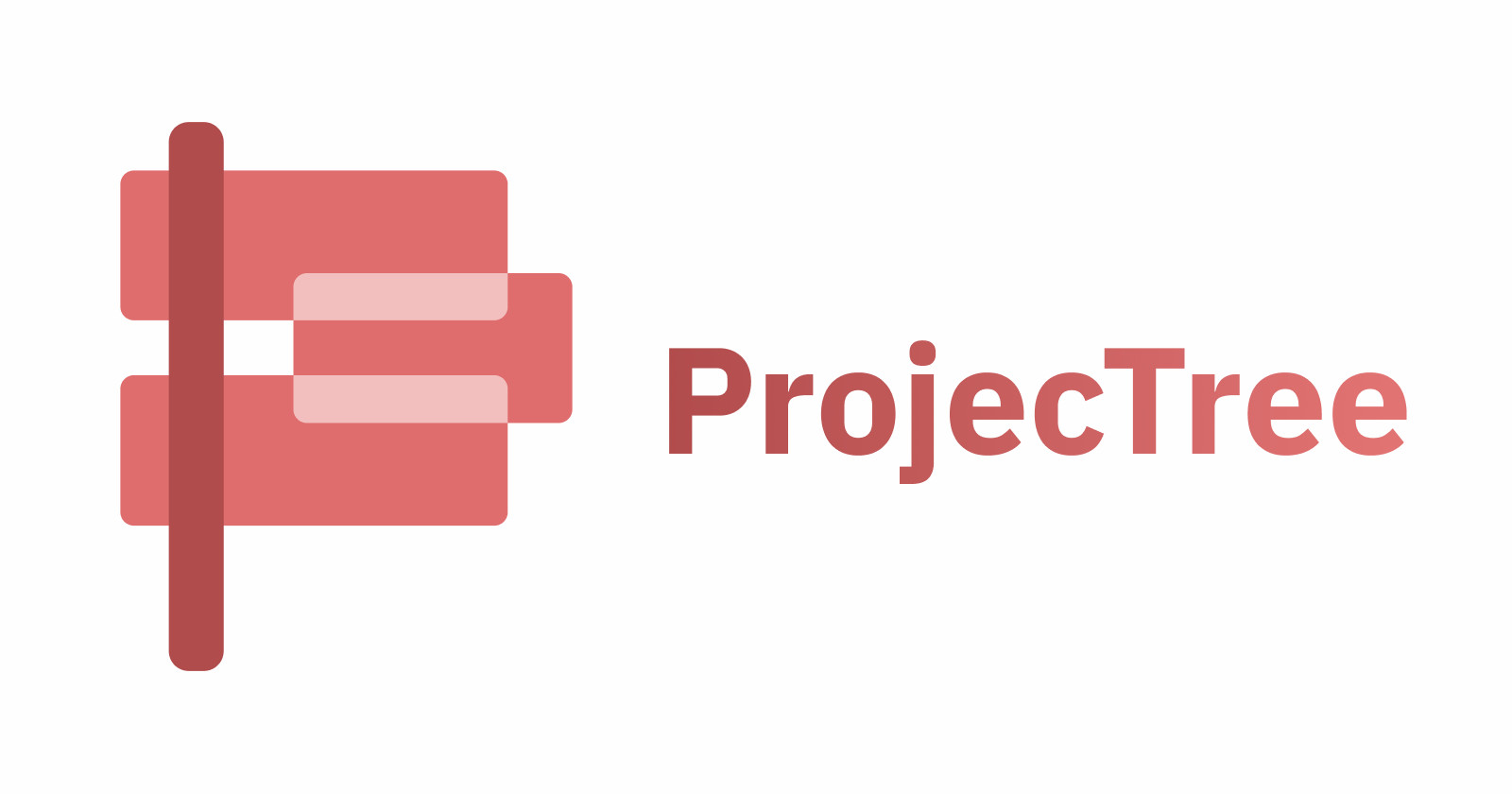Projectree is an open-source tool that helps you create and showcase your projects lists without the hassle of building it yourself. Just add your project details, choose a theme, and generate!
- Create or edit a Projectree
- Download generated Projectree to self host
- Host Projectree on site
-
v 0.1
- Set up a single page application
- Develop custom frontend library
- Add readmes and licenses
- Determine database models and schemas
- Plan API routes
- Set up github repos
-
v 0.2
- Make "Create Projectree" prototype page
- Develop a standard theme for projectrees
- Allow users to download generated projectree
-
v 0.3
- Create sign up, sign in, and dashboard pages
- Make "Create Projectree" prototype page
- Deny or allow access to pages based on user authorization
-
v 0.5
- Create and style landing page, 404 page, and remaining pages
- Host frontend on Netlify
-
v 0.6
- Add meta tags for SEO
- Create page to view published projectrees
- Add privacy policy and tos pages
- Connect frontend to backend
- Add more predefined themes users can choose for their projectrees
-
v 0.7
- Use modals for alerts, prompts and confirms instead of browser natives
- Allow users to upload their project images instead of using a link only
- Add user profile dashboard
- Allow users to reset passwords
- Allow exporting and importing projectree drafts as json
To set up a development environment, install Netlify's cli through your package manager of choice:
Example:
npm install netlify-cli -g- Clone the repo:
git clone https://github.com/danidre14/projectree-frontend.git- Configure the
netlify.tomlfile with your values of choice.
As Projectree's frontend is a single page application (SPA), all unknown (404) requests should be redirected to the root "/index.html" file.
[dev]
port = 3000
[[redirects]]
from = "/*"
to = "/index.html"
status = 200
- Run
netlify devin your local terminal to start the project locally.
Open a browser and hit "http://127.0.0.1:3000" or localhost at the set port in your netlify.toml file.
- Deploy your frontend to netlify.
Check the backend codebase for documentation on the APIs.
- Configure the
baseUrlvariable in the/static/js/utils/makeRequest.jsfile to point to where you have deployed your backend.