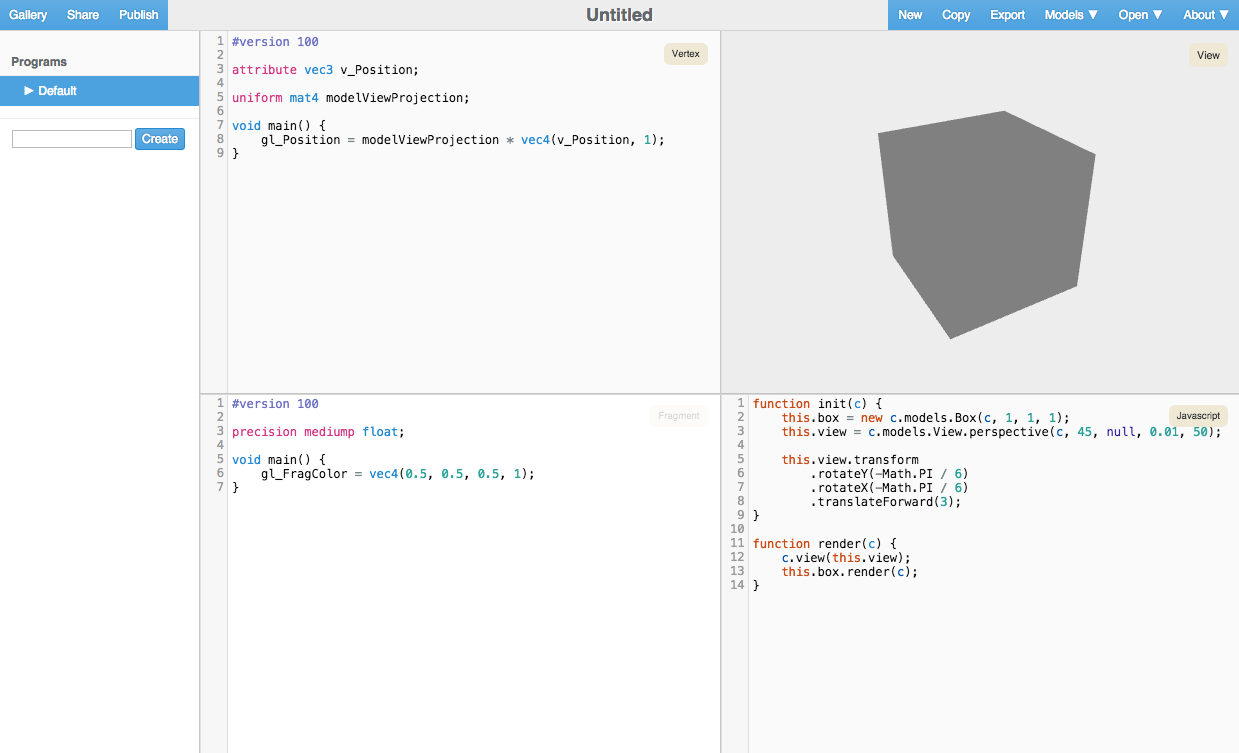Visit http://jessevdk.github.io/webgl-play to start right now!
The WebGL Playground is a web-based, live editing environment primarily created to allow easy experimenting with WebGL. The main editor consists of a vertex shader editor, fragment shader editor, JavaScript editor and a live view of the current rendering. Rendering updates automatically as you type, while reporting any errors inline in the editors. A simple UI system allows you to create interactive demos.
The playground provides a number of convenient objects and methods to handle the menial parts of the GL API. Your focus should be mainly on experimenting with interesting rendering shaders and not surrounding WebGL boilerplate. At the same time however, the conveniences should not introduce too much "magic", so it's kept reasonably straight-forward and linear.
If you want to get started right away, please visit http://jessevdk.github.io/webgl-play for the official instance of the playground. Here you can look at examples from the gallery, create new experiments and share them as you like.
You can also run the playground very easily locally, or on your own server. Please see INSTALL.md for more information on installing the playground.
For specific build instructions please see BUILD.md
The general structure of this repository is as follows:
- css/: all the website style sheets. The playground uses SASS and the main entry point is css/site.scss. Normal .css files are vendored from external sources.
- docs/: WebGL specific documentation.
- githooks/: useful githooks used during development.
- html/: the website html files.
- icons/: icons of various sizes, as well as the .blend file from which the icons are rendered.
- js/: all the website JavaScript files. Files are distributed over various (mostly self-contained) subdirectories. The playground uses browserify to merge all JavaScript together, and the main entry point is js/site.js. Externally vendored JavaScript files reside in js/vendor/.
- models/: high poly sample models available directly in the playground, including the Stanford Bunny, Buddha, Dragon, Utah Teapot and Blender Suzanne.
- scripts/: various scripts used for building the final website.
- server/: a server for the playground maintaining shared documents and the gallery. See server/README.md for more information.
- site/: pre-generated site. You can point your browser to this locally after a checkout.