Observability services - gives you the visibility into the performance and health of your resources on IBM Cloud. You can use these services to troubleshoot your apps and services, identify threats, detect performance issues, trigger alerts and more. IBM Cloud offers the following observabilty services, to solve you logging and monitoring needs:
- IBM Cloud Activity Tracker - to gain insights on actions that change the state of a service in the IBM Cloud.
- IBM Log Analysis - to gain insights into your system and application logs.
- IBM Cloud Monitoring - to monitor the health of services and applications in IBM Cloud.
This module is used to provision following observability instances
- Activity Tracker Super Tenant Receiver (ATR)
- Activity Tracker Super Tenant Sender (ATS)
- Logging Super Tenant Receiver (STR)
- Logging Super Tenant Sender (STS)
- Monitoring instance
| Acronym | Full form |
|---|---|
| ATS | Activity Tracker Super Tenant Sender |
| ATR | Activity Tracker Super Tenant Receiver |
| STS | Logging Super Tenant Sender |
| STR | Logging Super Tenant Receiver |
| OB | Observability |
The following diagram illustrates the deployment architecture used by this automation.
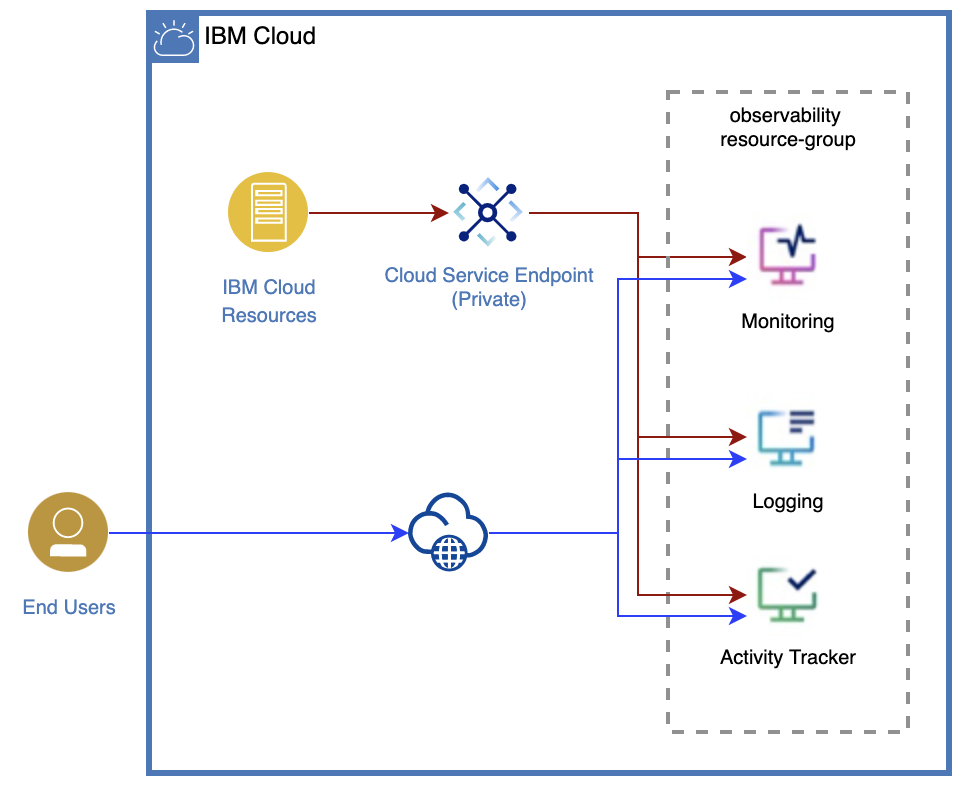 |
|
`atr_provision` = true
ats_provision = true
ats_service_supertenant = <Name_of_ats_service_supertenant>
ats_provision_key = <ats_provision_key>
ats_associated_logging_crn = <ats_associated_logging_crn>
ats_provision = true
ats_service_supertenant = <Name_of_ats_service_supertenant>
ats_provision_key = <ats_provision_key>
use_existing_sts_crn = true
str_provision = true
sts_provision = true
sts_service_supertenant = <sts_service_supertenant>
sts_provision_key = <sts_provision_key>
To provision monitoring instance
`monitoring_provision` = true
#####################################################
# Observability
# Copyright 2020 IBM
#####################################################
```hcl
provider "ibm" {
}
data "ibm_resource_group" "rg" {
name = var.resource_group
}
module "observability" {
source = "../../"
################# Logging Super Tenant Receiver (STR) instance #######################
str_provision = var.str_provision
str_logging_bind_key = var.str_logging_bind_key
str_logging_plan = var.str_logging_plan
str_logging_region = var.str_logging_region
str_logging_service_endpoints = var.str_logging_service_endpoints
str_logging_tags = var.str_logging_tags
str_logging_key_name = var.str_logging_key_name
str_logging_key_tags = var.str_logging_key_tags
################## Logging Super Tenant Sender (STS) Instance ########################
//STS
sts_provision = var.sts_provision
sts_service_supertenant = var.sts_service_supertenant
sts_provision_key = var.sts_provision_key
//Logging
sts_logging_bind_key = var.sts_logging_bind_key
sts_logging_plan = var.sts_logging_plan
sts_logging_region = var.sts_logging_region
sts_logging_service_endpoints = var.sts_logging_service_endpoints
sts_logging_tags = var.sts_logging_tags
sts_logging_key_name = var.sts_logging_key_name
sts_logging_key_tags = var.sts_logging_key_tags
################# Activity Tracker ATR instance ##########
atr_provision = var.atr_provision
atr_plan = var.atr_plan
atr_region = var.atr_region
atr_bind_key = var.atr_bind_key
atr_key_name = var.atr_key_name
atr_key_tags = var.atr_key_tags
atr_tags = var.atr_tags
################# Activity Tracker ATS instance ##########
//ATS
ats_provision = var.ats_provision
ats_service_supertenant = var.ats_service_supertenant
ats_provision_key = var.ats_provision_key
ats_associated_logging_crn = var.ats_associated_logging_crn
use_existing_sts_crn = var.use_existing_sts_crn
//Activity tracker
ats_plan = var.ats_plan
ats_region = var.ats_region
ats_bind_key = var.ats_bind_key
ats_key_name = var.ats_key_name
ats_key_tags = var.ats_key_tags
ats_tags = var.ats_tags
################# Monitoring ############################
monitoring_provision = var.monitoring_provision
monitoring_bind_key = var.monitoring_bind_key
monitoring_name = var.monitoring_name
monitoring_plan = var.monitoring_plan
monitoring_region = var.monitoring_region
monitoring_service_endpoints = var.monitoring_service_endpoints
monitoring_enable_platform_metrics = var.monitoring_enable_platform_metrics
monitoring_tags = var.monitoring_tags
monitoring_key_name = var.monitoring_key_name
monitoring_key_tags = var.monitoring_key_tags
################ Generic Parameters ######################
logging_name = var.logging_name // common for STS and STR
activity_tracker_name = var.activity_tracker_name //common for ATS and ATR
resource_group_id = data.ibm_resource_group.rg.id
create_timeout = var.create_timeout
update_timeout = var.update_timeout
delete_timeout = var.delete_timeout
}
| Name | Description | Type | Default | Required |
|---|---|---|---|---|
| atr_provision | Set this to true to provion Activity tracker ATR instance | bool | true | yes |
| activity_tracker_name | Name of the activity tracker instance | string | true | yes |
| atr_plan | Plan type | string | n/a | yes |
| atr_region | Location to create the activity tracker instance. | string | n/a | yes |
| atr_bind_key | Indicating that key should be bind to activity tracker instance | bool | false | no |
| atr_key_name | Name used to identify activity tracker resource key | string | empty | no |
| atr_tags | Tags that should be applied to the activity tracker | list(string) | n/a | no |
| atr_key_tags | Tags that should be applied to the activity tracker key | list(string) | n/a | no |
| atr_make_default_receiver | Enable this to make this instance as default receiver | bool | true | no |
| Name | Description | Type | Default | Required |
|---|---|---|---|---|
| ats_provision | Set this to true to provion Activity tracker ATS instance | bool | true | no |
| ats_service_supertenant | Name of service supertenant | string | Empty | no |
| ats_provision_key | Service Provision key | string | Empty | no |
| use_existing_sts_crn | Make true to use existing logging STS crn to attach to ATS instance | string | Empty | no |
| ats_associated_logging_crn | CRN of STS logging instance | string | Empty | no |
| activity_tracker_name | Used as prefix to observability instances | string | n/a | yes |
| ats_plan | Plan type | string | n/a | yes |
| ats_region | Location to create the activity tracker instance. | string | n/a | yes |
| resource_group_id | ID of the resource group | string | n/a | yes |
| ats_bind_key | Indicating that instance key should be bind to activity tracker | bool | false | no |
| ats_key_name | Name used to identify activity tracker resource key | string | empty | no |
| ats_tags | Tags that should be applied to the activity tracker | list(string) | n/a | no |
| ats_key_tags | Tags that should be applied to the activity tracker key | list(string) | n/a | no |
| Name | Description | Type | Default | Required |
|---|---|---|---|---|
| str_provision | Set this to true to provion logging STR instance | bool | true | no |
| logging_name | Name of the logging instance | string | n/a | yes |
| str_logging_plan | The name of the plan type supported by logdna. | string | n/a | yes |
| str_logging_region | Location to create the logdna instance. | string | n/a | yes |
| str_logging_bind_key | Indicating that instance key should be bind to logdna | bool | false | no |
| str_logging_service_endpoints | Type of service endpoint | string | n/a | no |
| str_logging_key_name | Name used to identify logdna resource key | string | empty | no |
| str_logging_tags | Tags that should be applied to the logdna | list(string) | n/a | no |
| str_logging_key_tags | Tags that should be applied to the logdna key | list(string) | n/a | no |
| enable_platform_logs | Enable this to make this instace as default receiver | bool | true | no |
| Name | Description | Type | Default | Required |
|---|---|---|---|---|
| sts_provision | Set this to true to provion logging STS instance | bool | false | no |
| sts_service_supertenant | Name of service supertenant | string | Empty | no |
| sts_provision_key | Service Provision key | string | Empty | no |
| logging_name | Name of the logging instance | string | n/a | yes |
| sts_logging_plan | The name of the plan type supported by logdna. | string | n/a | yes |
| sts_logging_region | Location to create the logdna instance. | string | n/a | yes |
| sts_logging_bind_key | Indicating that instance key should be bind to logdna | bool | false | no |
| sts_logging_service_endpoints | Type of service endpoint | string | n/a | no |
| sts_logging_key_name | Name used to identify logdna resource key | string | empty | no |
| sts_logging_role | Name of the user role for logdna key. | string | empty | no |
| sts_logging_tags | Tags that should be applied to the logdna | list(string) | n/a | no |
| sts_logging_key_tags | Tags that should be applied to the logdna key | list(string) | n/a | no |
| Name | Description | Type | Default | Required |
|---|---|---|---|---|
| monitoring_provision | Set this to true to provion monitoring instance | bool | true | no |
| name | Used as prefix to observability instances | string | n/a | yes |
| monitoring_plan | The name of the plan type supported by sysdig. | string | n/a | yes |
| monitoring_region | Location to create the sysdig instance. | string | n/a | yes |
| monitoring_bind_key | Indicating that instance key should be bind to sysdig | bool | false | no |
| monitoring_key_name | Name used to identify sysdig resource key | string | empty | no |
| monitoring_tags | Tags that should be applied to the sysdig | list(string) | n/a | no |
| monitoring_key_tags | Tags that should be applied to the sysdig key | list(string) | n/a | no |
| create_timeout | Timeout duration for create | string | n/a | no |
| update_timeout | Timeout duration for update | string | n/a | no |
| delete_timeout | Timeout duration for delete | string | n/a | no |
To create an infrastructure run the following command
terraform apply -var-file="input.tfvars"
Similarly to remove an infrastructure run the following command
terraform destroy -var-file="input.tfvars"
Used to detect secrets within a code base.
To create a secret baseline file run following command
detect-secrets scan --update .secrets.baseline
While running the pre-commit hook, if you encounter an error like
WARNING: You are running an outdated version of detect-secrets.
Your version: 0.13.1+ibm.27.dss
Latest version: 0.13.1+ibm.46.dss
See upgrade guide at https://ibm.biz/detect-secrets-how-to-upgrade
run below command
pre-commit autoupdate
which upgrades all the pre-commit hooks present in .pre-commit.yaml file.
Same set of timeout values (create, update & delete) are applicable to all the observability resources present in root module. For example, say we configure create timeout as 90 mins then for sysdig, logdna and activity tracker create time out will be 90 mins for each.
We can set the create, update and delete timeouts as string. For e.g say we want to set 15 minutes timeout then the value should be "15m".