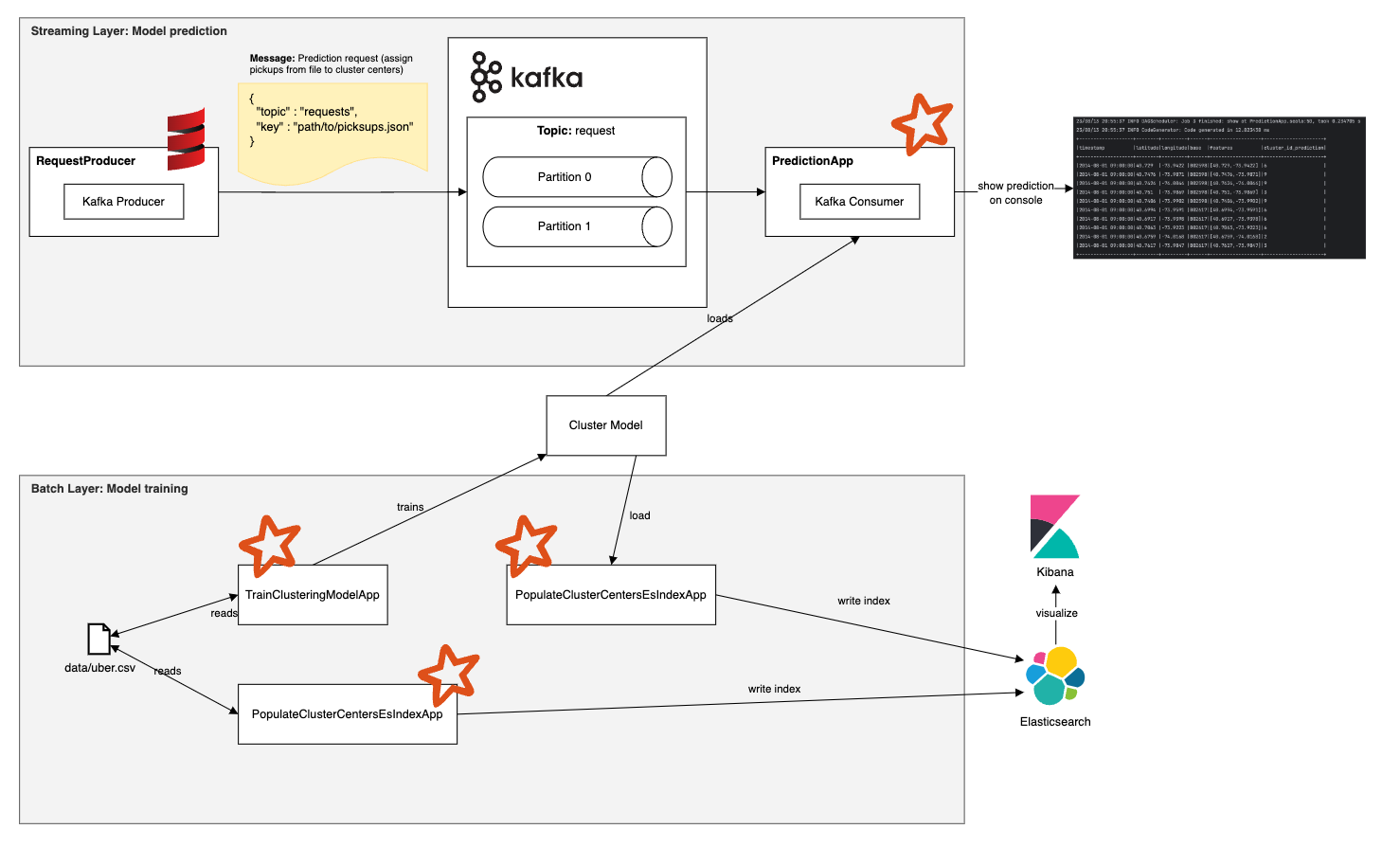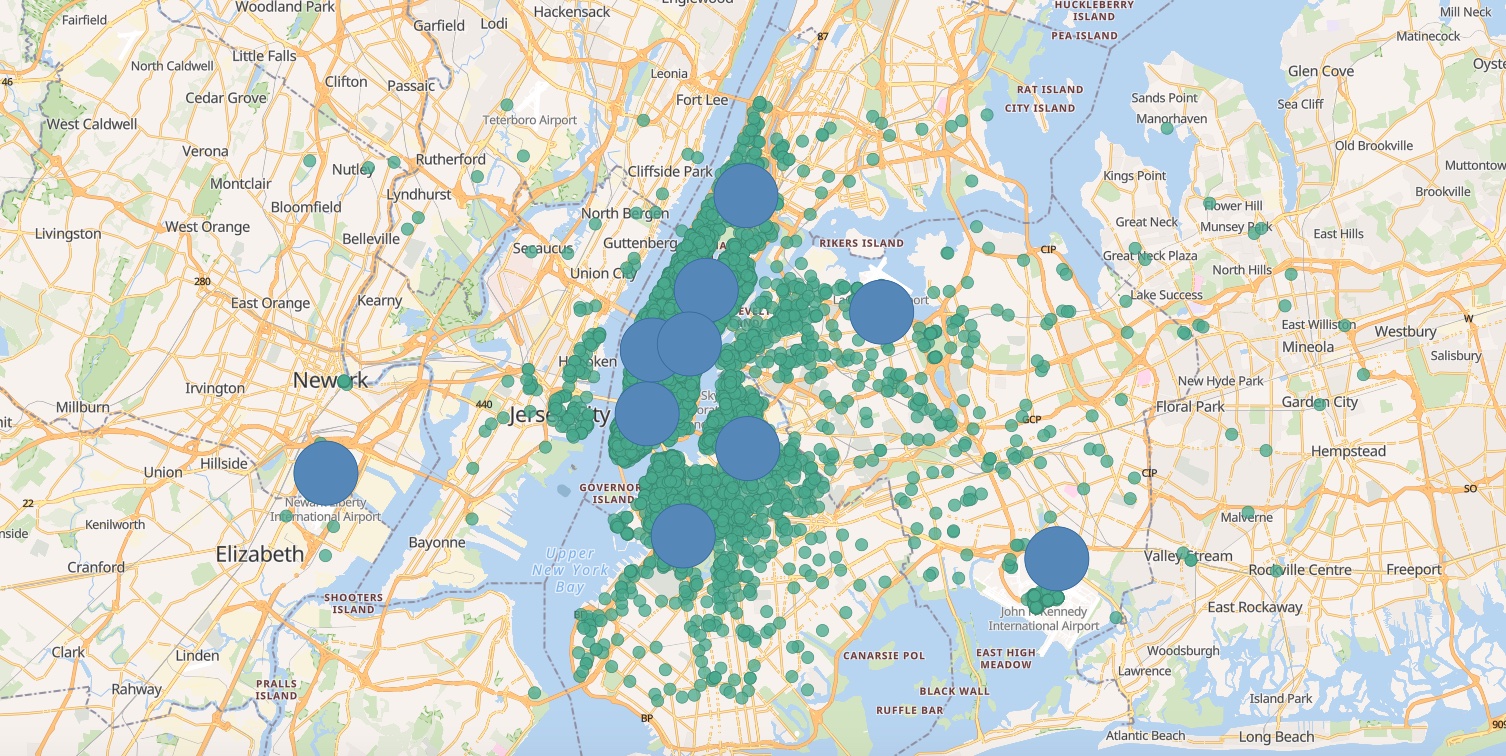This project implements services for a Machine Learning application for clustering Uber taxi pickup locations.
Some of the resulting data are made available for visualisation using Kibana.
As data set the Uber pickups data are used.
The data is in CSV format and for demonstration purposes
only a small extract, located in data/uber.csv, is used.
The data contains the following information on Uber pickups in New York City:
- Timestamp: Gives date and time of the Uber pickup
- Latitude: The latitude of the Uber pickup
- Longitude: The longitude of the Uber pickup
The following features are currently implemented:
- Train a simple K-means clustering model on a training set and save it for later usage.
- Write the resulting cluster centers as geo-spatial data to Elasticsearch.
- Write the pickups as geo-spatial data to Elasticsearch including their timestamp.
- Kibana can be used to visualize these data on a map.
- Make the clustering model available for online prediction:
we run a Kafka consumer, which processes events from topic named
requests. Such an event is represented by a file path, specifying a JSON file containing pickups.
Note: In a more advanced implementation a request event would wrap besides such a data location also the information on where to store the resulting predictions and would indicate how the requester wants to be notified (e.g. via email). This additional information would then be used to emit a corresponding new event to Kafka and should be picked up by another service, which does the notification.) On each such event, the consumer uses a already running streaming Spark job to make predictions on the data specified by the event. For simplicity and illustration purposes, the resulting data frame is only printed to the console.
Here is a screenshot showing the pickups and the cluster centers in Kibana:
- We currently do not search (on a grid) for optimal parameters of the K-means model based on a suitable metric. We just provide a means to train such a model and make it available for predictions. However, we could extend the application to process further events from the event backbone which would trigger the training of such models in batch mode and then use them and could also collect and provide information on their explanatory power.
- A REST API for submitting events.
You have the following installed:
- Git
- Java 1.8 SDK
- Docker Compose 1.29.2
- SBT 1.9.3
- Scala 3.3.0
Clone the repository to the PROJECT_DIR you want to use.
git clone https://github.com/daniel-pape/nyc-ml-app.git $PROJECT_DIROpen a terminal and start the services used by the application:
cd $PROJECT_DIR
docker-compose upYou can open http://localhost:5601/ in your browser to access Kibana and http://localhost:8080/ to access Elasticvue.
To train the initial model used by the other applications execute the following application:
$PROJECT_DIR/src/main/scala/io/dpape/apps/TrainClusteringModelApp.scalaExecute the shell script create_indices.sh
to create the indices for the pickup locations and cluster centers:
sh $PROJECT_DIR/scripts/create_indices.shExecute the following Spark applications:
$PROJECT_DIR/src/main/scala/io.dpape.apps/PopulatePickupsEsIndexApp.scala$PROJECT_DIR/src/main/scala/io.dpape.apps/PopulateClusterCentersEsIndexApp.scala
Warning: Be sure to setup the indices properly
by using create_indices.sh. See the trouble shooting
section below.
docker exec -it dpa-kafka bash
cd opt/kafka_2.13-2.8.1/
# Create the topic for pending request:
./bin/kafka-topics.sh --zookeeper zookeeper:2181 --create --topic requests --partitions 2 --replication-factor 1The prediction services consumes events from Kafka and performs predictions on the pickup data referred by these events:
- Start
$PROJECT_DIR/src/main/scala/io.dpape.apps/PredictionApp.scala - Run
$PROJECT_DIR/src/main/scala/producer/RequestProducer.scalato push a single prediction request to Kafka
To stop the running containers, open a Terminal and run the following command:
cd $PROJECT_DIR
docker-compose downFinally, rm -rf /tmp/model removes the stored model.
-
It is best to create the Elasticsearch indices by using the script
create_indices.shand the PUT statements it contains. Otherwise, Spark auto-creates the indices and the the desired geo-spatial fields might get the wrong type. This should also be done if you delete the indices and repopulate them. Kibana will complain if you reload the data in an already existing map if the indices are not recreated properly. -
Avoid reformatting
data/json/pickups.json(e.g. with an IDE): Spark expects the data in a single line.