Latex template
Simple latex project powered by GitHub actions
 |
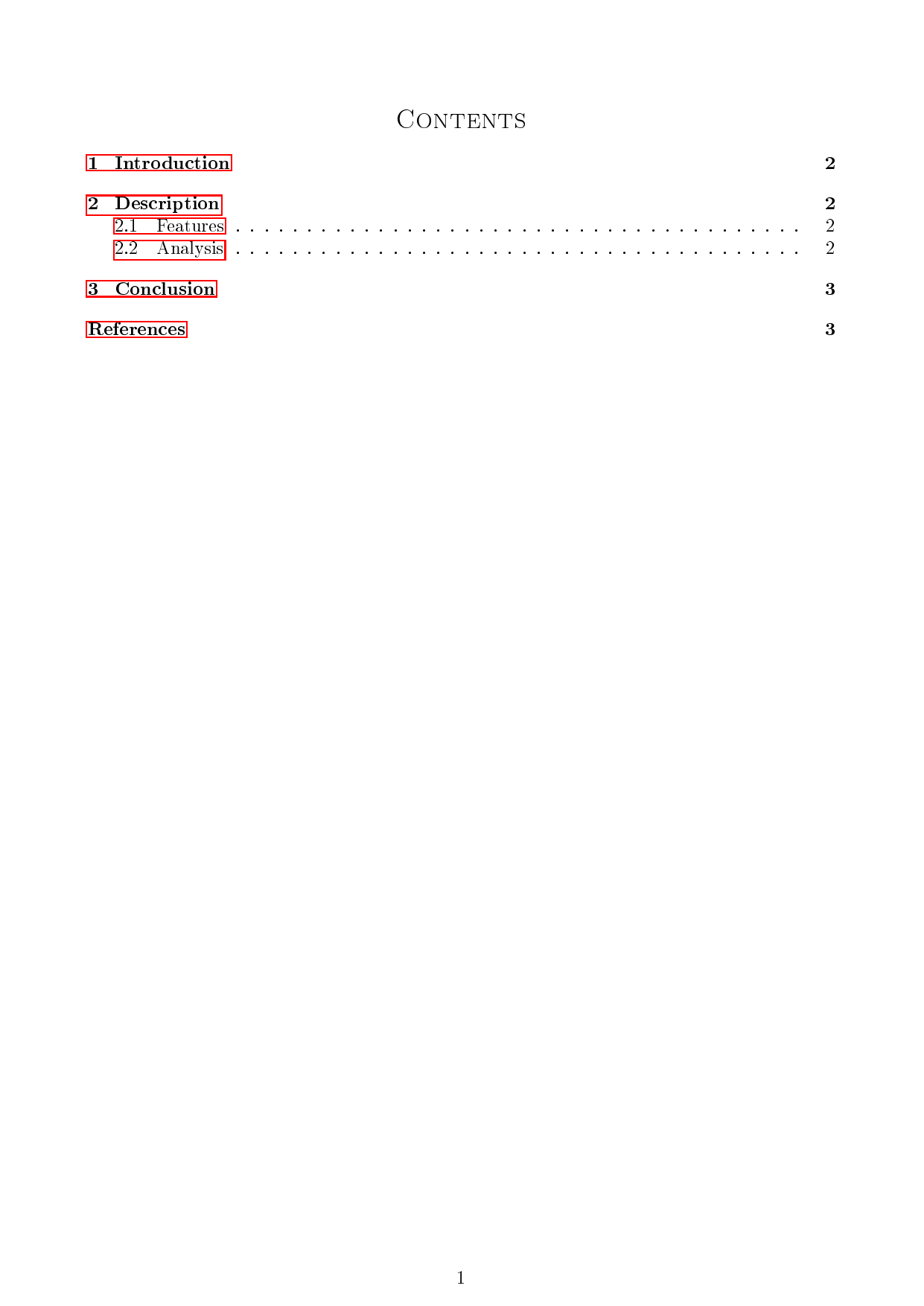 |
|---|---|
 |
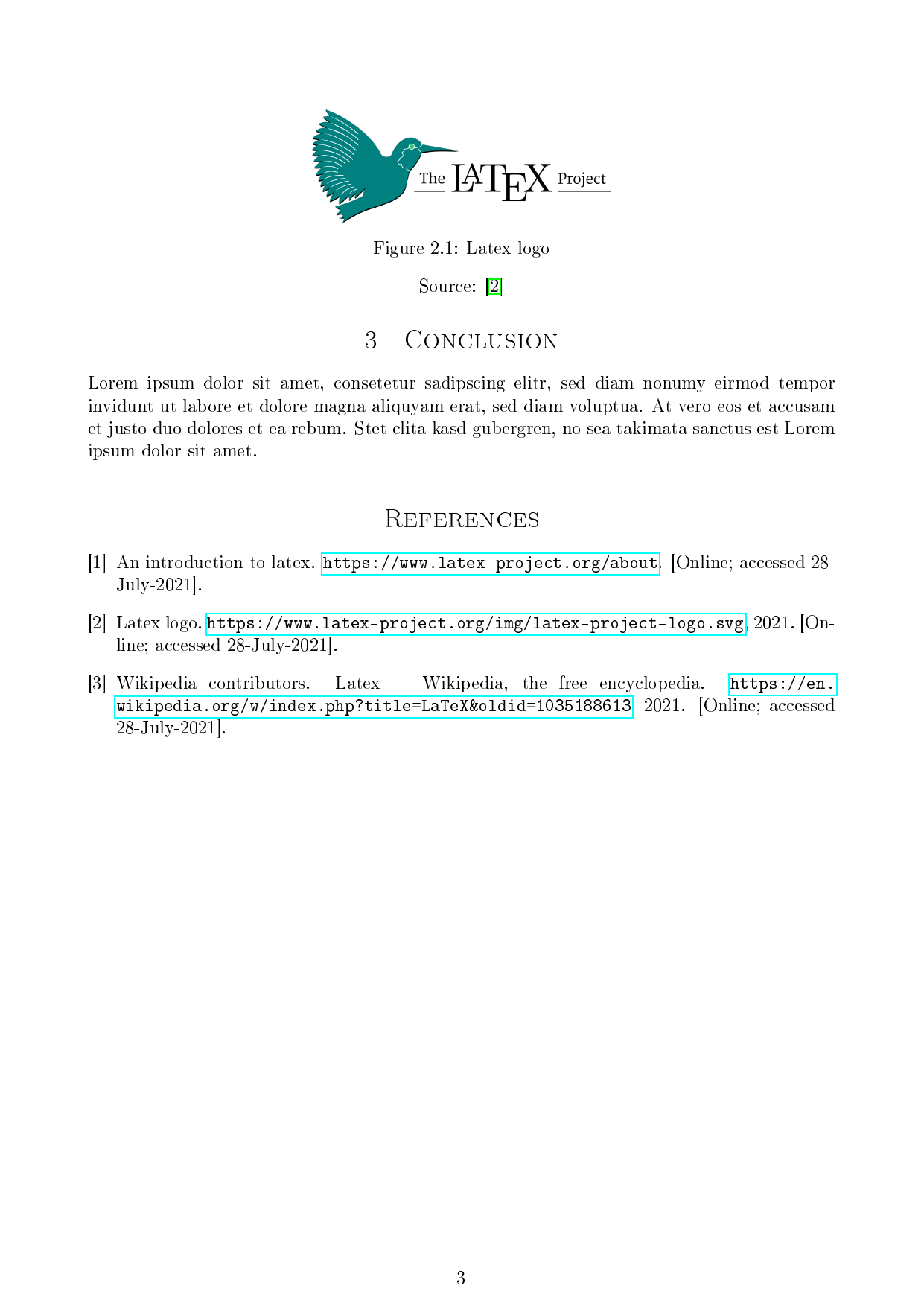 |
Get started
So you want to use this template? Just a few steps to go:
- Click
Use this Template - Set your data in
./templates/cover.texand add your content in./main.tex - Optionally: To automatically push the generated PDF and update the images above uncomment the parts in
./.github/workflows/compile.ymland set your GitHub username.
🚀
Structure
├── dict.txt 👉 **Dictionary file for the spell checking(TexTidote)**
└── .textidote 👉 **Spell and linting config(Still beta ;-) )**
├── .github 👉 **GitHub actions automation**
├── img 👉 **Image folder**
├── main.tex 👉 **Your content here**
├── references 👉 **Your BibTex references here**
├── templates 👉 **Your templates here. F.ex cover, structure, packages,...**Running
Requirements: Everything tested on Ubuntu 18.04 with texlive.
latexmkfor easy compilation andchktexfor linting. They're normally already in your LaTeX distribution- [OPTIONAL]:
pdftoppmto generate images of your PDF- [OPTIONAL]:
TexTidoteto check grammar, spelling and a little bit of linting
You can use the Makefile when using this template:
- See the latexmk to learn more about it.
make: Compile PDFmake clean: Clean generated tmp filesmake cleanall: Clean all generated files. Also.pdf,.bbl,...make watch: Start compilation in watch mode. Useful for writingmake open: Open the generated PDF in your PDF viewer
Optional:
make images: Generate images from PDF pagesmake lint: Lint LaTeX file for errors with chktexmake spellcheck: Do some spell/grammar checking and light linting with TexTiDote
Automation
This template comes with a GitHub actions automation:
- Compile project
- Check errors(
chktex) - Check Grammar and spelling(
textidote) - Optionally: Push updated PDF to repo and update images in README. For this, comment out and adapt the parts in
./.github/workflows/compile.yml
Helpful tools
- Table generator: https://www.tablesgenerator.com/
- References: https://zbib.org/
- Diagramms: https://draw.io/ or https://plus.excalidraw.com/
- Vim plugins:
- Latex support: https://github.com/lervag/vimtex
- Snippets: https://github.com/SirVer/ultisnips with https://github.com/honza/vim-snippets
- Cheat sheet: https://wch.github.io/latexsheet/latexsheet.pdf