A GNOME Shell extension to blur:
Applications | Dash | Overview | Dash | Panel | Onscreen Keyboard | & More!
 blurred applications With Materia Transparent
blurred applications With Materia Transparent
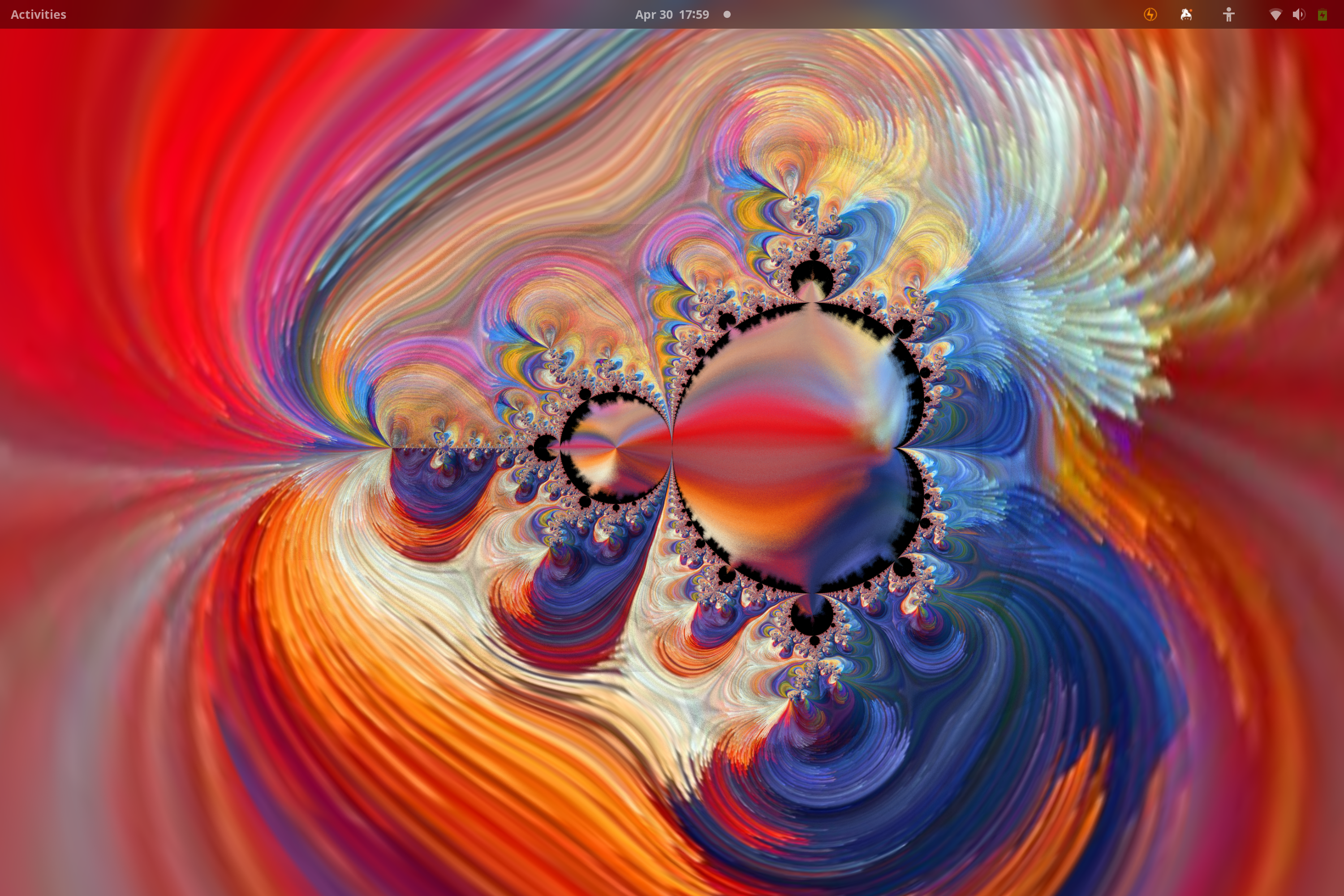 blurred top panel
blurred top panel
 blurred overview
blurred overview
This extension can be buggy, as the gnome-shell's blur implementation is quite flawed in some ways.
To entirely remove artifacts from the top panel, you can use static blur with the appropriate switch, use static blur.
Moreover, selecting no artifacts in the settings allows the blur to regenerate itself a lot better, at the expense of CPU time (adds ~3% CPU usage for the gnome-shell process in my old Thinkpad).
note: in Gnome 40, selecting this option is not possible for the moment
Selecting another profile might be enought (especially if you have disabled animations), feel free to test!
- artifacts on blurred parts gnome shell bug
- some apps may become transparent, a weird issue...
- cannot create rounded blur
- etc (see in issues)
If you find other bugs, please report them!
To install the latest version (though maybe unstable), use the makefile:
git clone https://github.com/ckissane/blur-me
cd blur-me
make installAnd restart GNOME Shell if needed.
The current extension supports those GNOME Shell versions:
- 40
This program is distributed under the terms of the GNU General Public License, version 2 or later.
