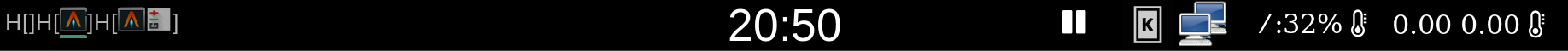rwaybar
A taskbar for Wayland written in Rust. Works on any compositor supporting the layer_shell protocol (sway, most wlroots window managers, kwin).
Available Modules
- Clipboard (viewer)
- Clock and calendar
- Custom scripts or dbus API queries
- Disk (filesystem) free
- File reader (for showing battery, temperature, load average, etc.)
- MPRIS-compliant media player support (title display, basic control)
- PulseAudio volume controller
- Sway (window tree, workspaces, binding mode)
- Tray
See the configuration documentation for details.
Other Features
- Clicks can execute custom scripts or provide input to existing ones
- Support for showing meters () and alerts.
- Reformatting of values using regular expressions and/or numeric expressions
- Config reload on SIGHUP
Building
cargo build --release
cp doc/rwaybar.toml ~/.config/
./target/release/rwaybarYou should modify the example config to match your outputs and to configure
where and what you want on your bar. Specify the environment variable
RUST_LOG=debug to enable more verbose debugging.
You can also disable some features using cargo's feature flags, which is useful if you don't use pulseaudio.
Samples
These two samples are using the same configuration, only the background color differs. I like a transparent background on my taskbar, but I also configure my desktop background to be a slideshow. This means that I need the bar to be readable regardless of the color of the background, which was done in this example by using text-outline. The tray needs a solid background because some icons (kdeconnect, steam) aren't otherwise visible on light backgrounds.
Note: these images were captured on a scaled (HiDPI) output, which is why they appear double the size defined in the sample bar configuration.