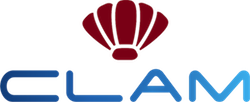CLAM is a tool for managing Contributor License Agreements.
It integrates with Github and Gerrit code hosting platforms.
There are two supported types of CLAs:
-
Individual CLAs, when signing as an individual developer who holds the copyright on their contributions
-
Institutional CLAs, which allows a nontechnical manager in another organization to approve a CLA for multiple developers
Code submitters are identified by their GitHub ID's or Email Addresses.
If a user hasn't signed a CLA and submits code, they are directed to the CLAM website to sign a CLA. Authentication is handled by single-use links sent out via email.
CLAM's server side components are hosted on Firebase.
A paid Firebase account must be used so it can make API calls to GitHub.
For the user-facing web app used to sign CLAs look in ./client.
For the server functions used to handle GitHub and Gerrit API interactions, look in ./functions.
For the common code look in ./common.
For a gerrit hook to check licensing for gerrit, look in [./gerrit]. Unlike the rest of CLAM, this is written in Python 3, and has no dependencies outside the standard library.
Automated tests are run prior to patchset acceptance using CircleCI - see the ./.circleci/config.yml for details. The commands in given in that file can be used to run tests locally on a developer machine.
If you don't have one, create an application on Firebase.
Once you have it, you'll need to keep track of the Project ID and Web API Key (You can find them in the Settings panel). You'll also need to set up
Email/Password authentication in the Authentication panel.
The whole site, including Firestore and Firebase functions can be run on a
developer machine using the local firebase
emulator, which is
run through the firebase CLI tool. npm must also be installed to obtain
dependencies.
Prepare the system by creating a file that contains the configuration variables
in functions/.runtimeconfig.json with this dummy contents:
{
"gerrit": {
"password": "password",
"user": "username"
},
"backup": {
"bucket_name": "invalid",
"period": "every 24 hours"
},
"github": {
"key": "invalid",
"app_id": "invalid",
"secret": "invalid"
},
"crowd": {
"app_name": "invalid",
"app_password": "invalid",
}
}
To run the emulators:
cd ./functions
npm install
npx firebase --project <project-id> emulators:start --only firestore,functions
See the output for the endpoint address of the emulator UI (usually http://127.0.0.1:4000/)
To serve the client:
cd ./client
npm install
REACT_APP_FIREBASE_ENV=<project-id> REACT_APP_FIREBASE_API_KEY=<web-api-key> npm start
See the output for the endpoint address (usually http://localhost:3000/).
Backups happen to Google Cloud storage buckets. These are generated on a timer, and also prior to each deployment.
easycla, which is a Linux Foundation's tool, but is closely tied to their identity/authentication management platform and was (is?) undergoing a partial rewrite. Much of the workflow used in CLAM inspired by this easycla process diagram.
cla-assistant, which can be publicly used without having to host an instance of the tool, but was insufficient for our purposes because it only supports individual CLAs.
Apache 2.0