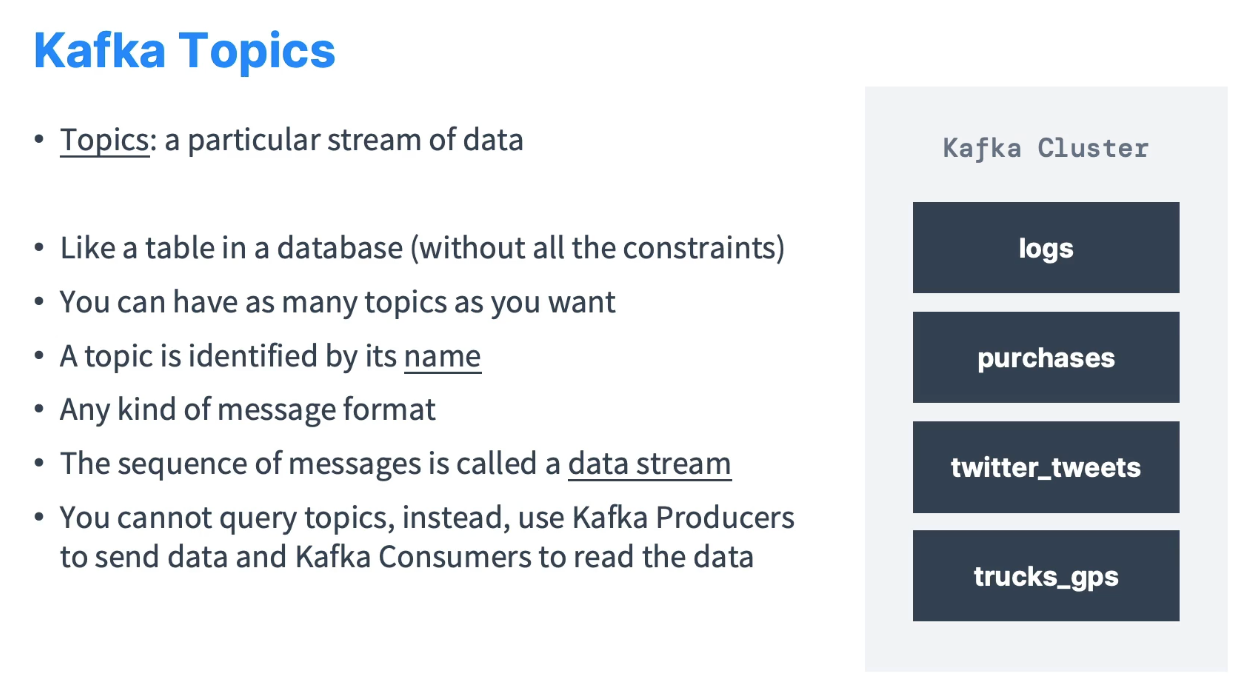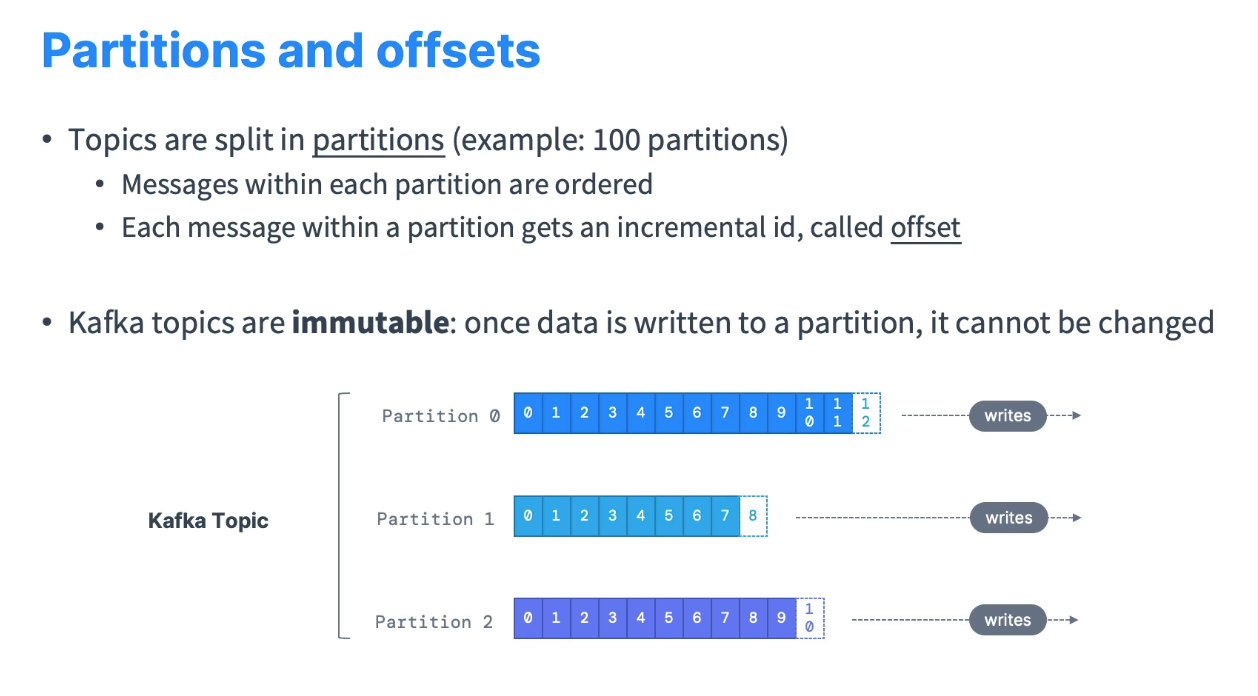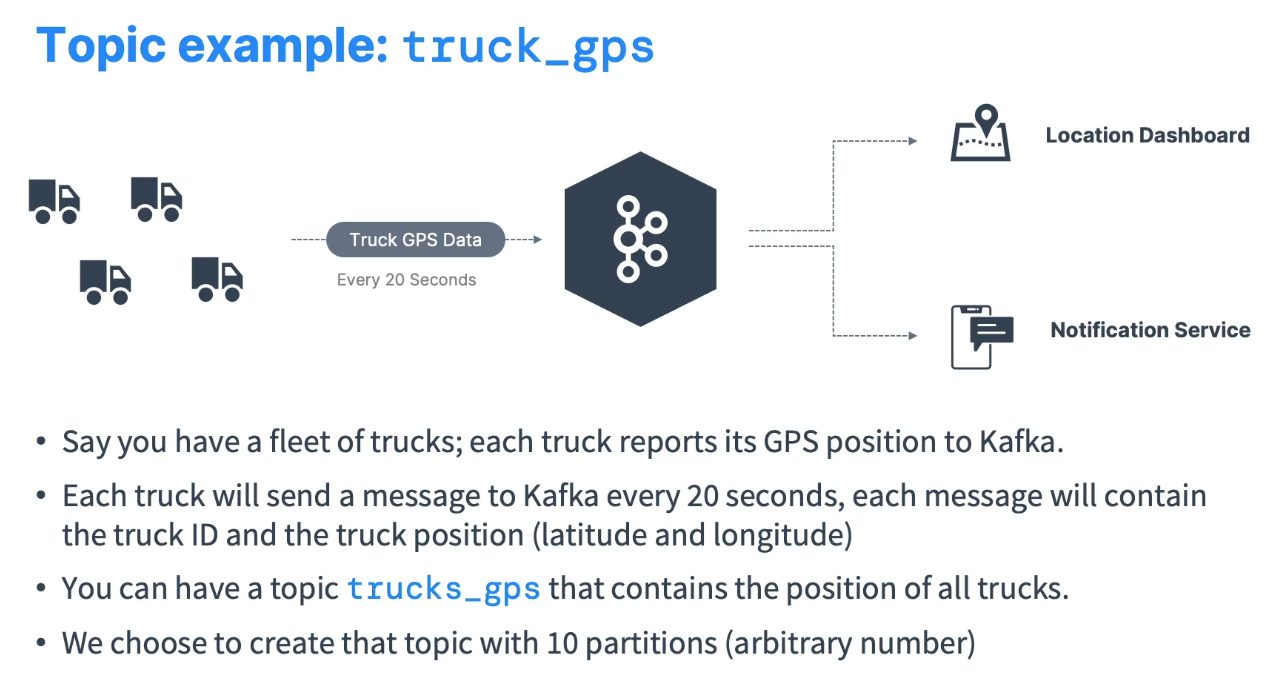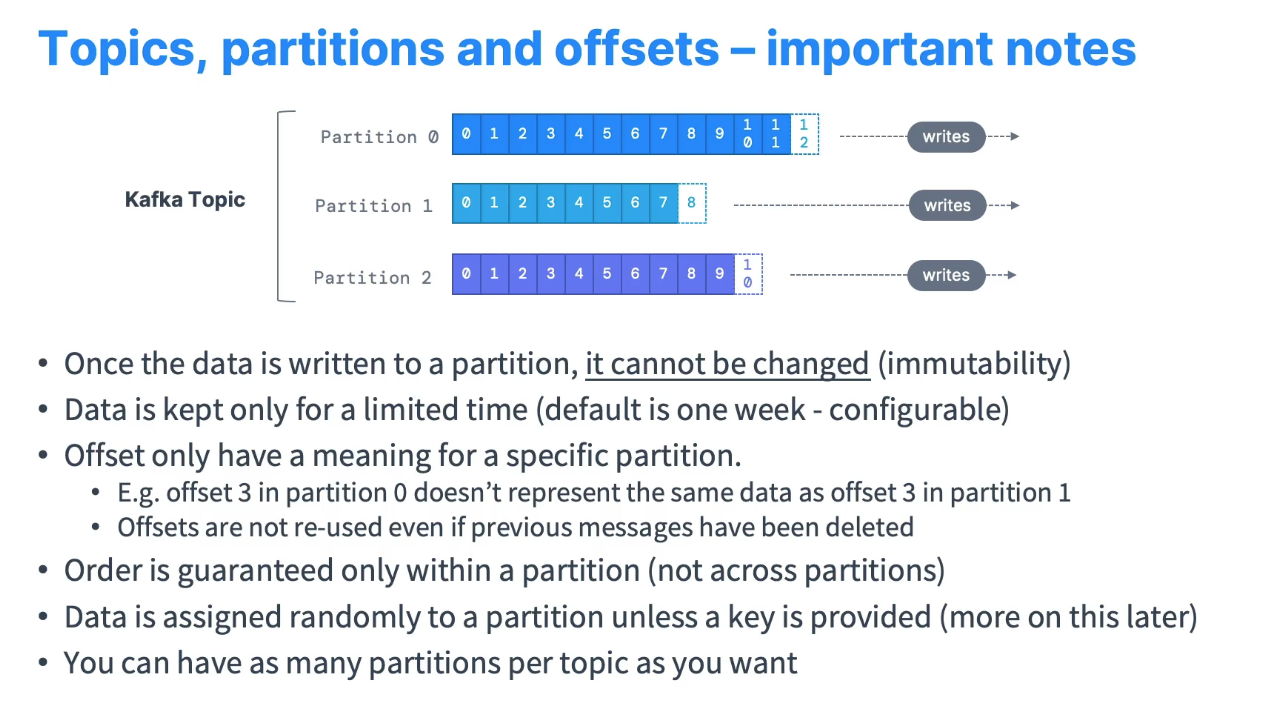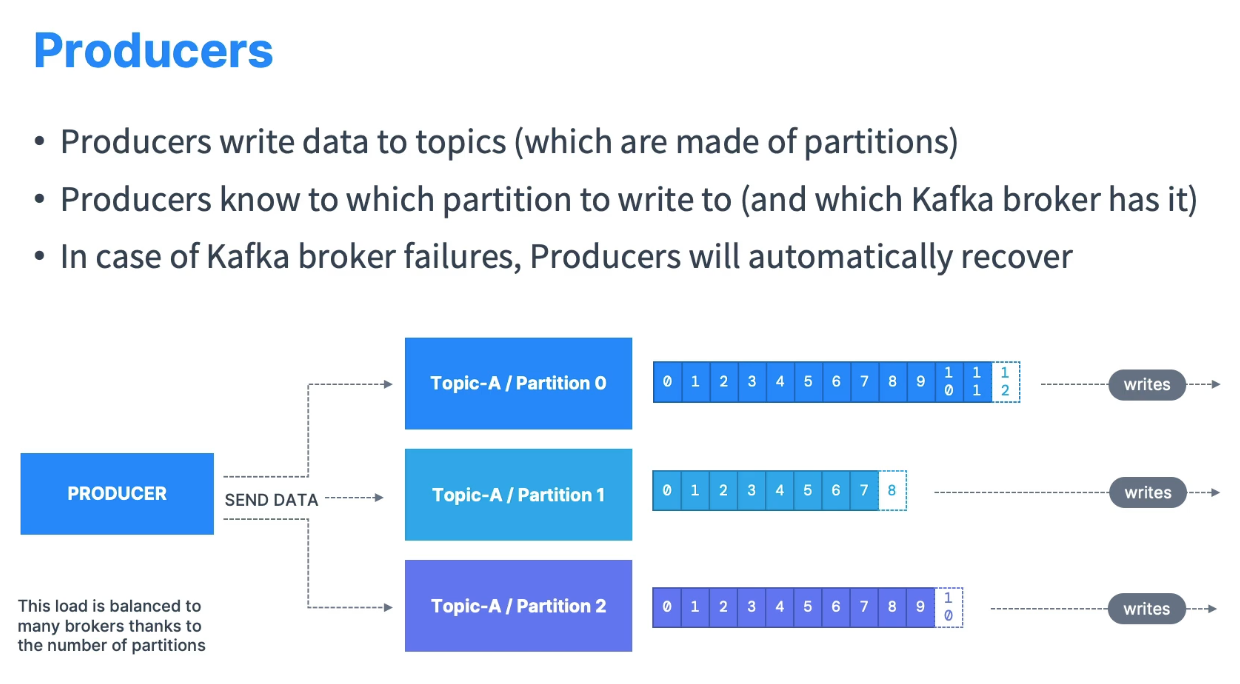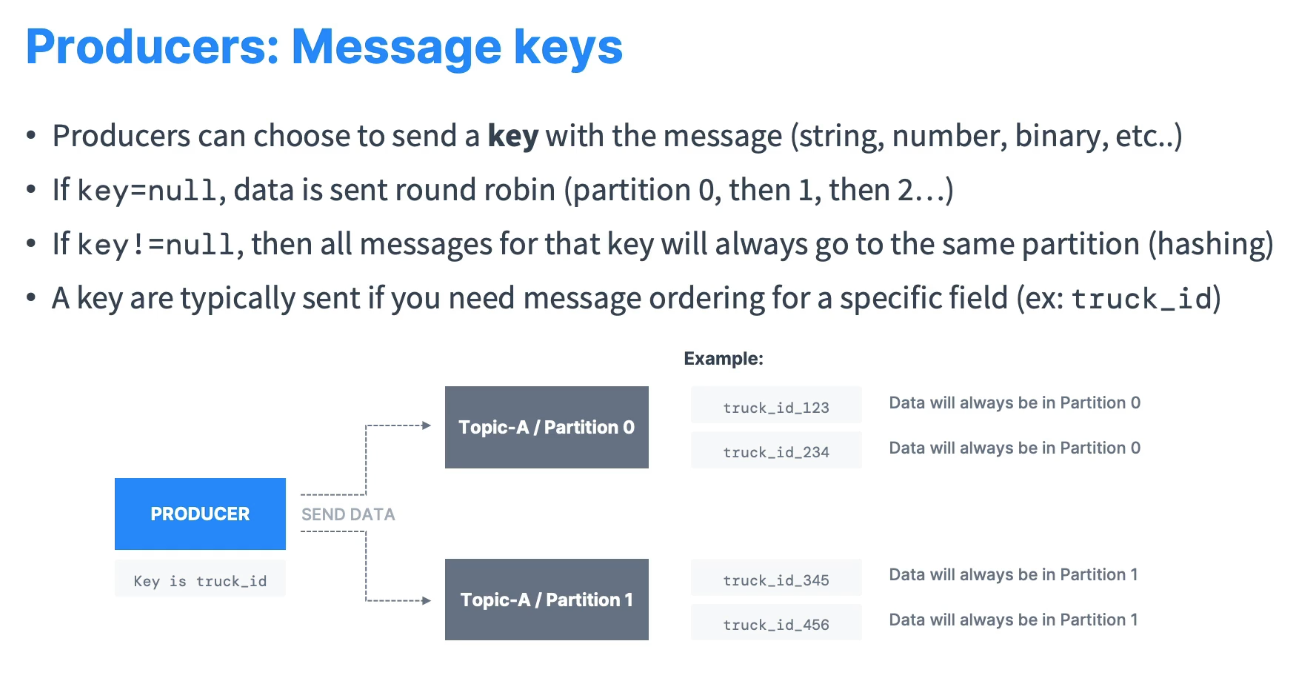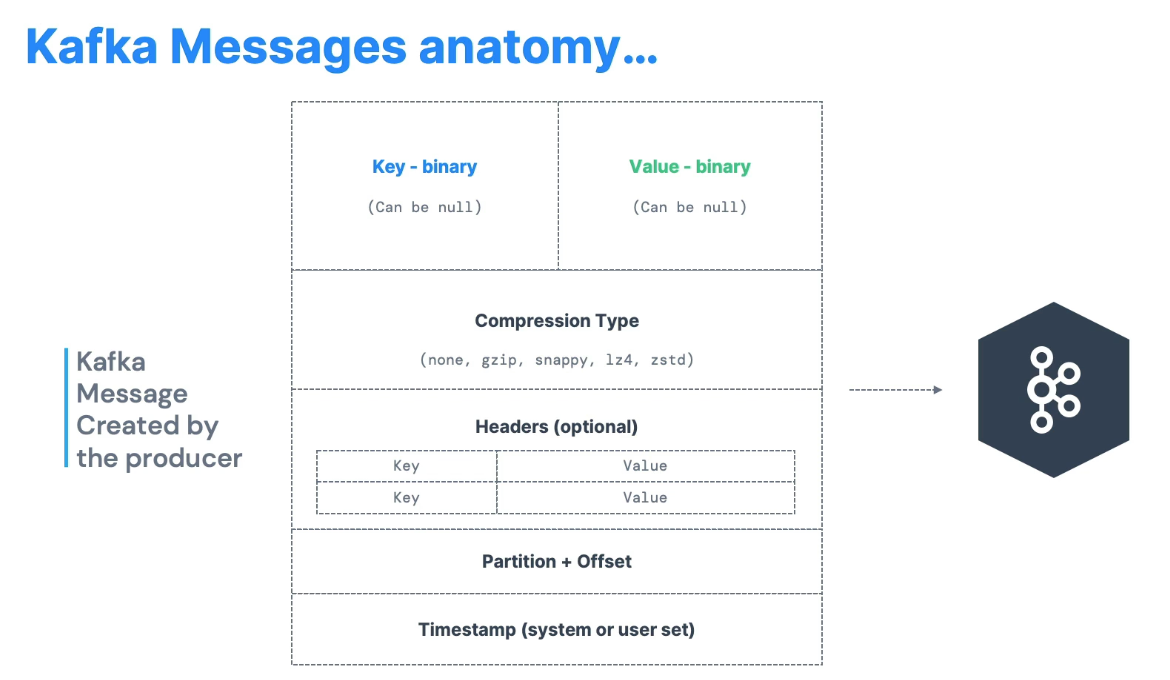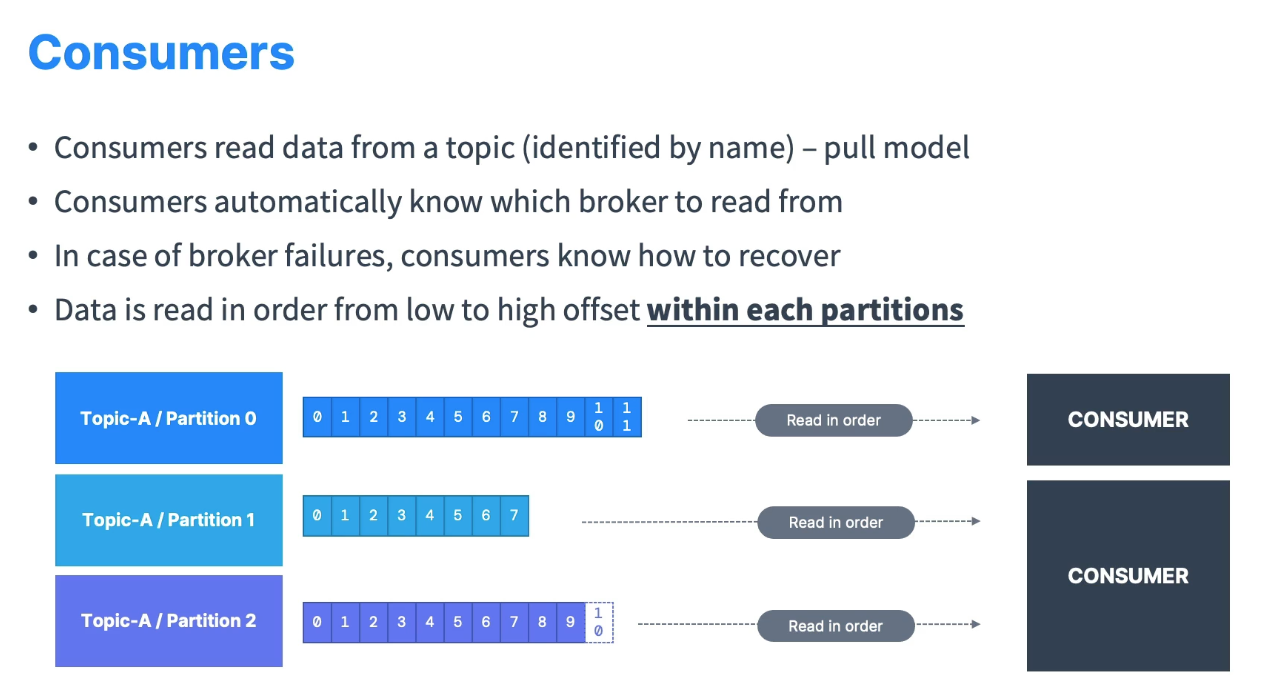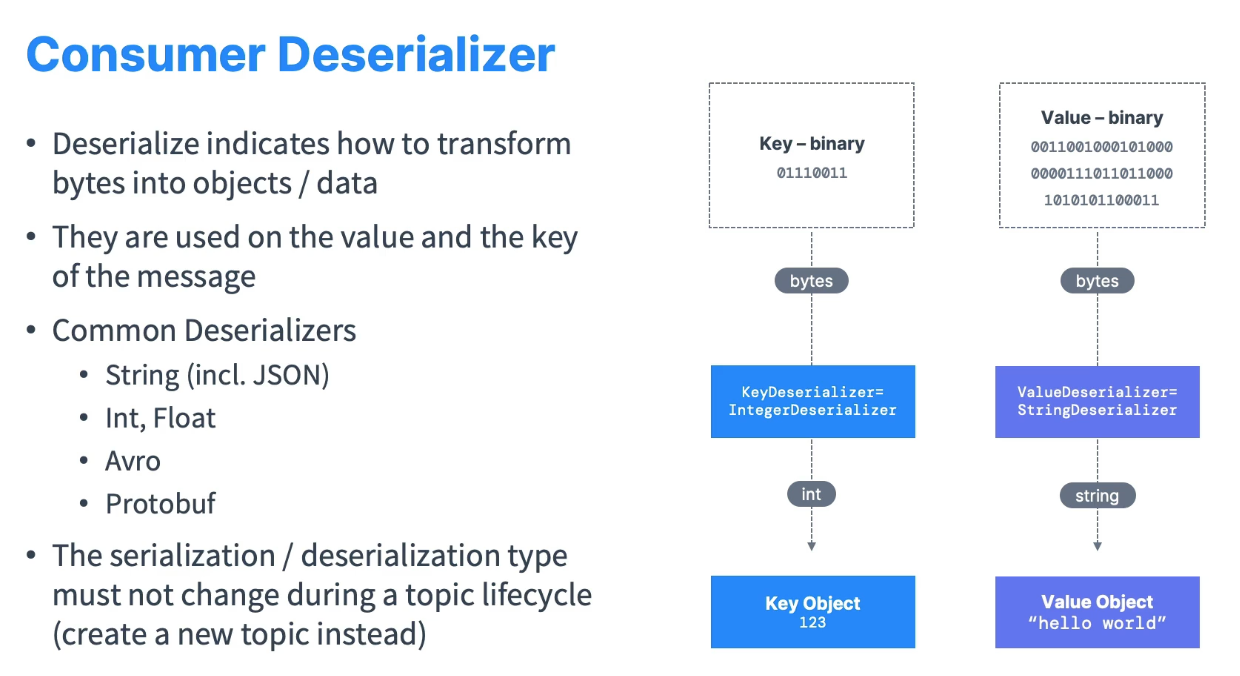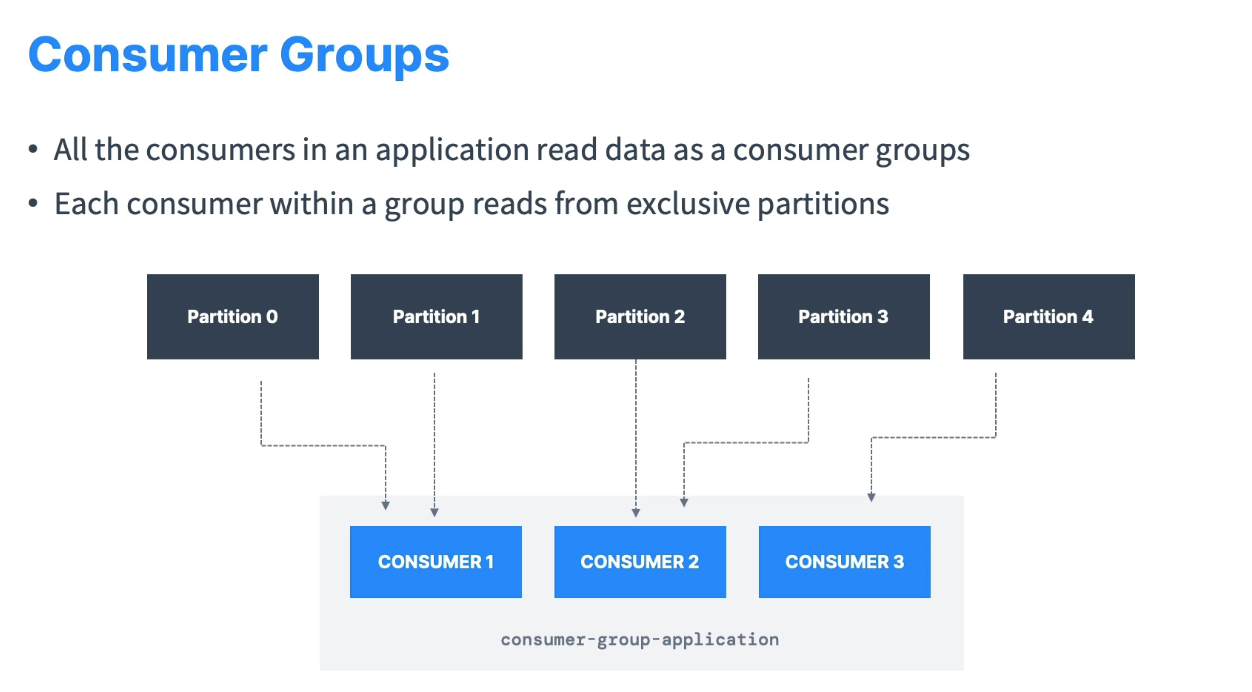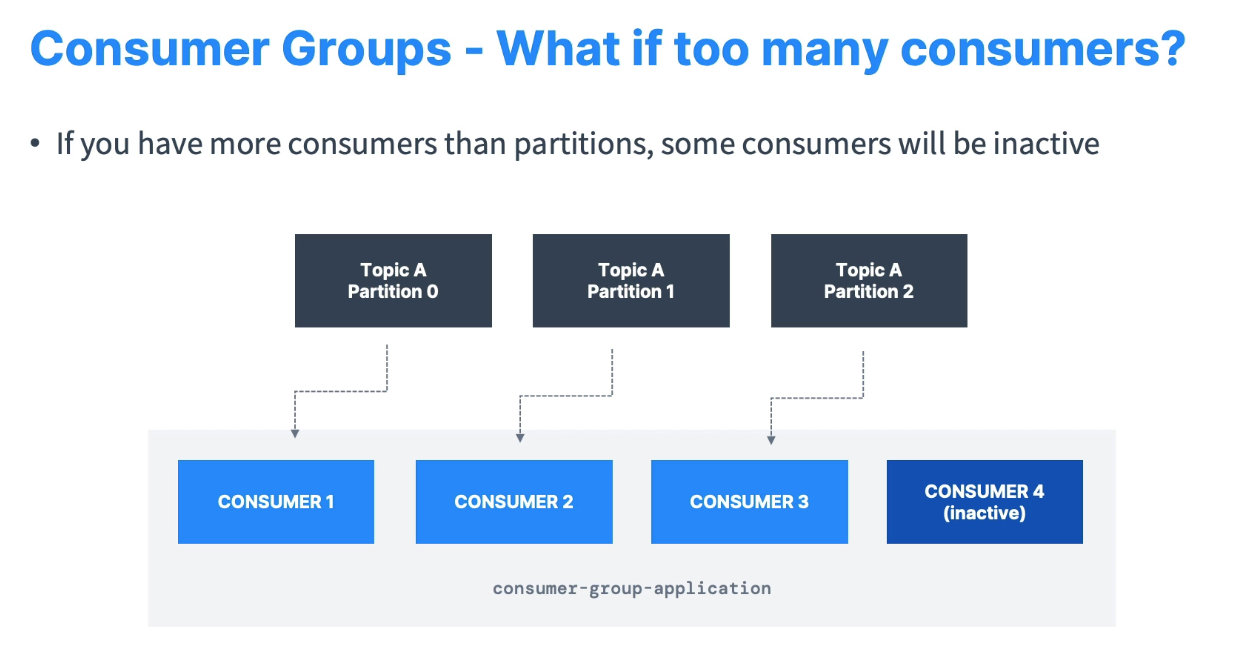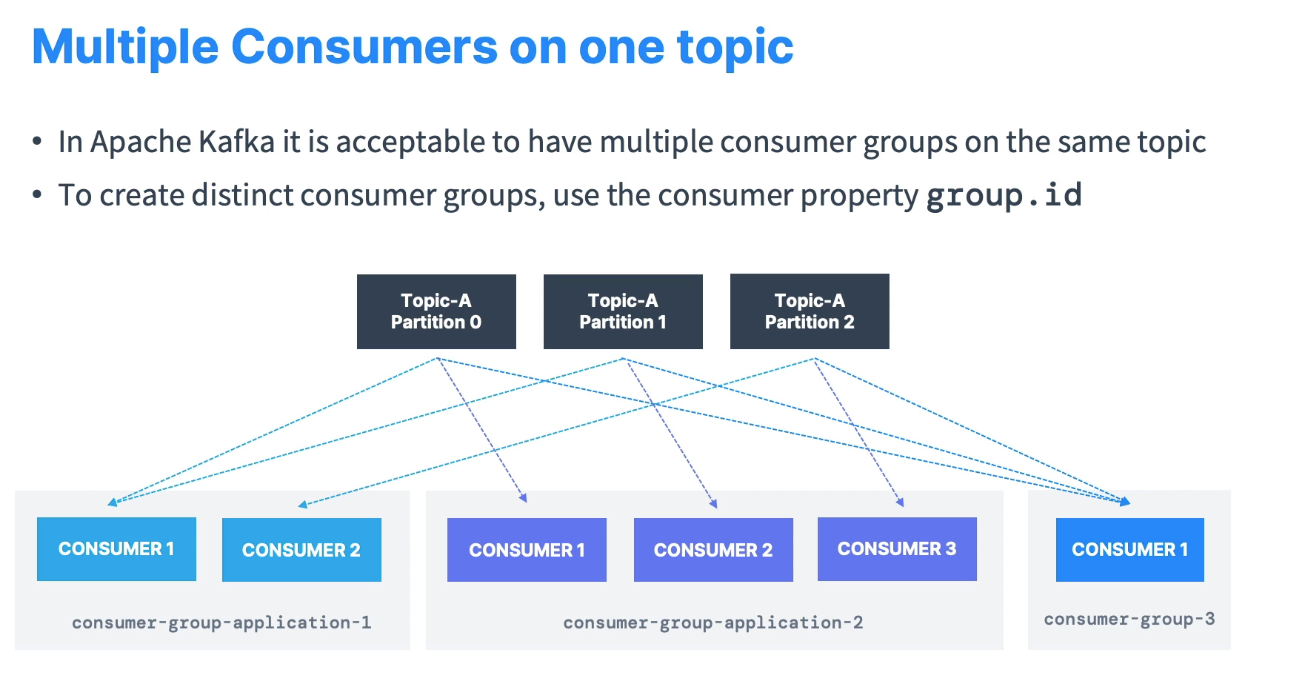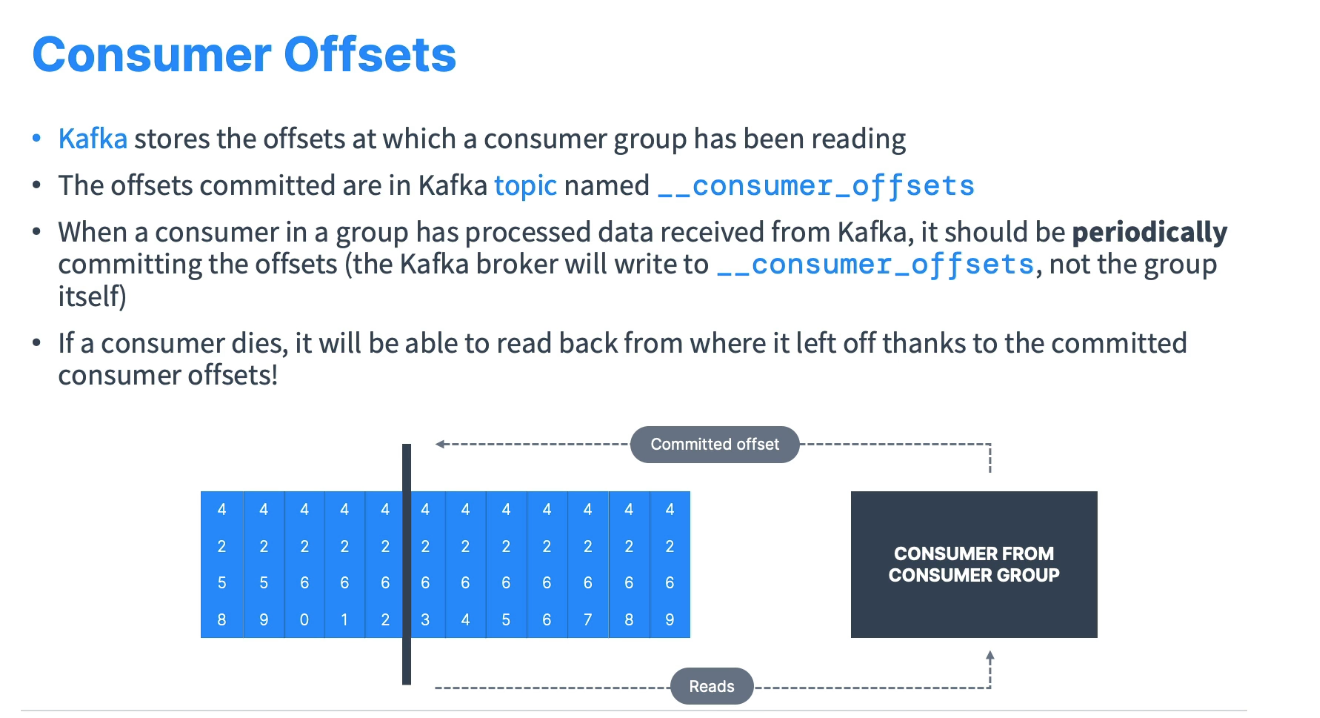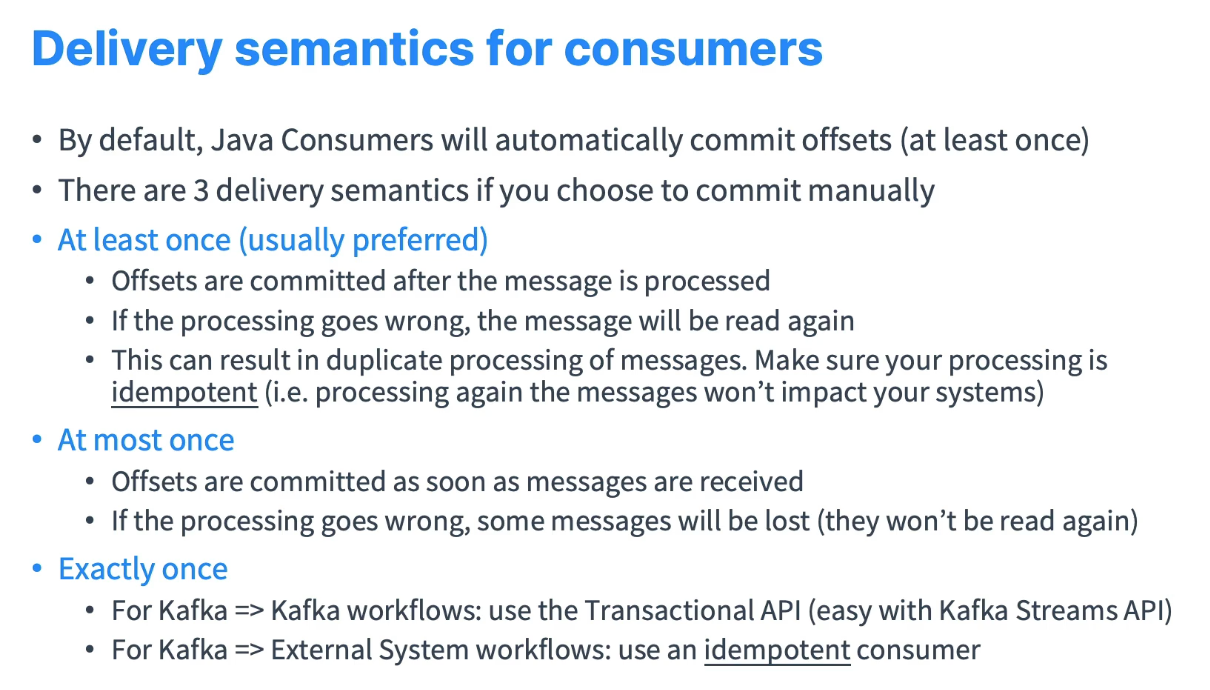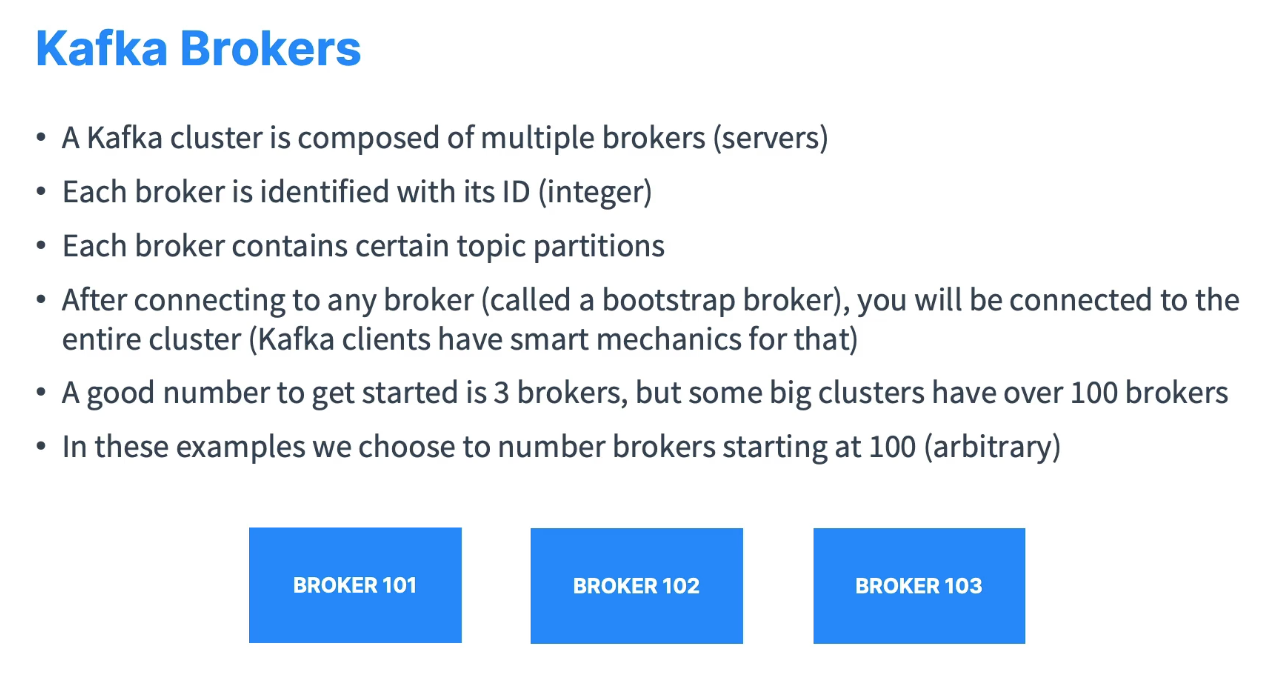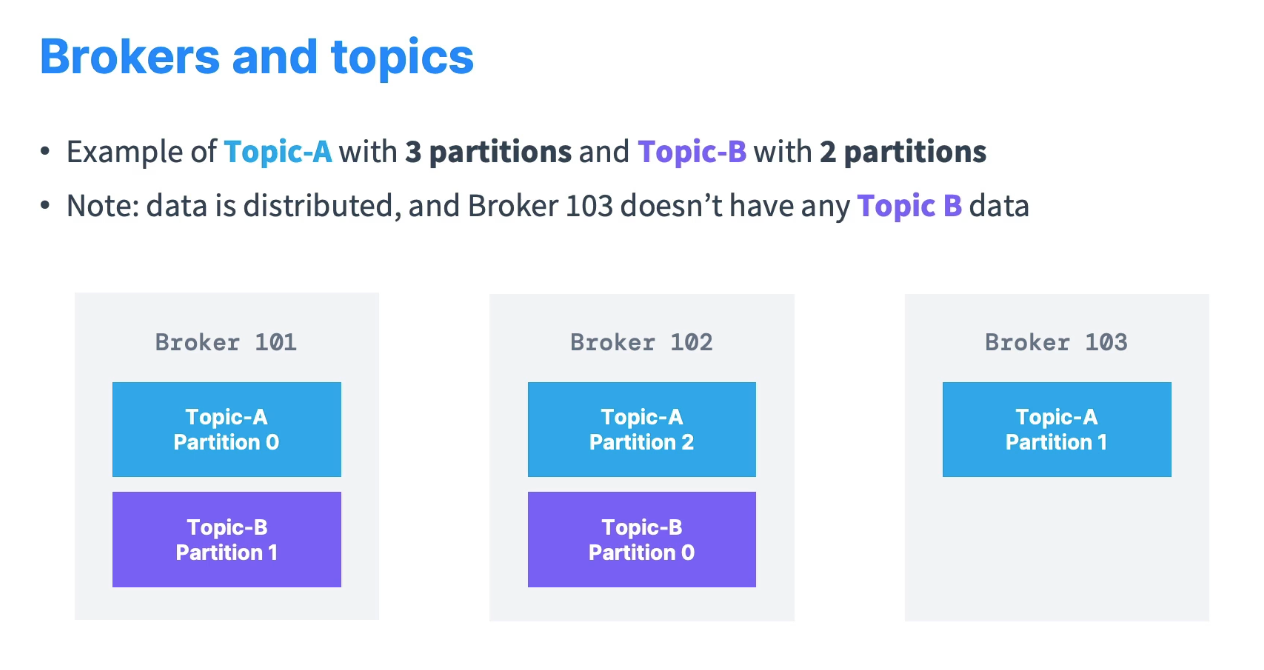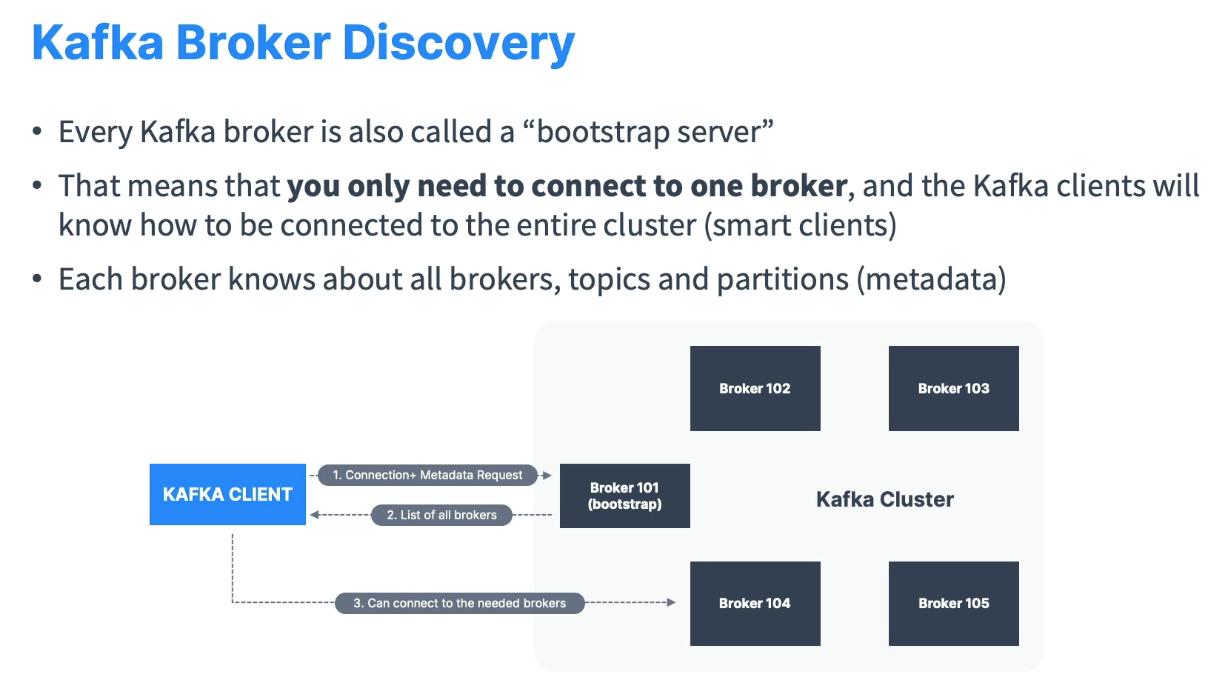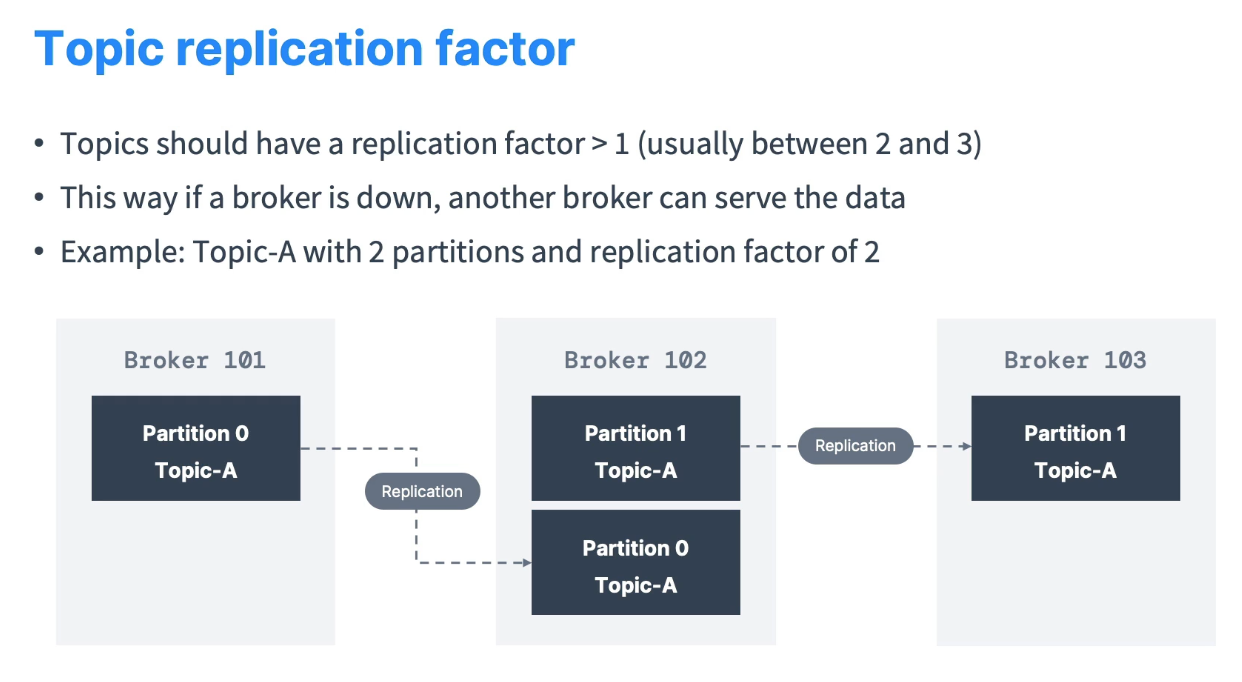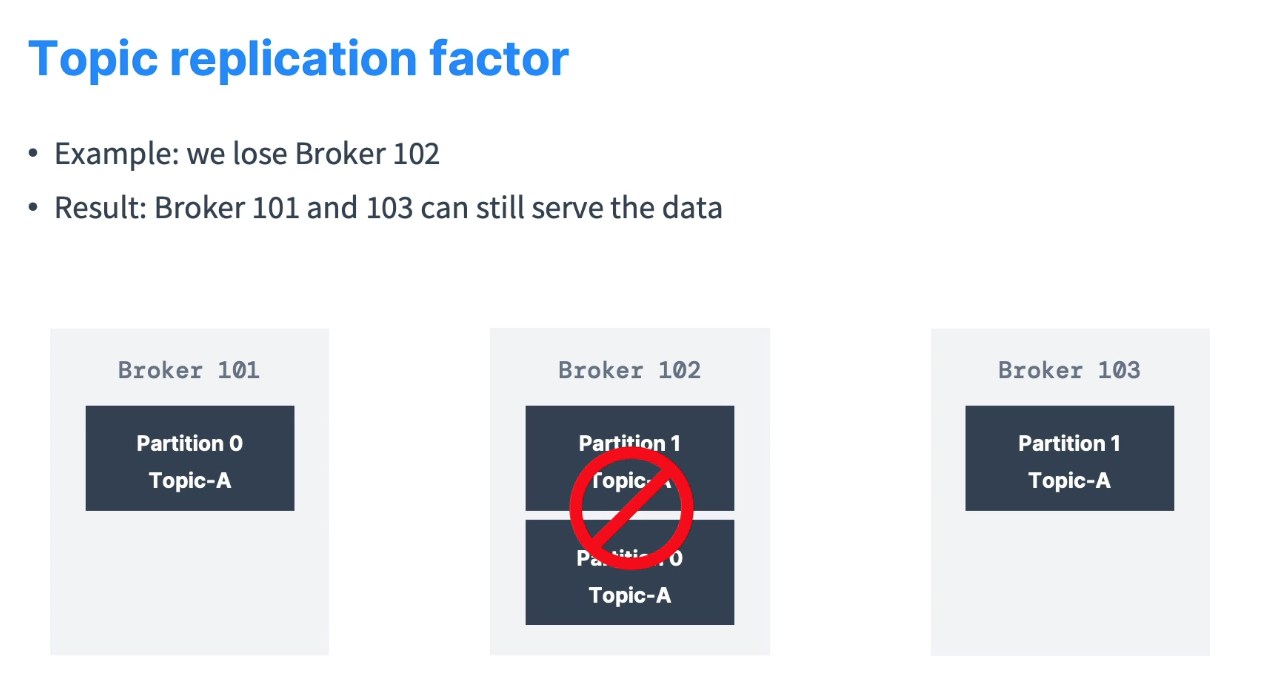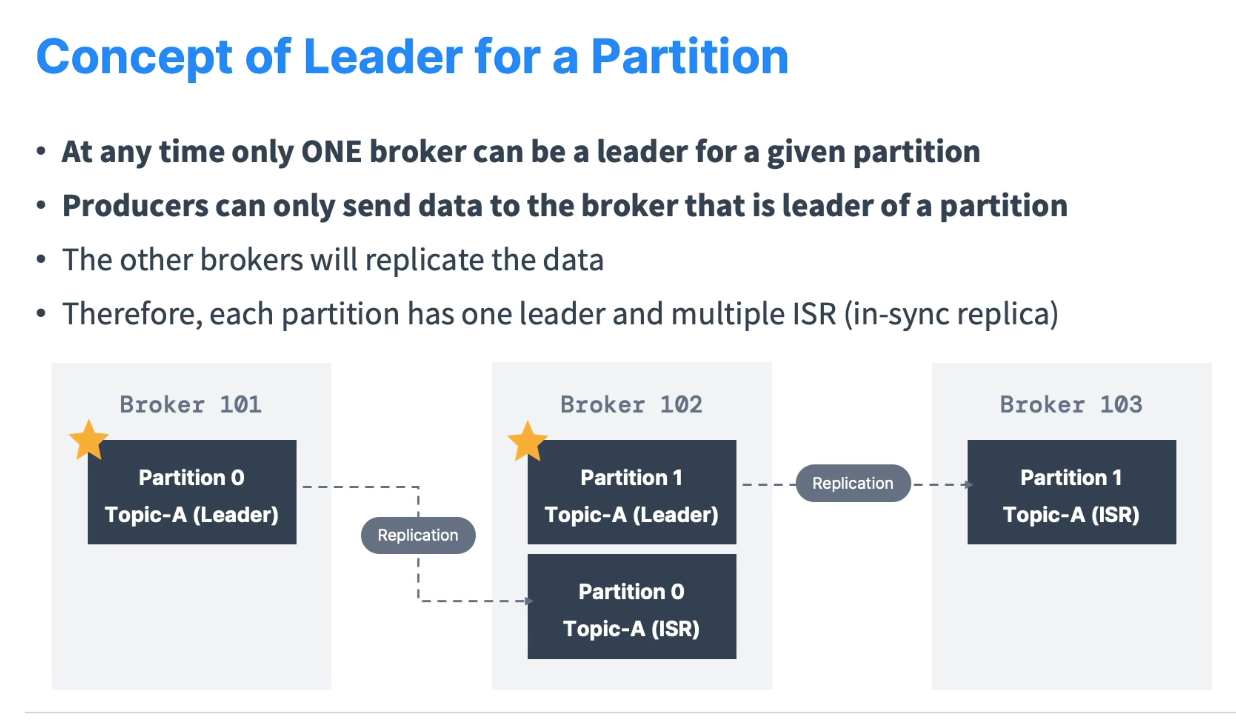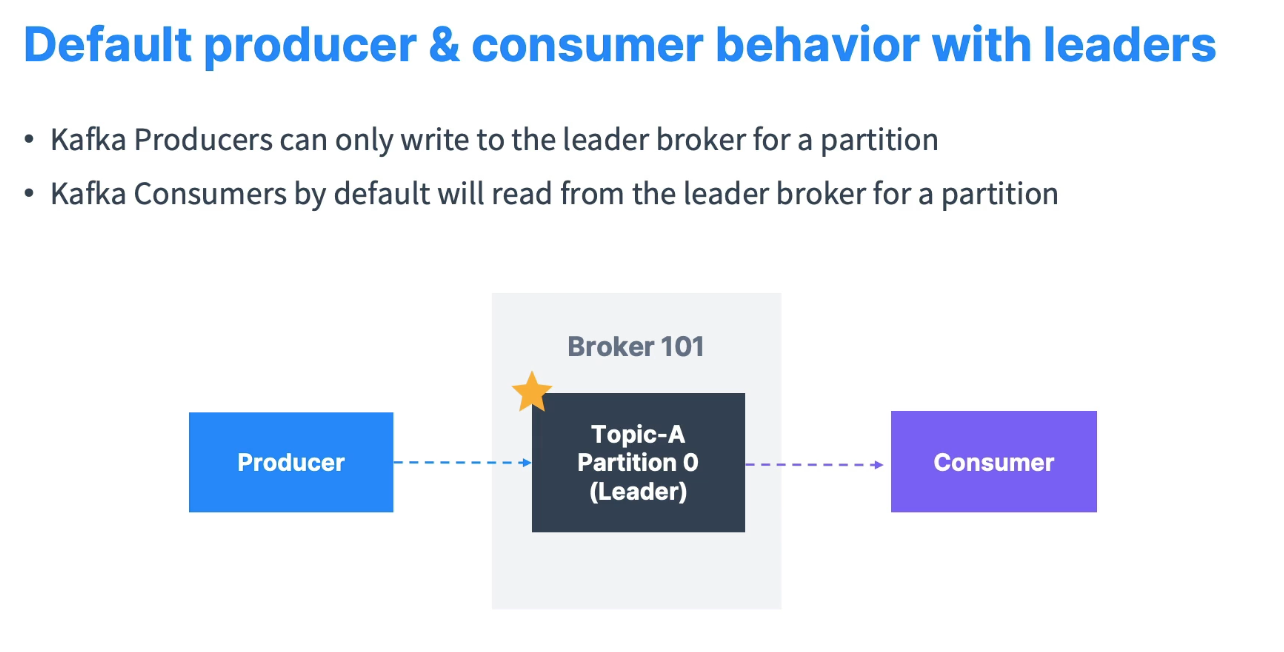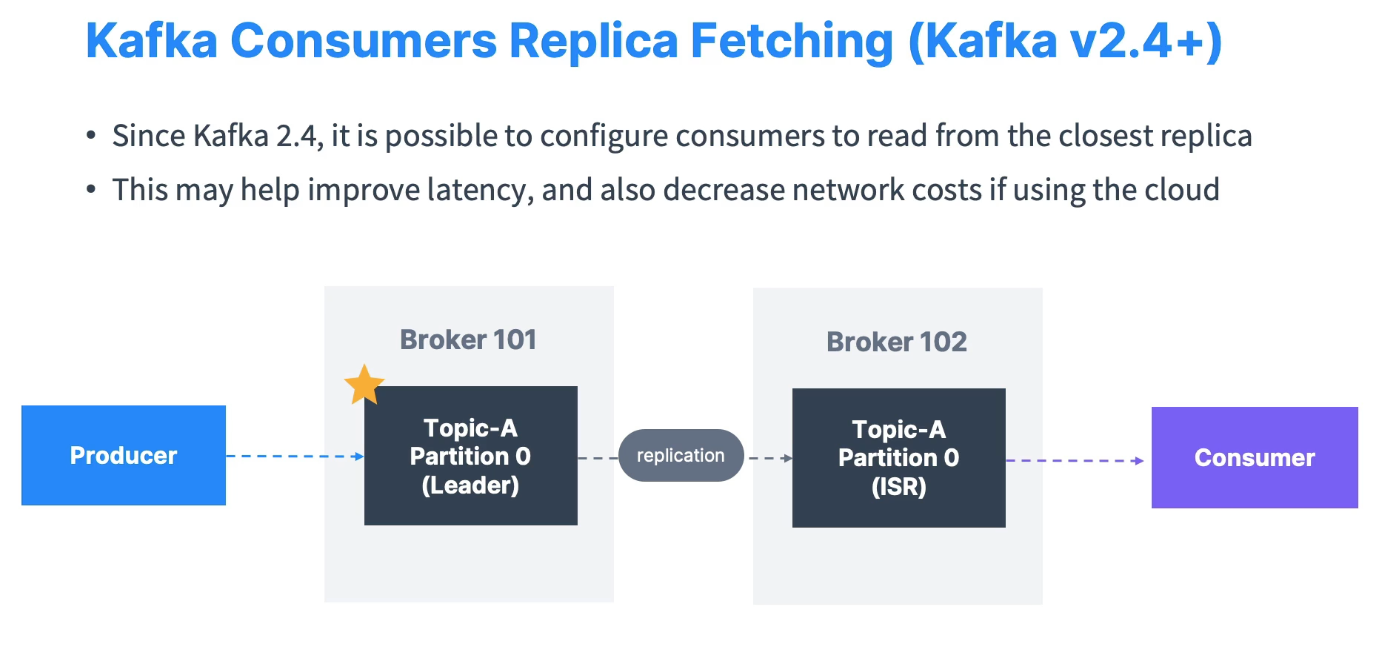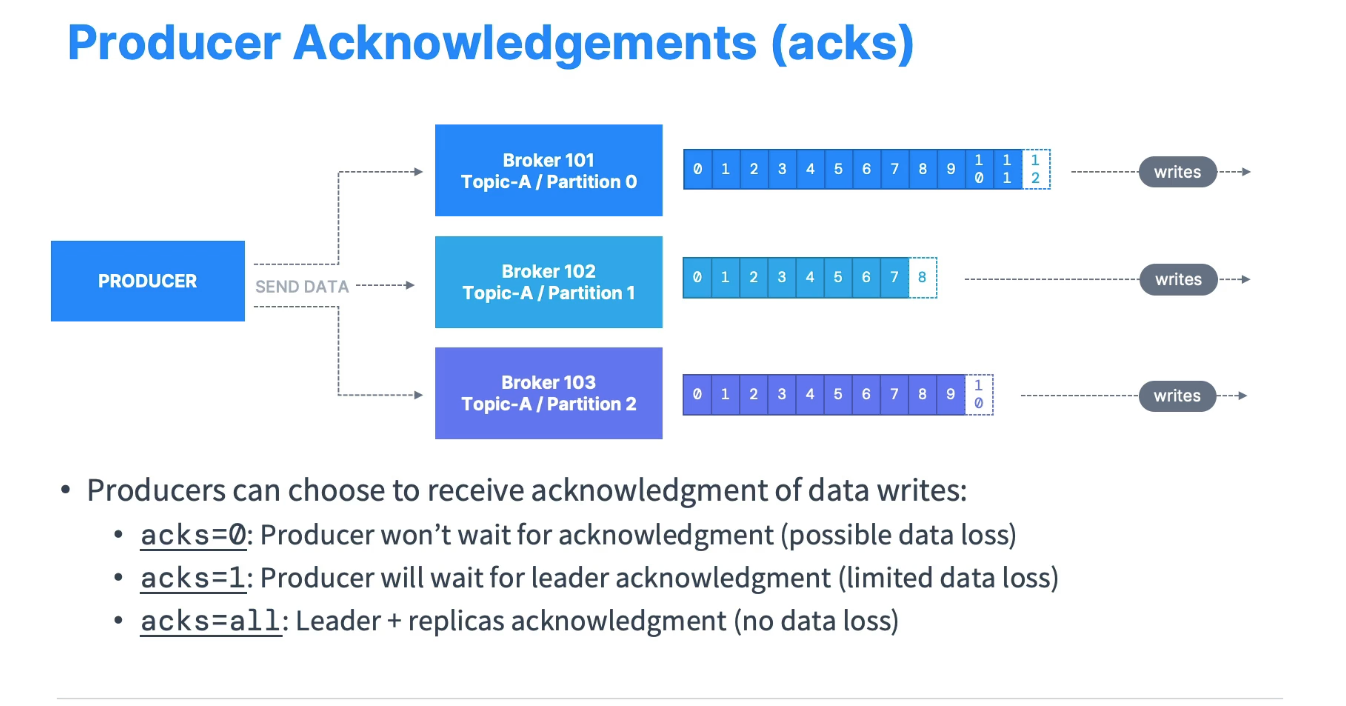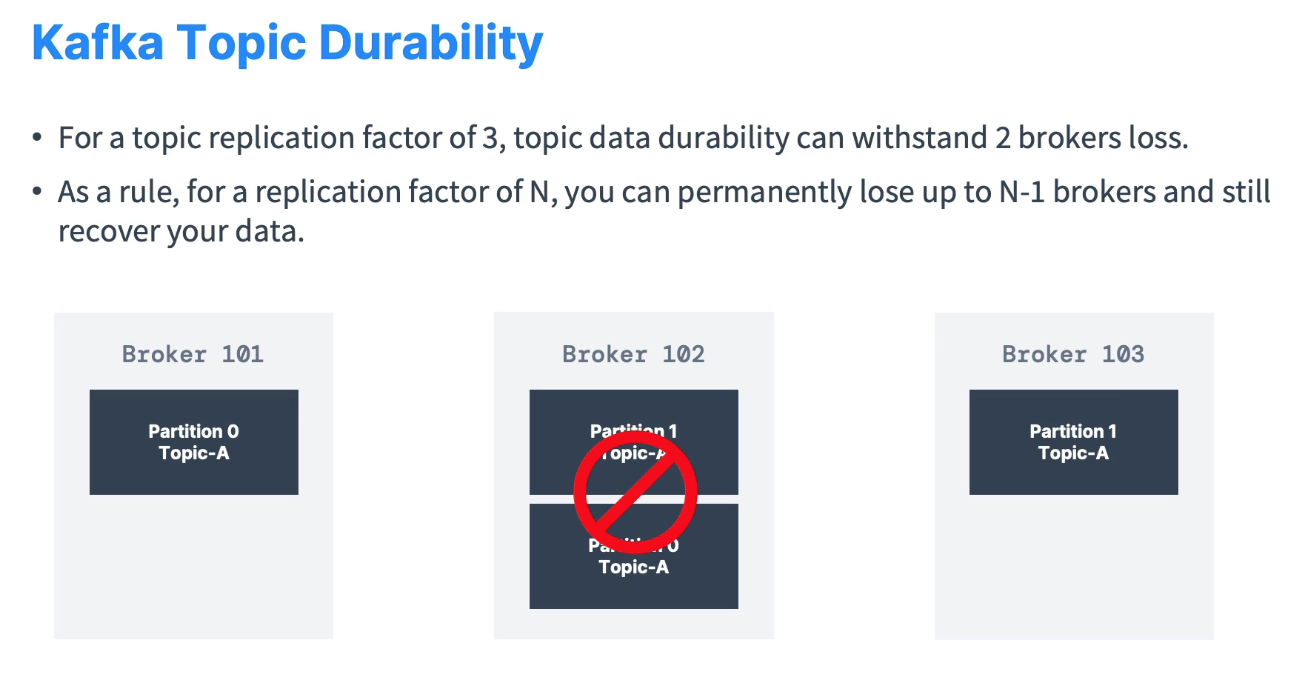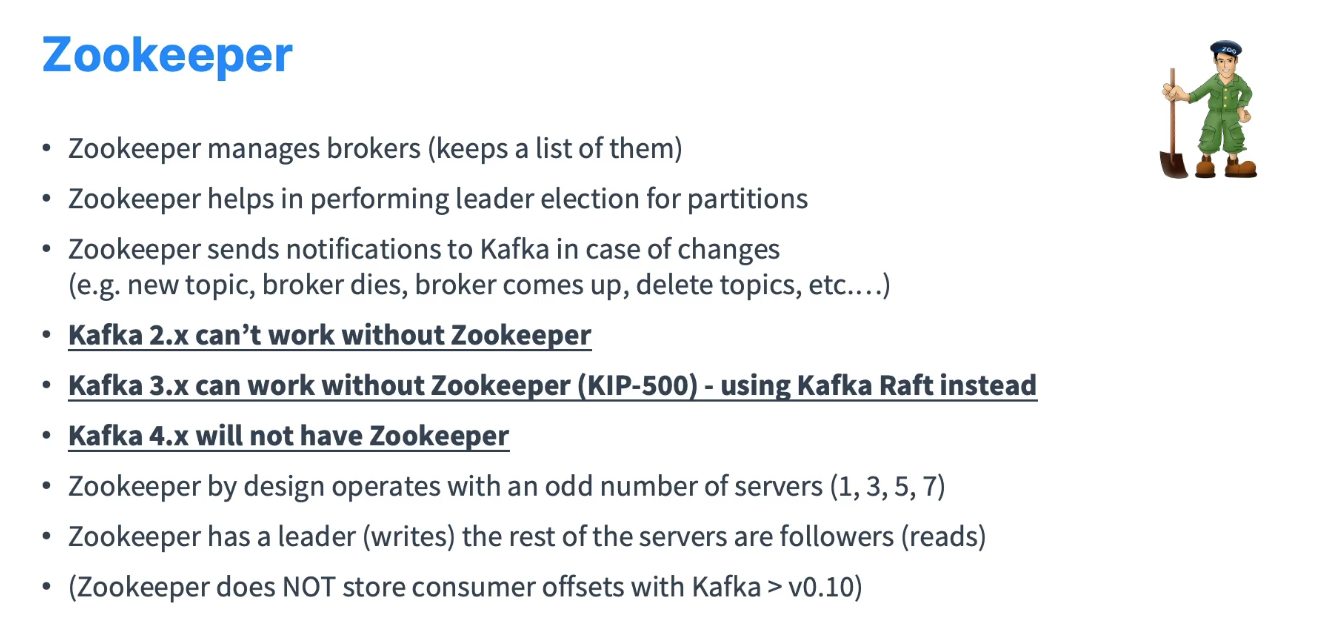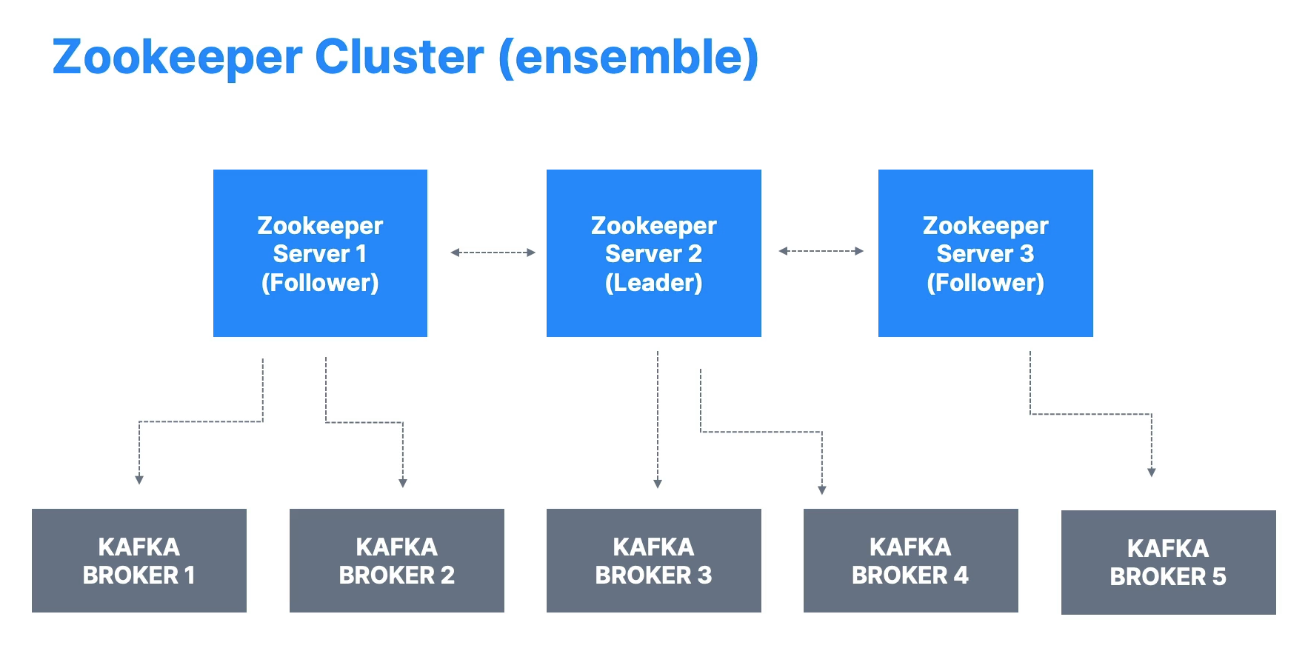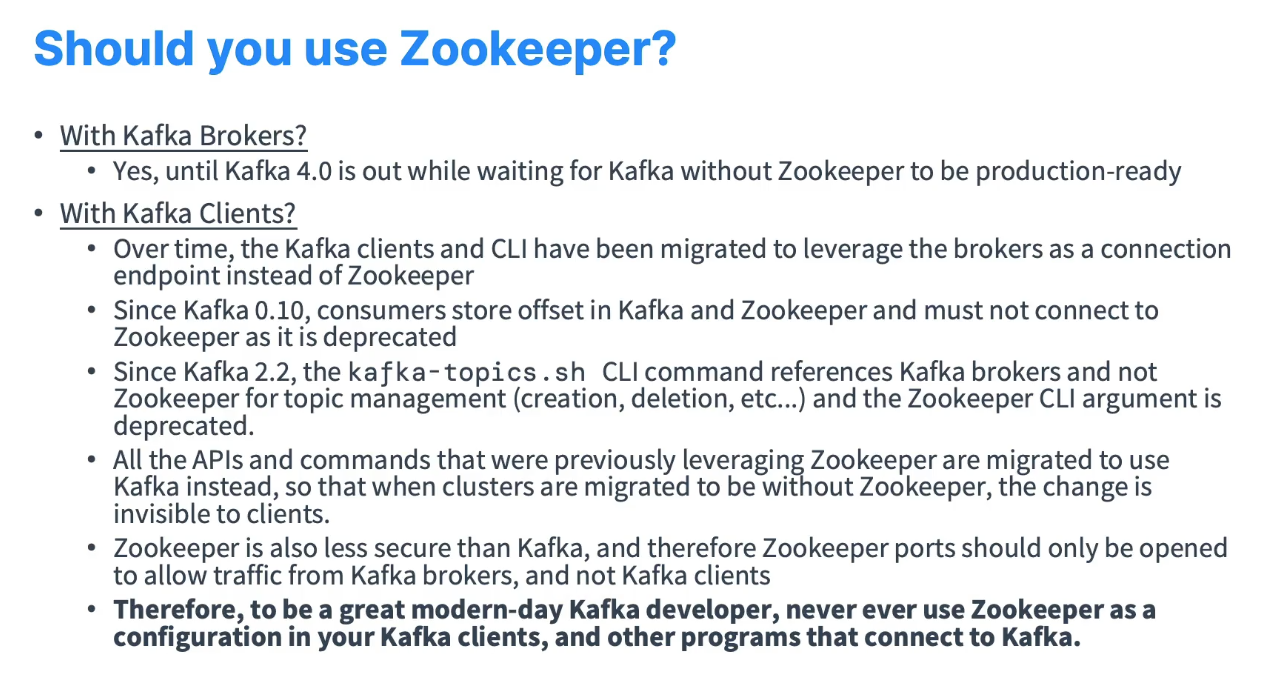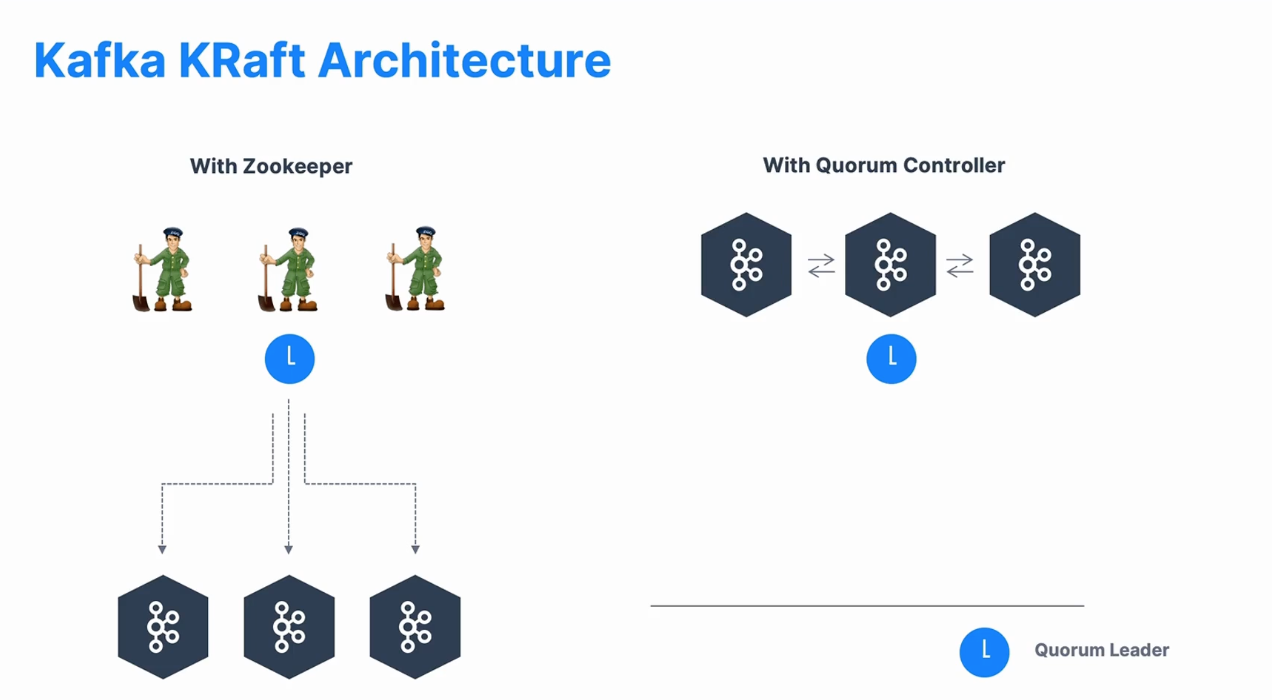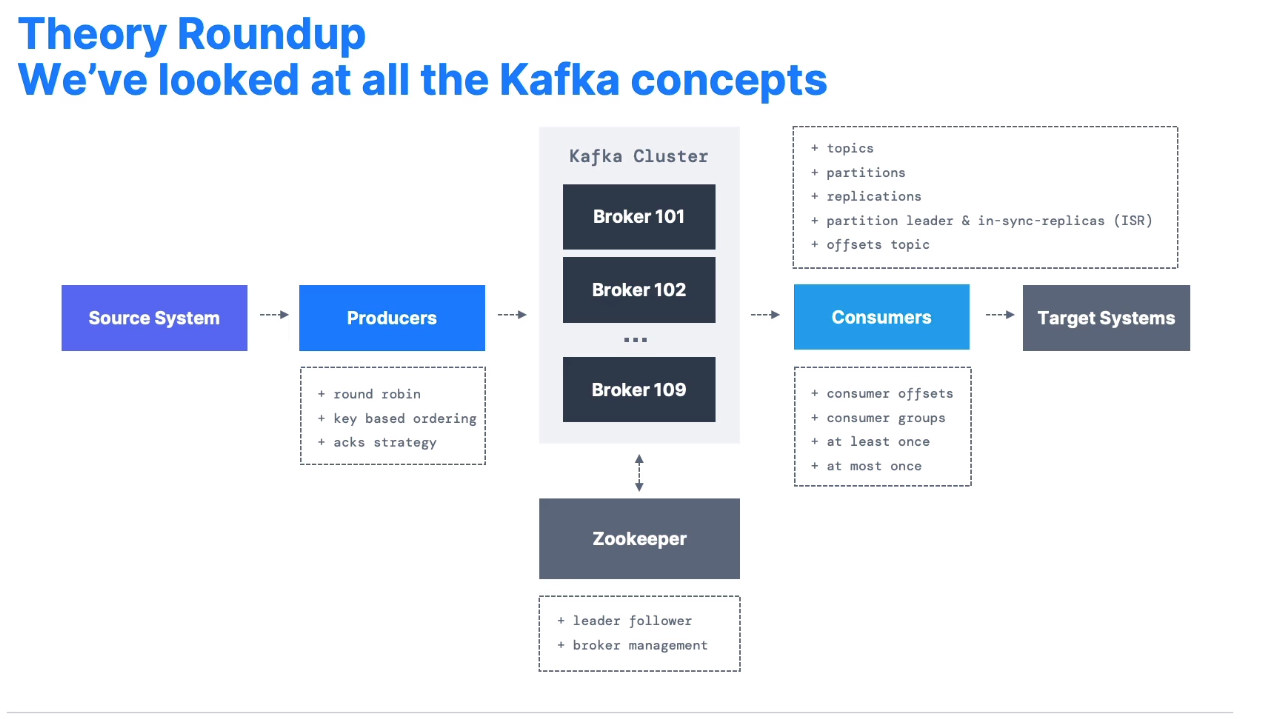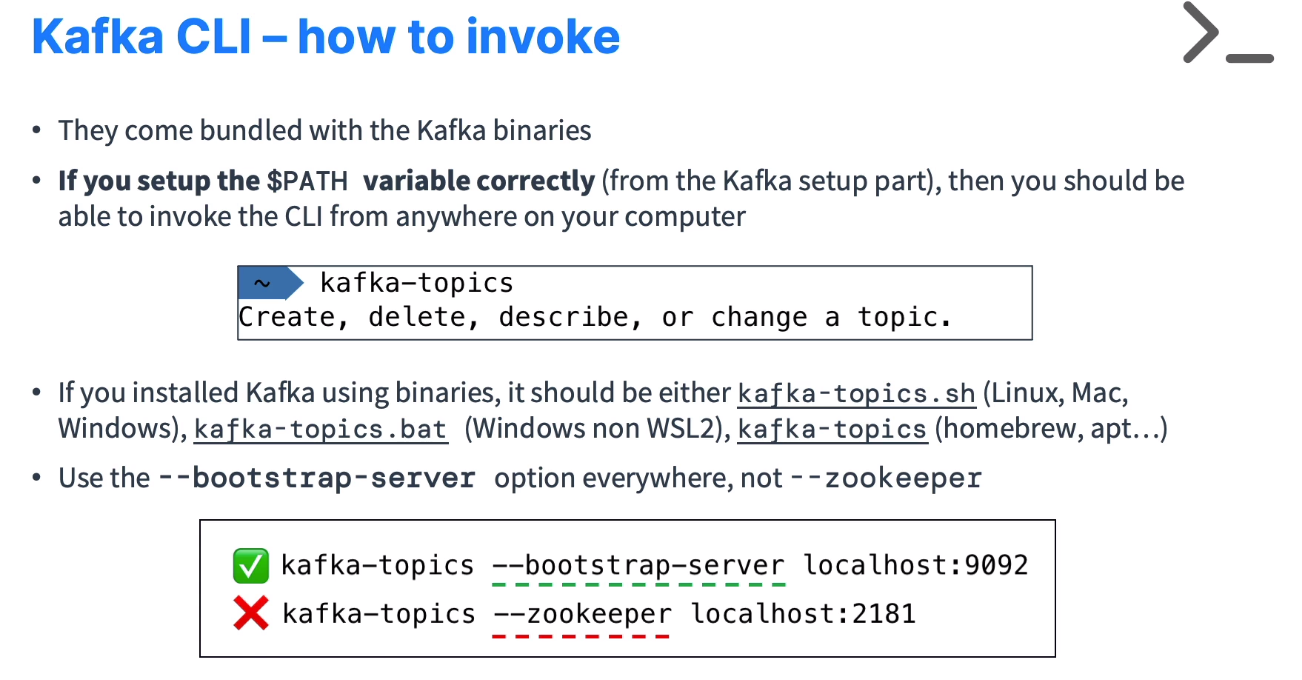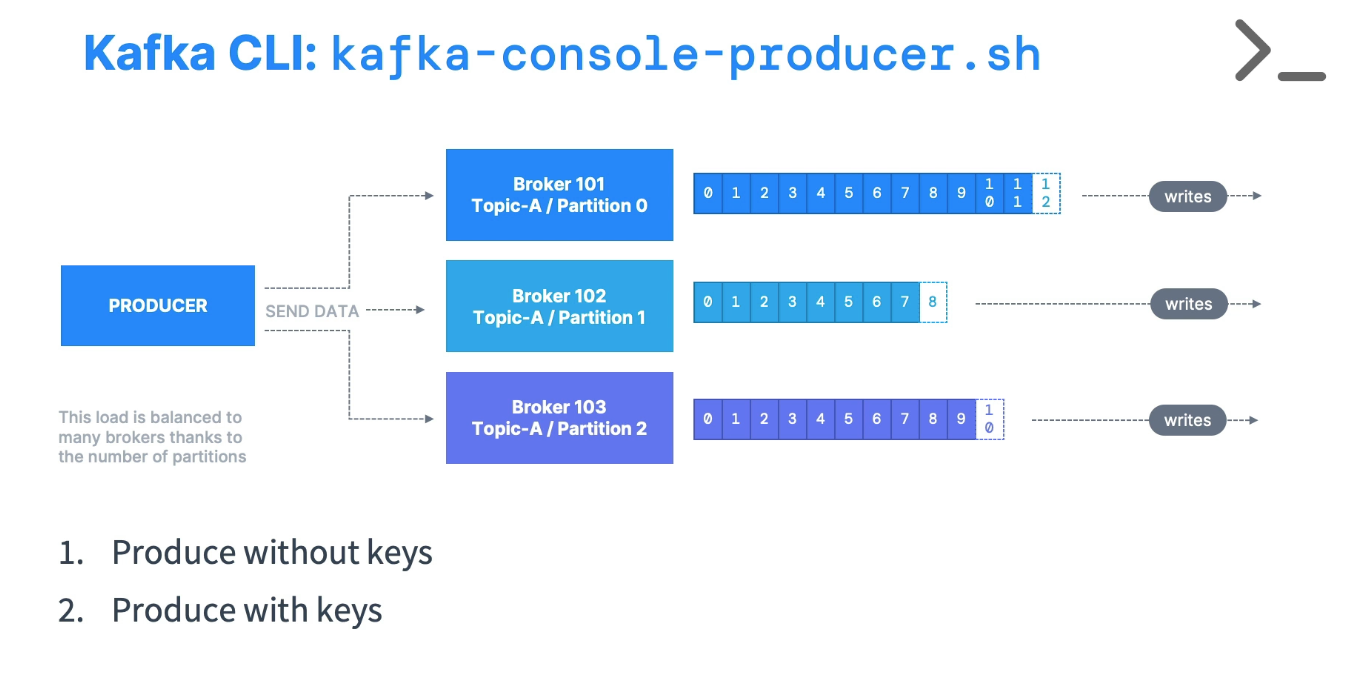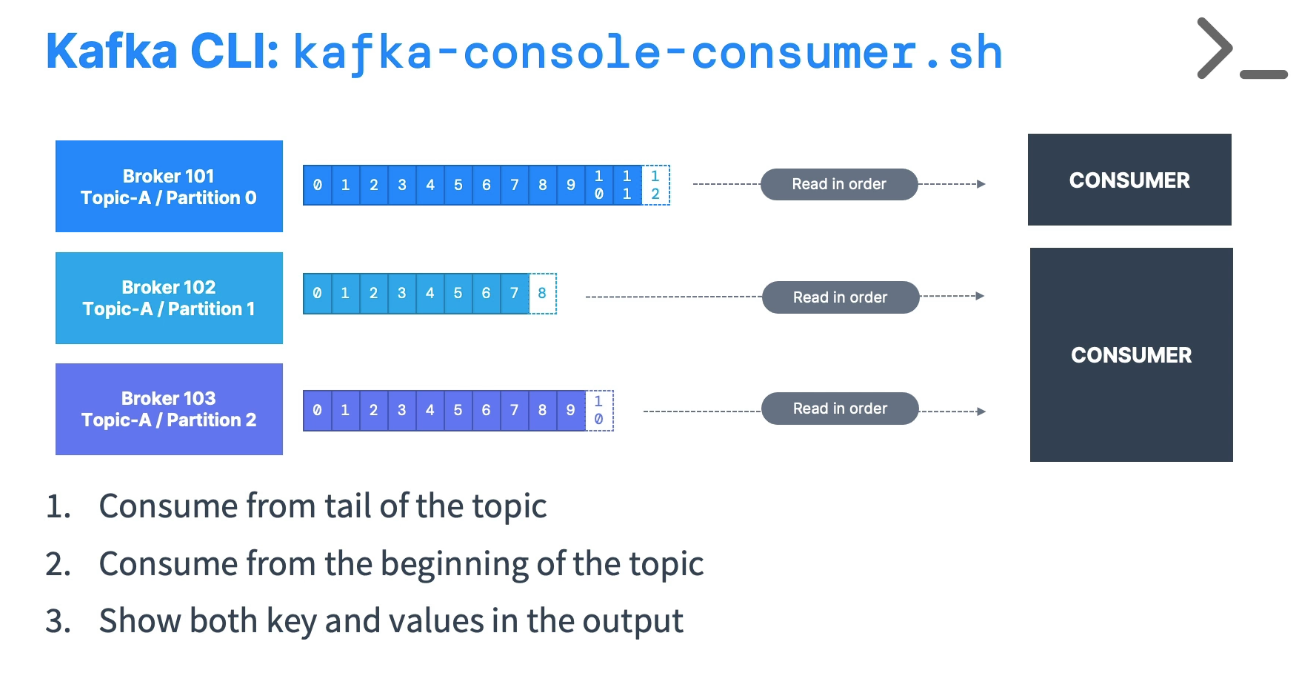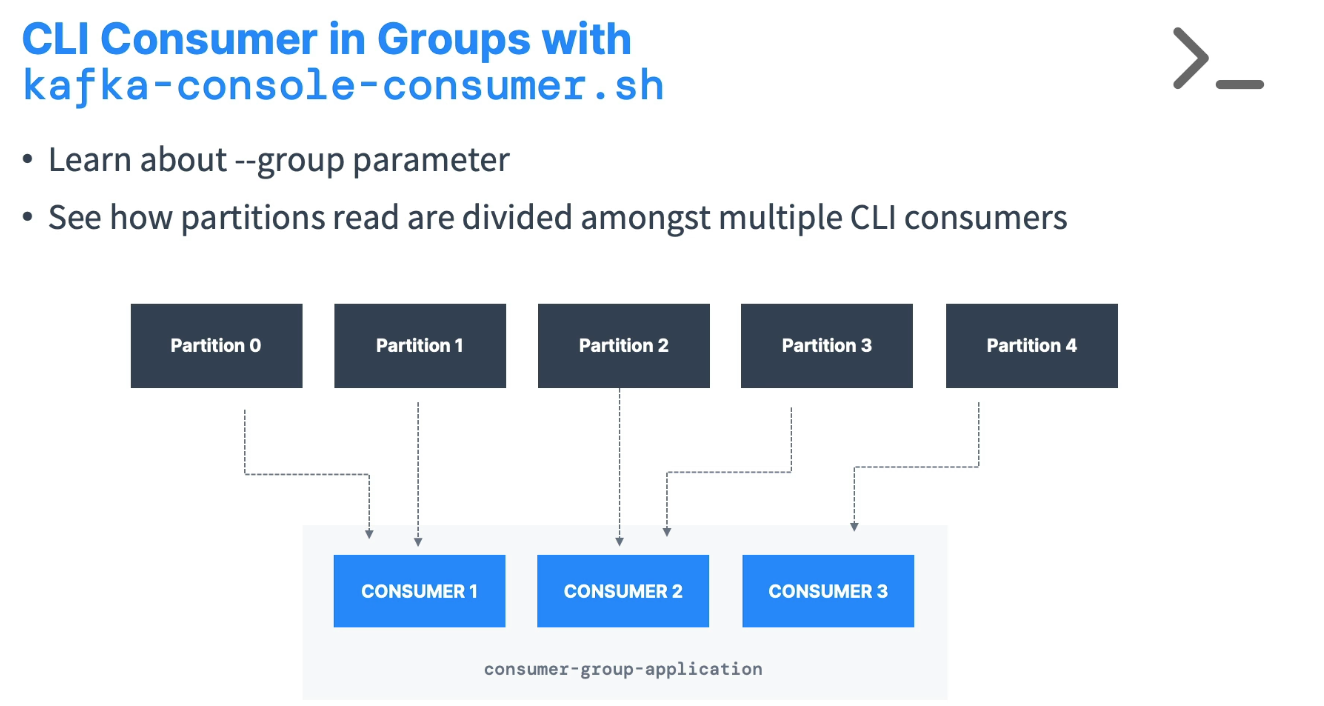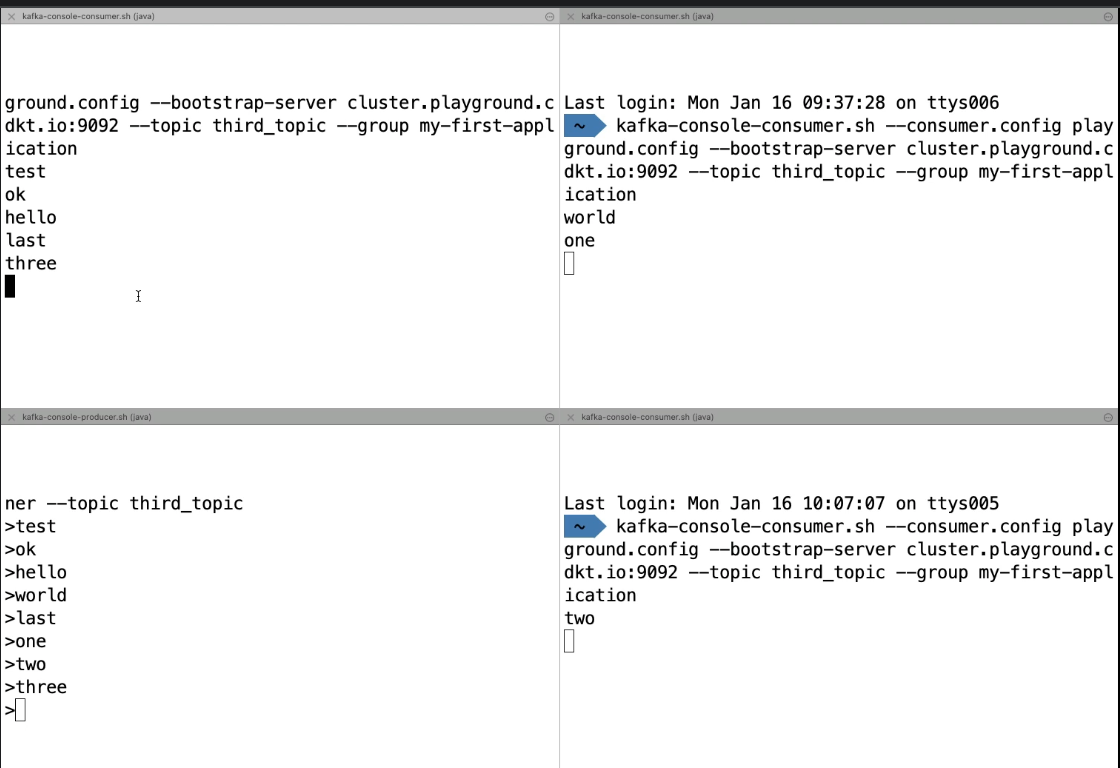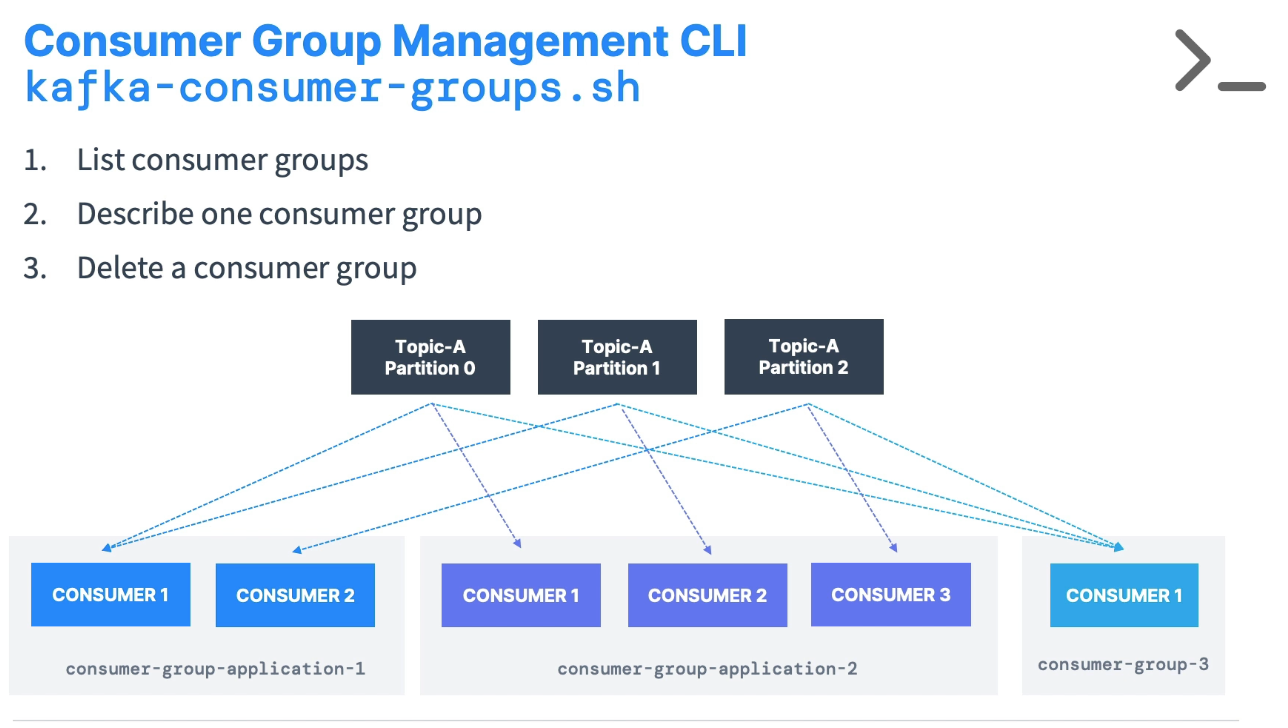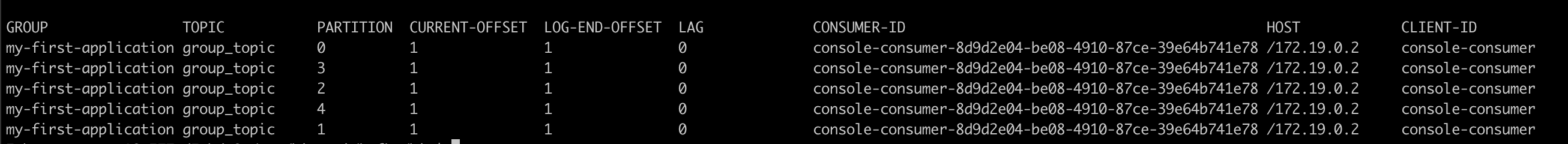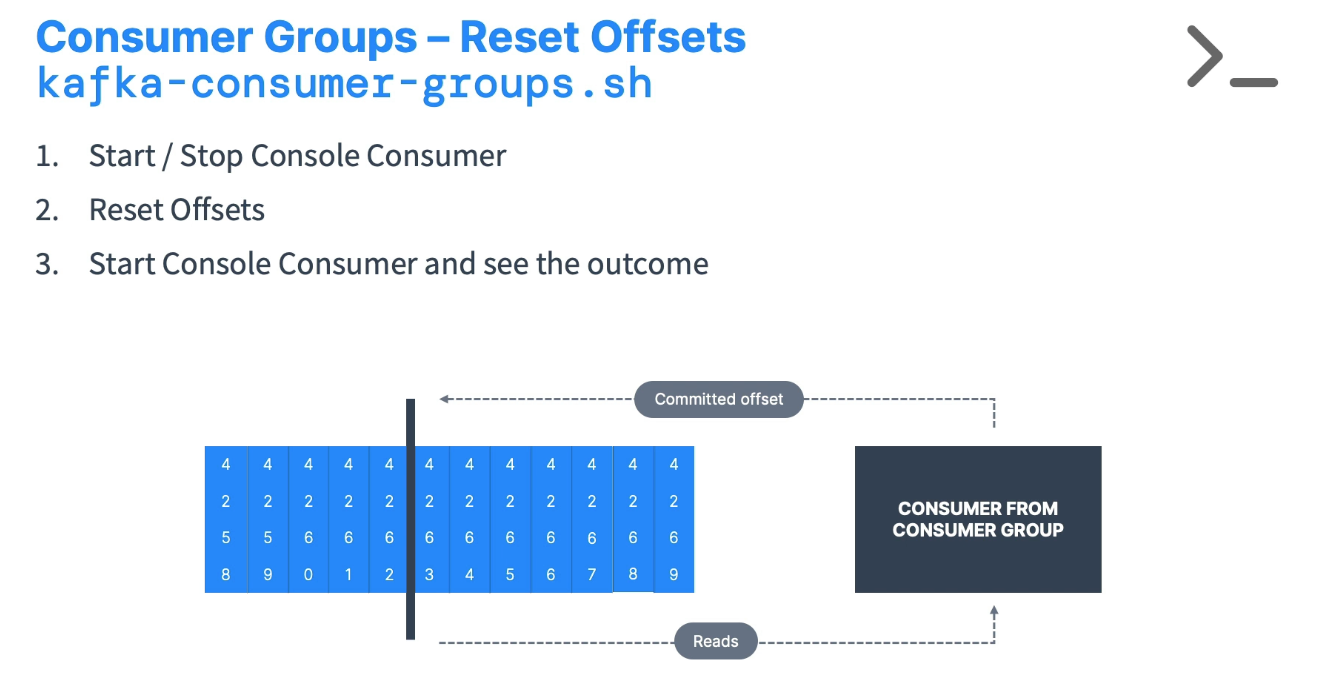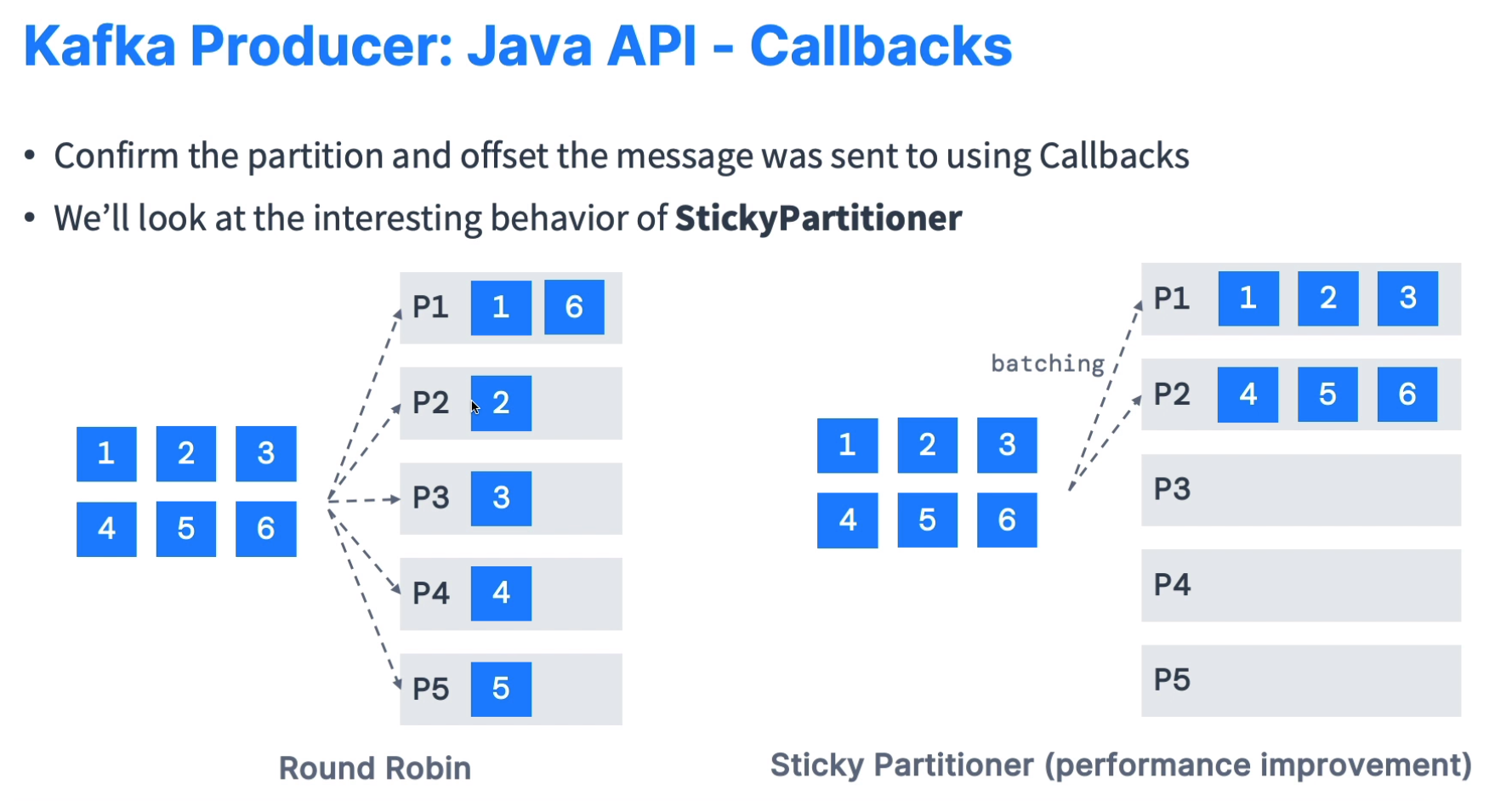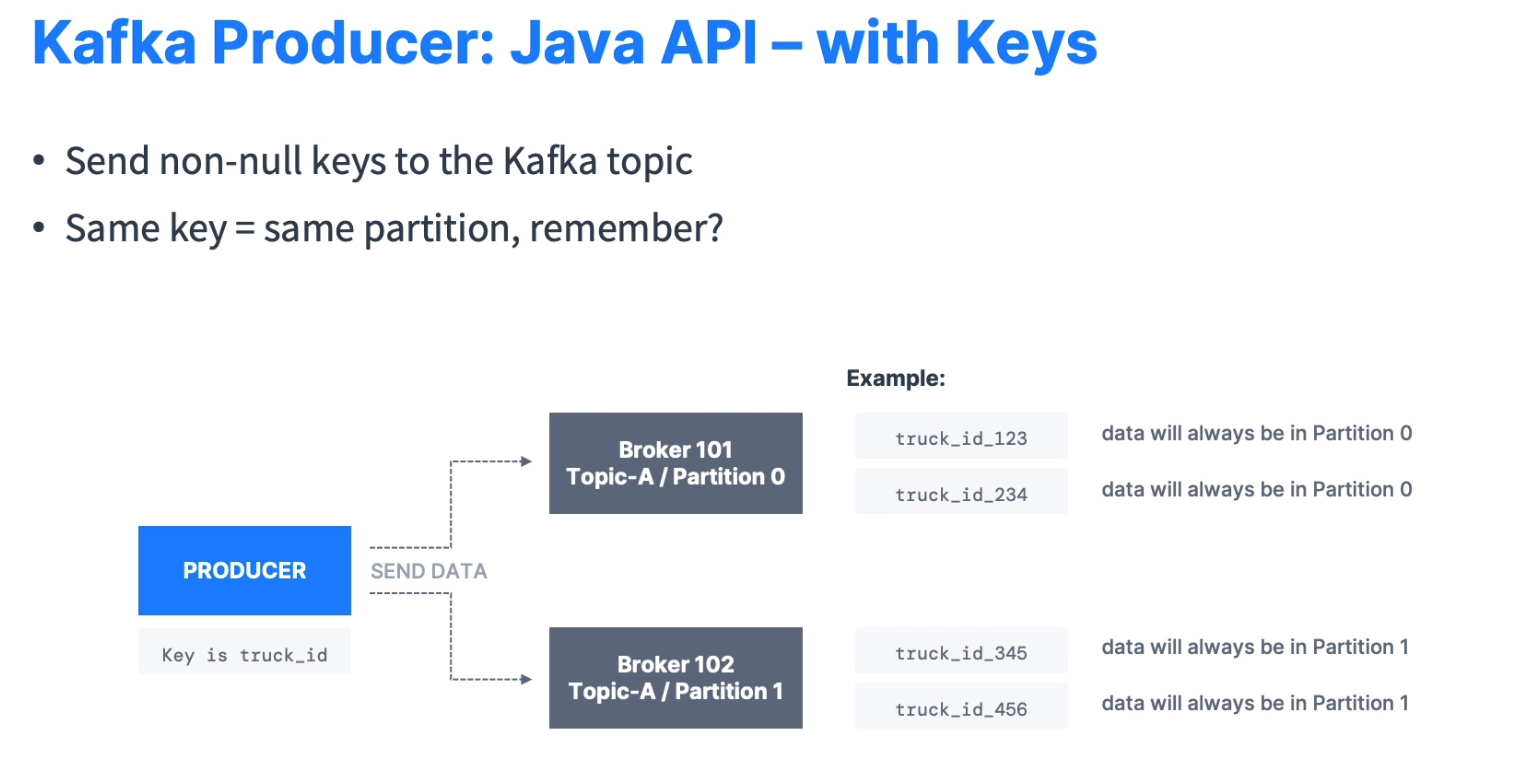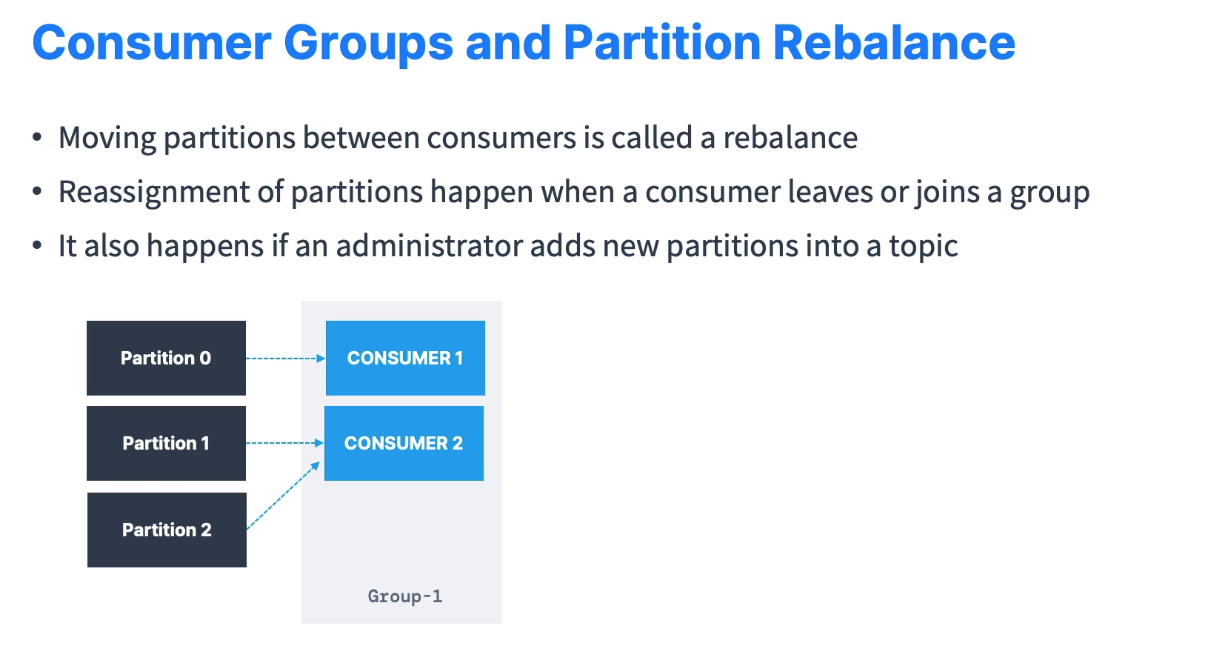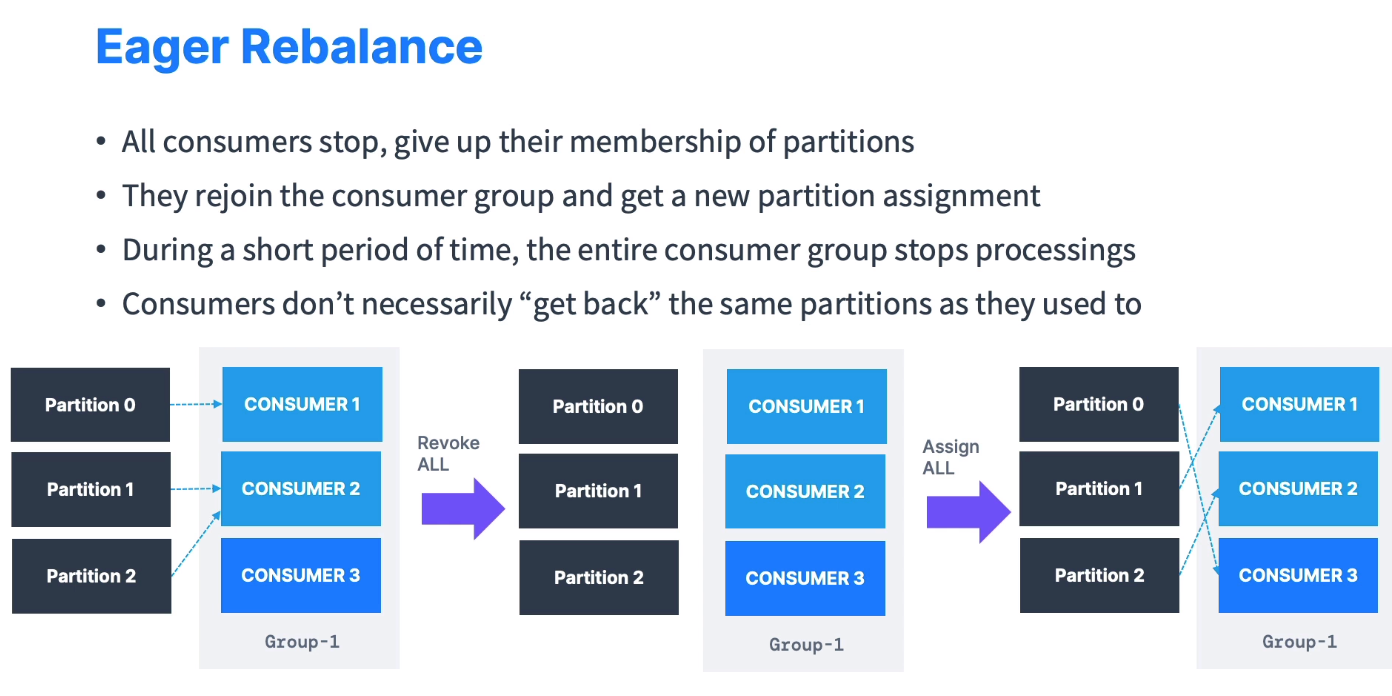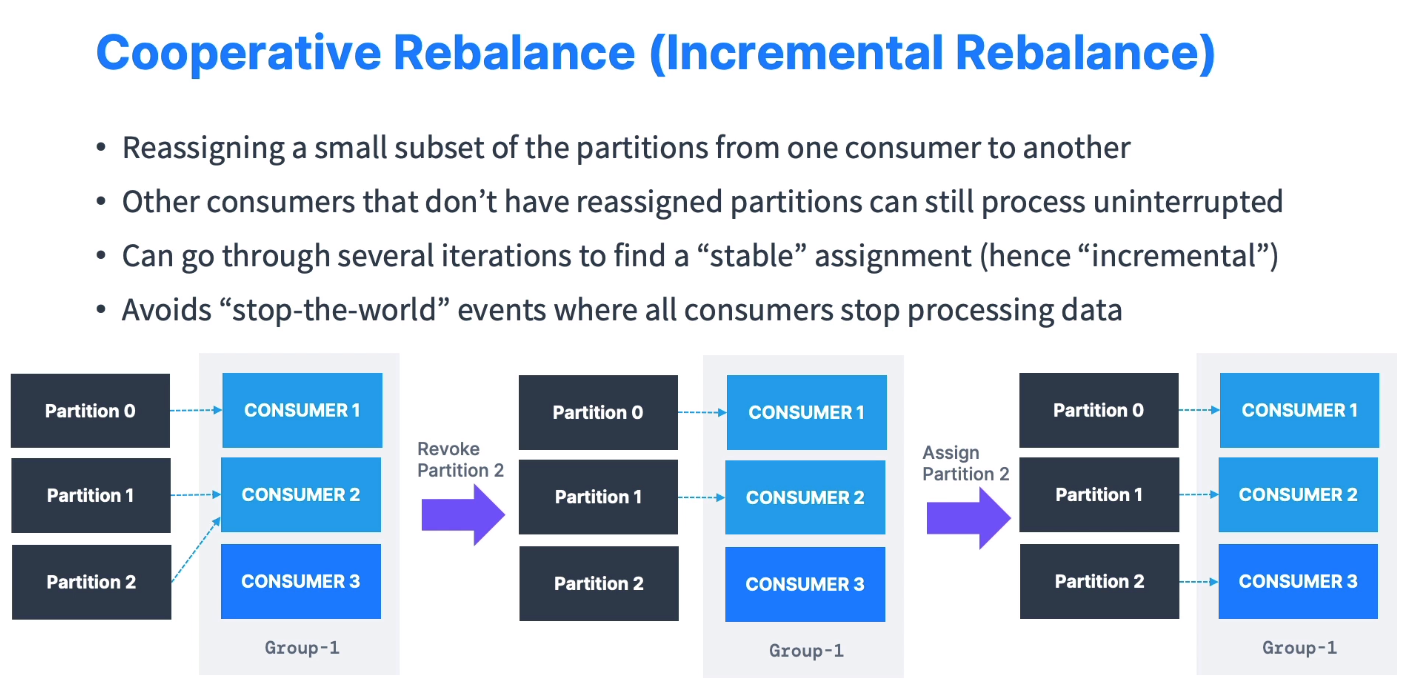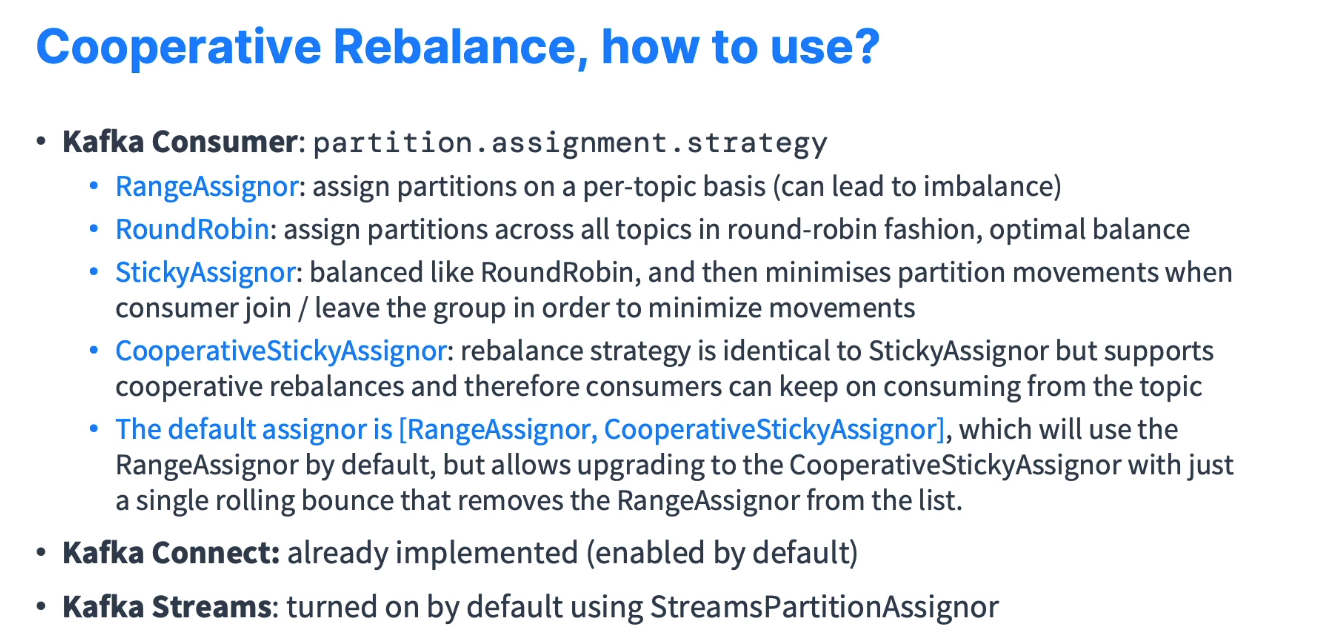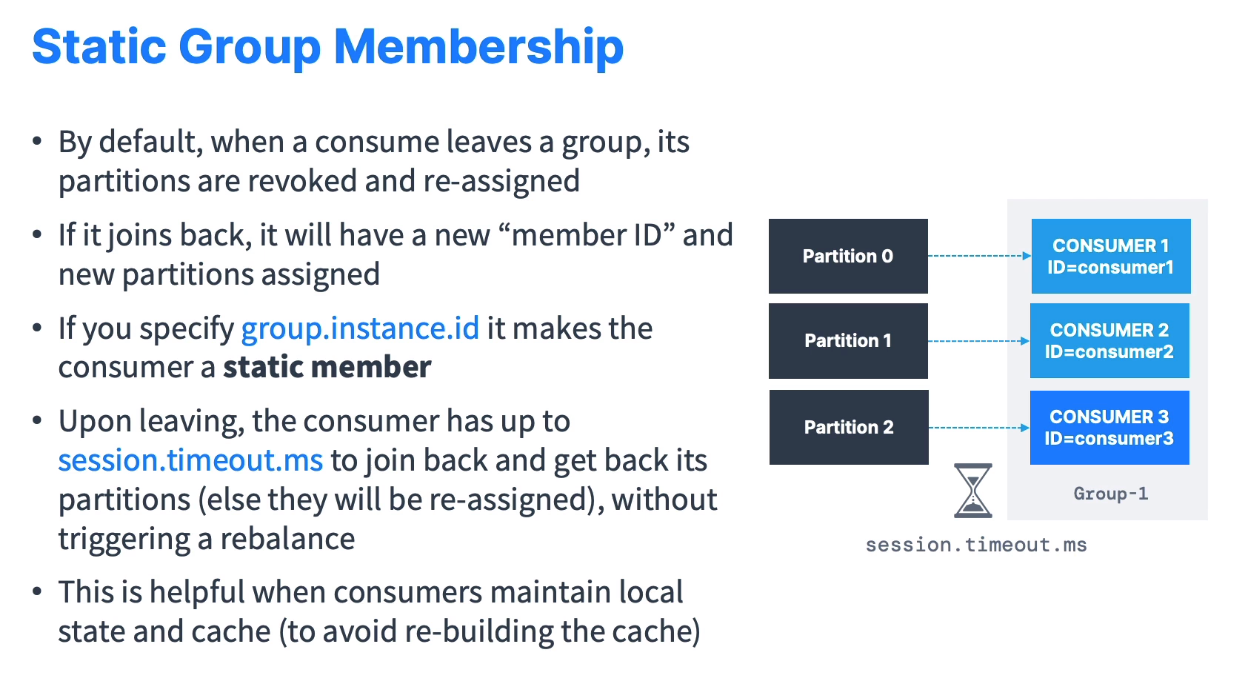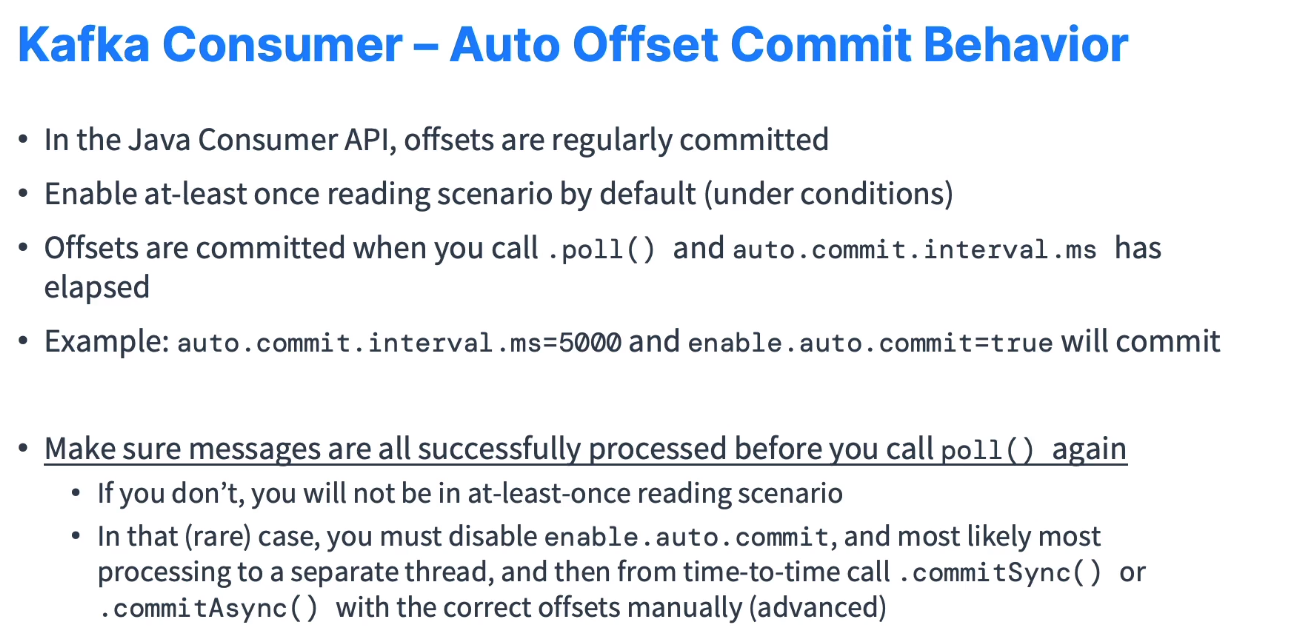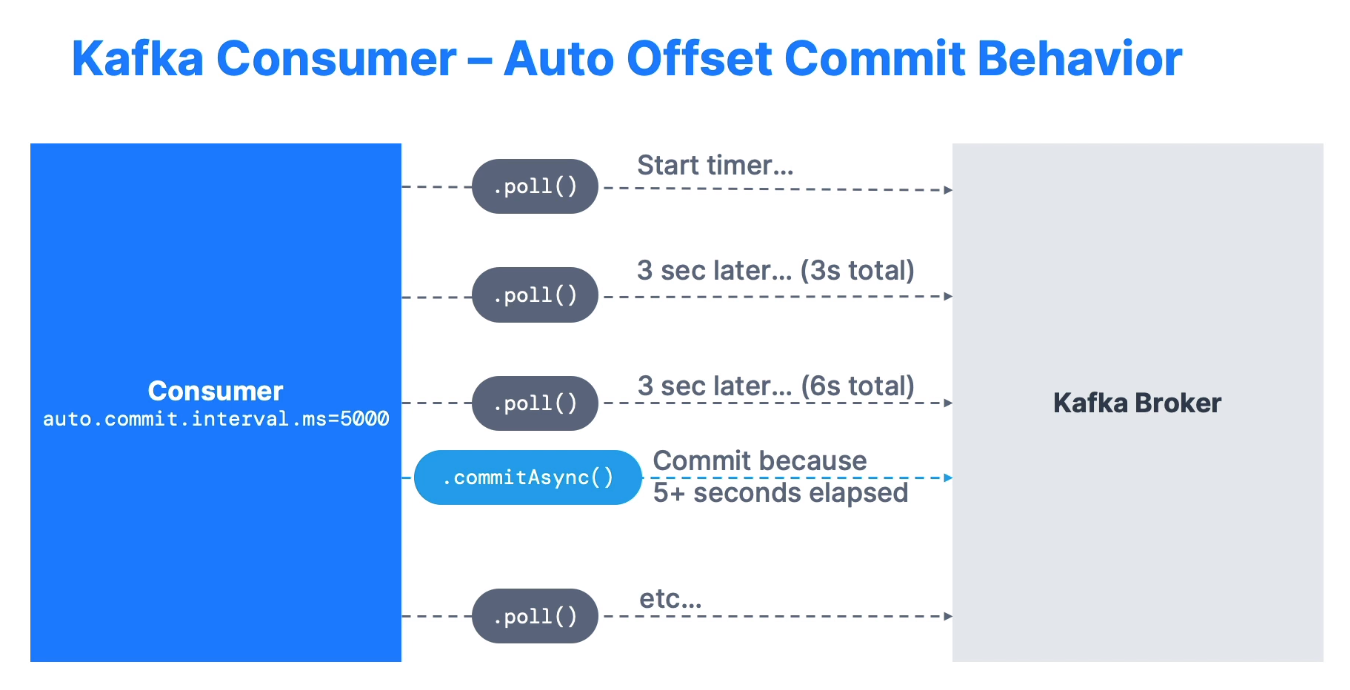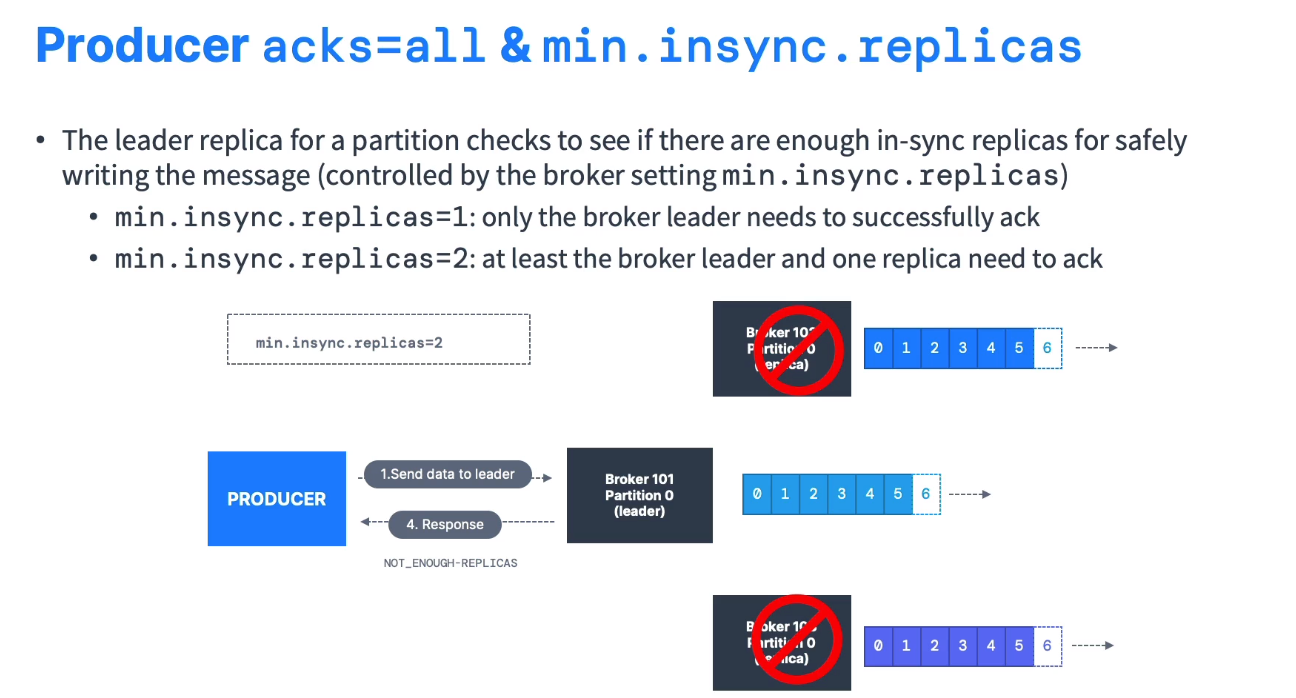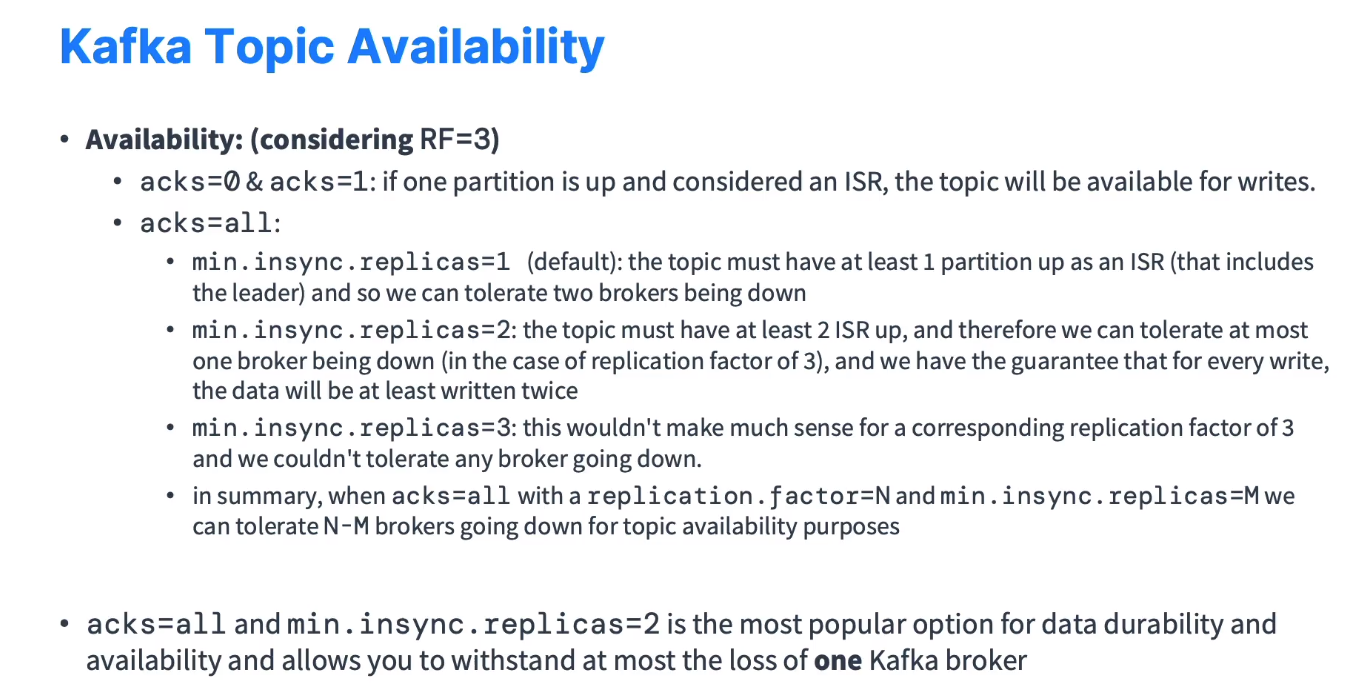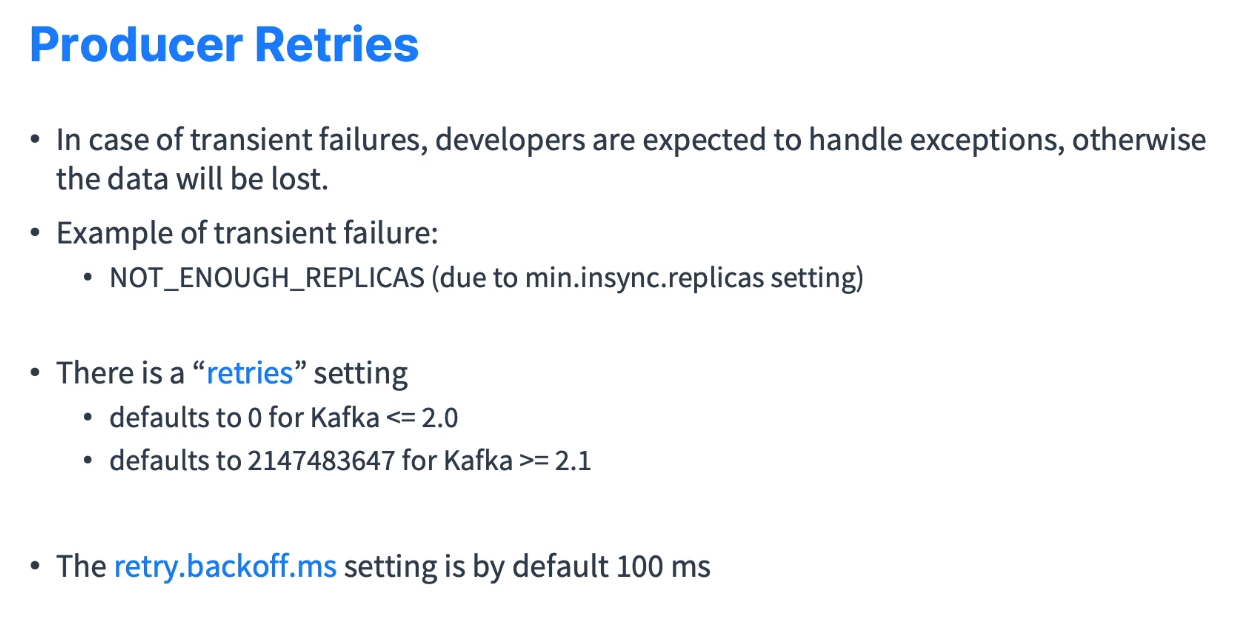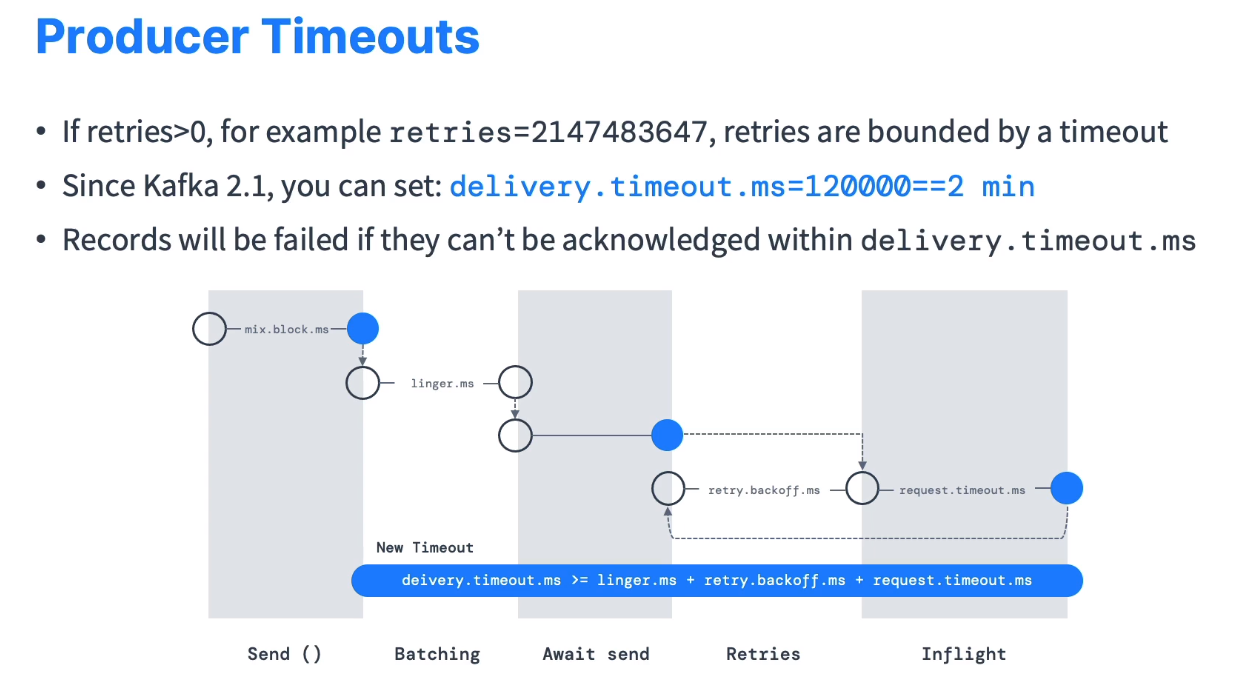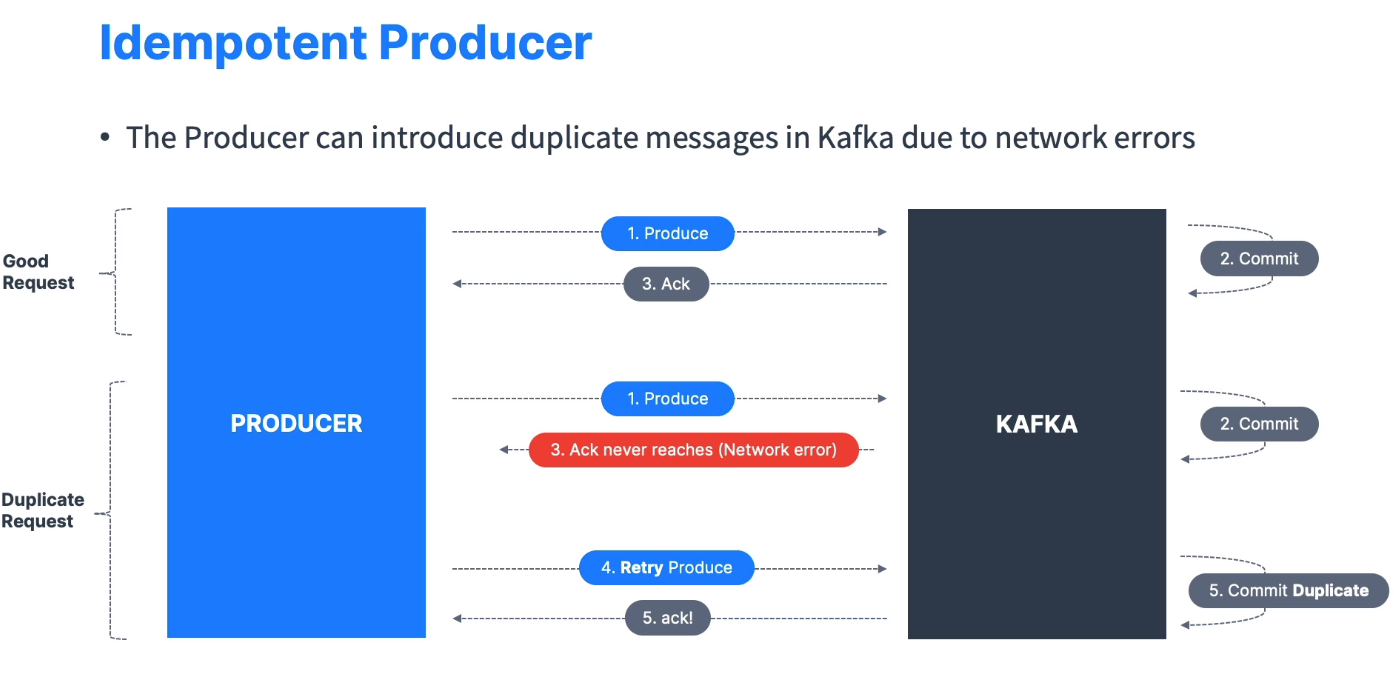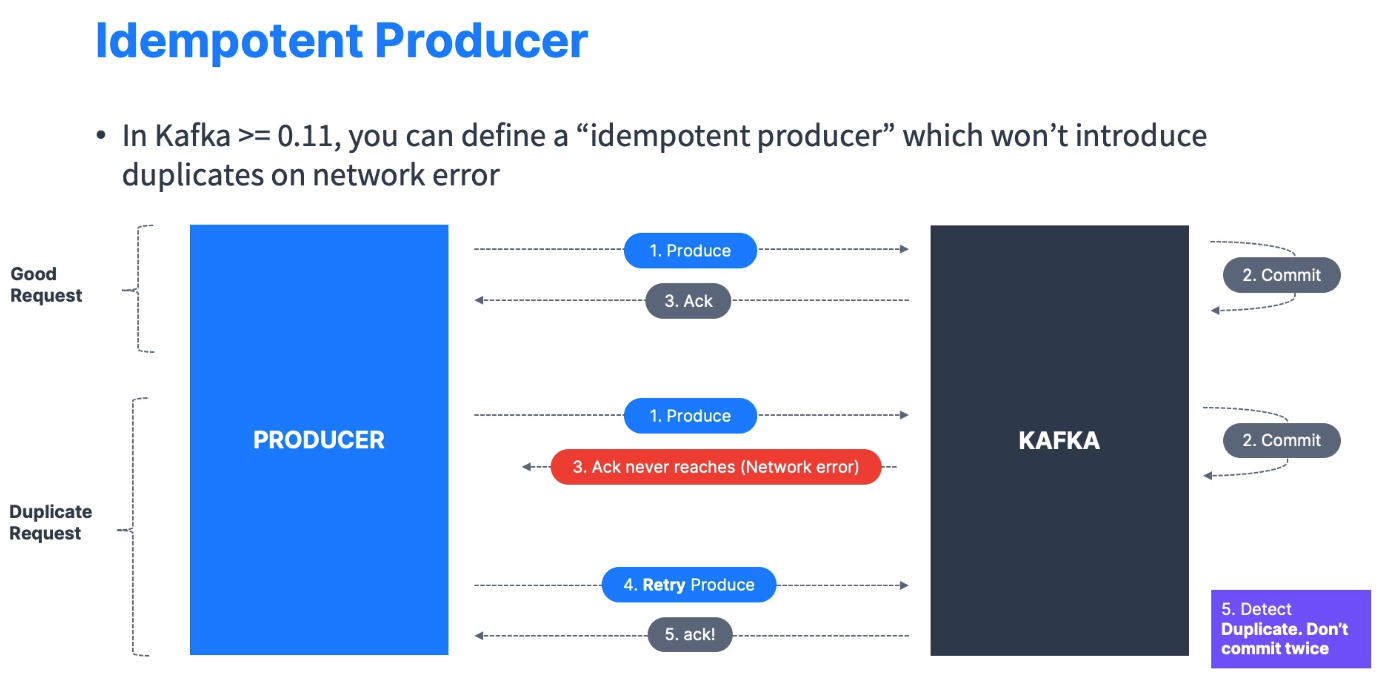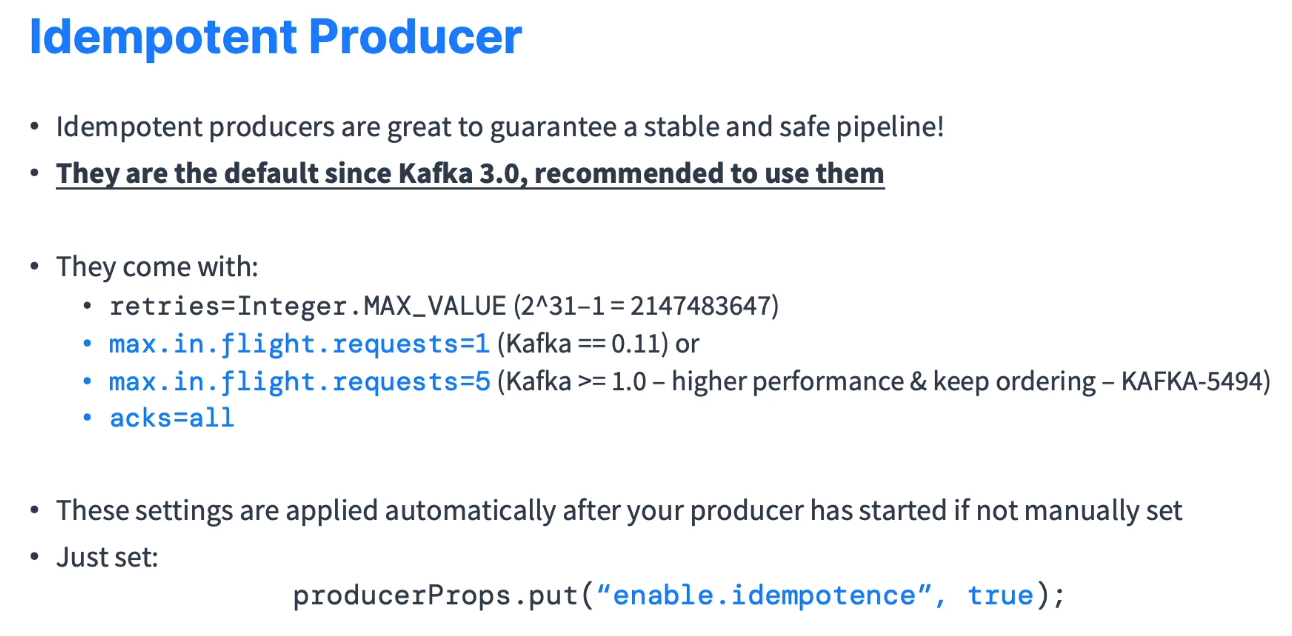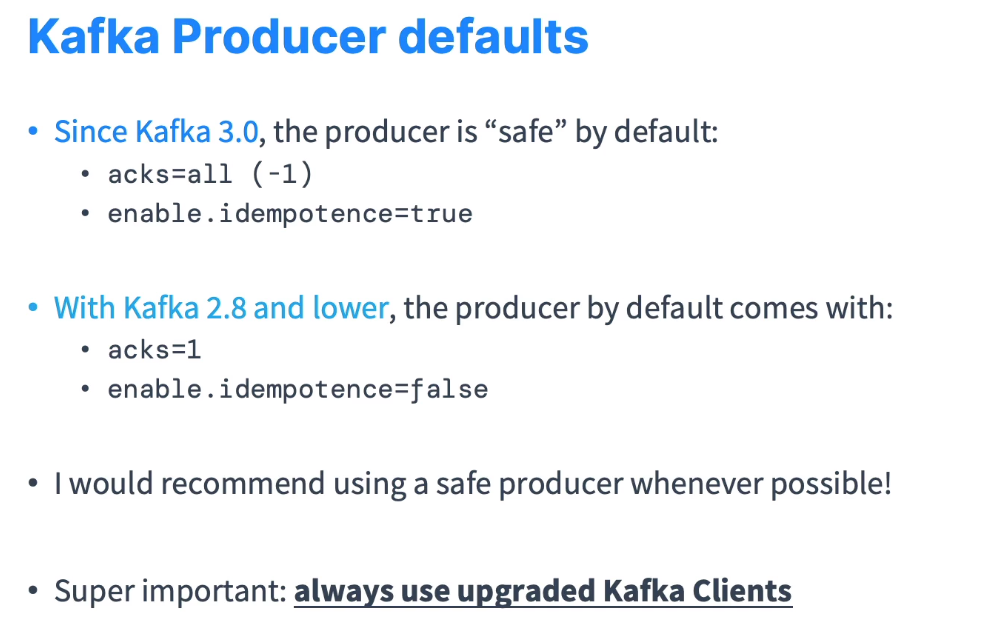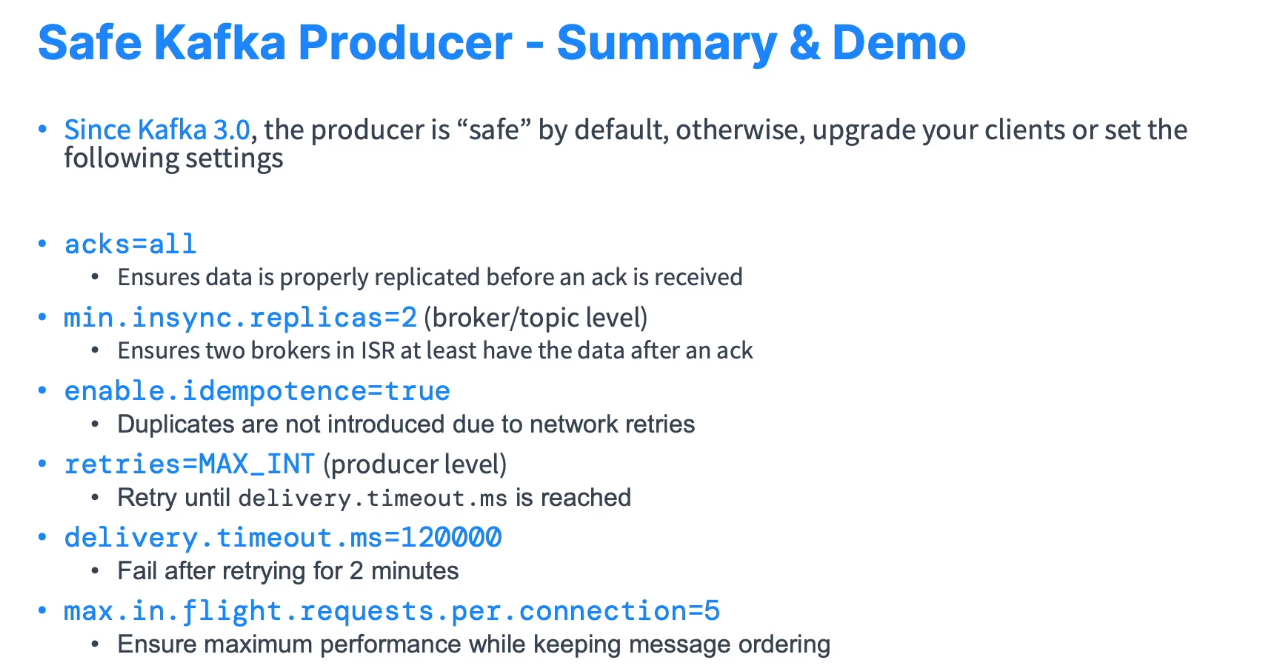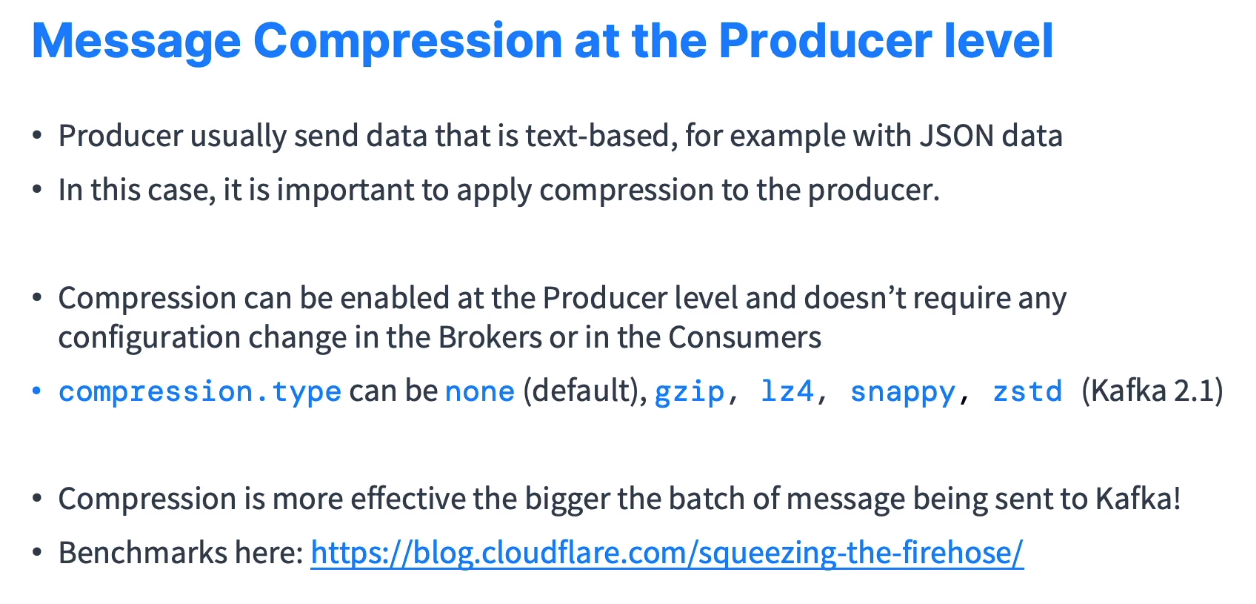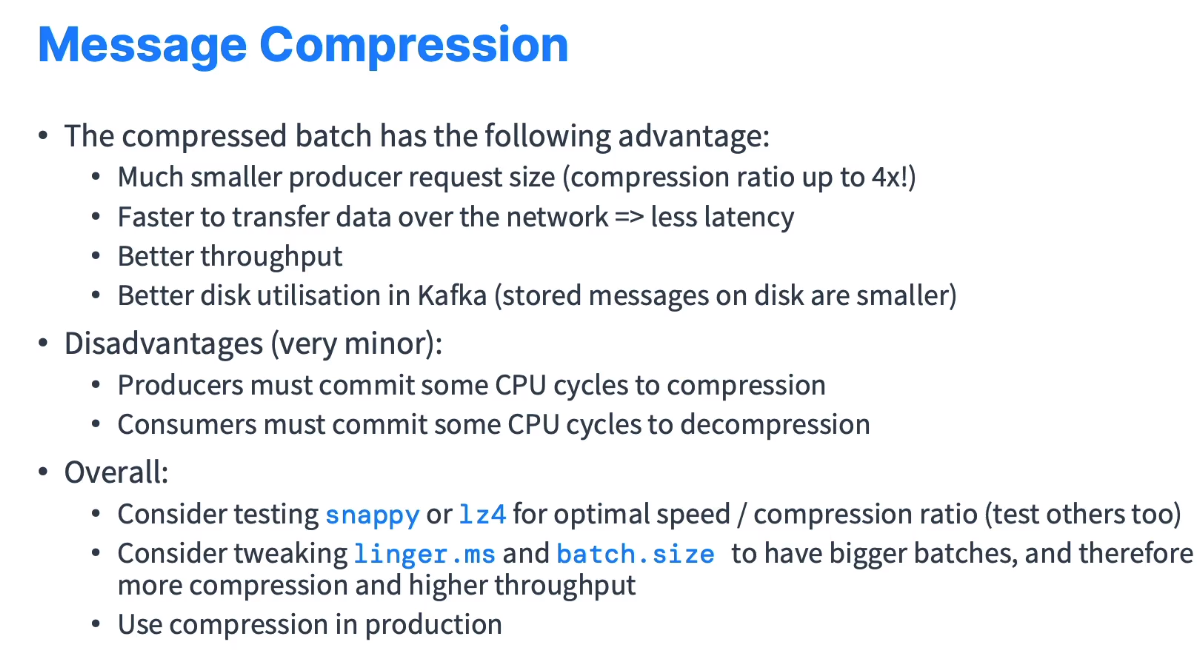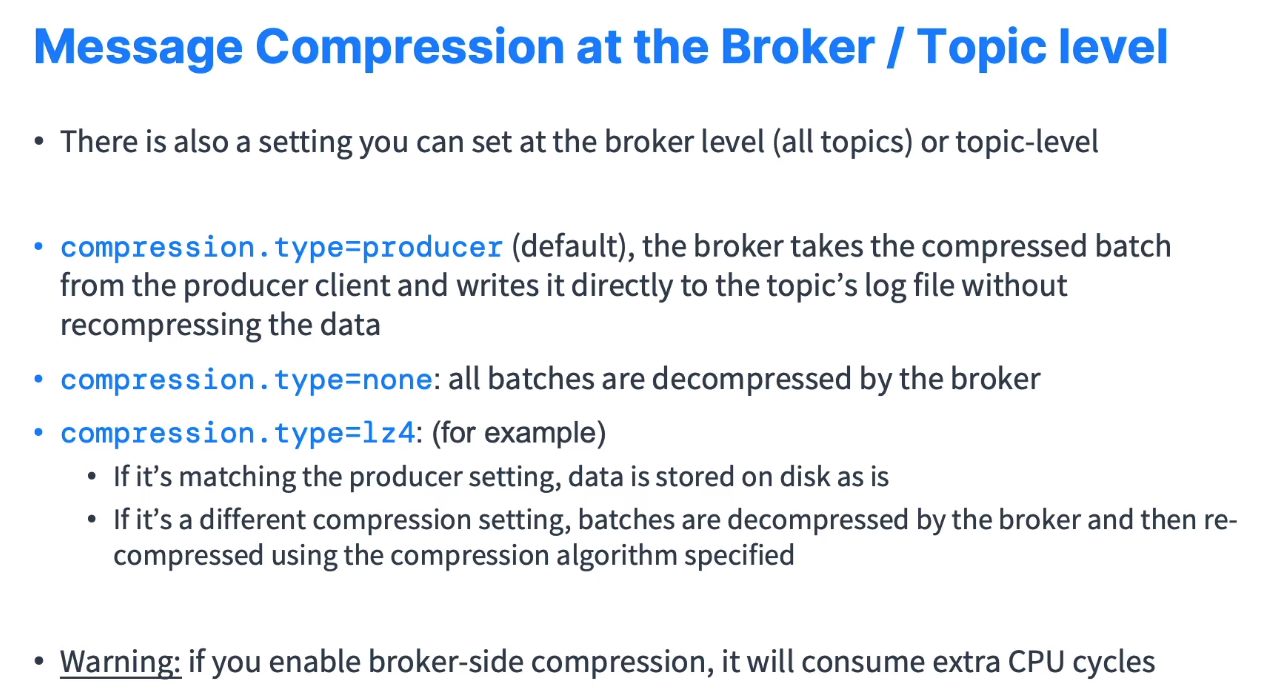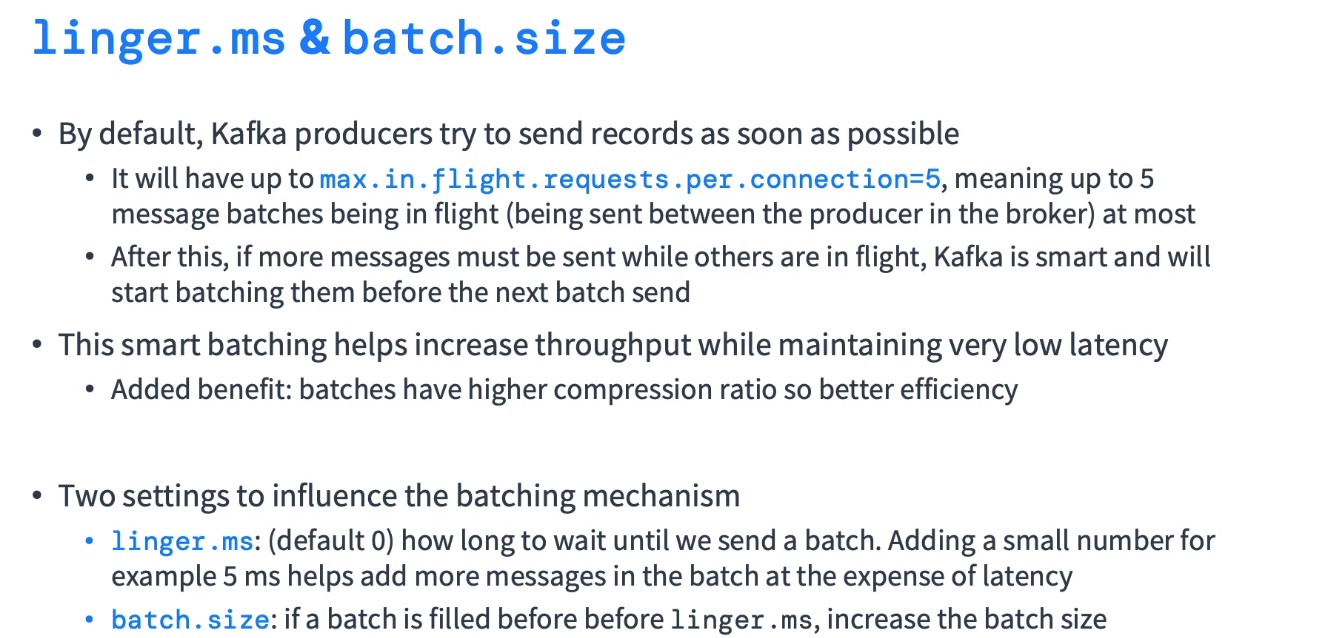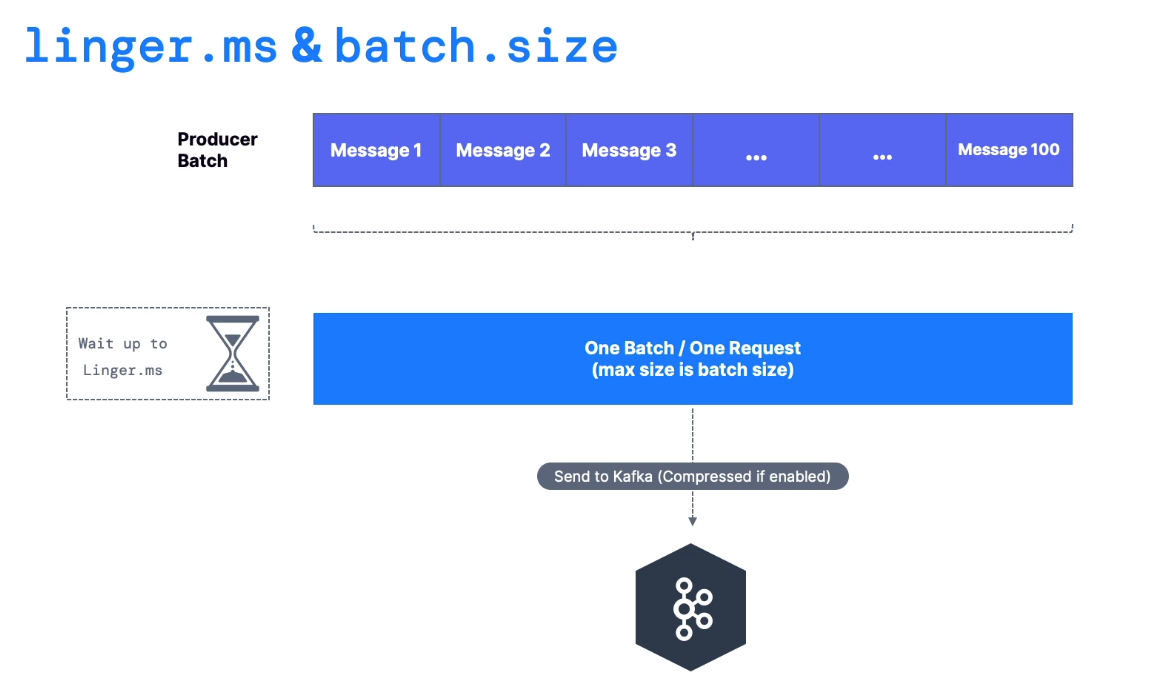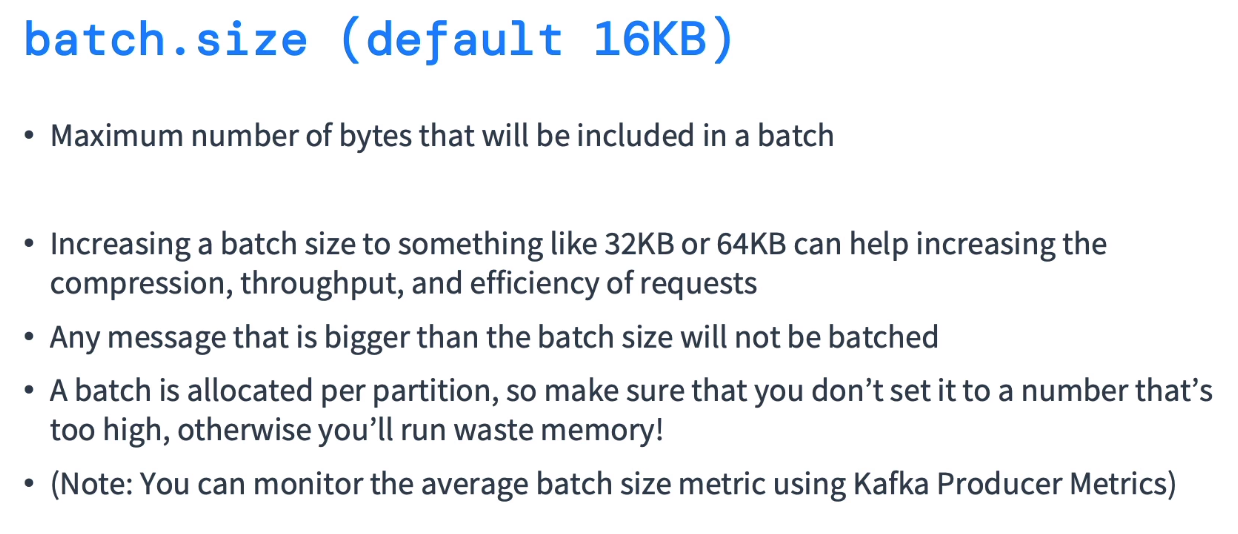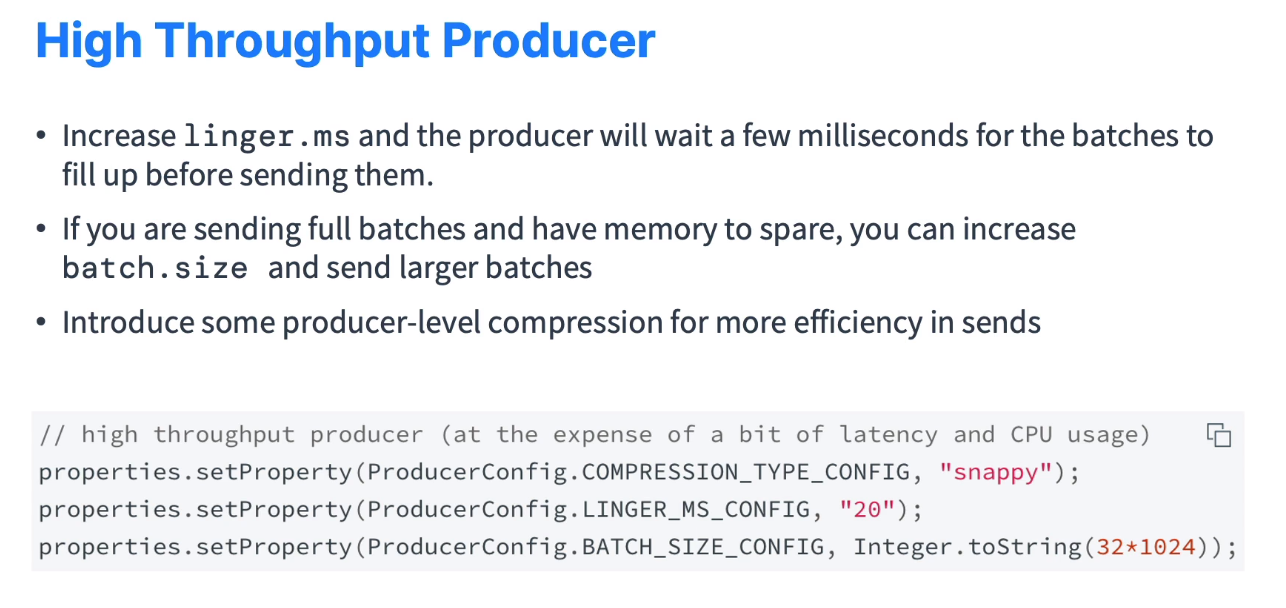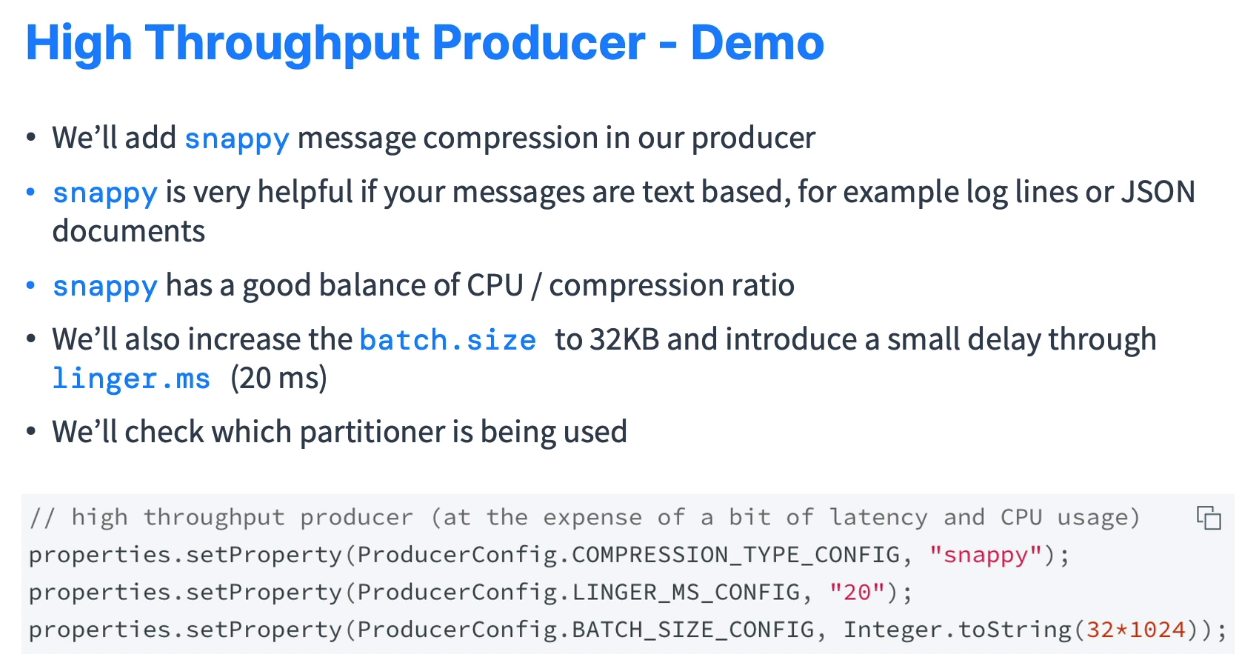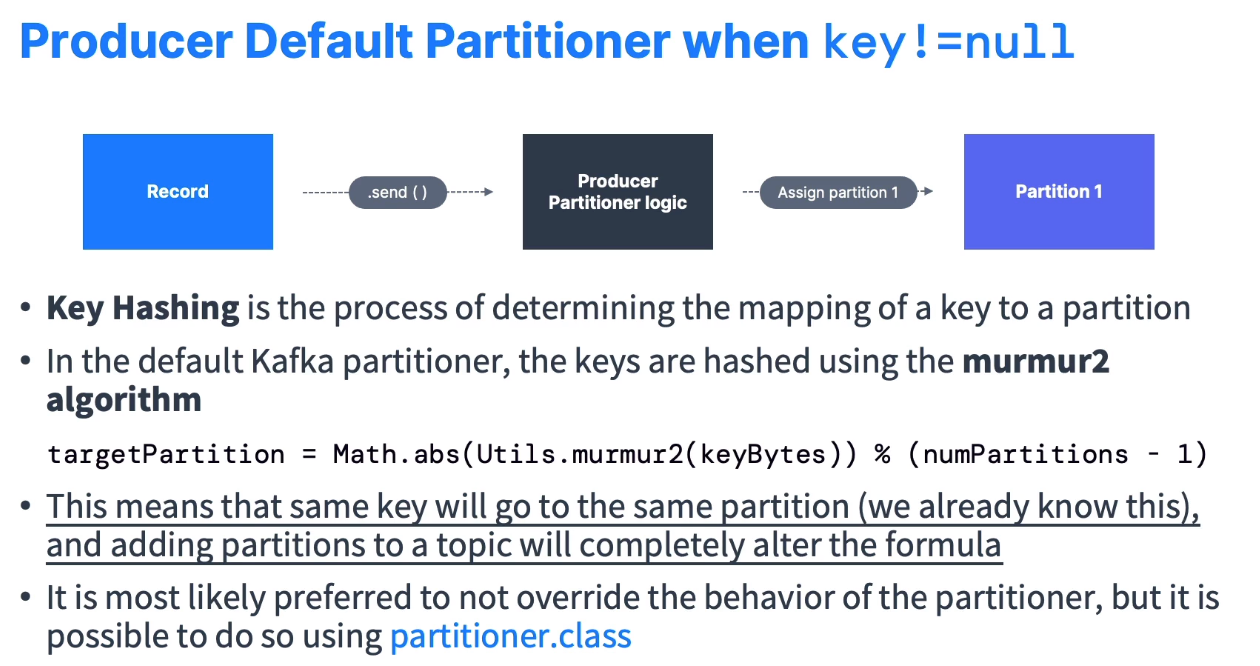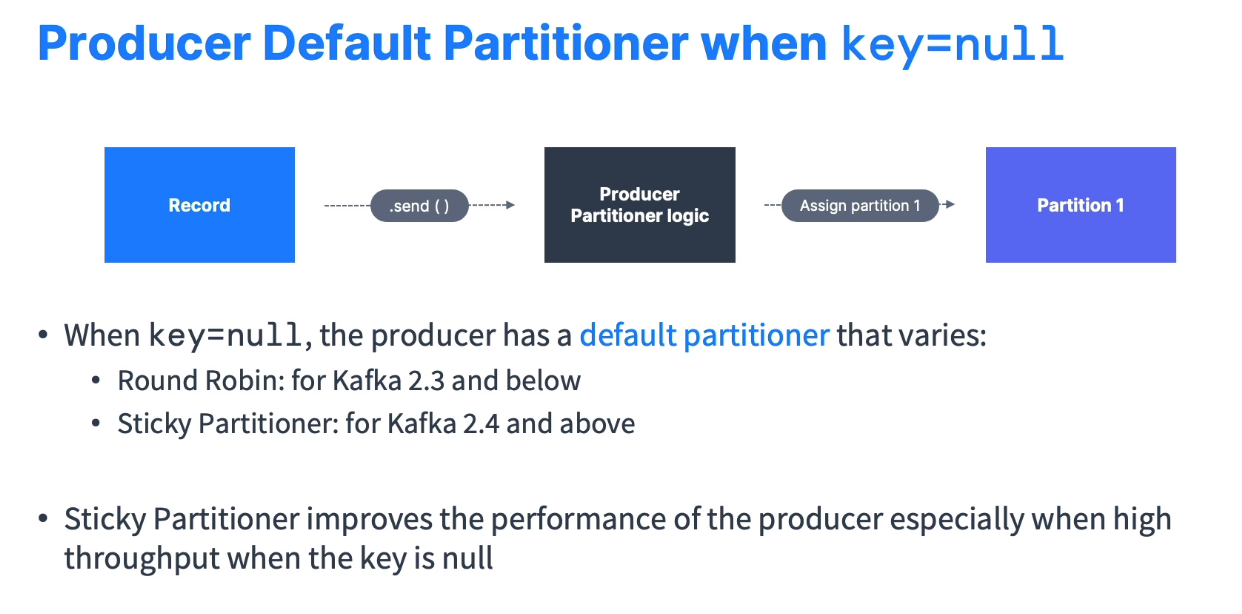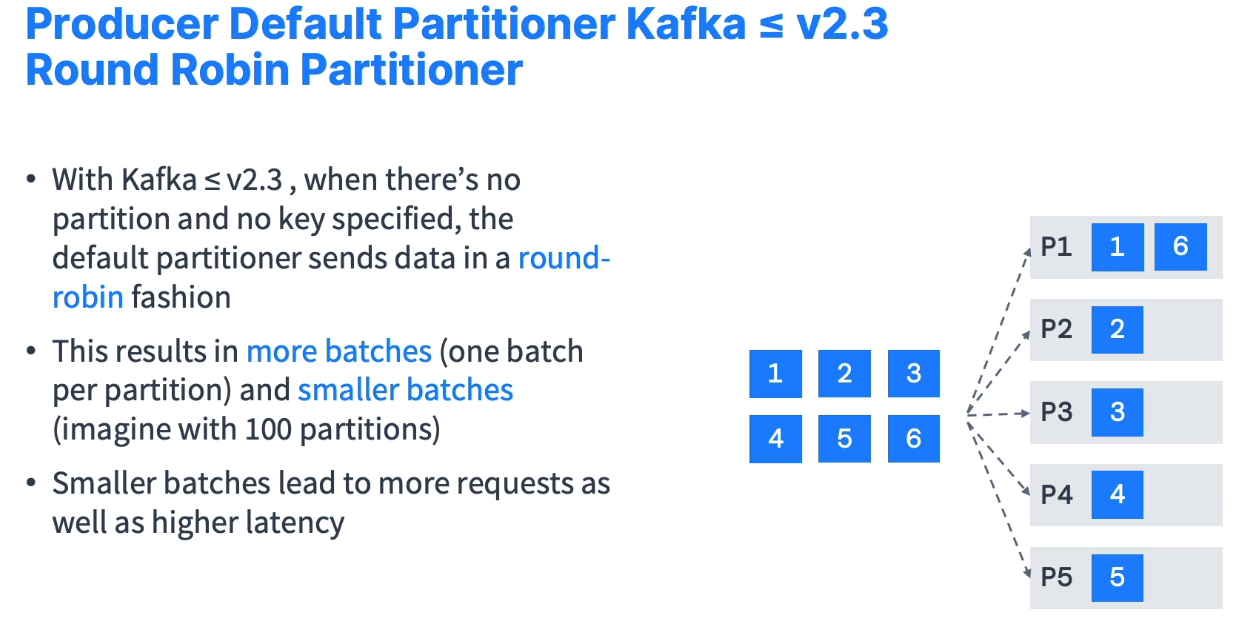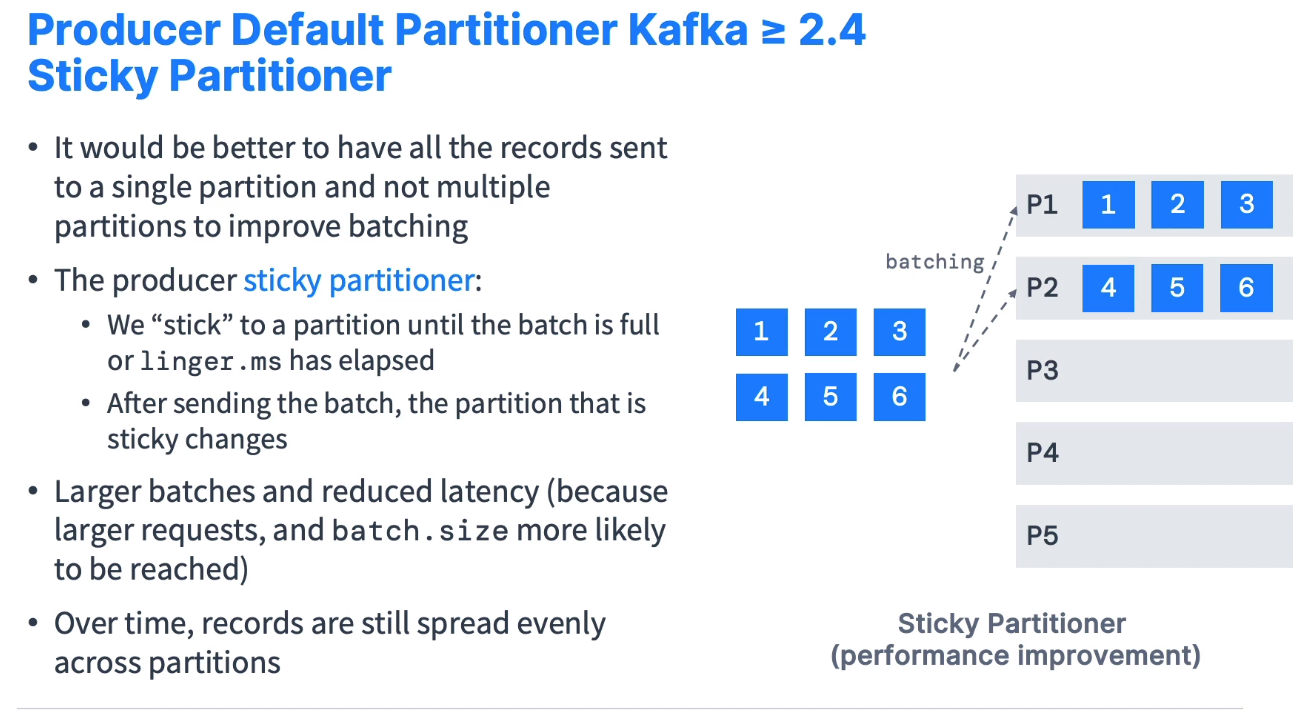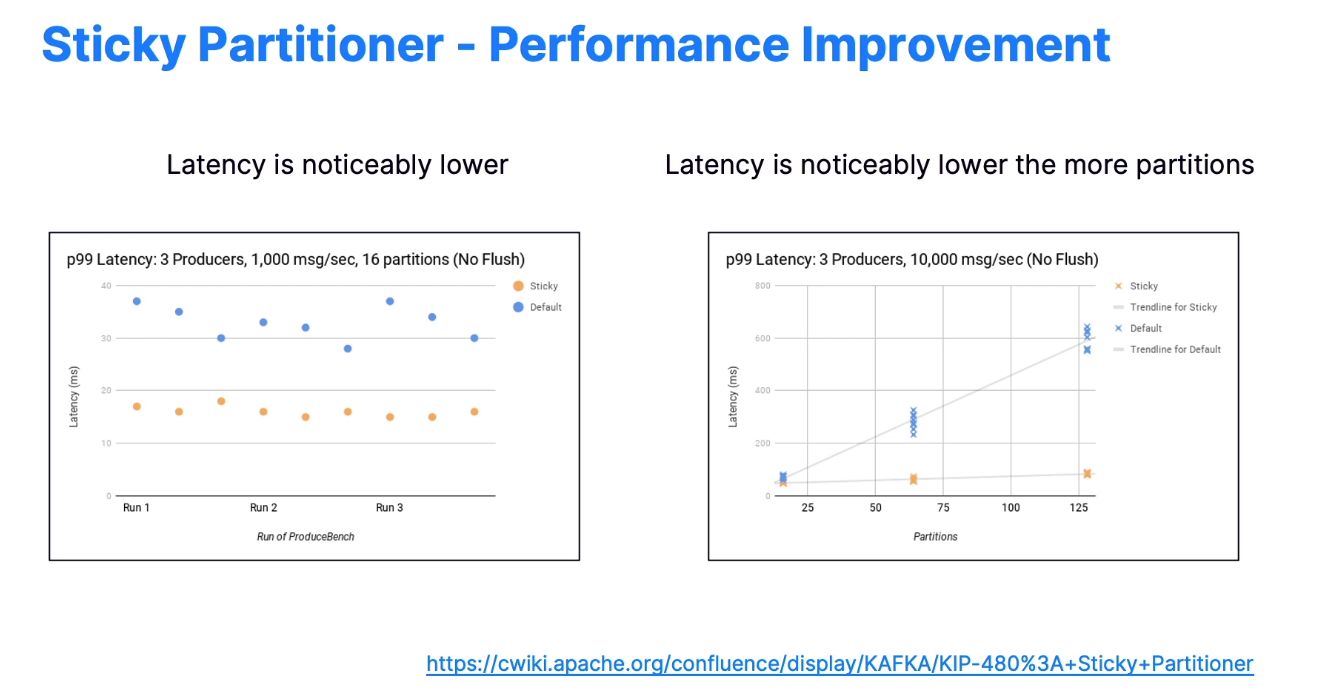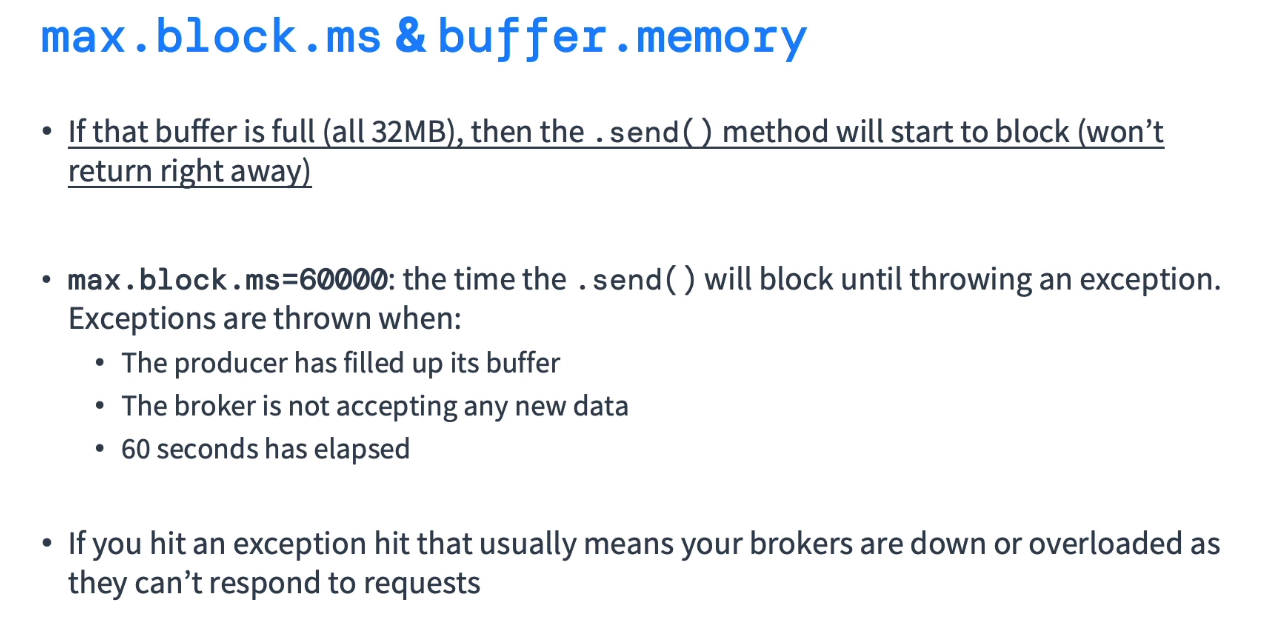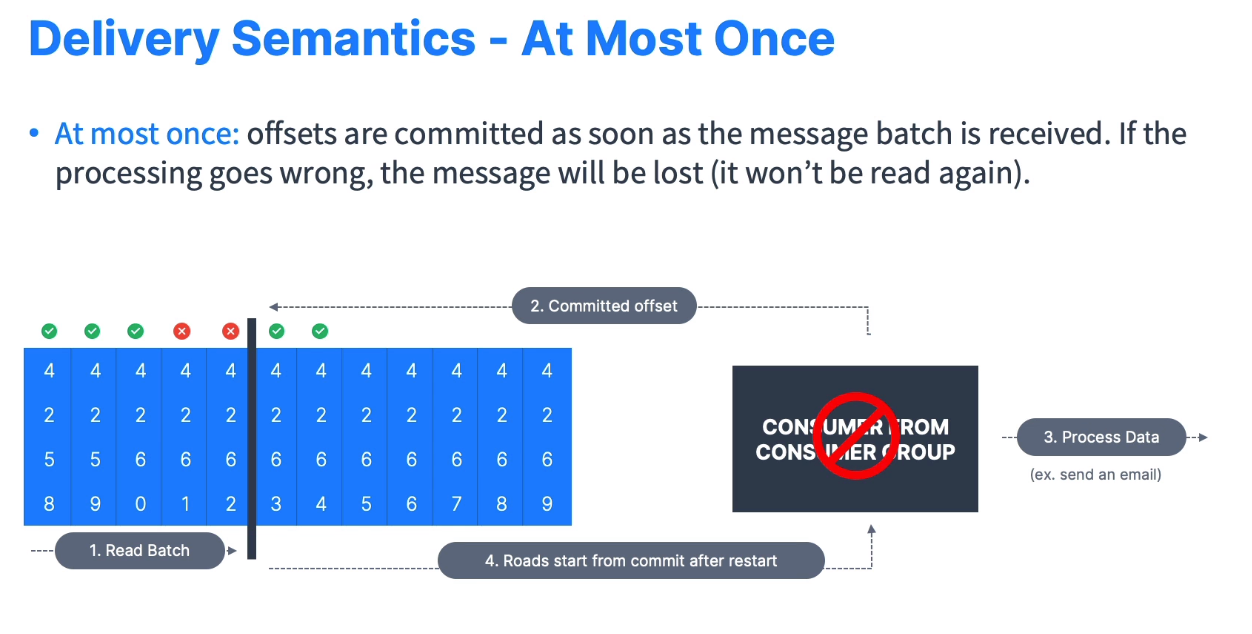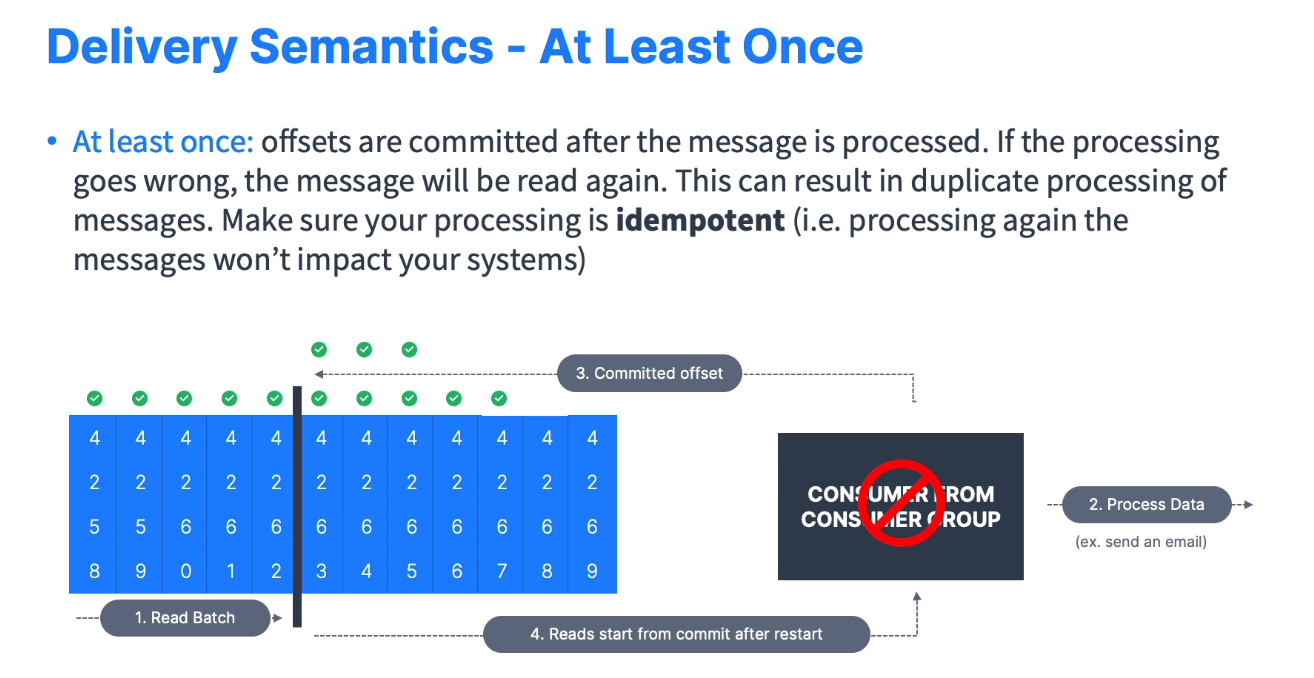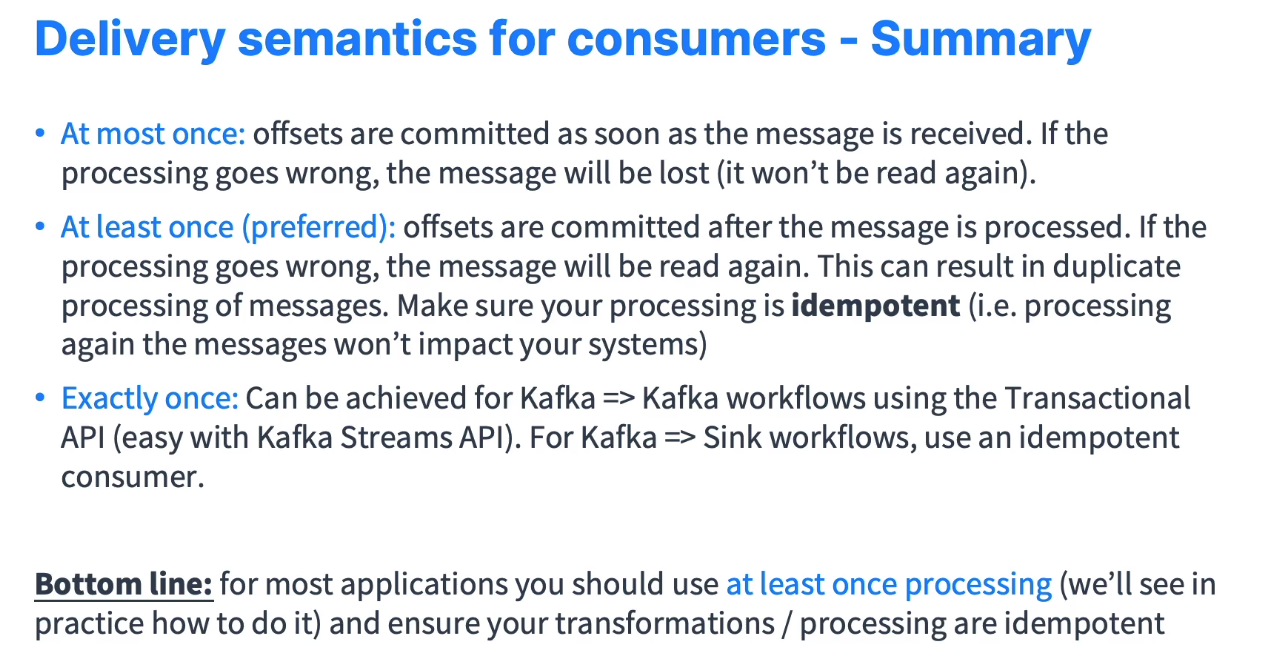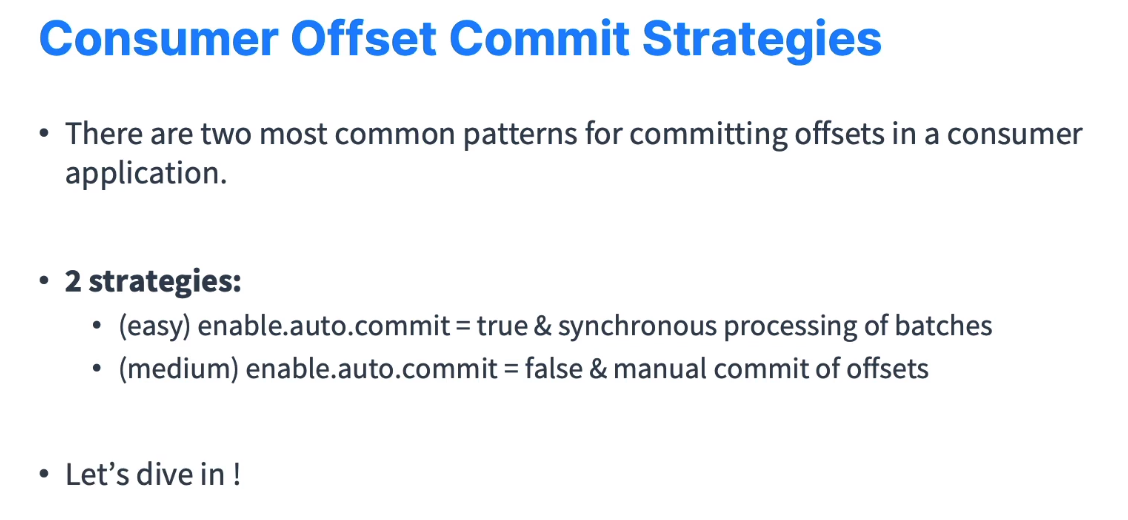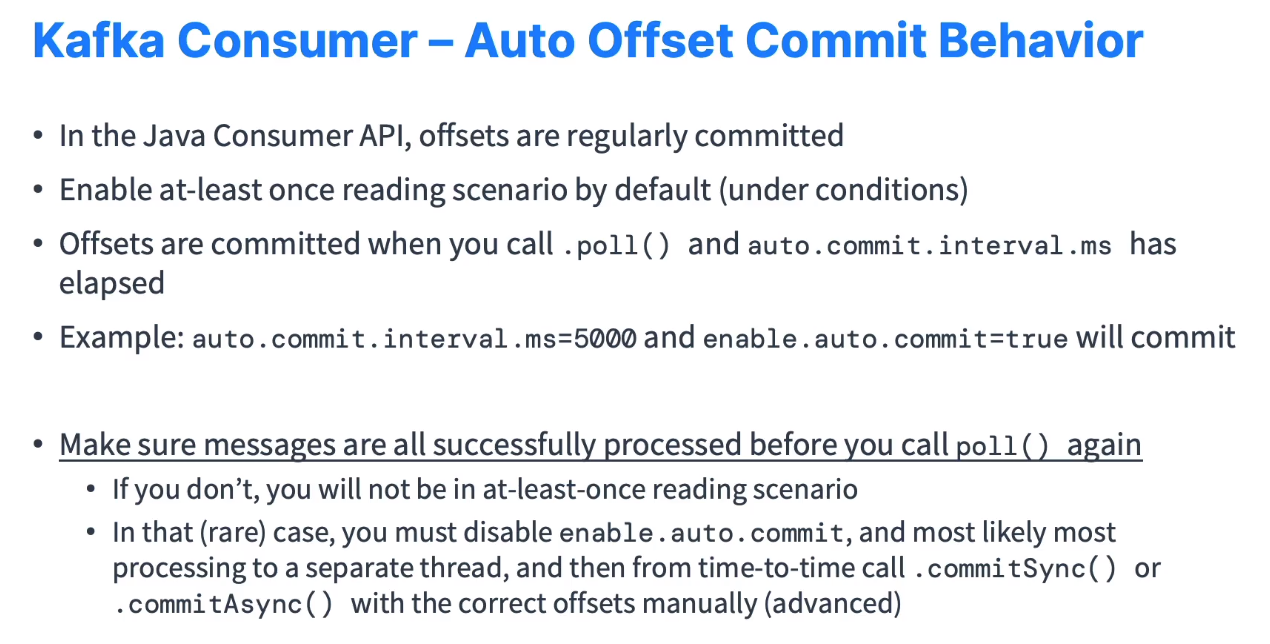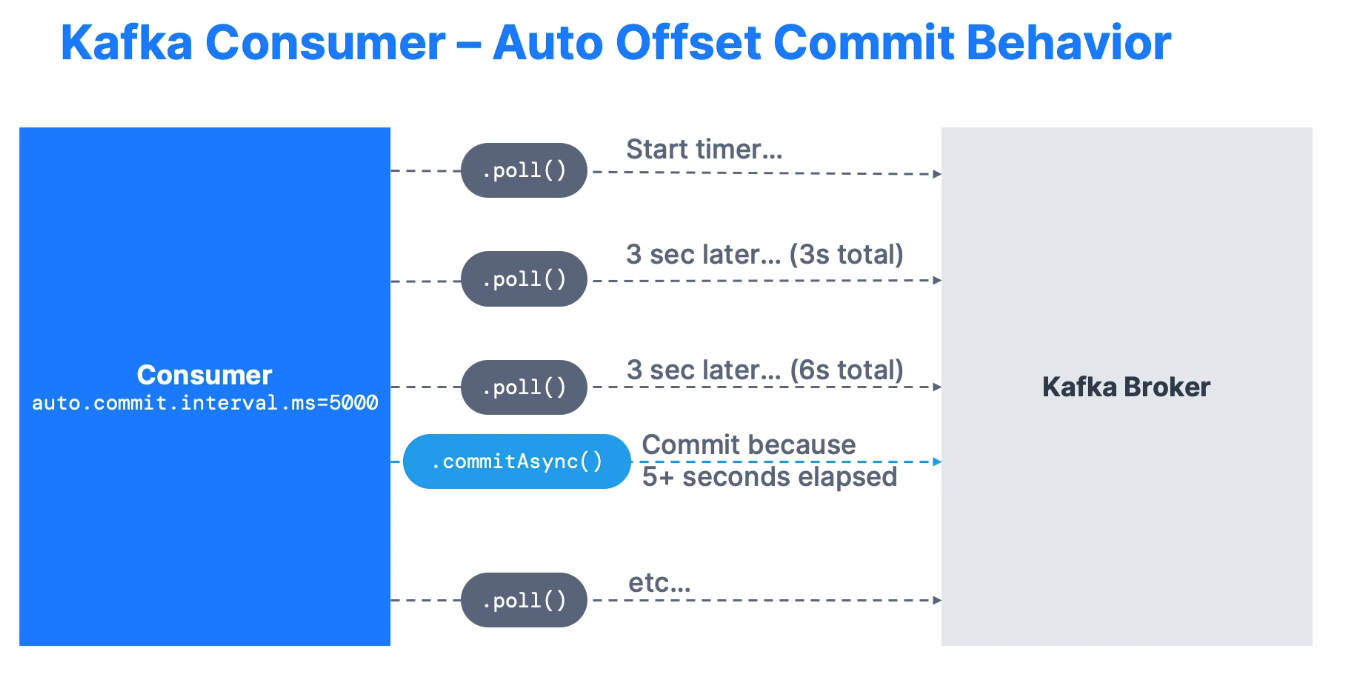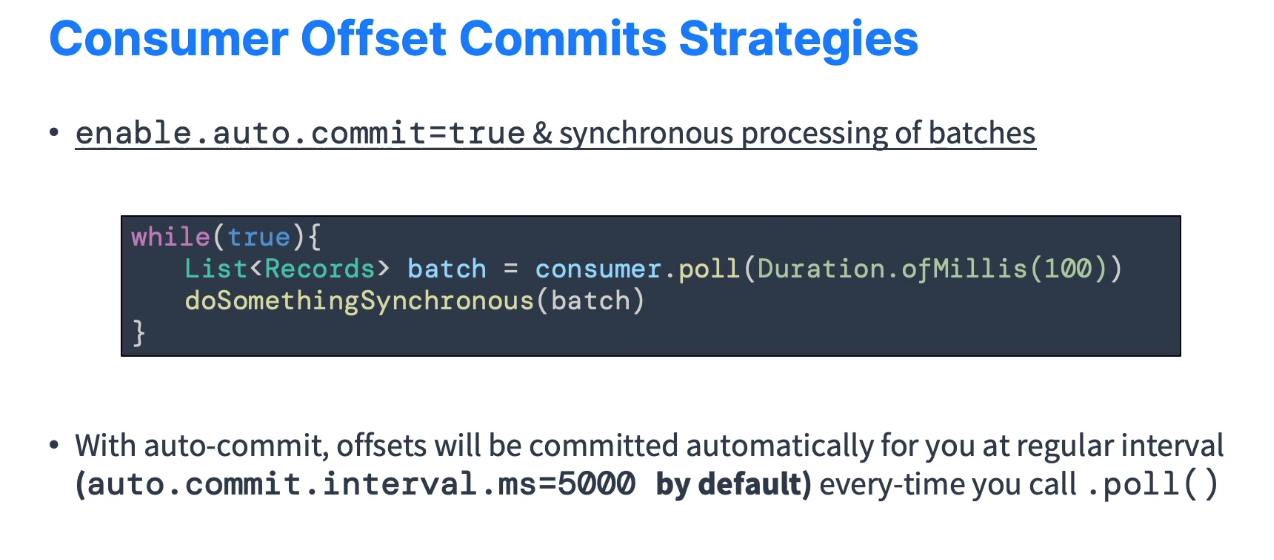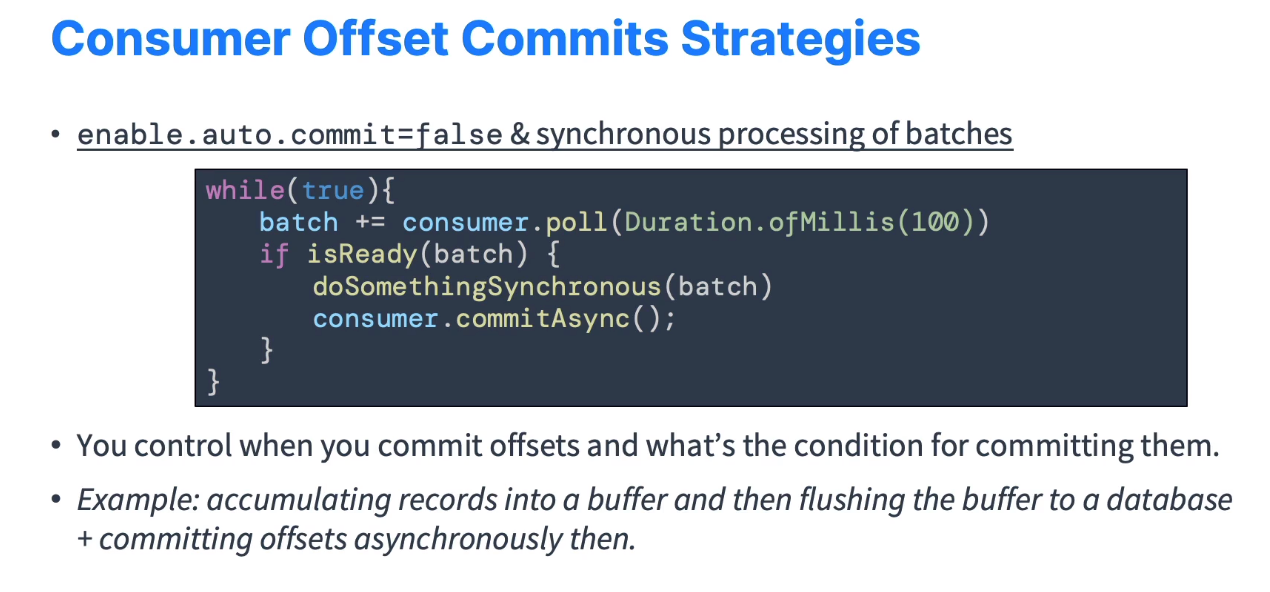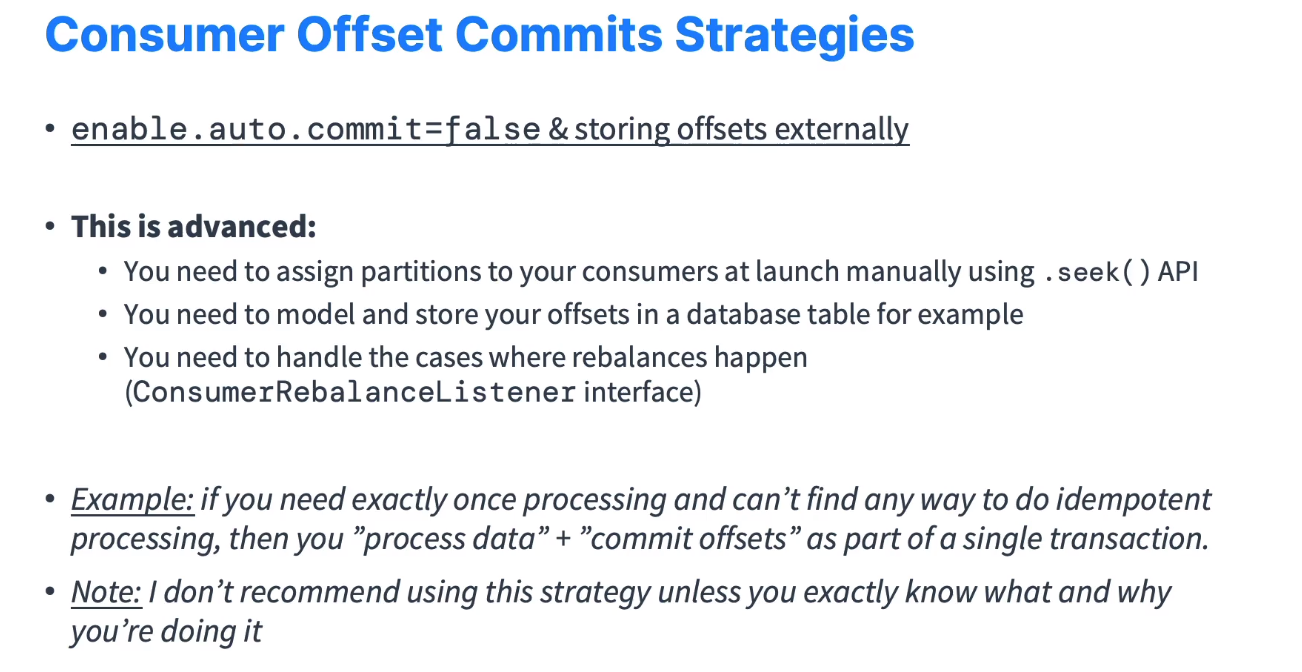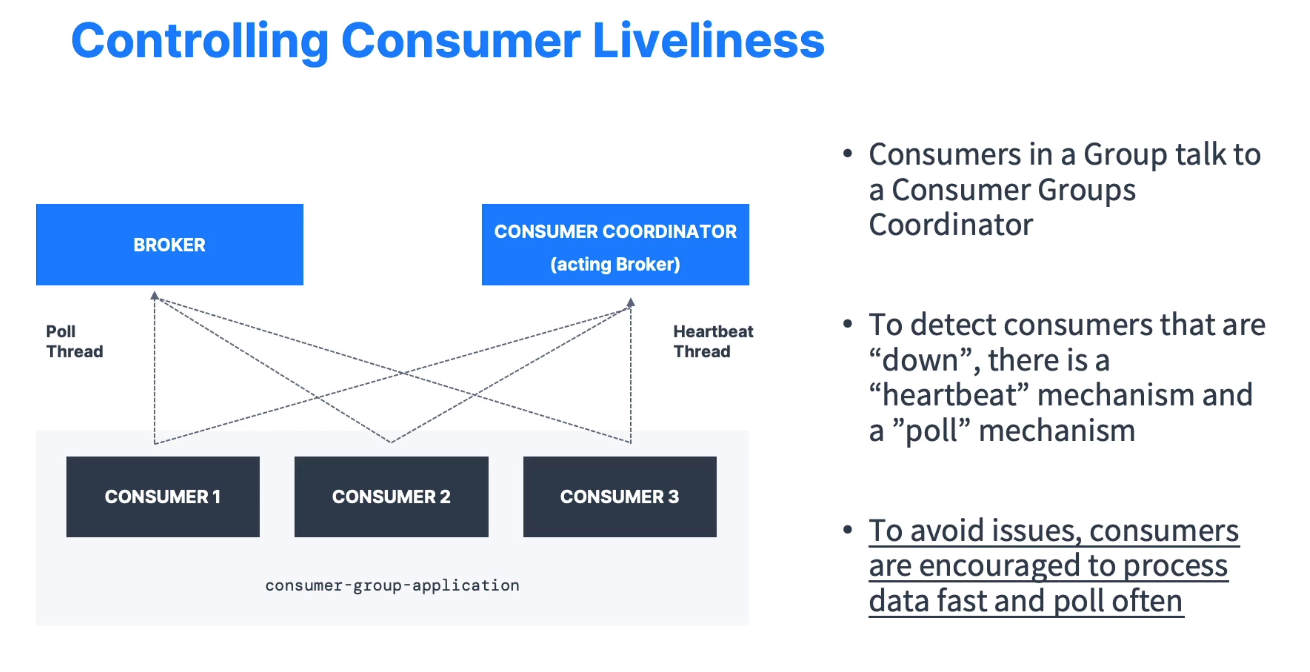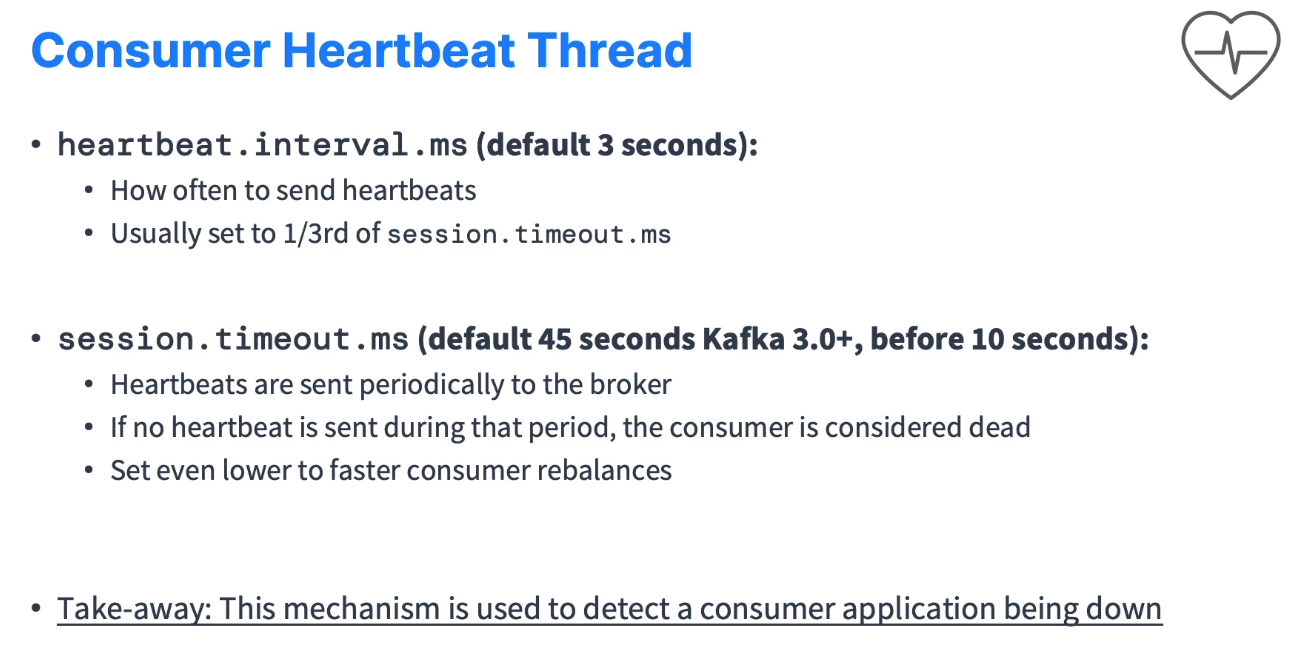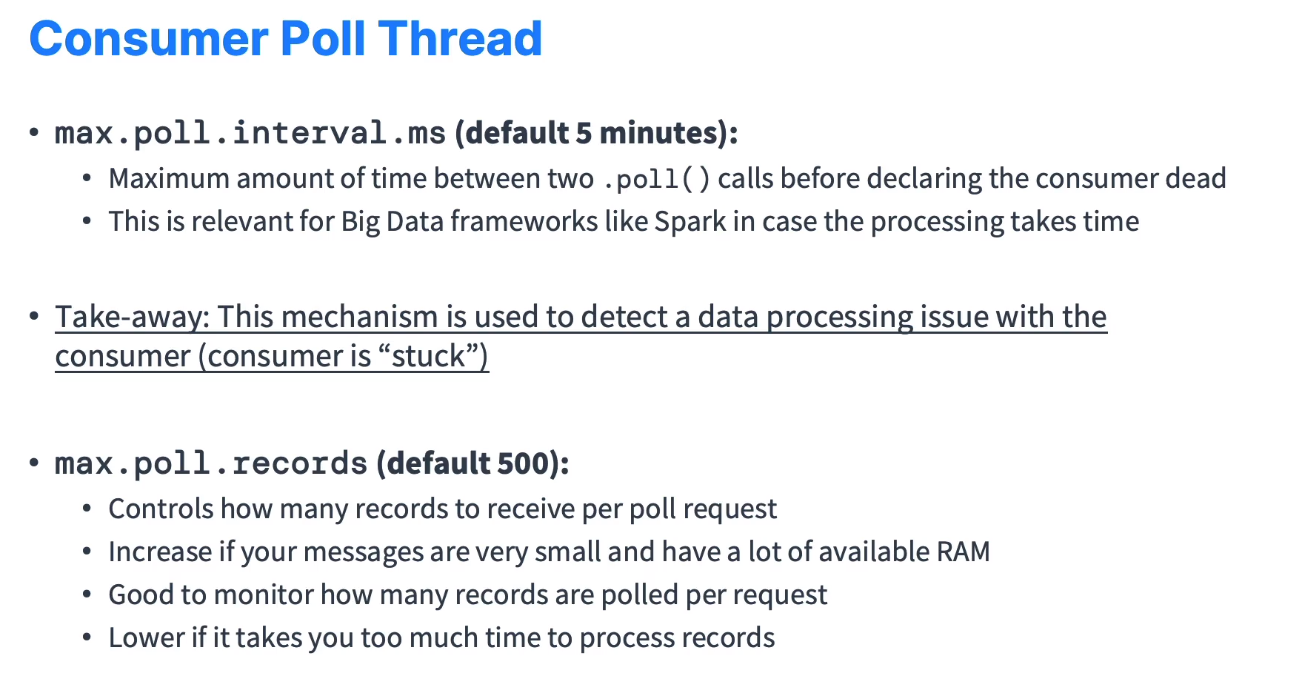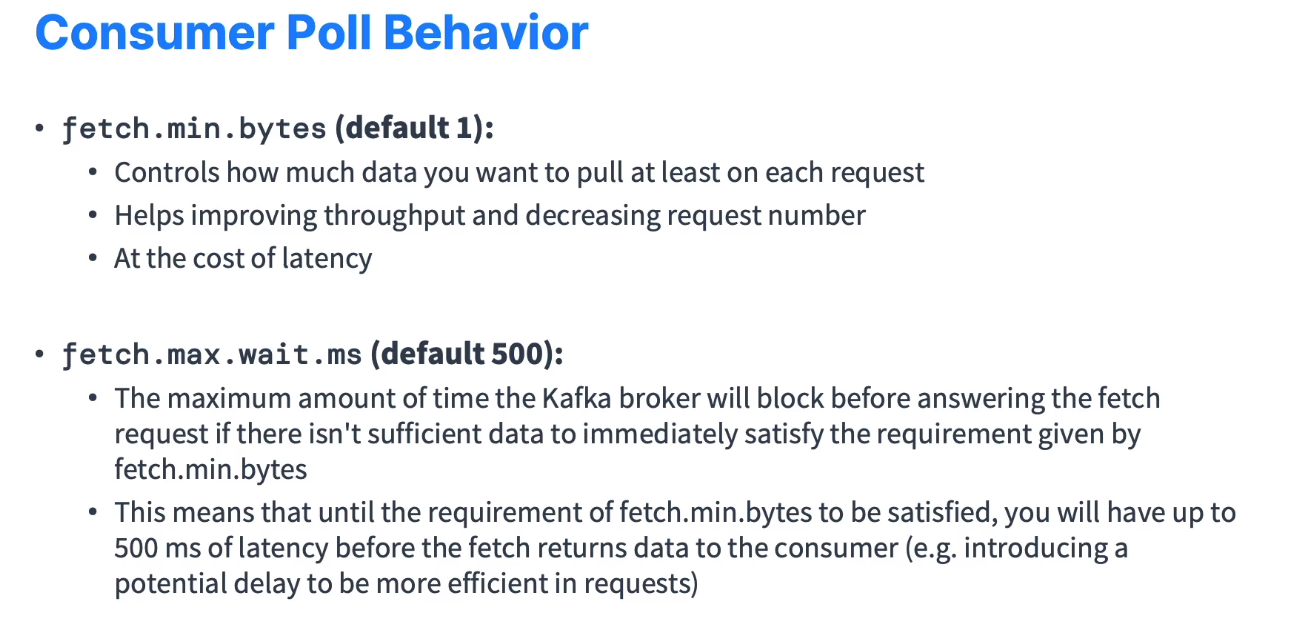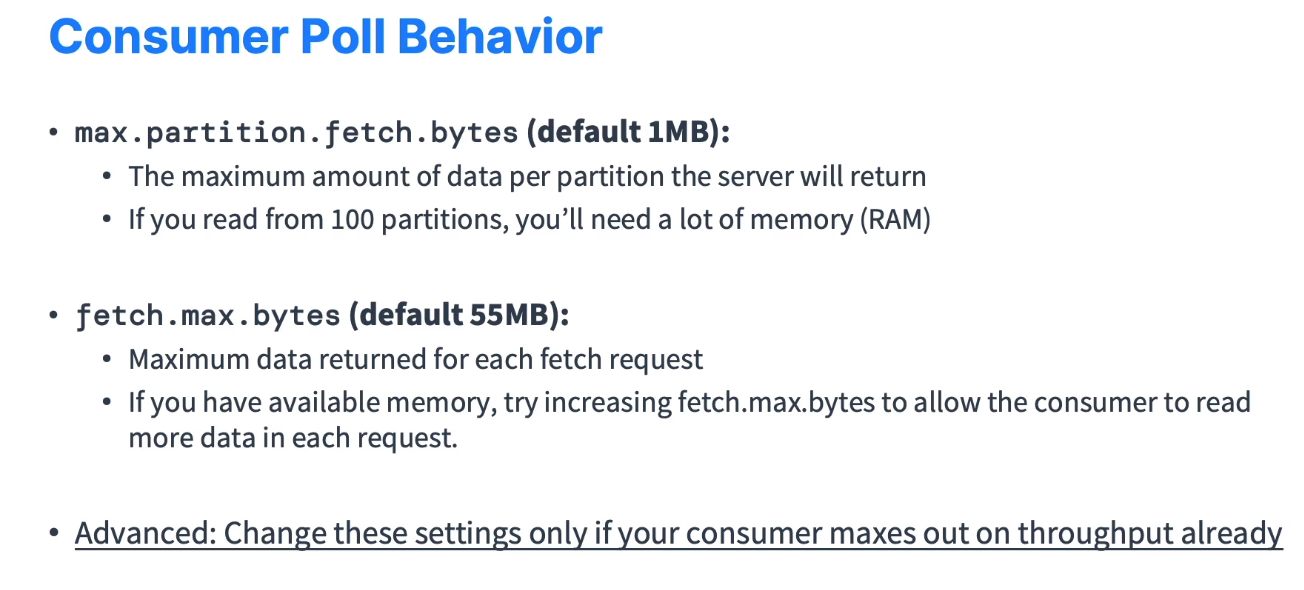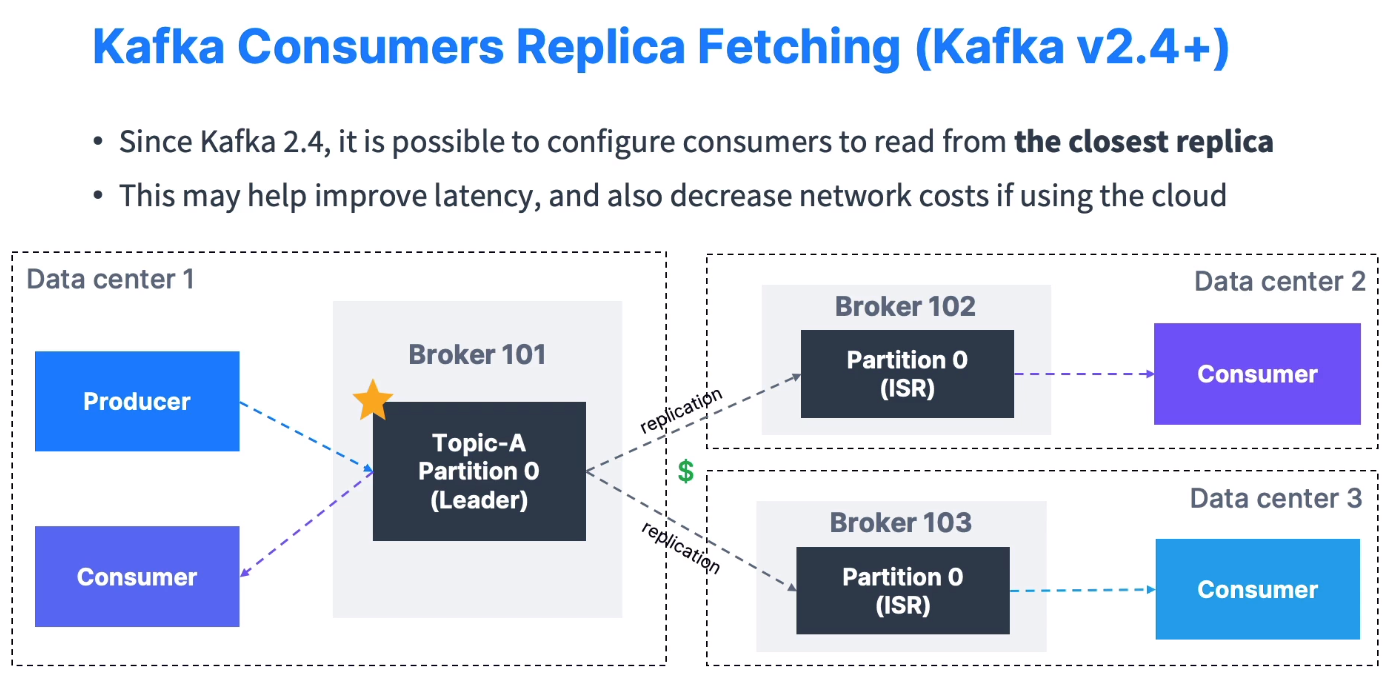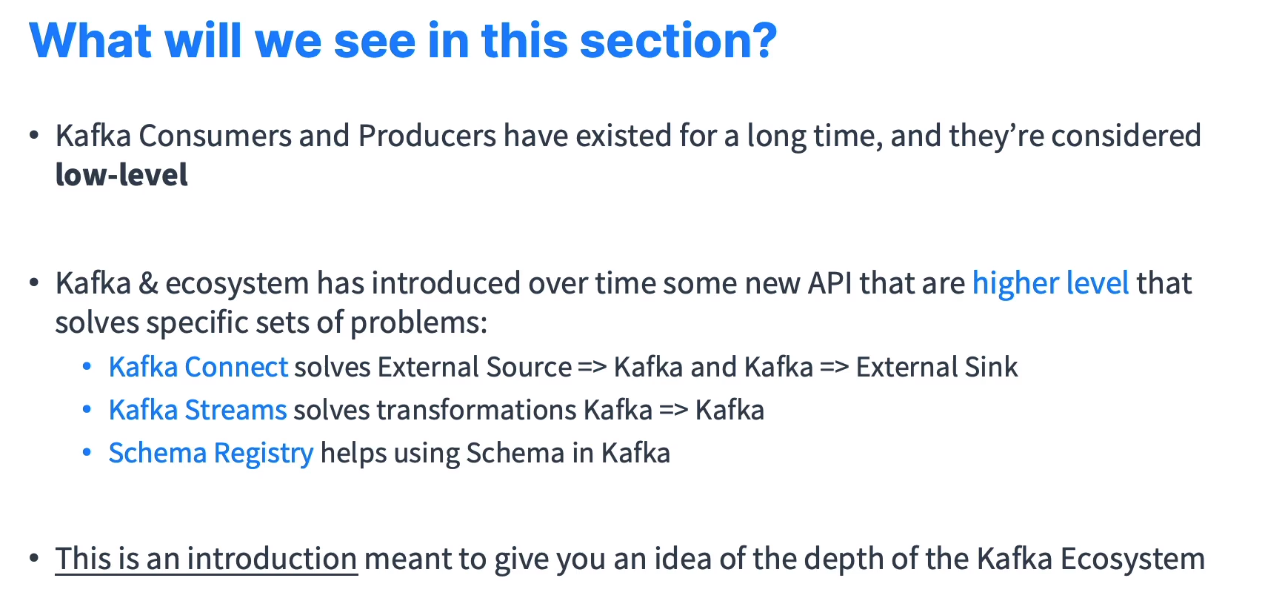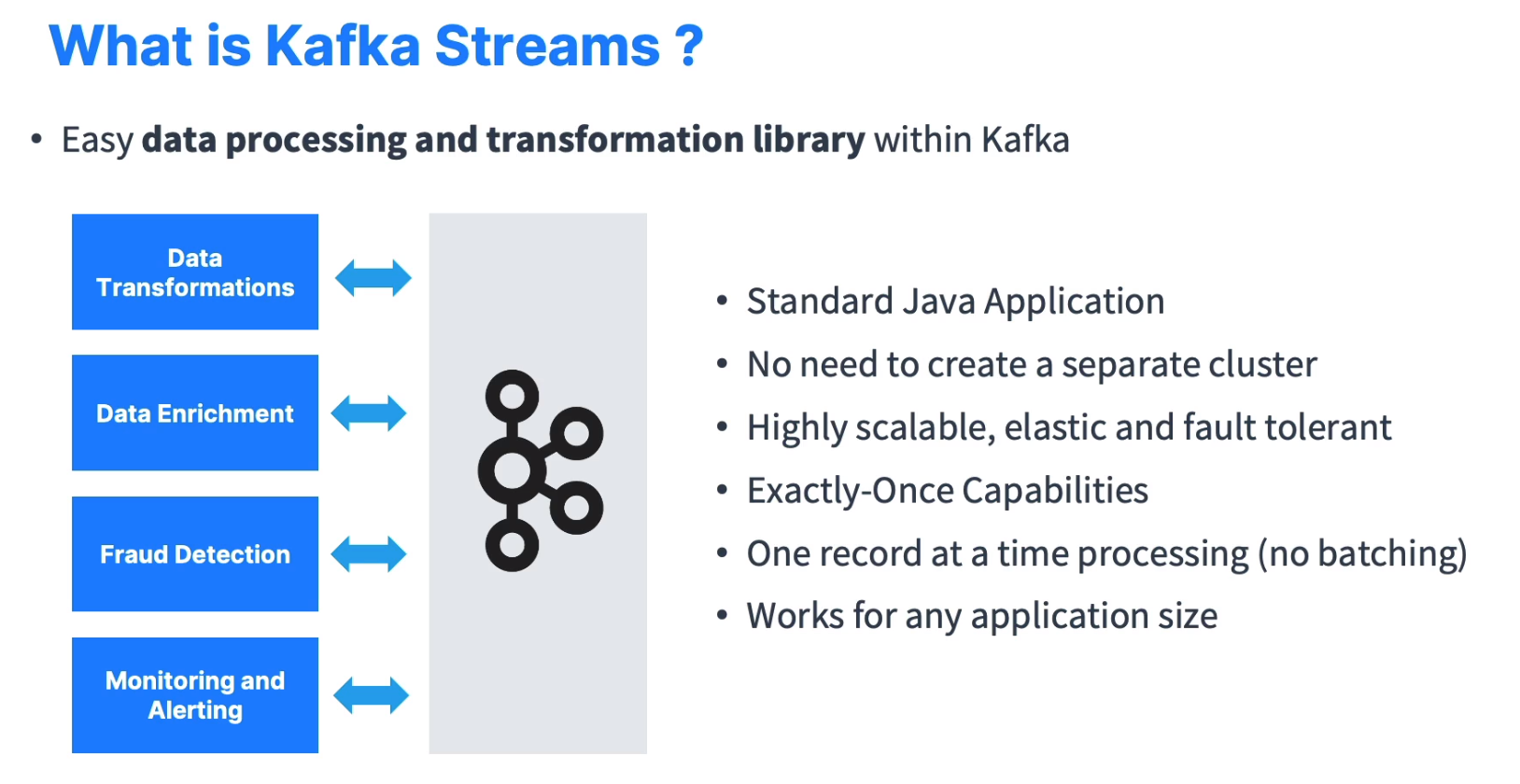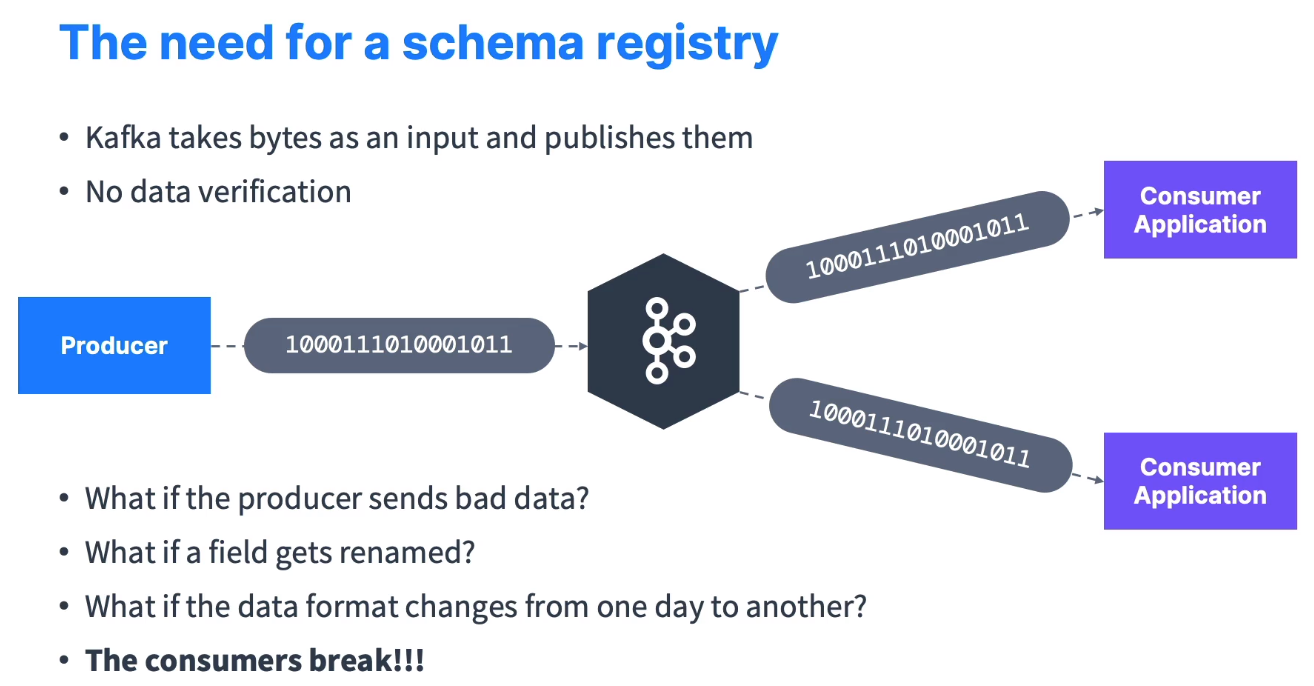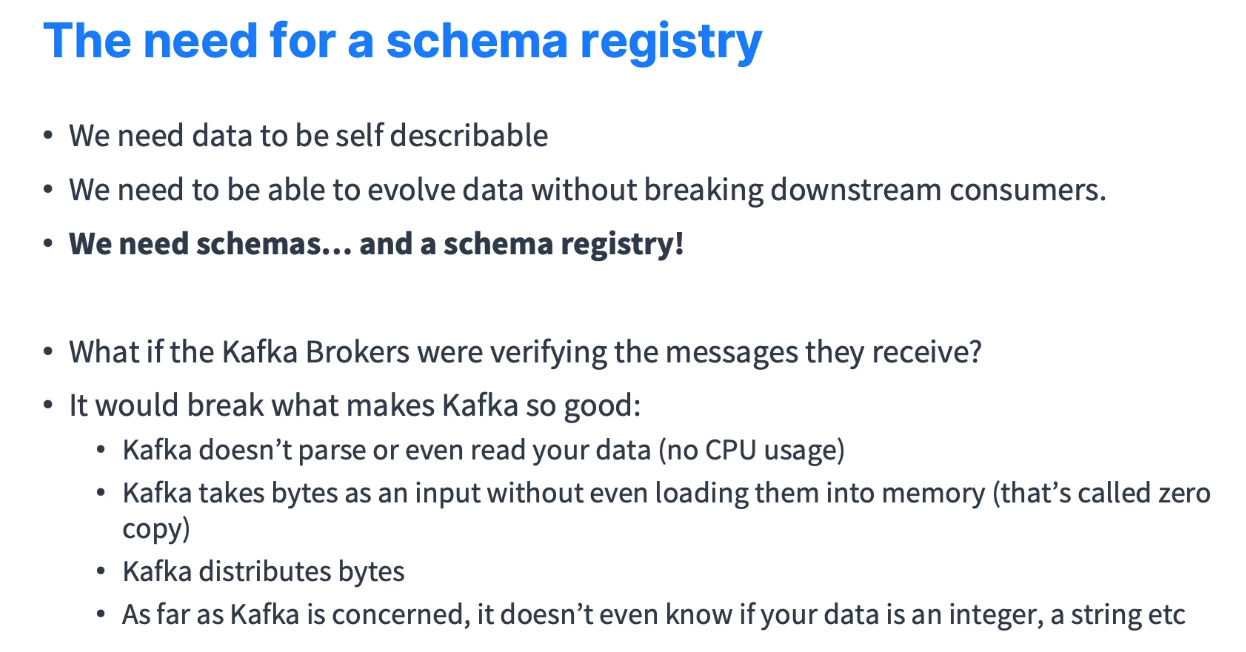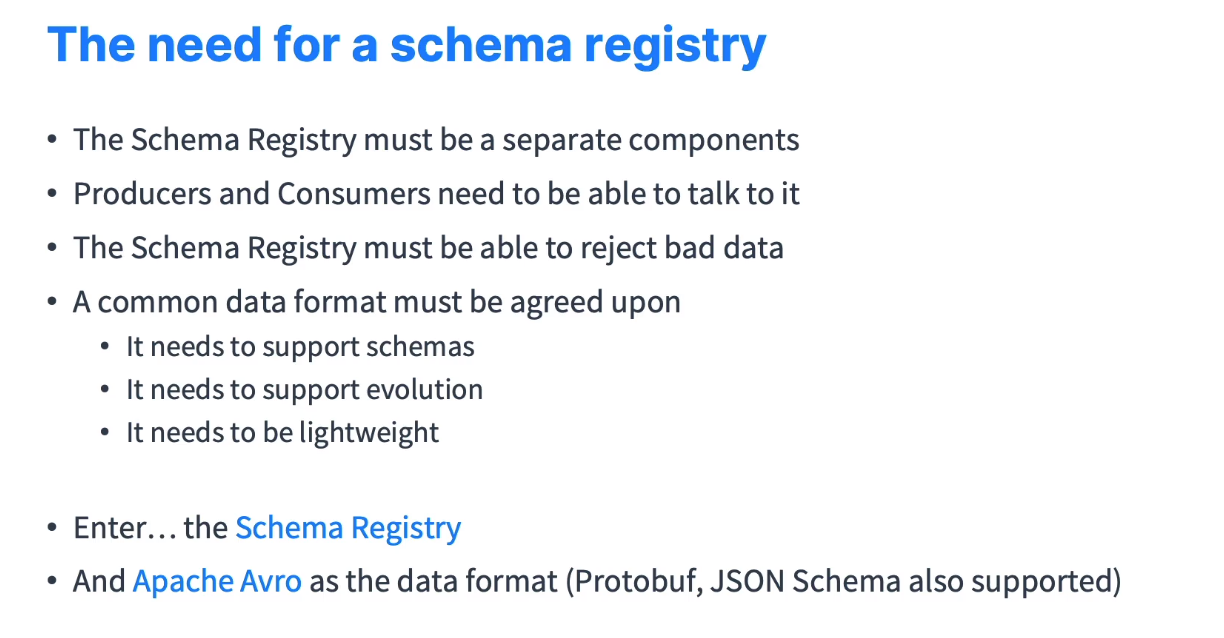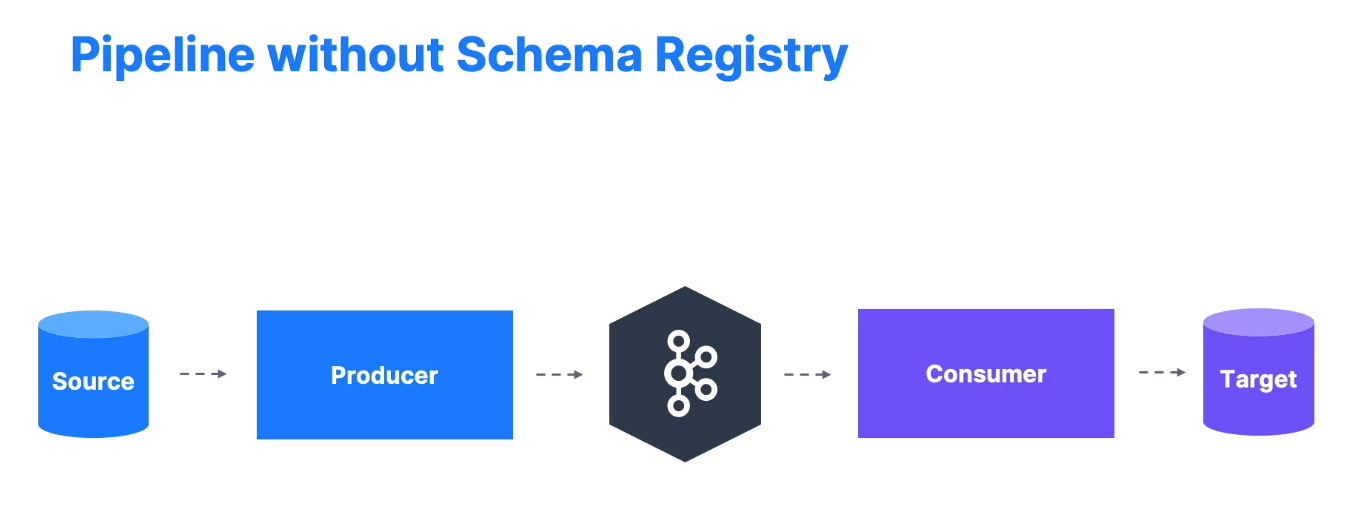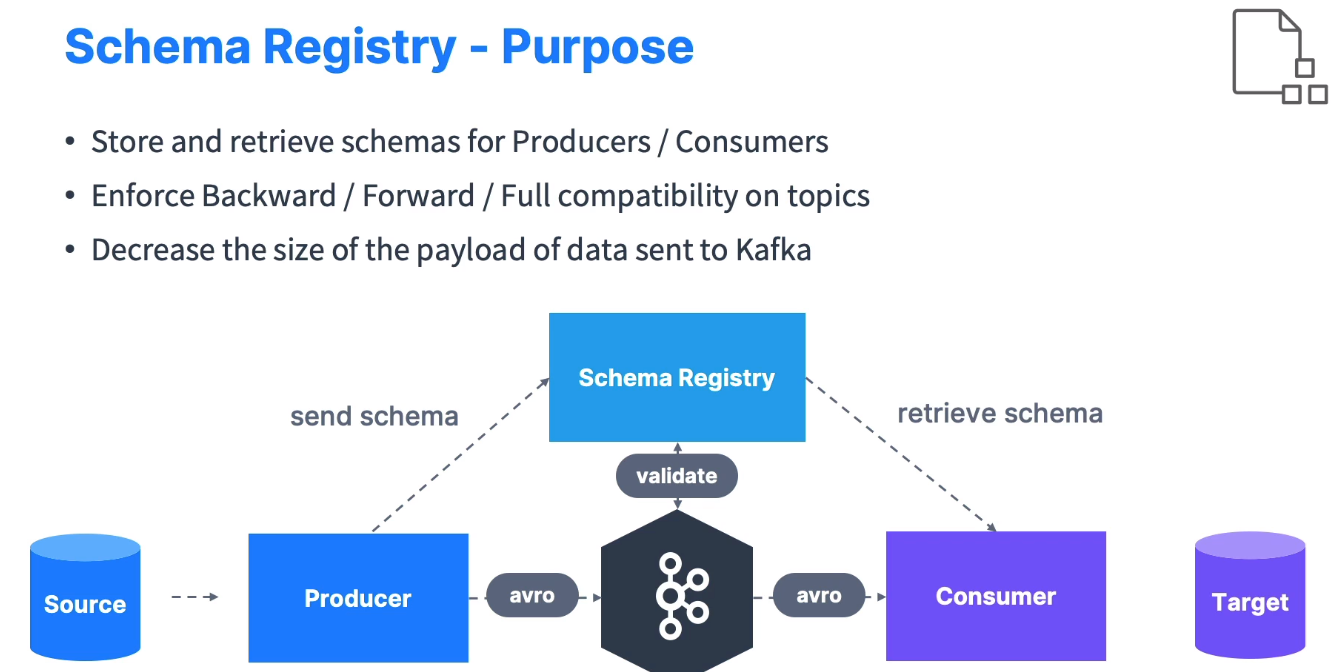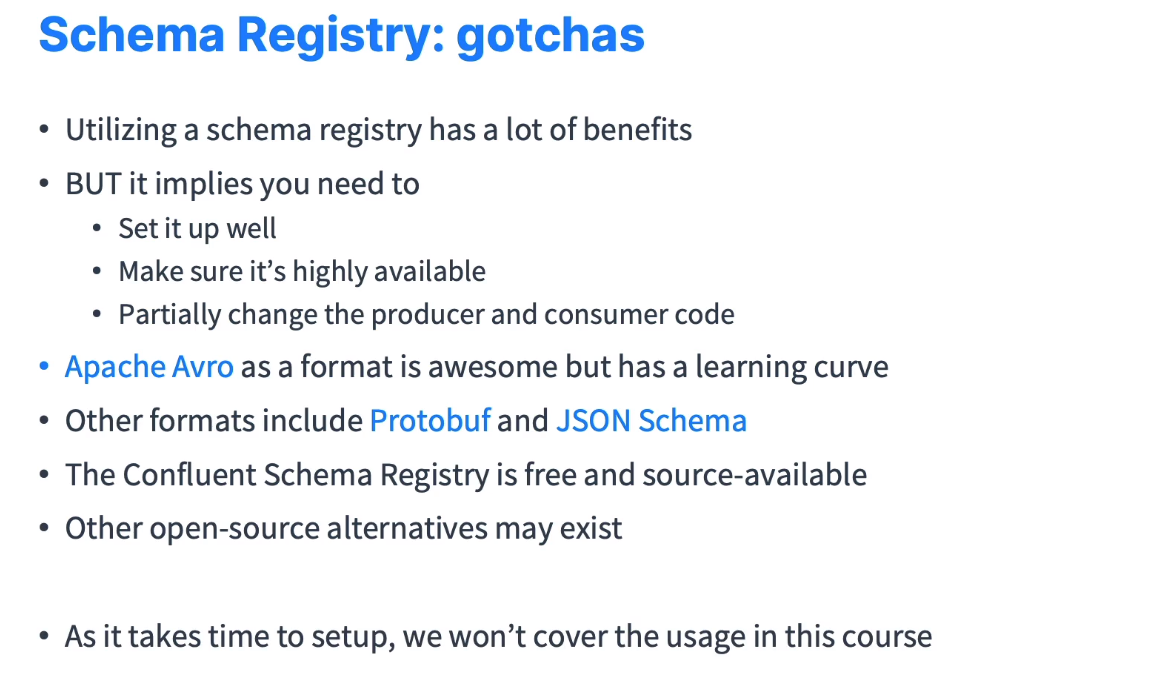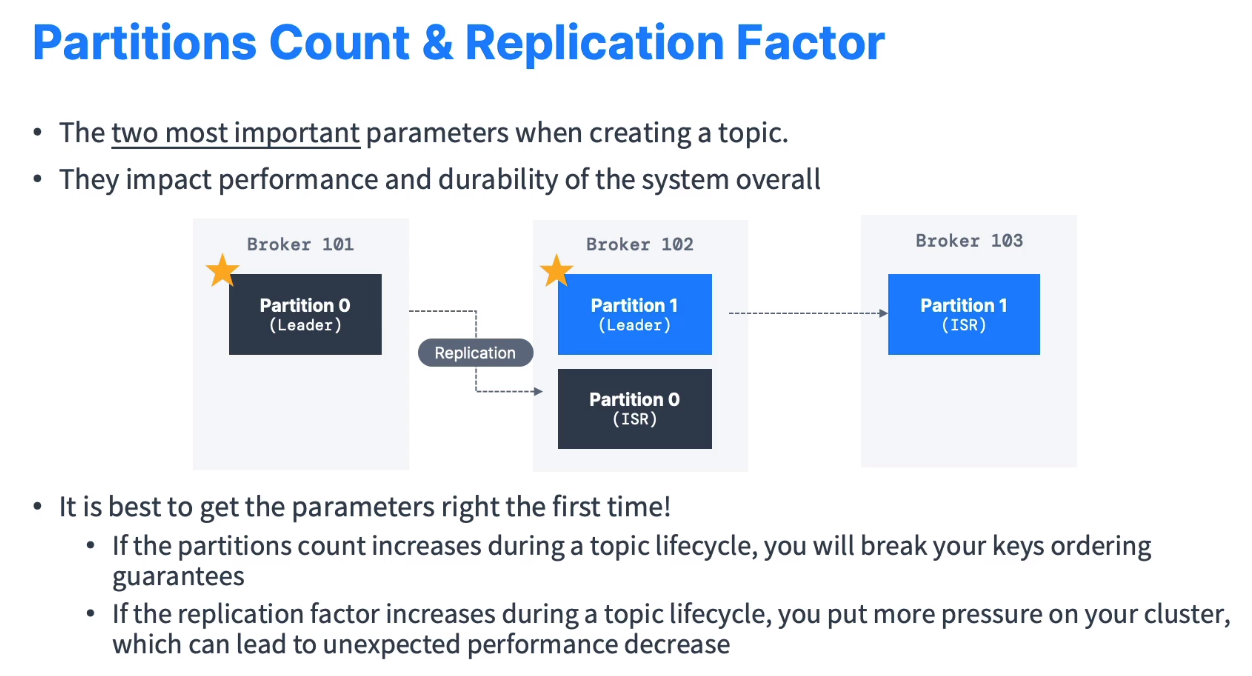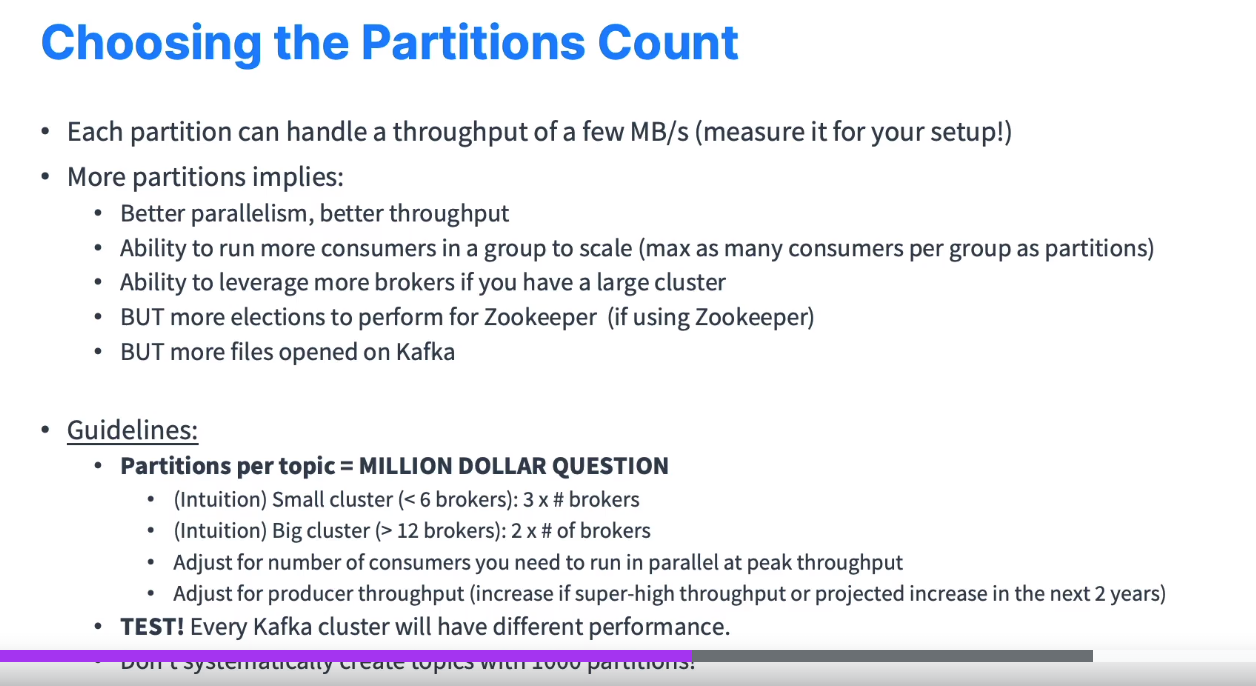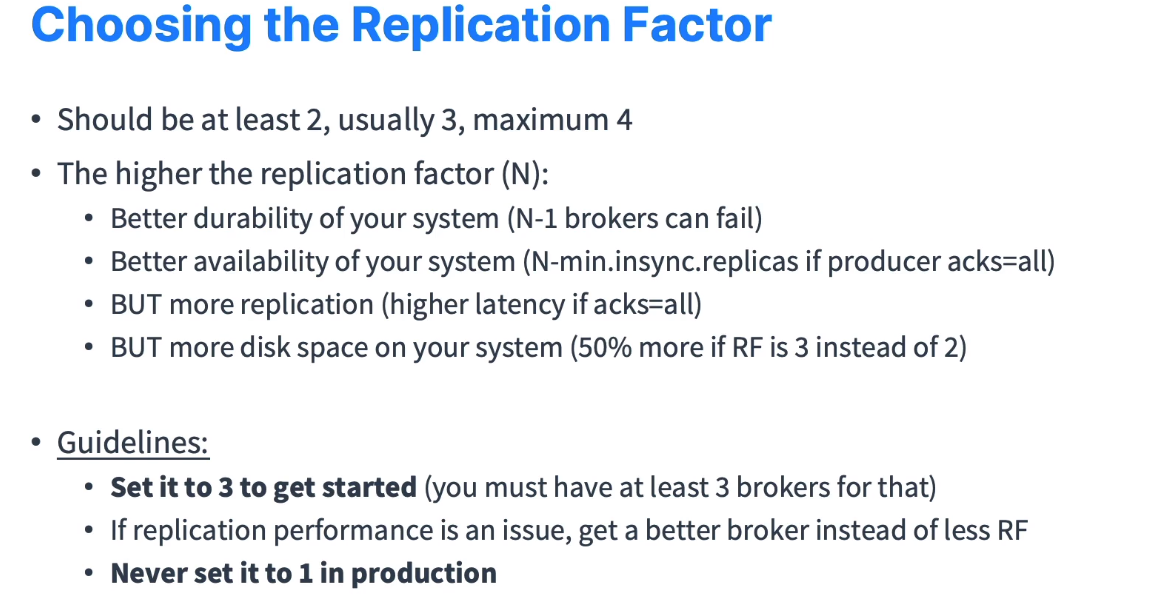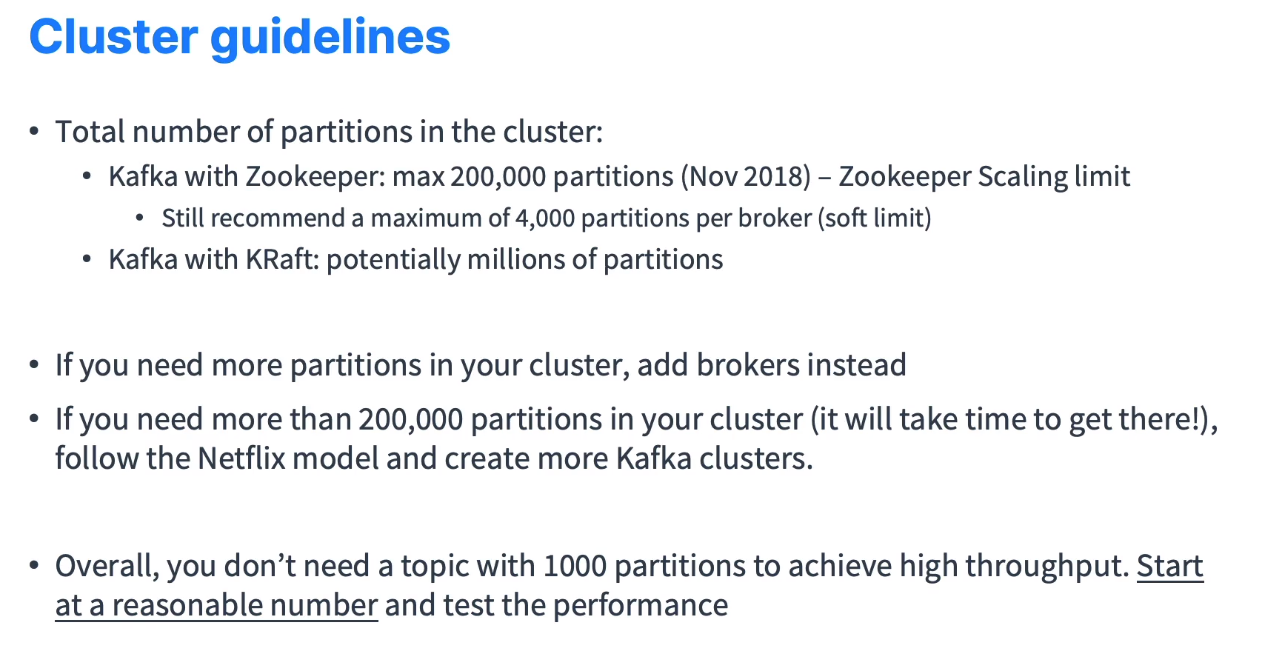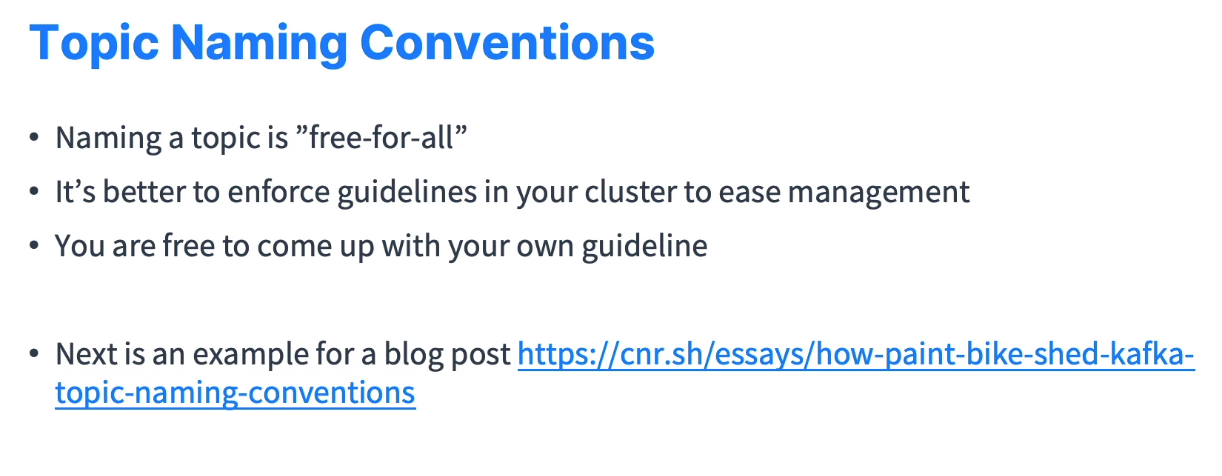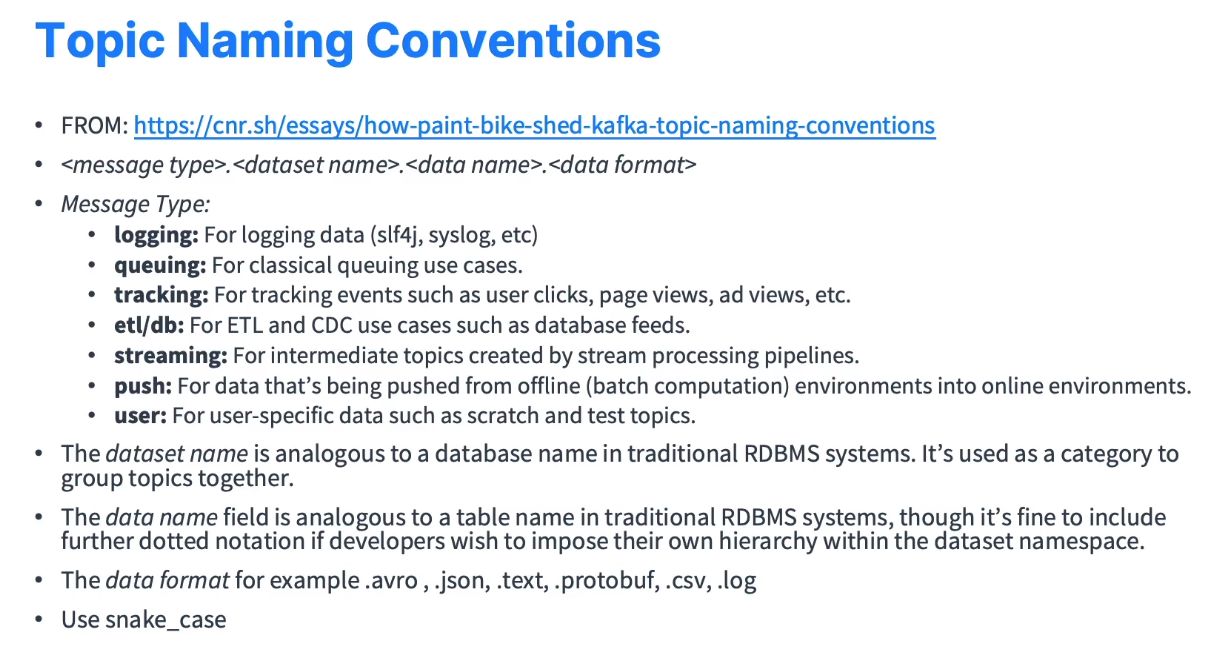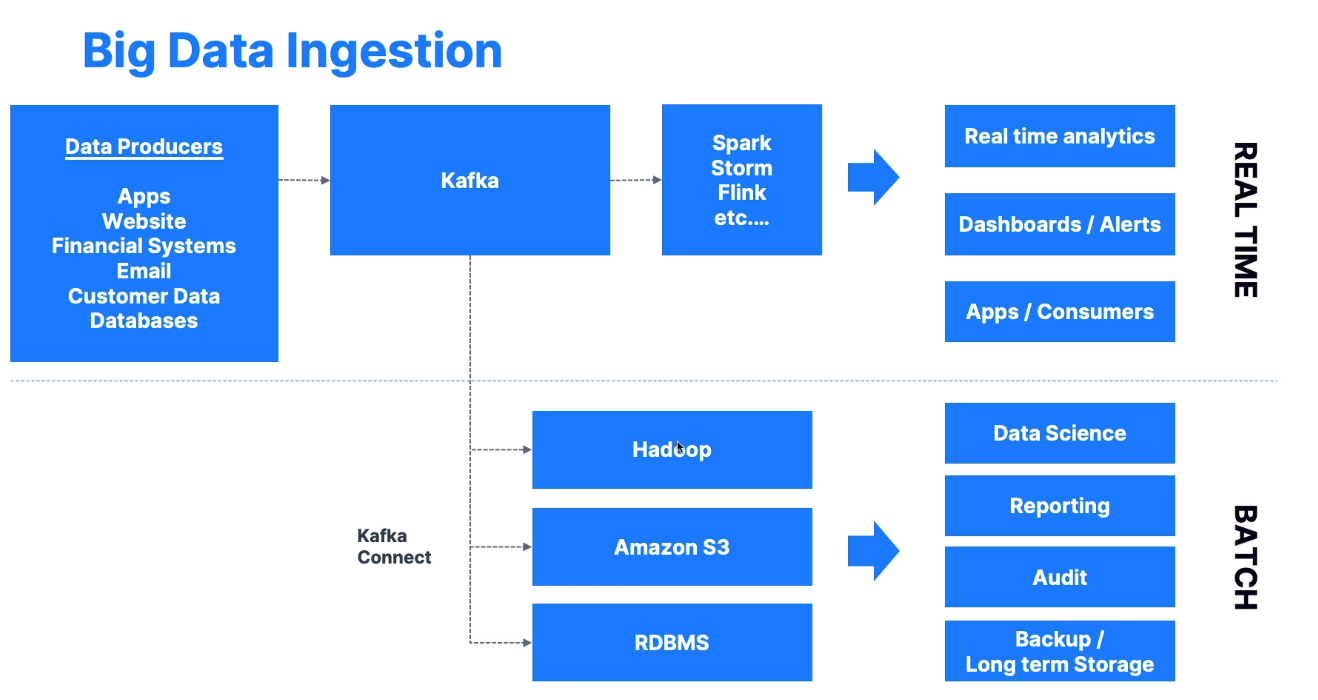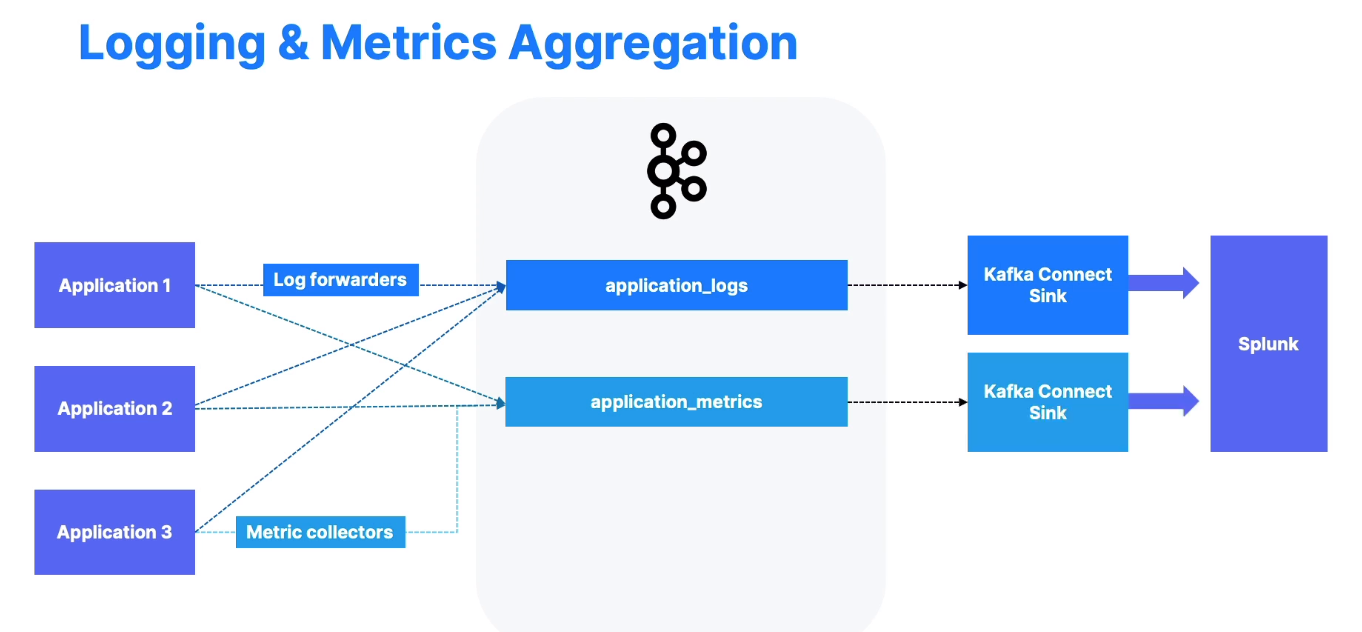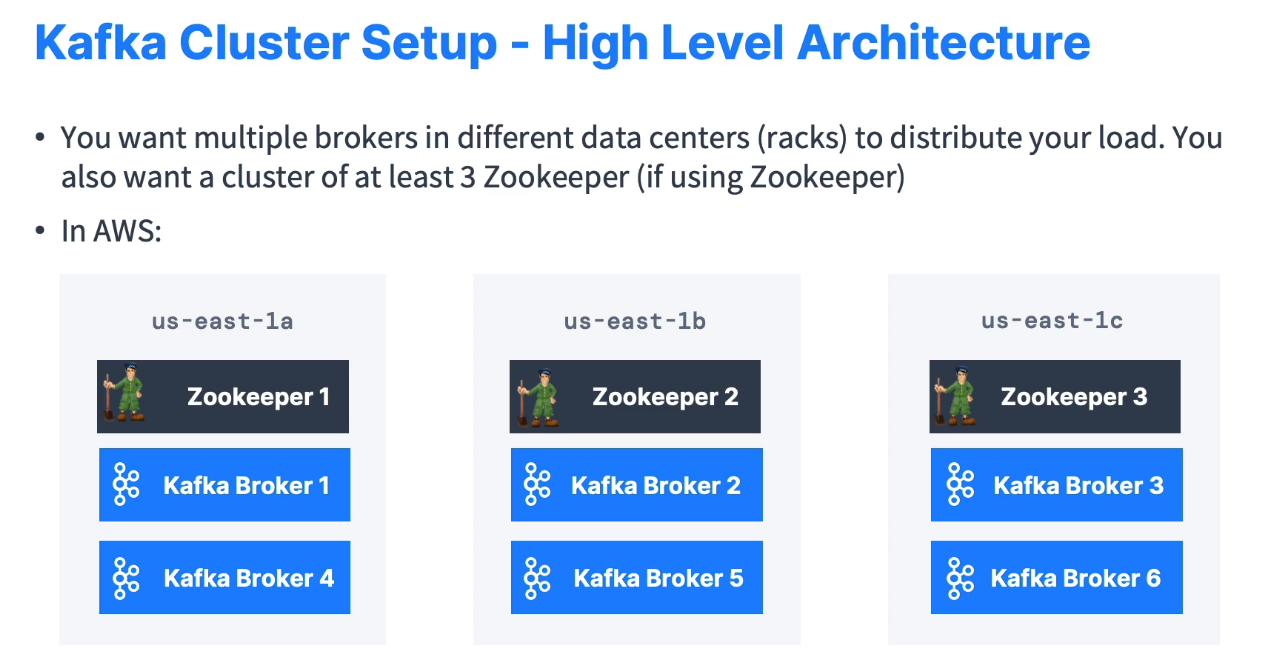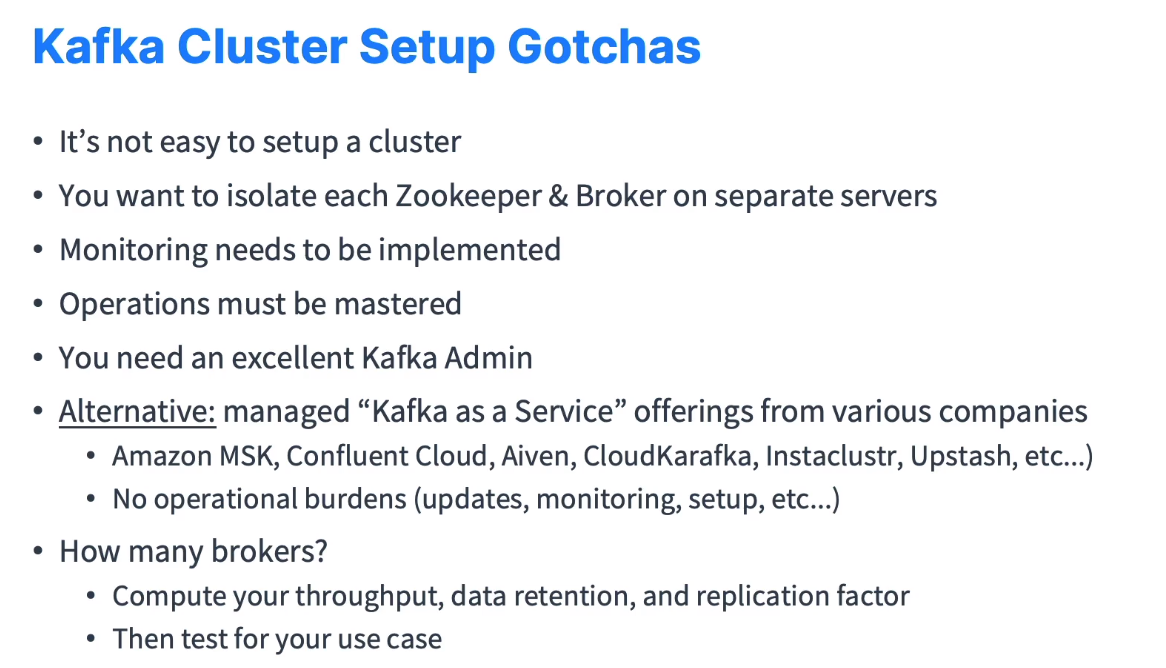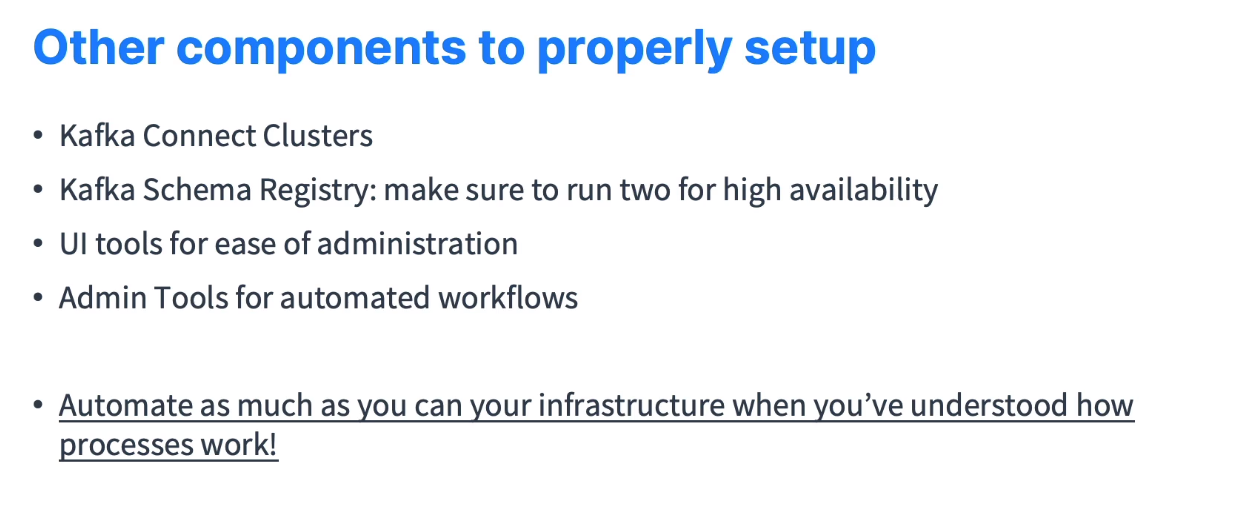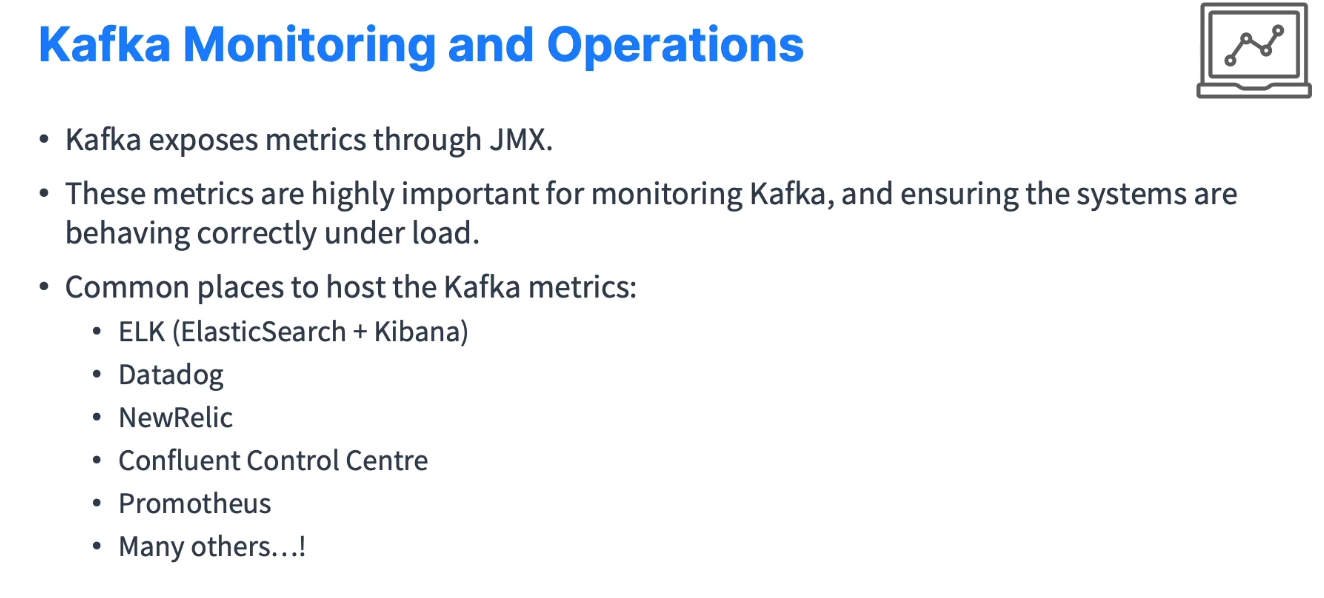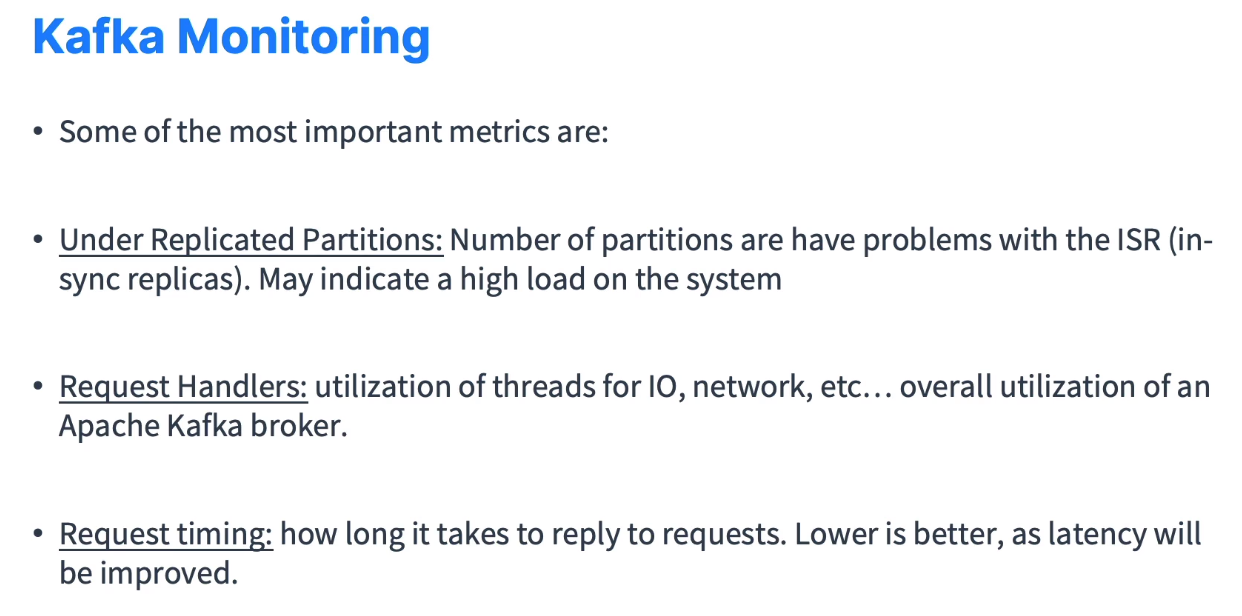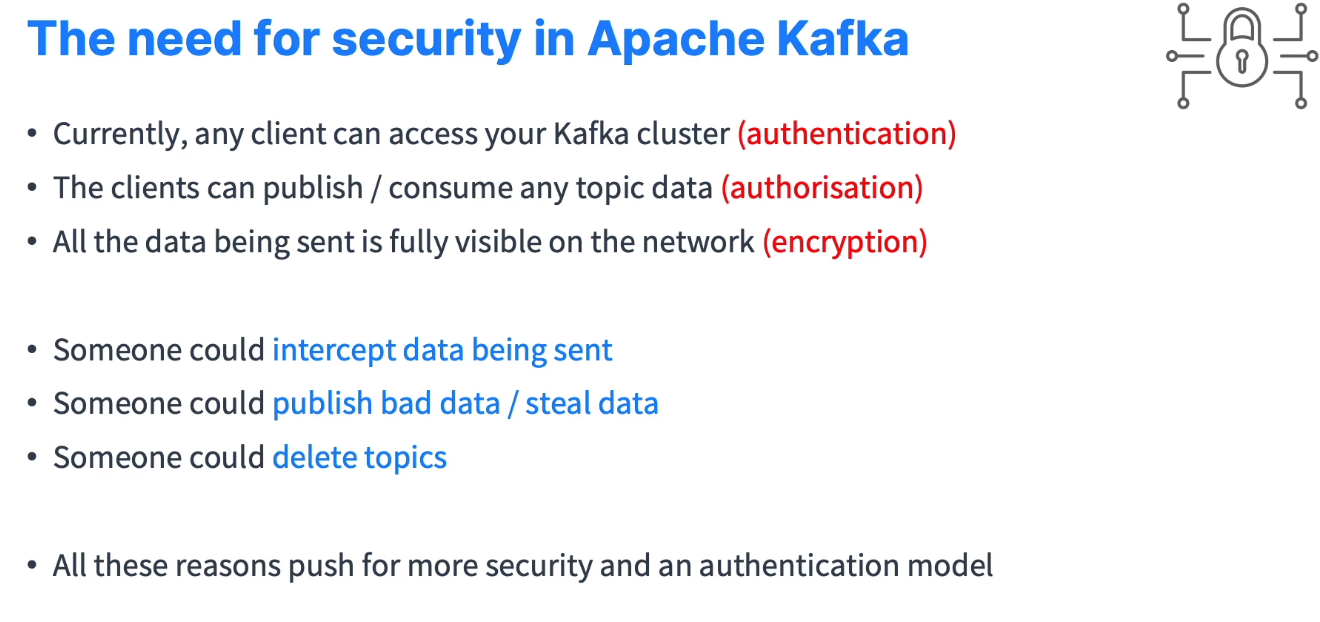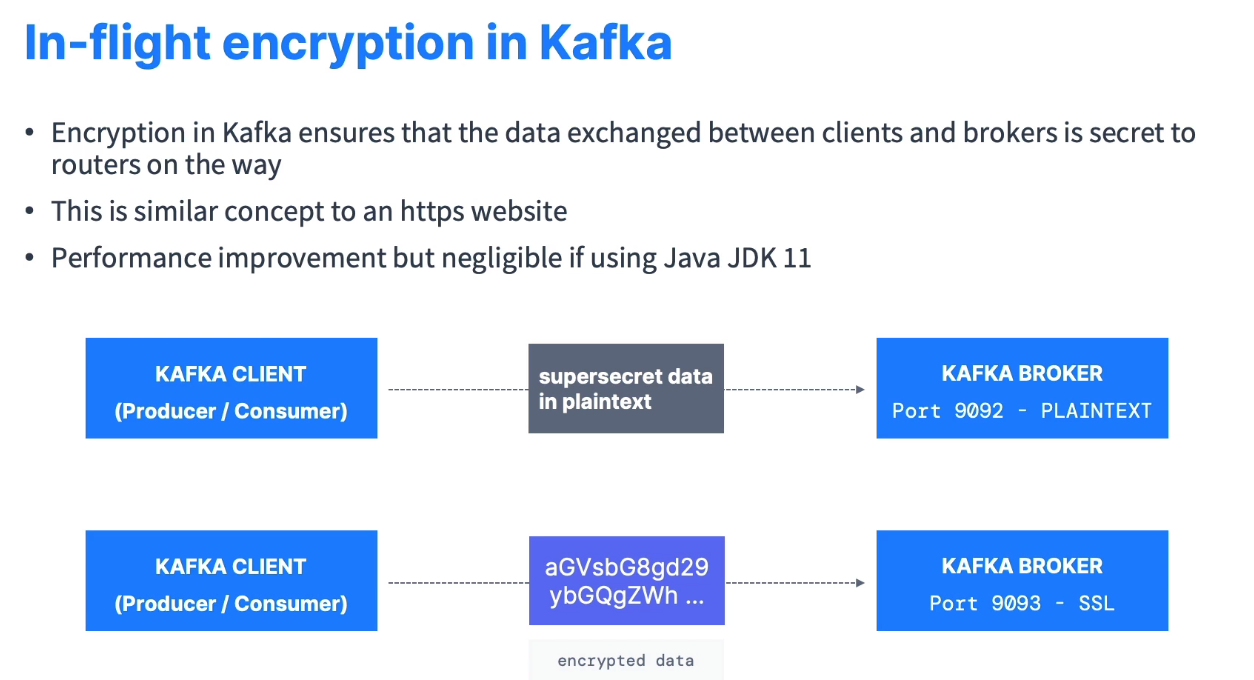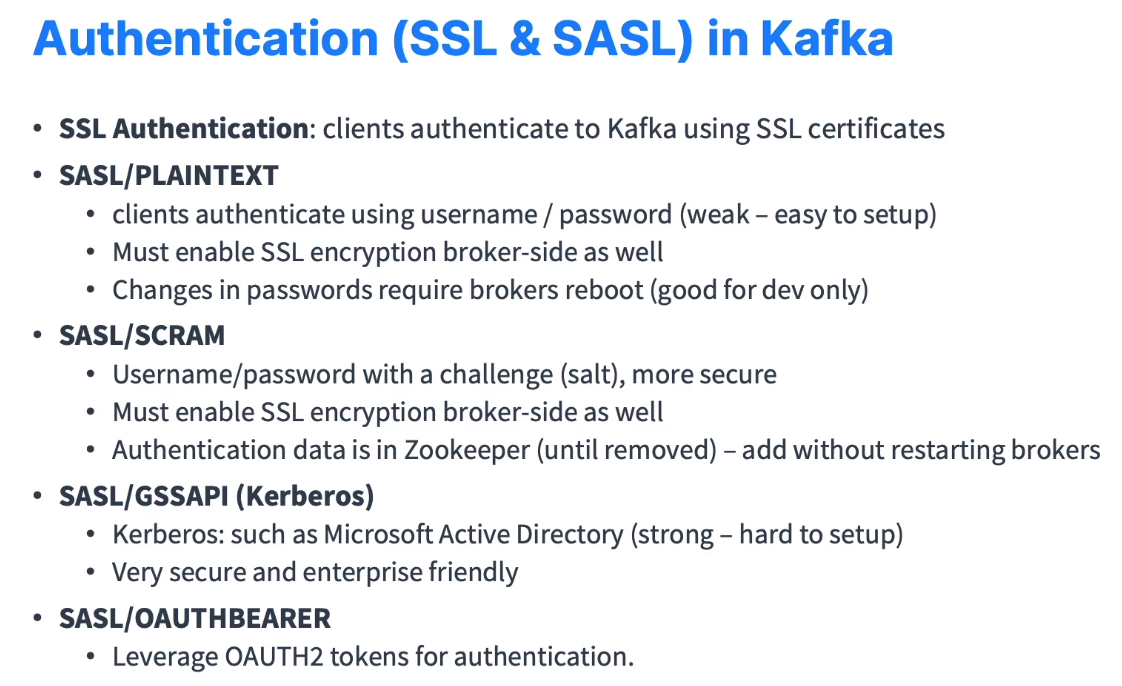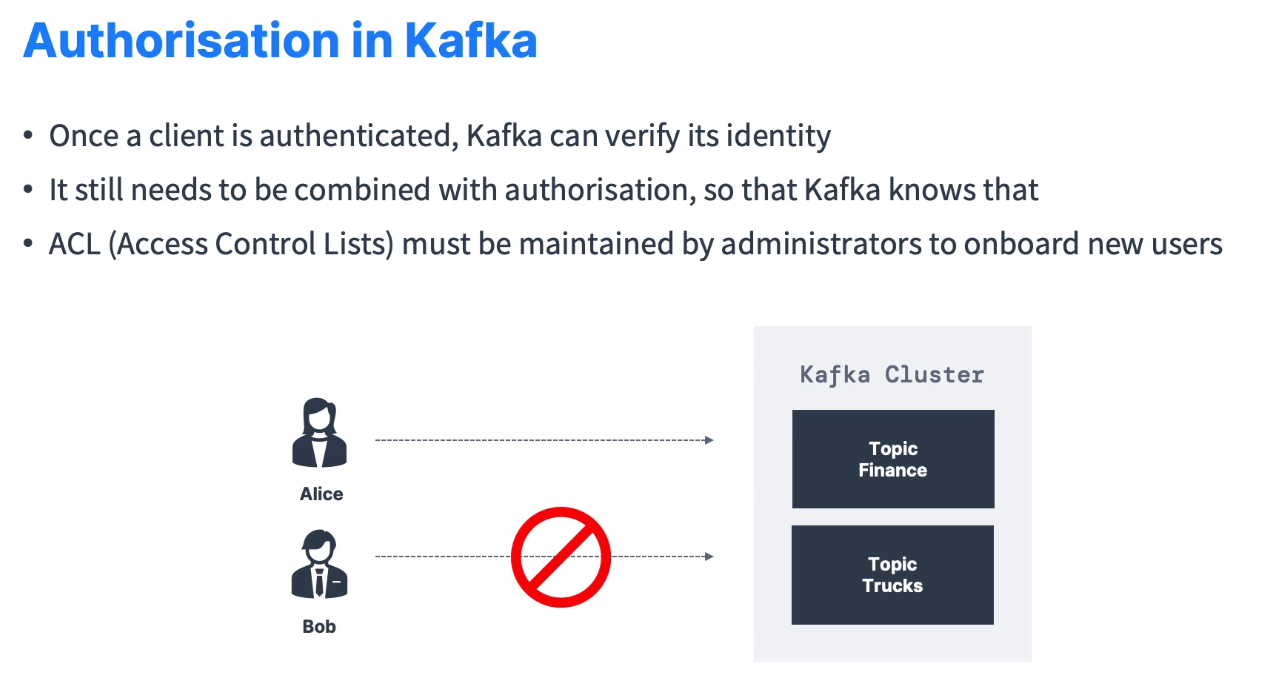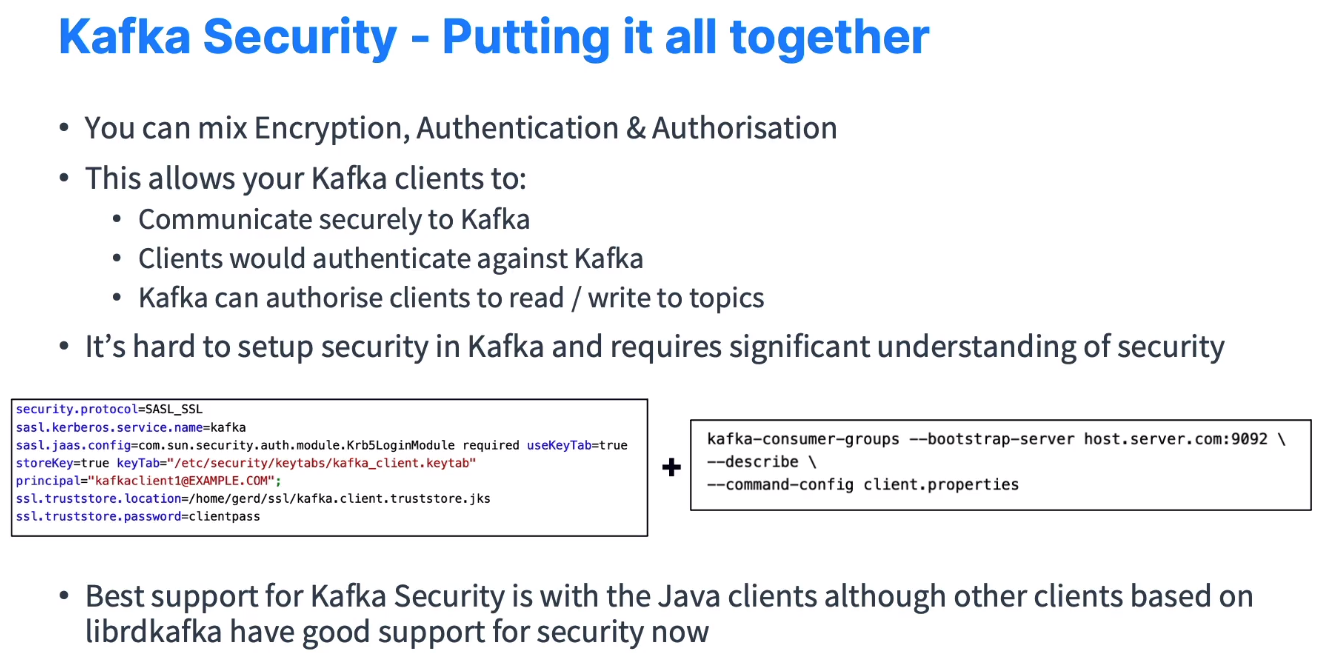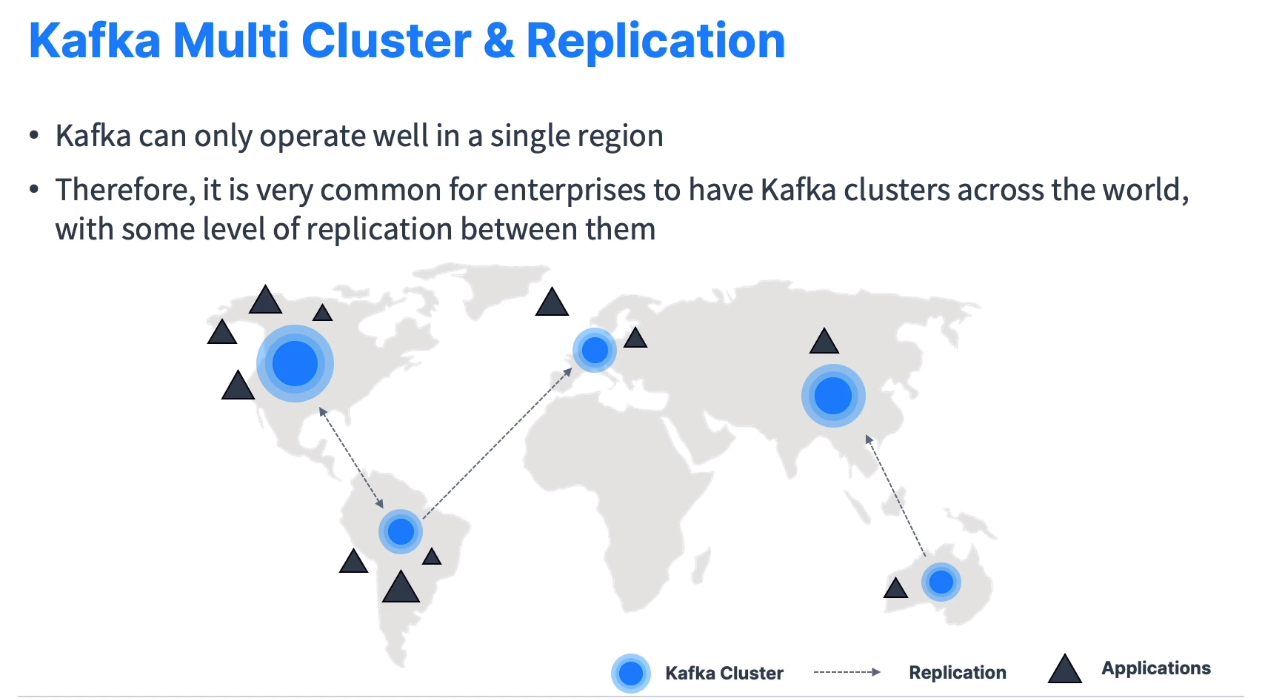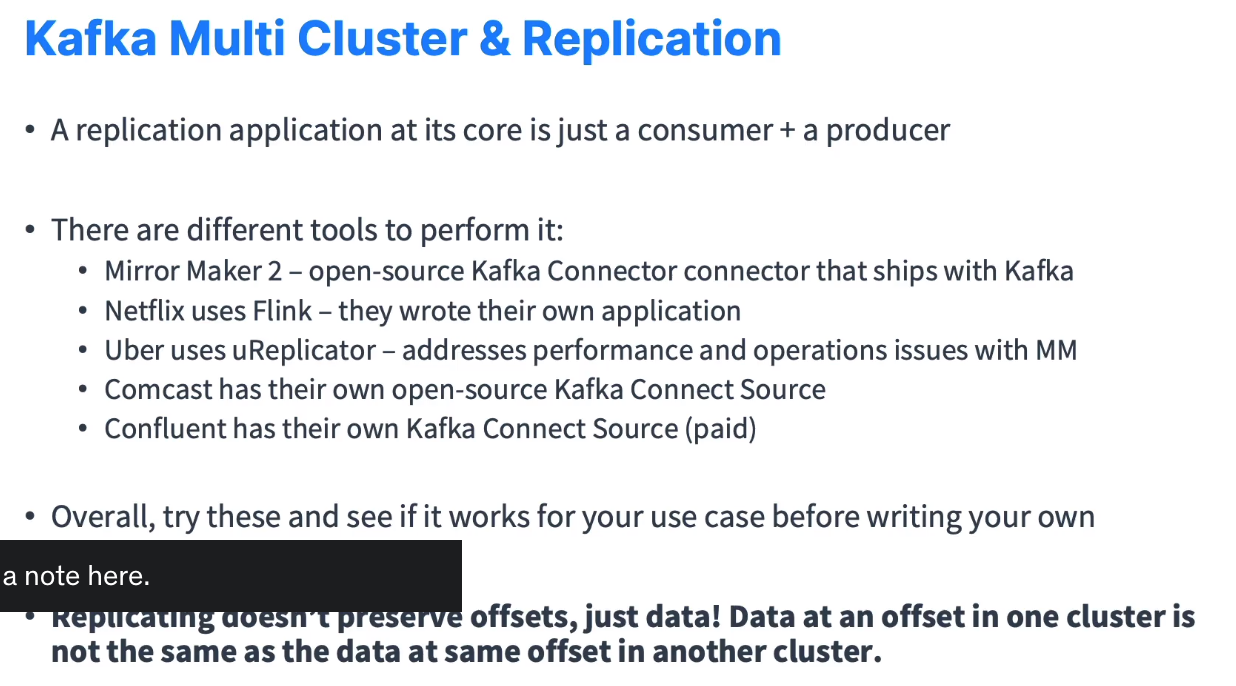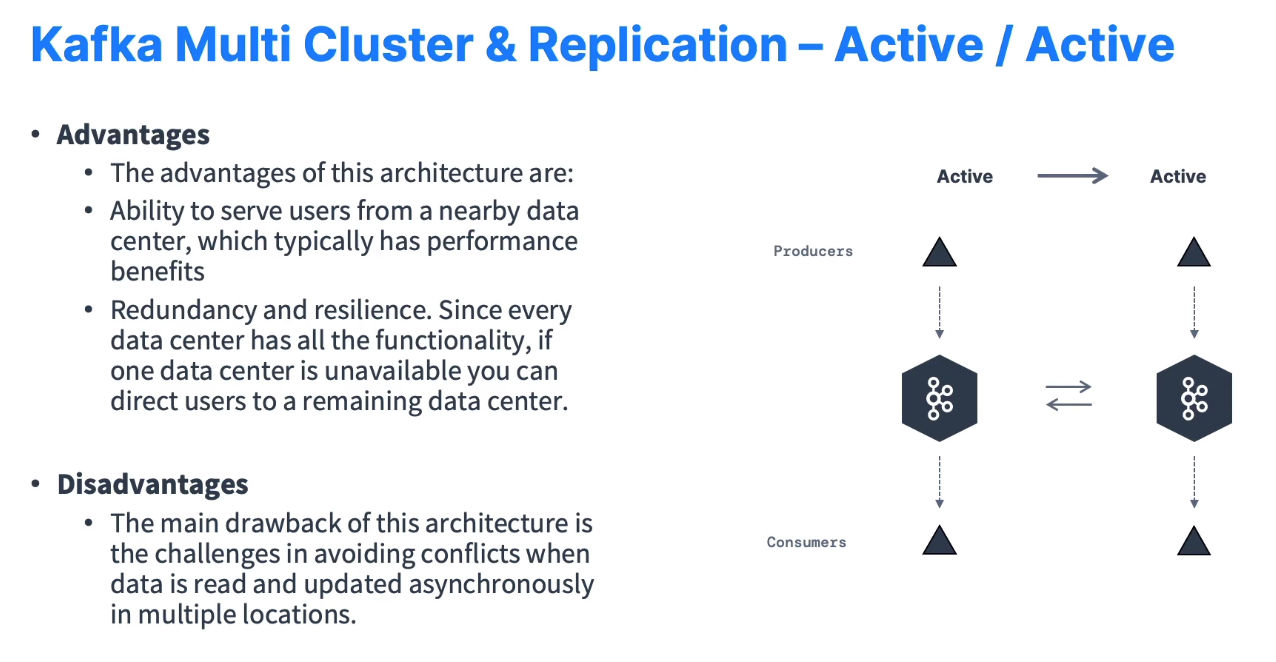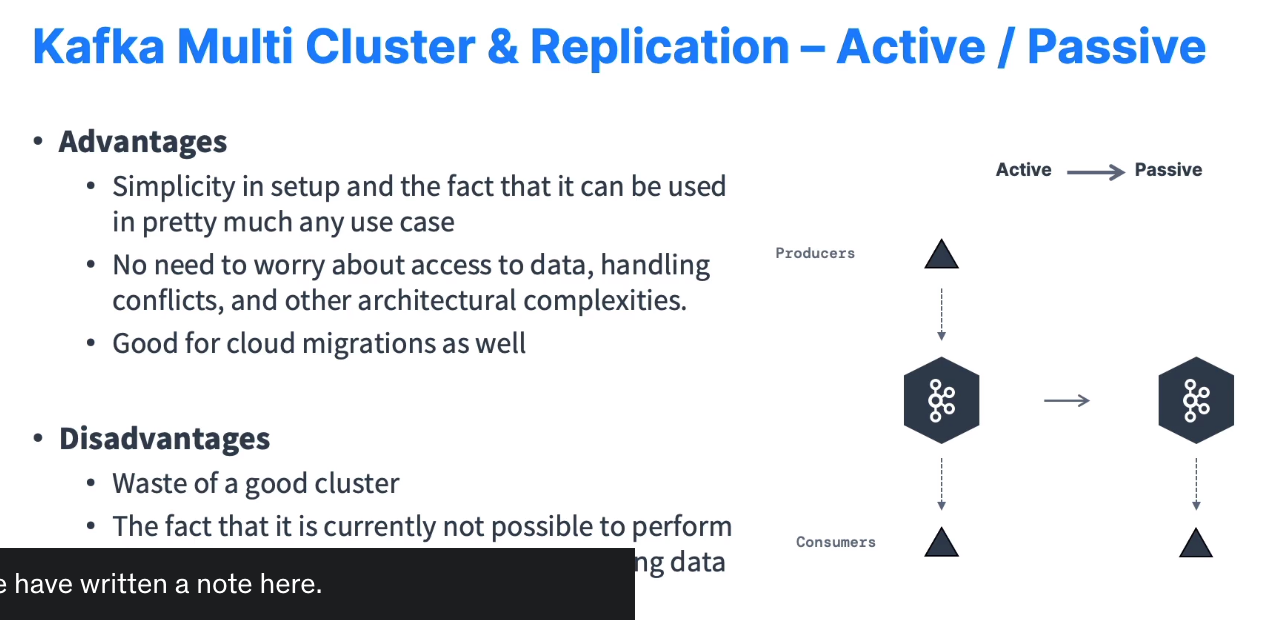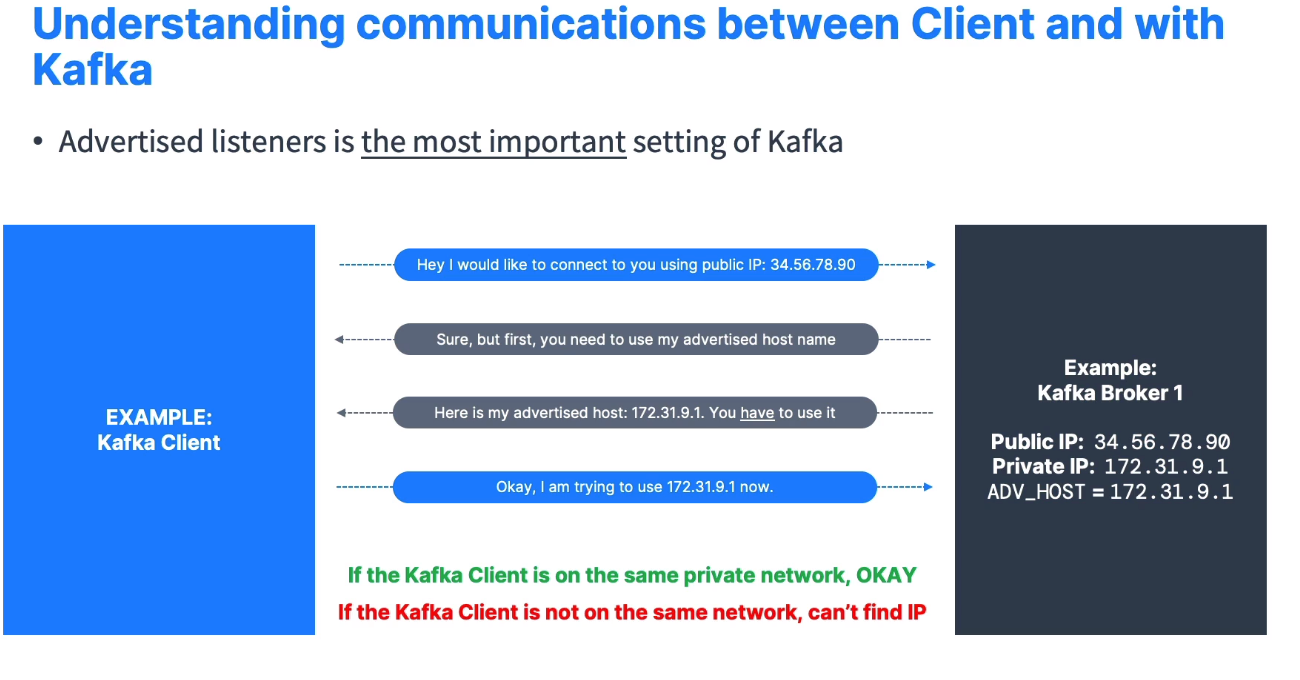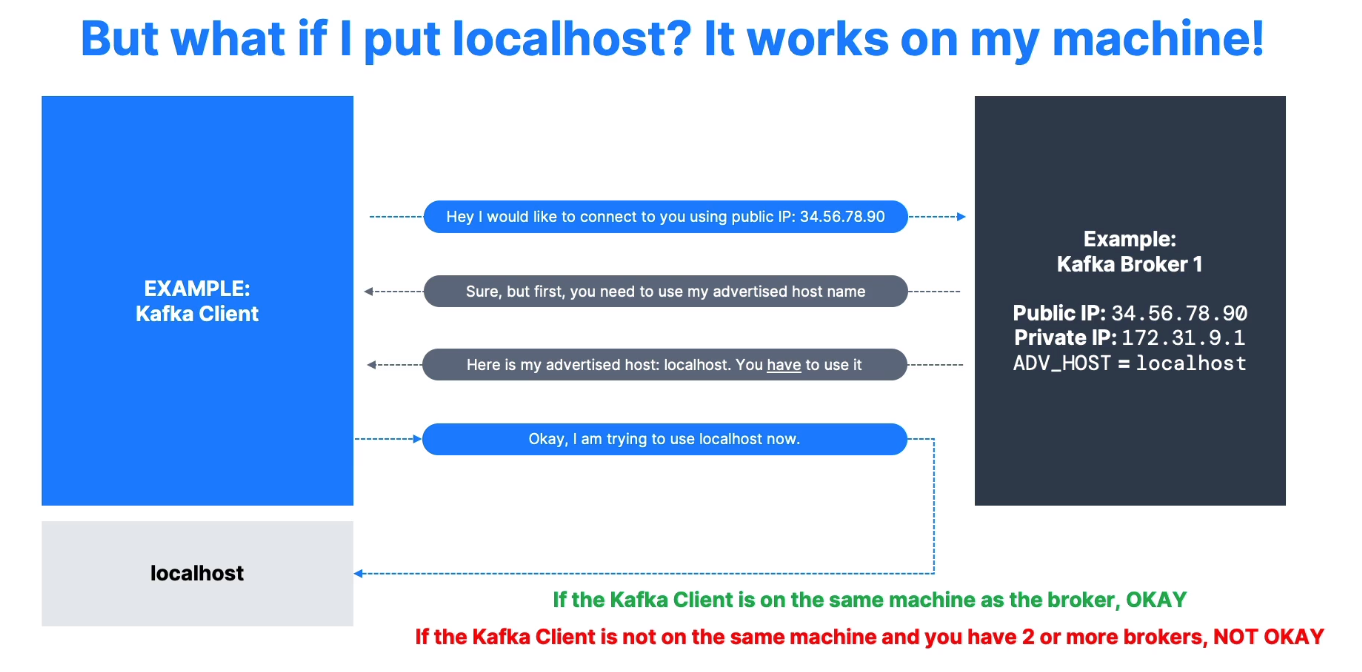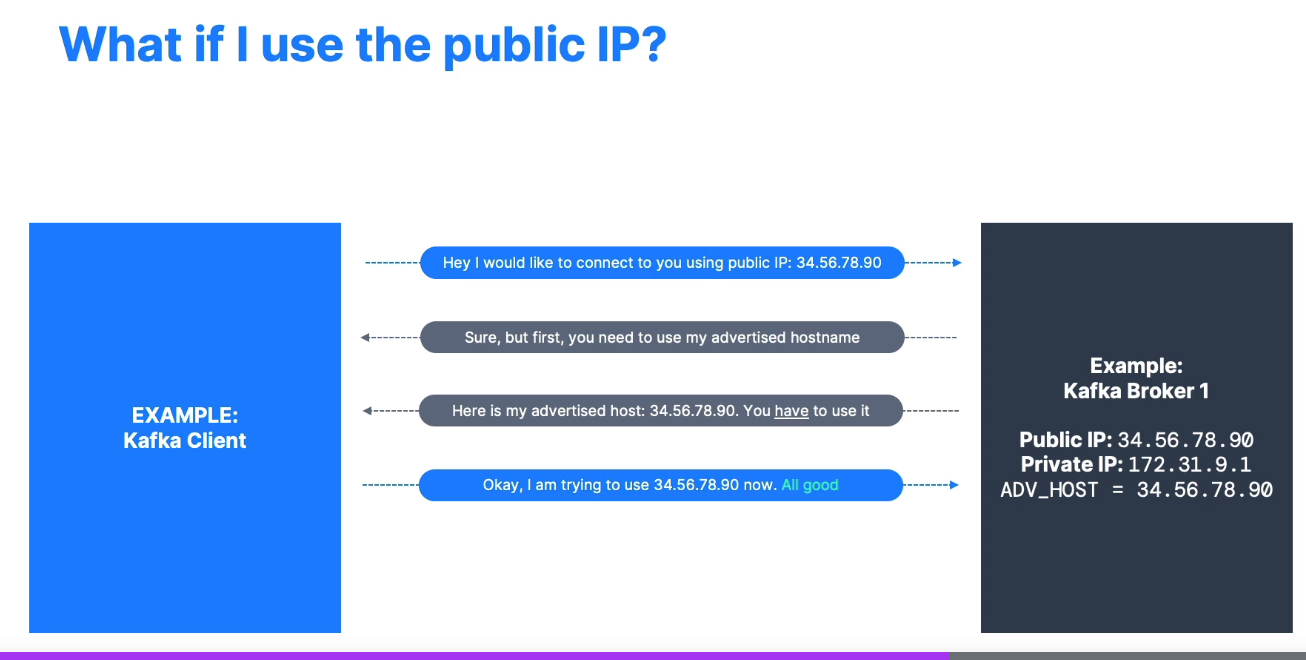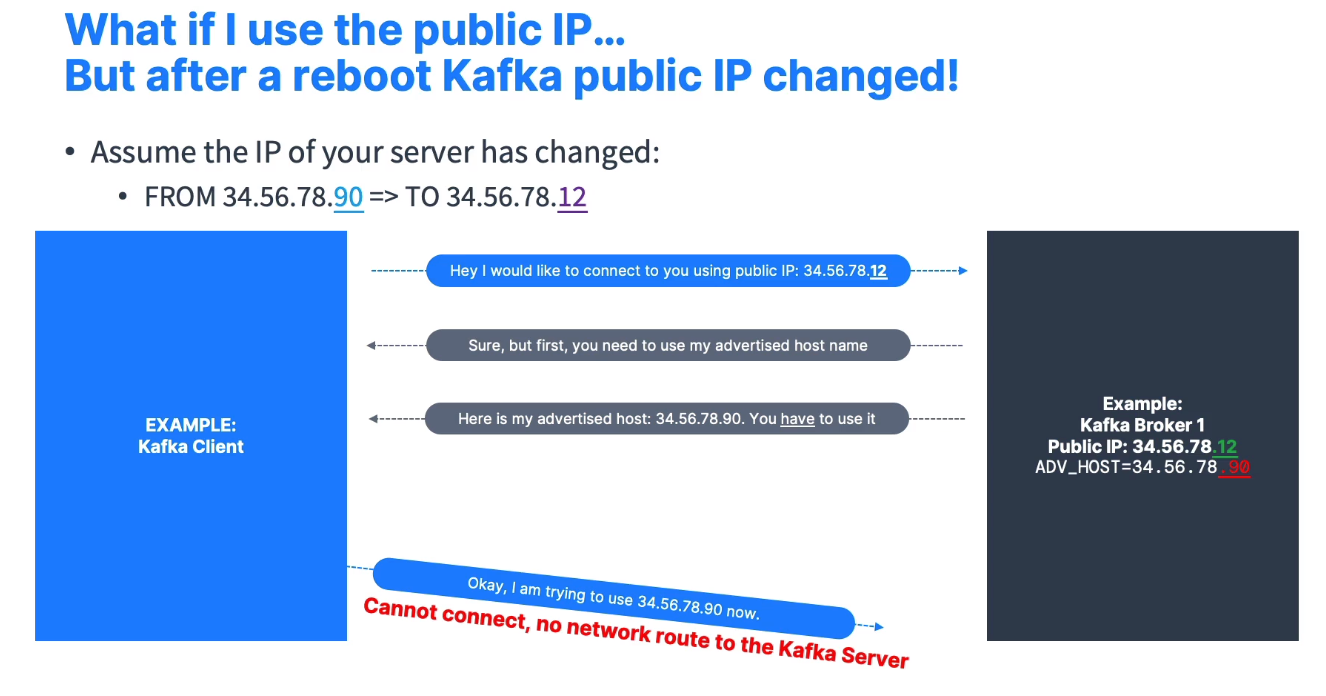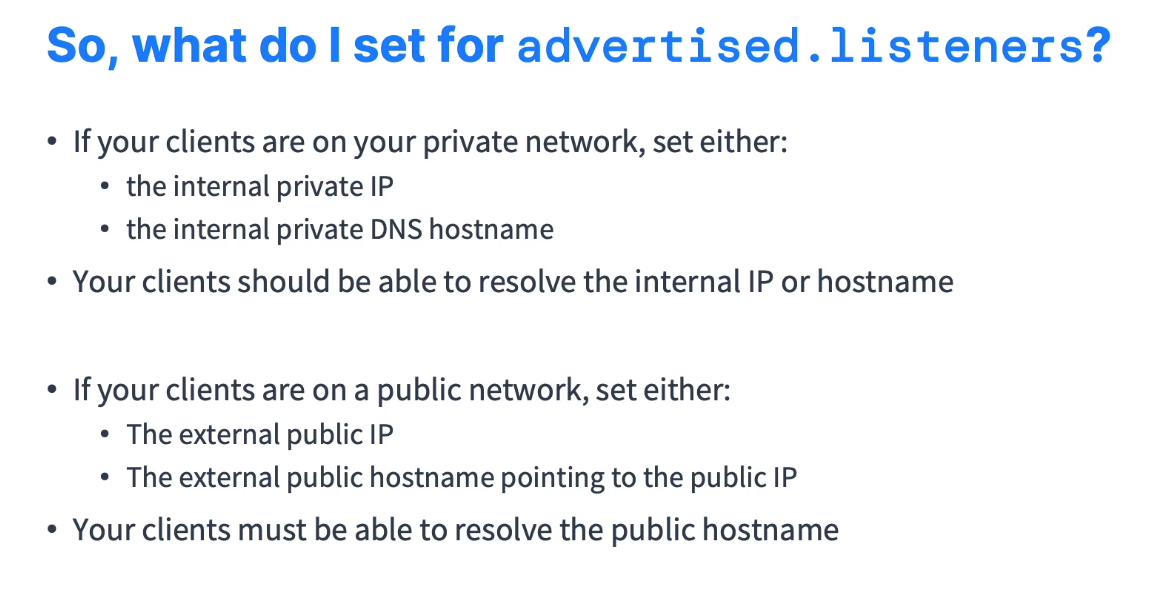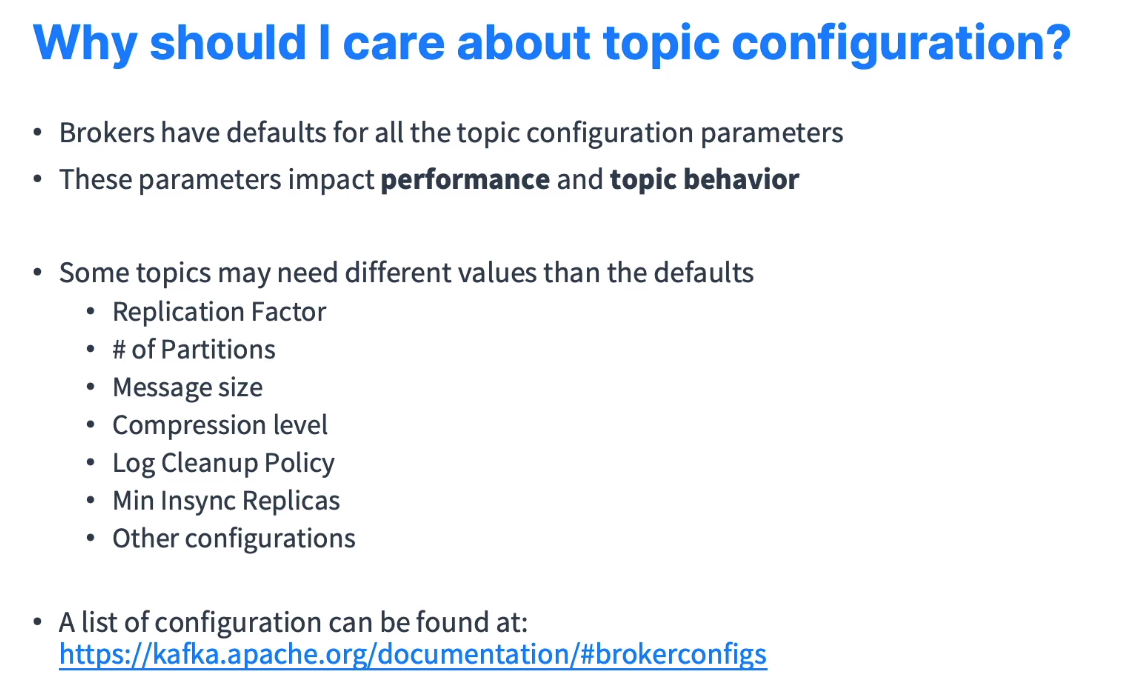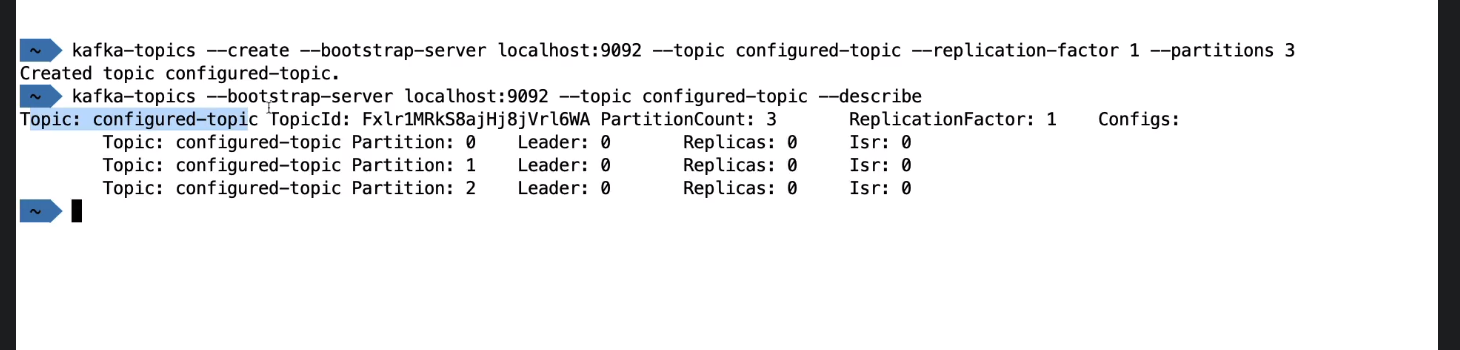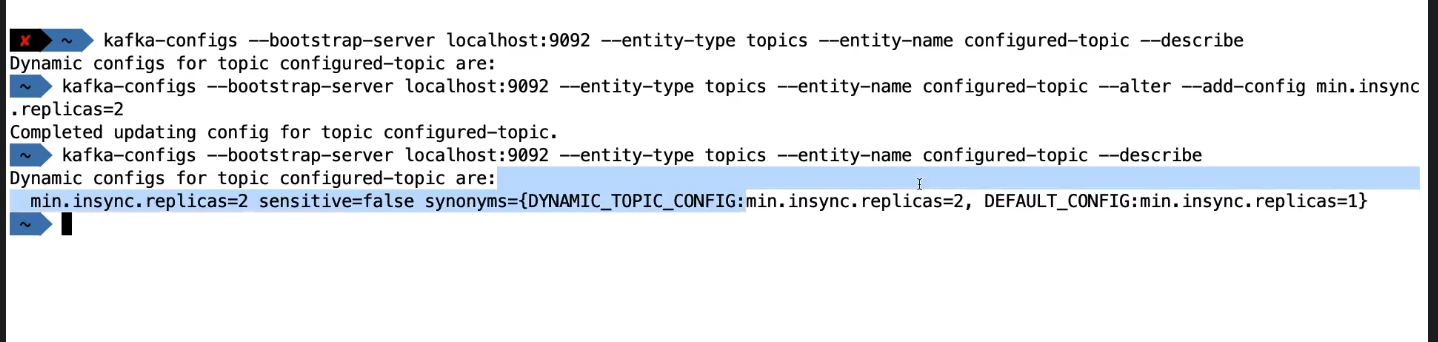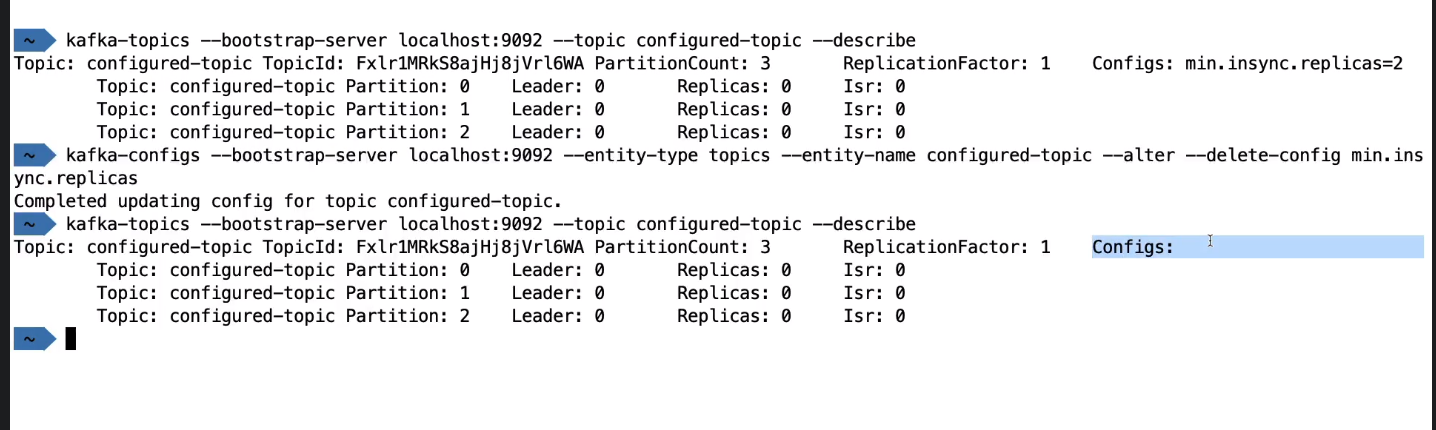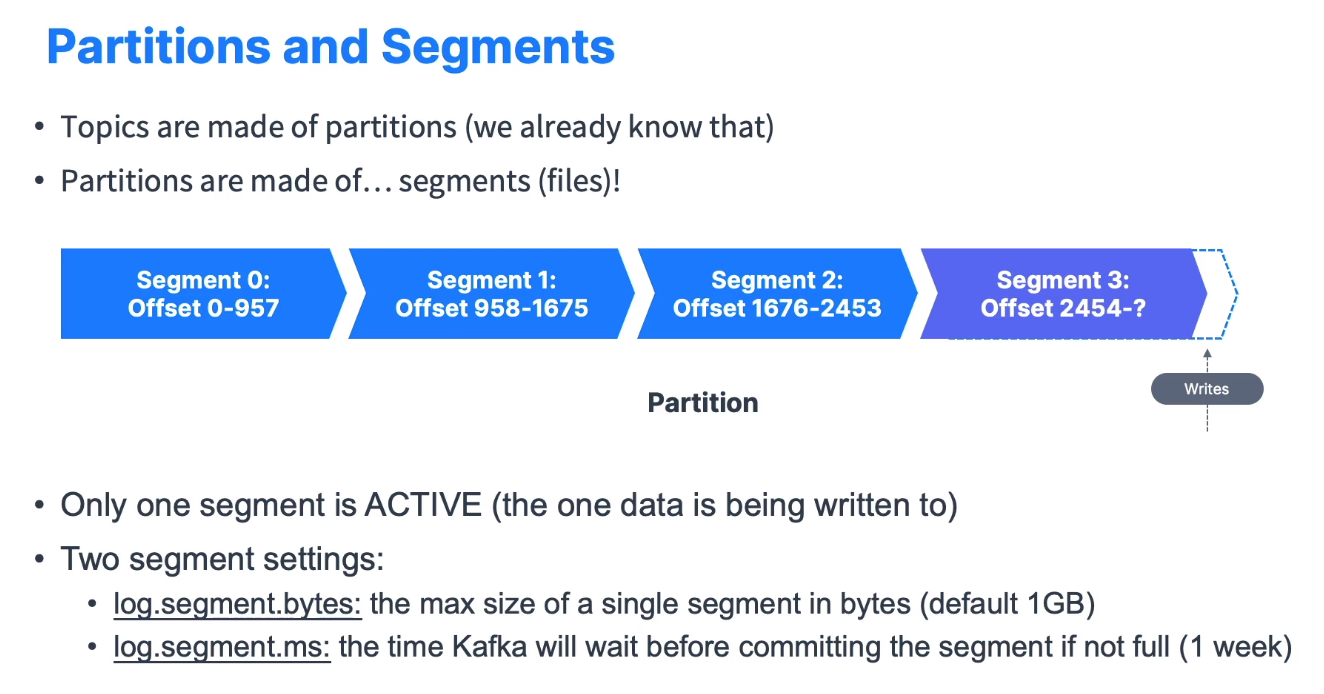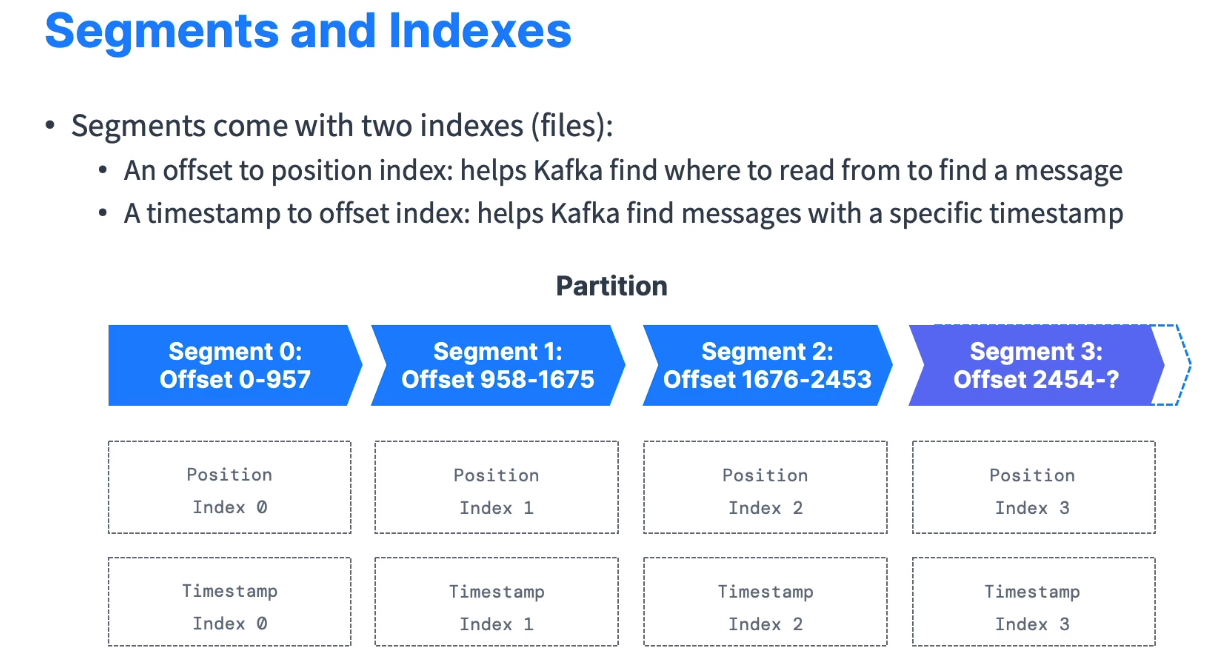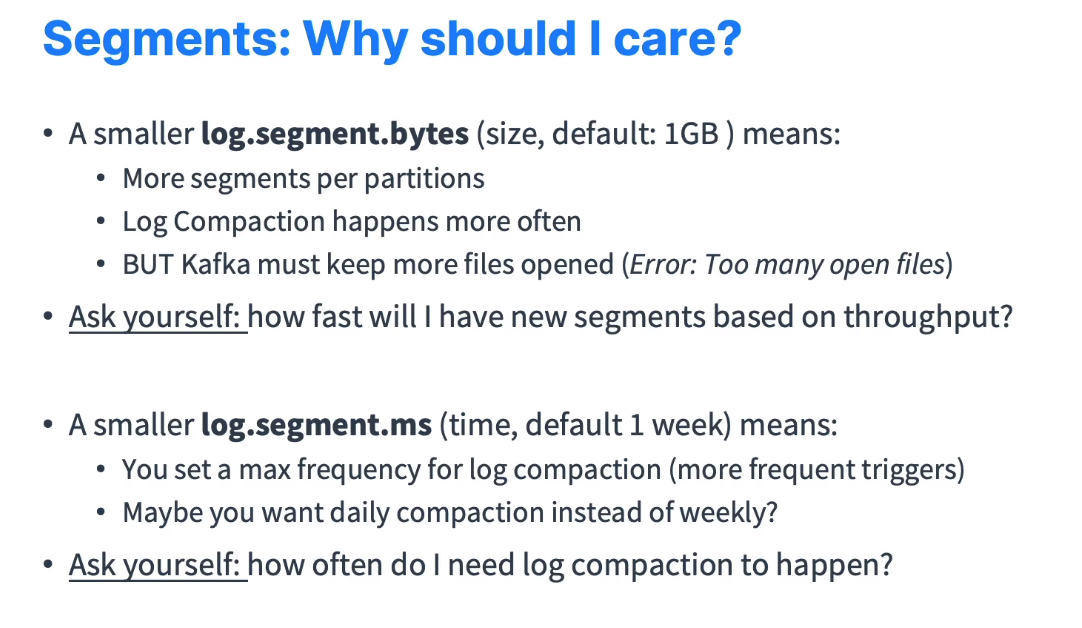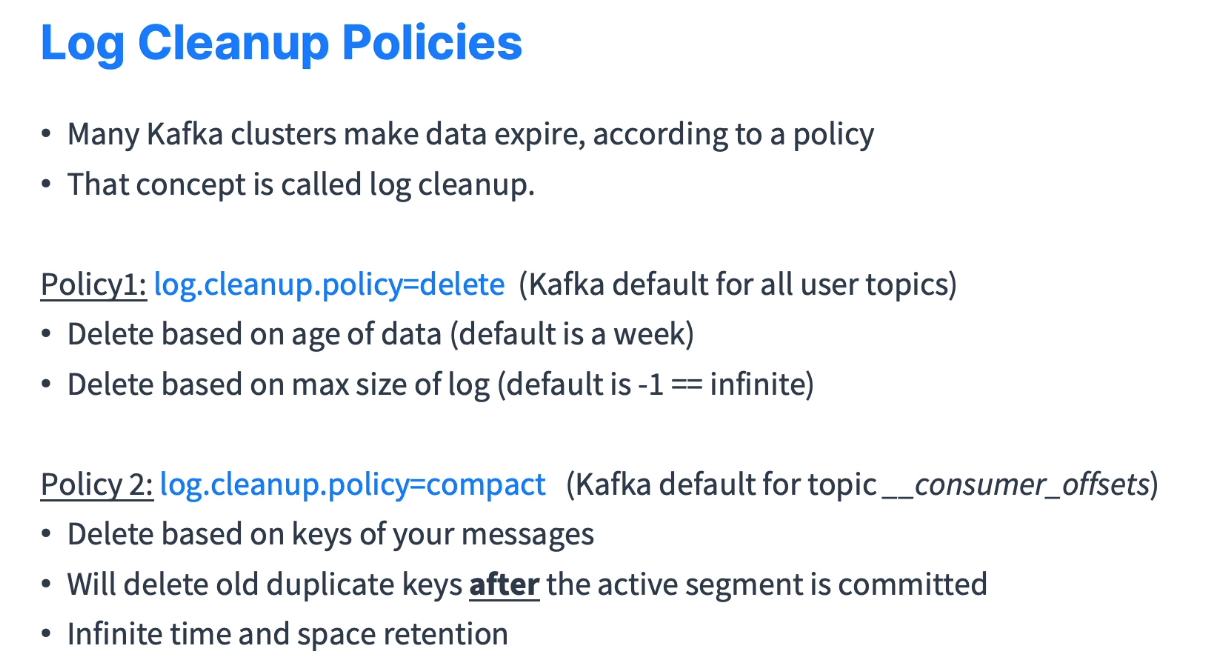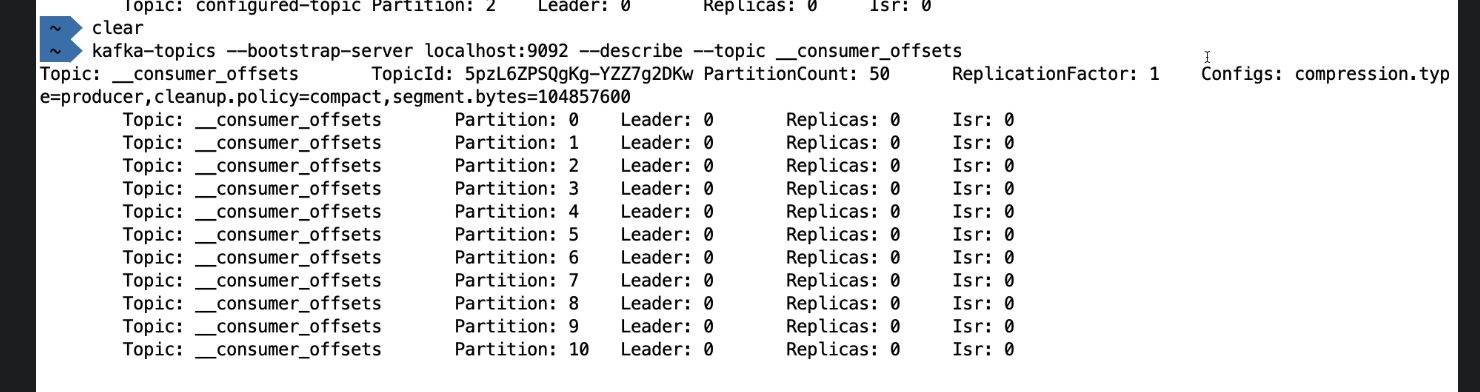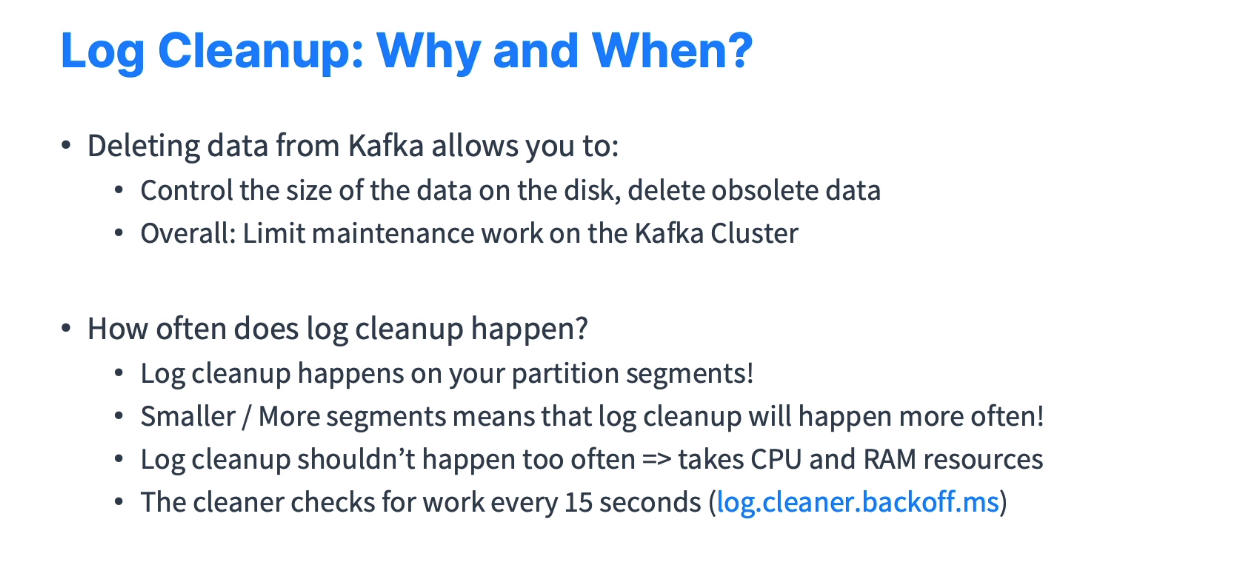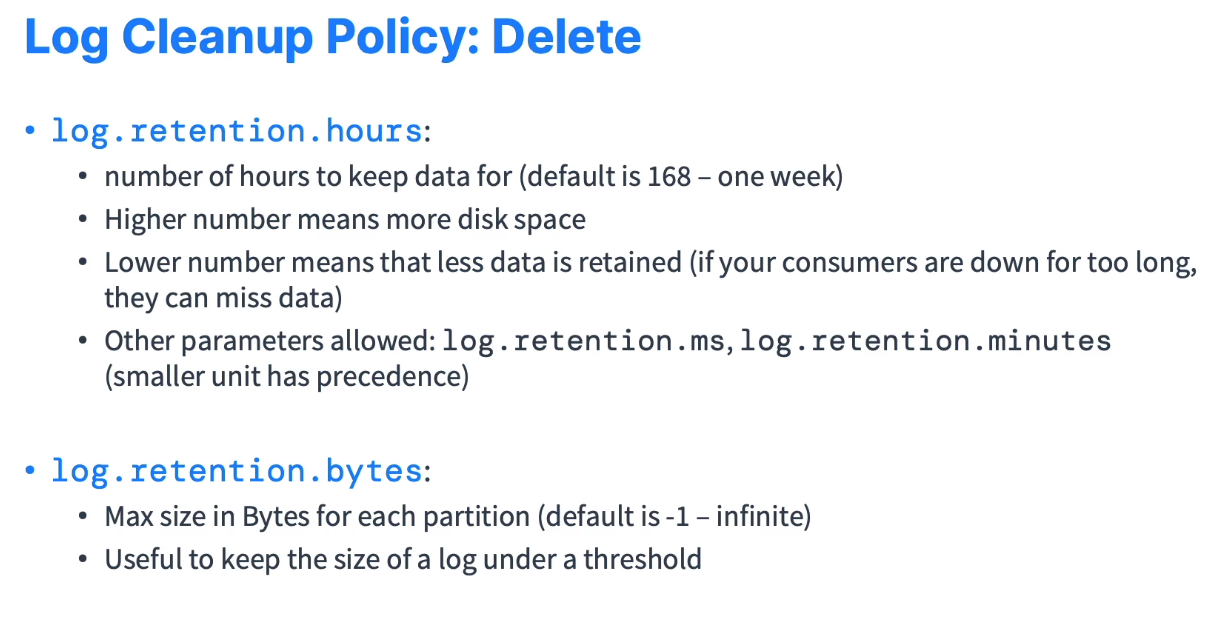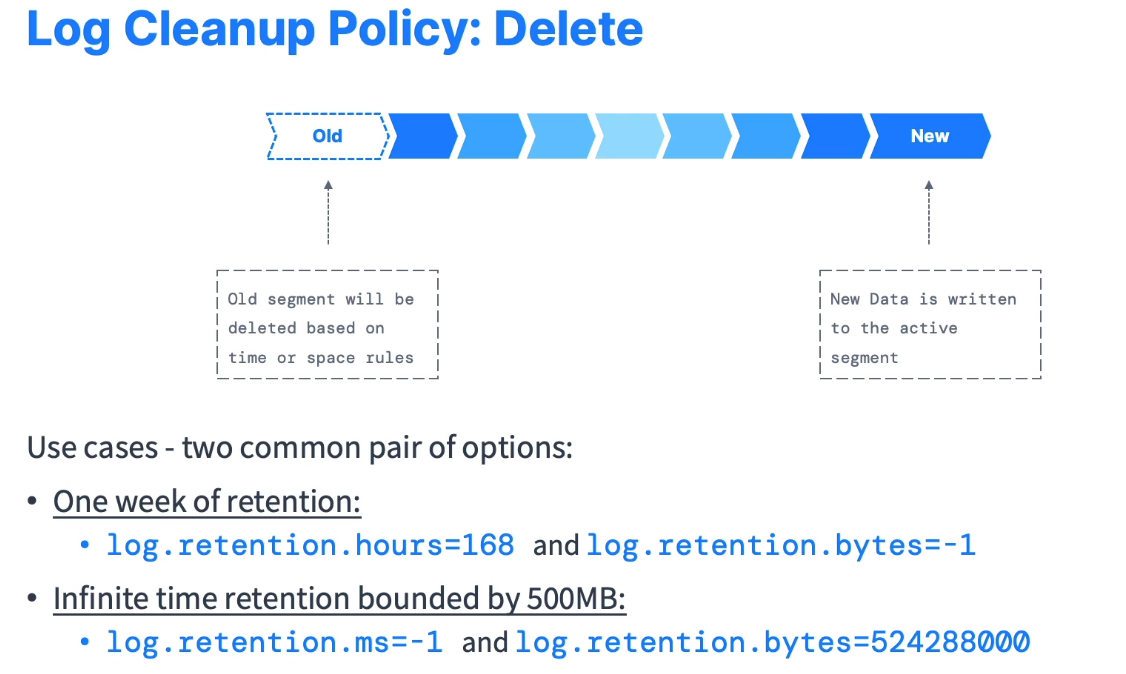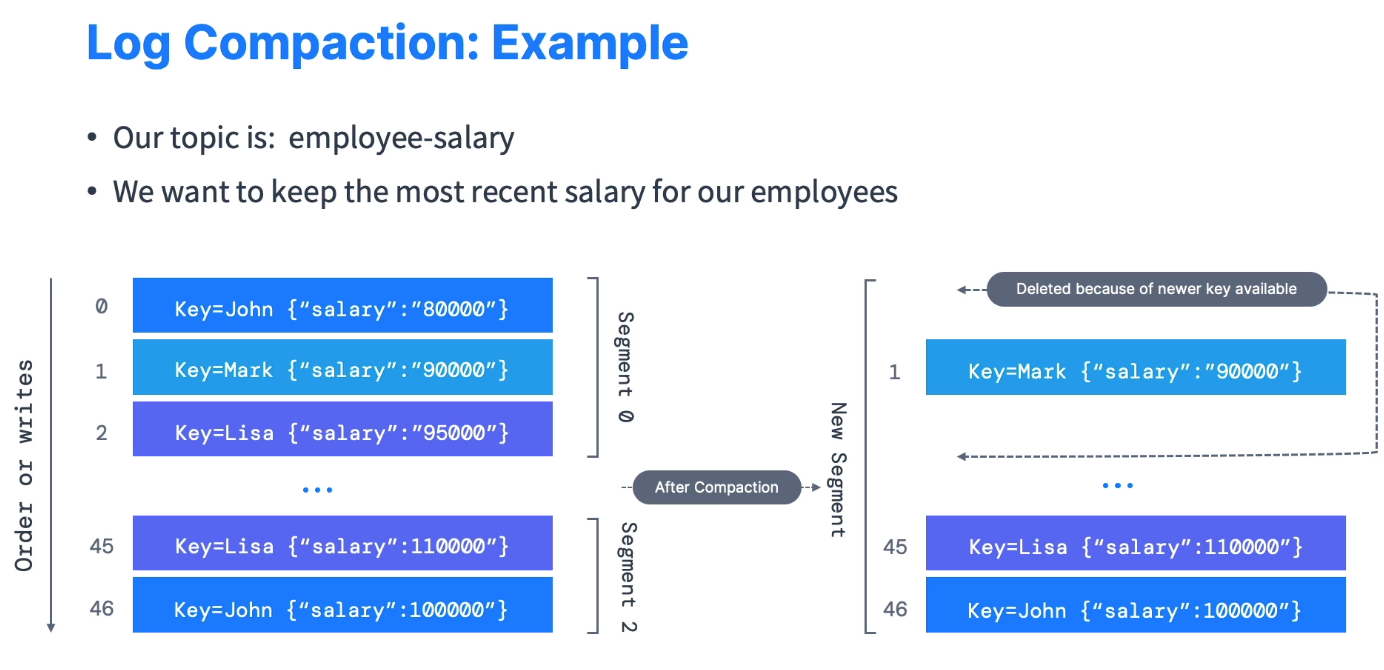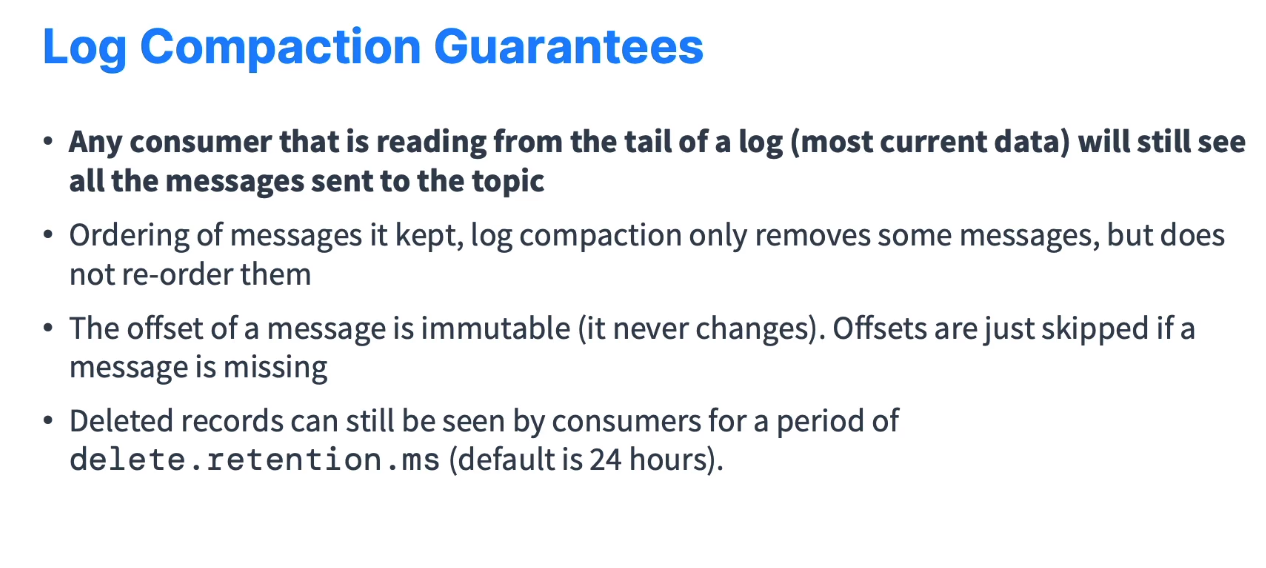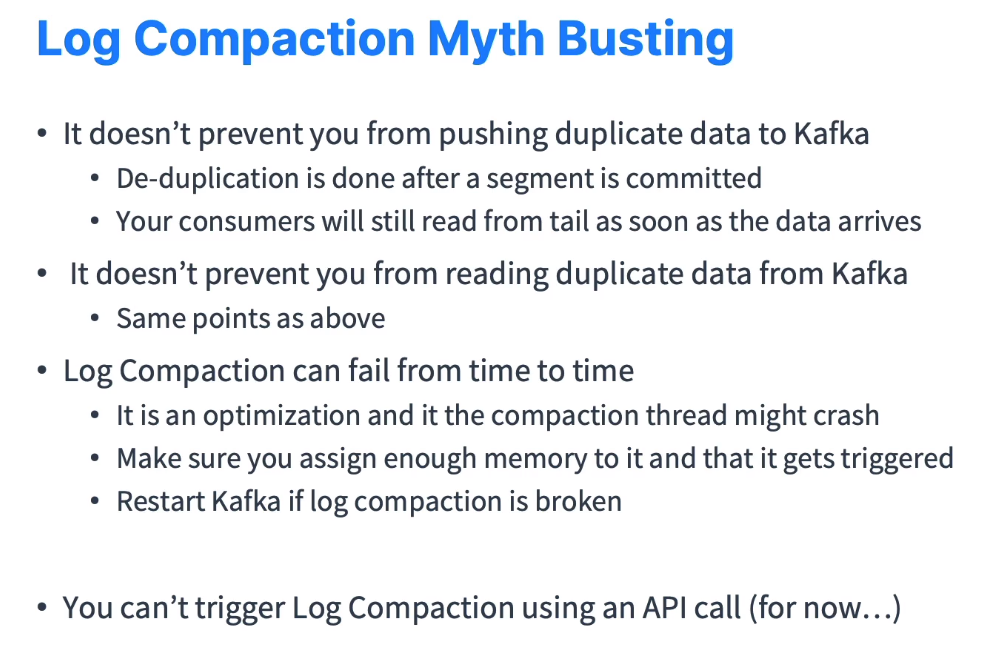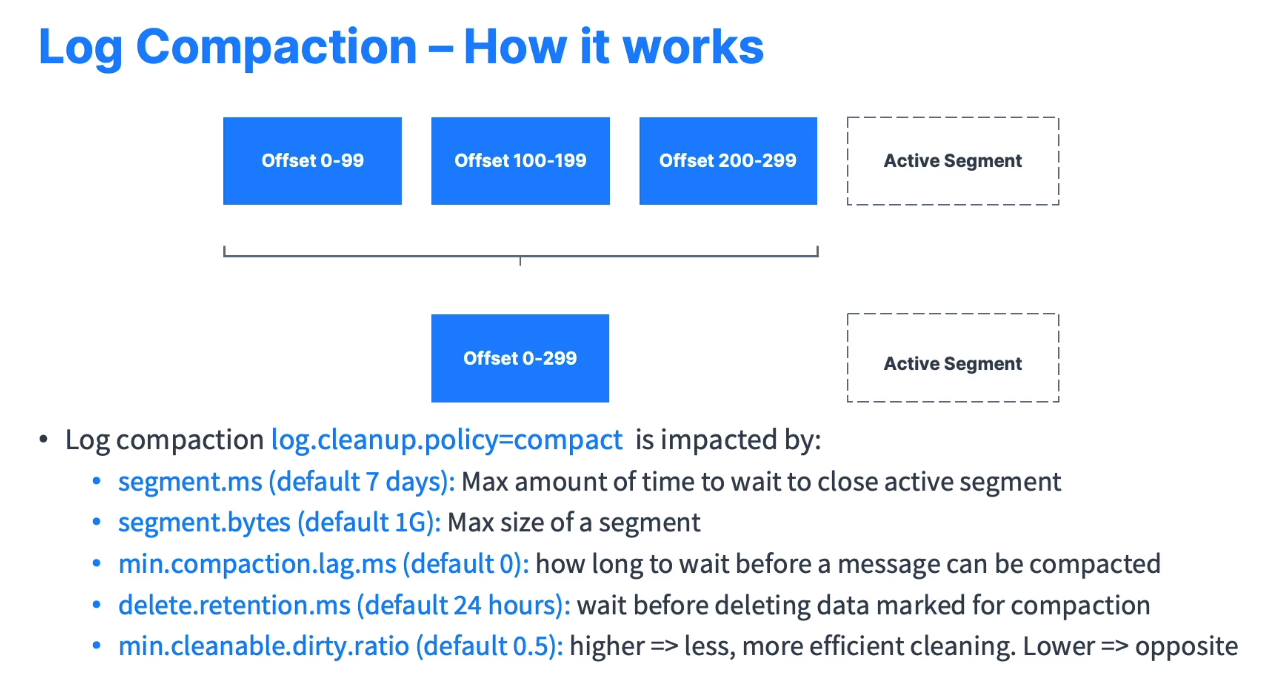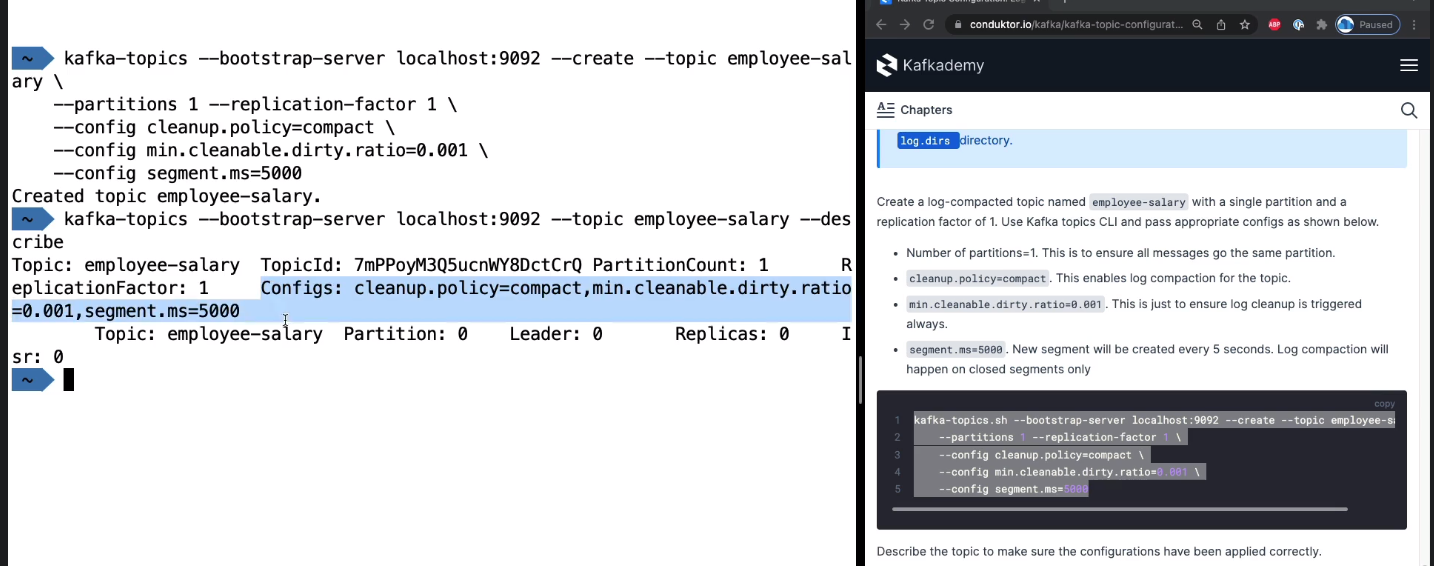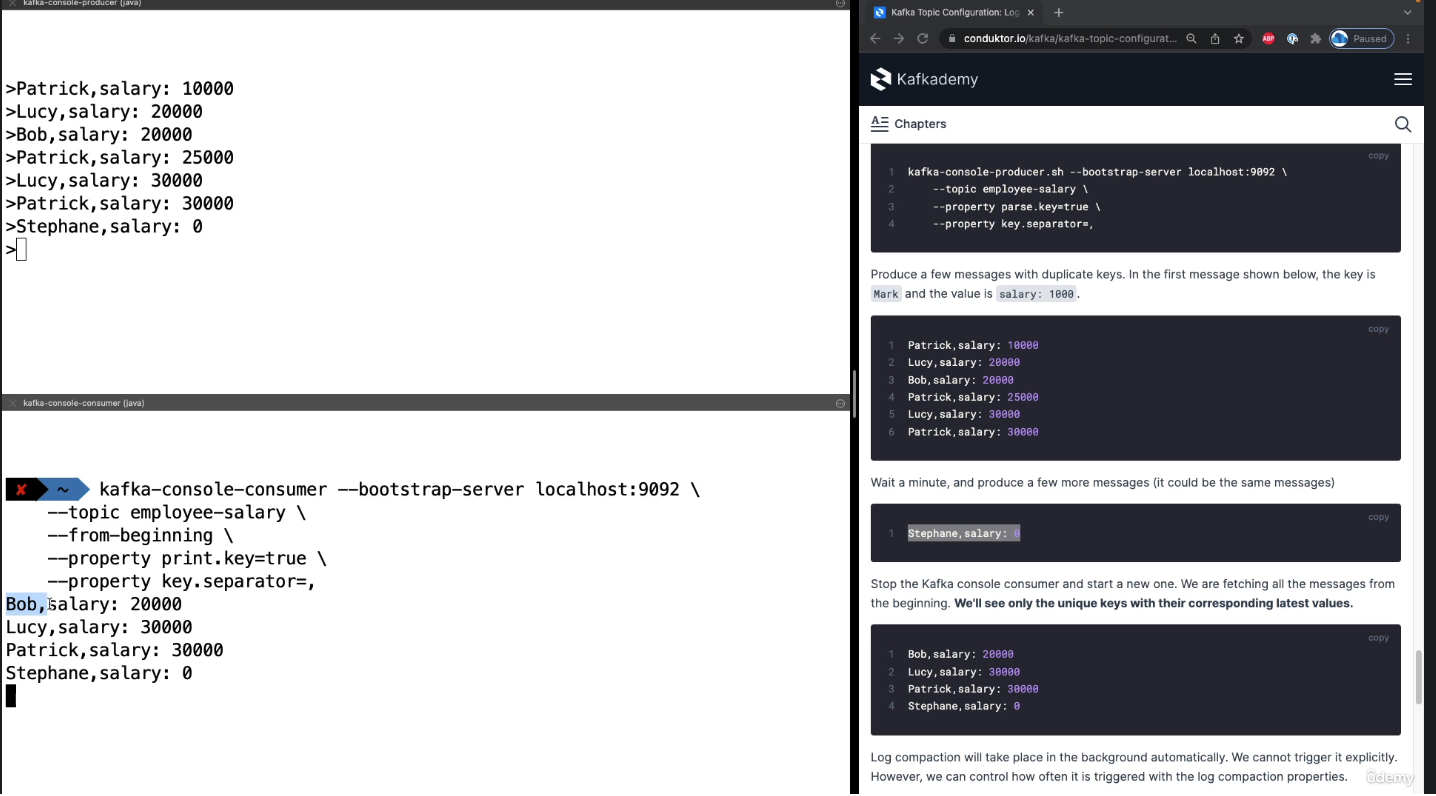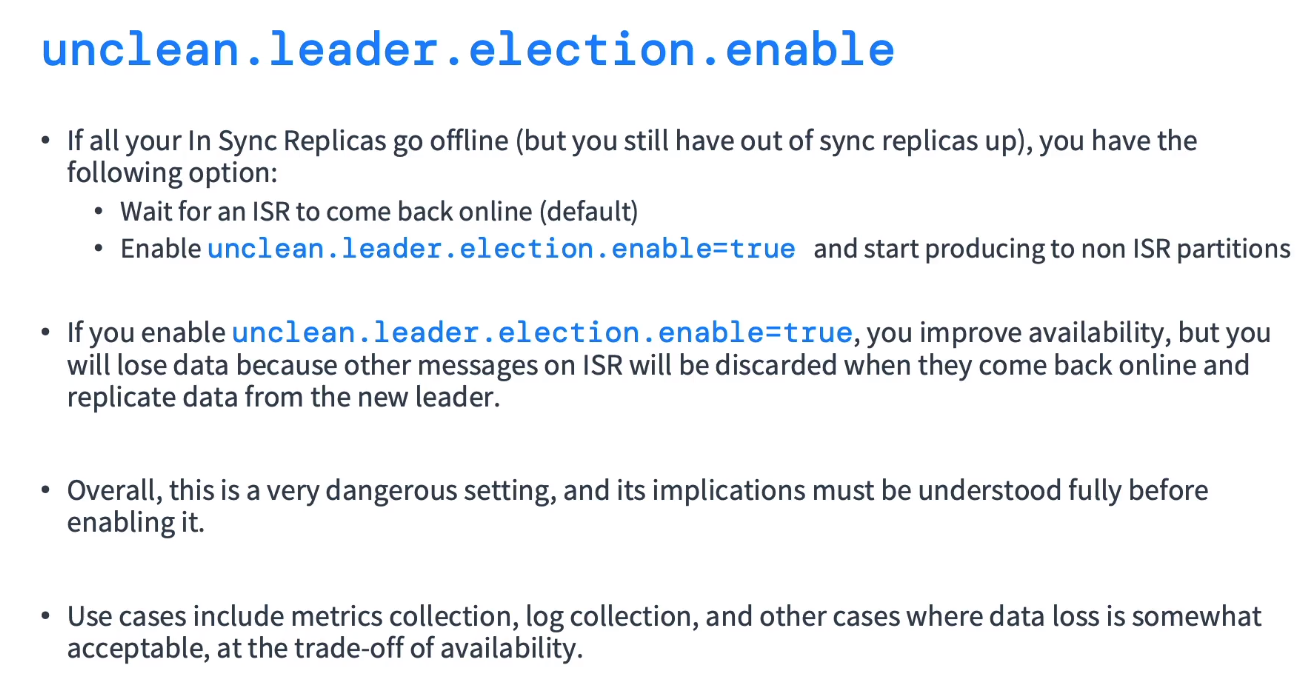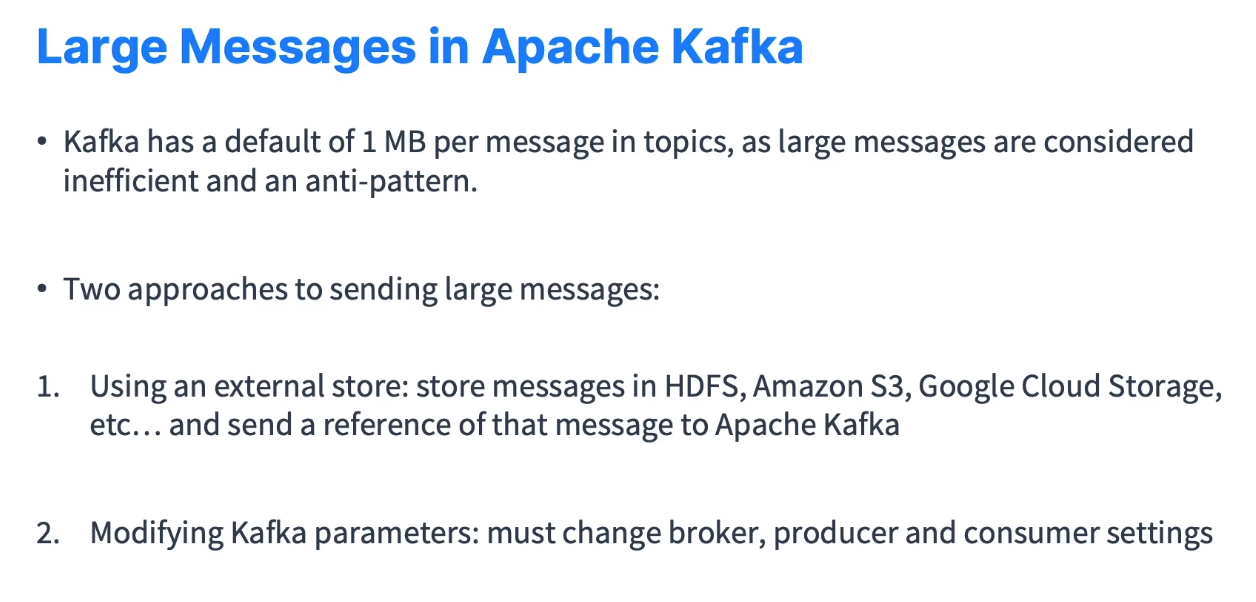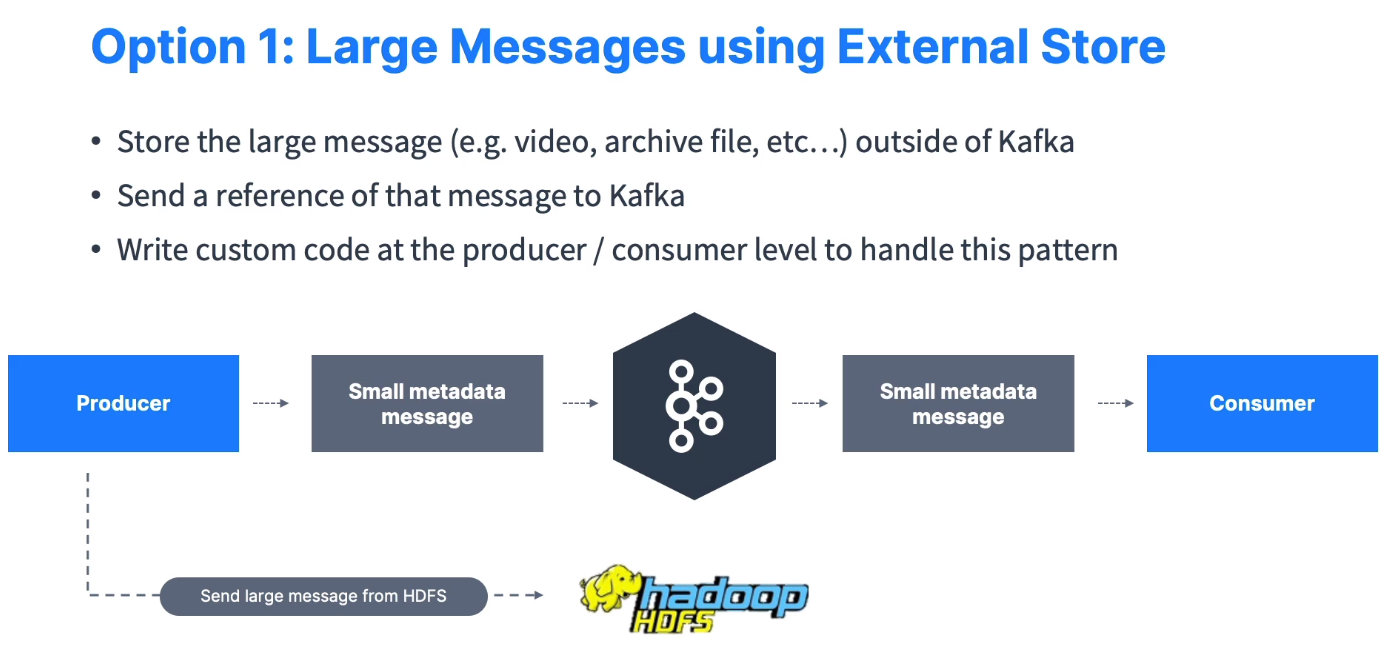- Manual link: https://www.conduktor.io/kafka/what-is-apache-kafka/
-
Topics:
-
Partitions and offsets:
-
Producers and Message Keys:
-
Kafka Message Serialization:
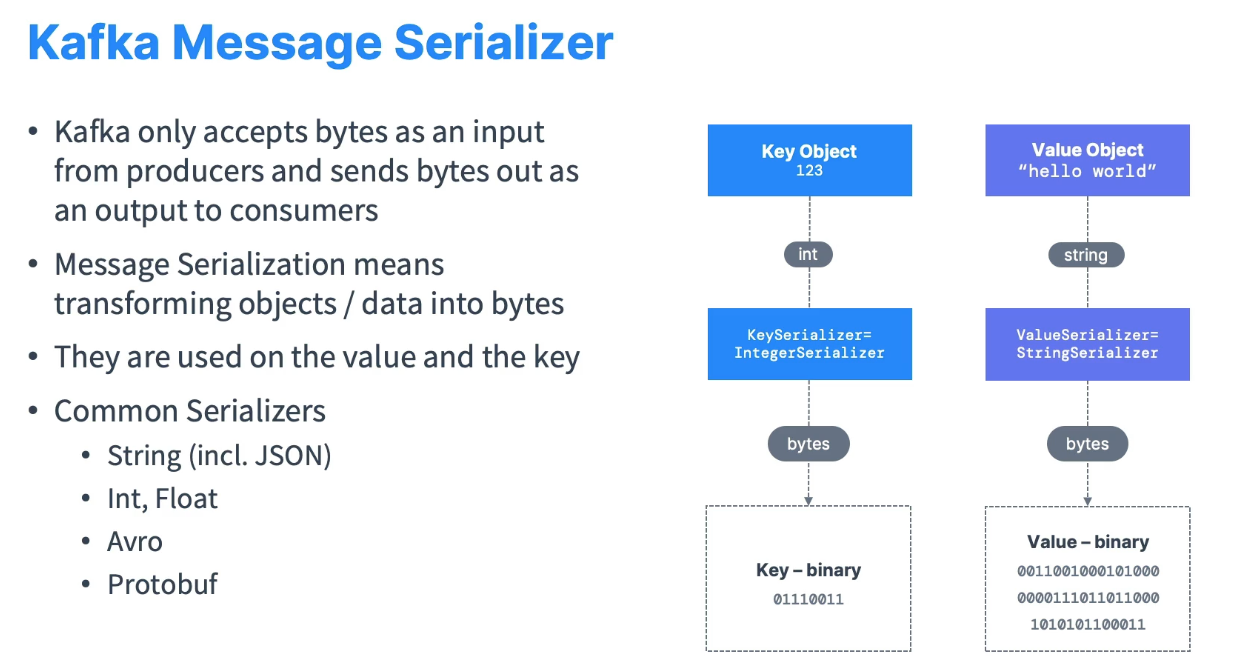
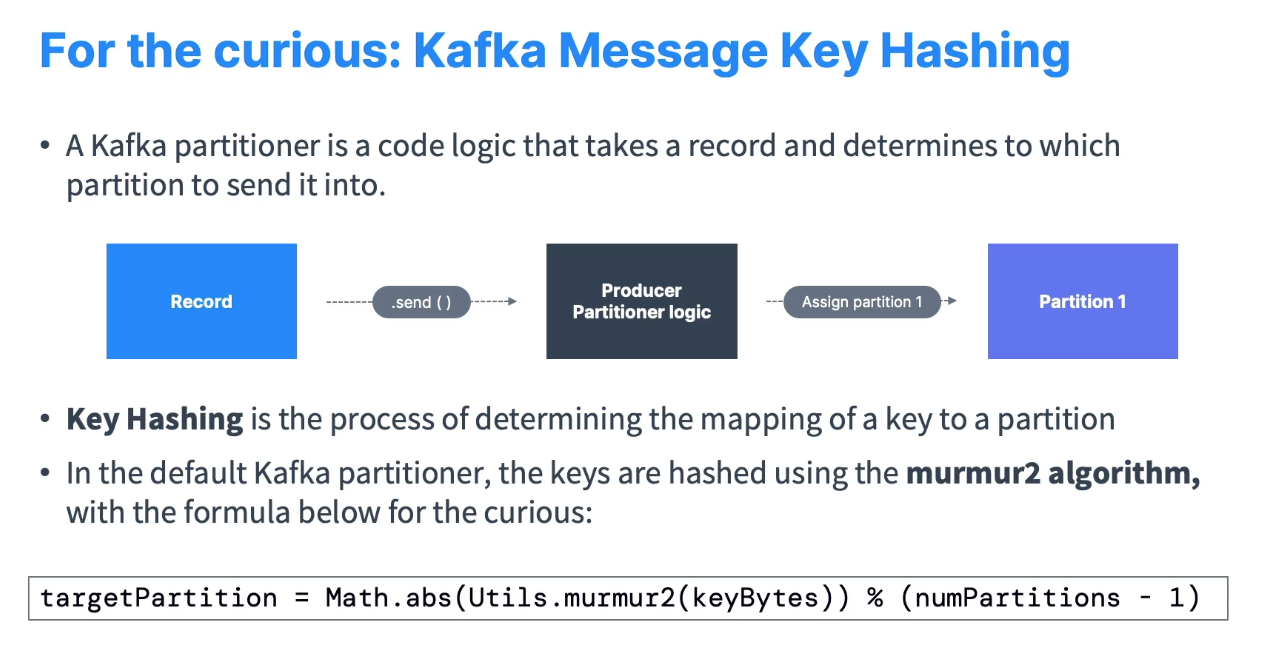
-
MurmurHash is a non-cryptographic hash function suitable for general hash-based lookup.[1][2][3] It was created by Austin Appleby in 2008[4] and is currently hosted on GitHub along with its test suite named 'SMHasher'. It also exists in a number of variants,[5] all of which have been released into the public domain. The name comes from two basic operations, multiply (MU) and rotate (R), used in its inner loop.
-
Unlike cryptographic hash functions, it is not specifically designed to be difficult to reverse by an adversary, making it unsuitable for cryptographic purposes.
-
-
Consumers:
-
Consumer Groups & Consumer Offsets:
-
Delivery semantics for consumers:
-
Kafka Brokers
-
Topic replication factor
-
Producer Acknowledgments and Topic Durability
-
Zookeeper
-
Theory Roundup
-
Navigate to the
labfolder in this repo and rundocker-composecd lab && docker-compose up -d
-
SSH into the Kafka contained by running:
docker-compose exec kafka /bin/bashcd /opt/bitnami/kafka/bin
-
List topics inside our broker:
kafka-topics.sh --list --bootstrap-server 127.0.0.1:9092kafka-console-producer.sh --bootstrap-server 127.0.0.1:9092 --topic testkafka-console-consumer.sh --bootstrap-server 127.0.0.1:9092 --topic test --from-beginningkafka-topics.sh --bootstrap-server 127.0.0.1:9092 --topic test --describe
-
Important note:
-
Kafka Topic CLI:
- Create Kafka Topics
kafka-topics.sh --bootstrap-server 127.0.0.1:9092 --create --topic first_topic- We are not defining the number of partitions
kafka-topics.sh --bootstrap-server 127.0.0.1:9092 --create --topic second_topic --partitions 5- This topic contains 5 partitions
kafka-topics.sh --bootstrap-server 127.0.0.1:9092 --create --topic third_topic --partitions 5 --replication-factor 2- The target replication factor of 2 cannot be reached because only 1 broker(s) are registered. Remember, replication is tied to number of brokers
- List Kafka Topics
kafka-topics.sh --bootstrap-server 127.0.0.1:9092 --list
- Describre Kafka Topics
kafka-topics.sh --bootstrap-server 127.0.0.1:9092 --topic first_topic --describe
- Increase Partitions in a Kafka Topic
- If you want to change the number of partitions or replicas of your Kafka topic, you can use a streaming transformation to automatically stream all of the messages from the original topic into a new Kafka topic that has the desired number of partitions or replicas.
- Delete a Kafka Topic
kafka-topics.sh --bootstrap-server 127.0.0.1:9092 --topic first_topic --delete
- Create Kafka Topics
-
Kafka Console Producer CLI
-
- Producer without keys: It will distribute values using the Robin Hood approach
- Producer using keys: It will distribute on the key hash (
murmur2)
-
Create a topic with one partition:
kafka-topics.sh --bootstrap-server 127.0.0.1:9092 --create --topic producer_topic --partitions 1
-
Produce messages to the topic:
kafka-console-producer.sh --bootstrap-server 127.0.0.1:9092 --topic producer_topic-
>Hello World >My name is Daniel >I love Kafka > Control + C
-
-
Produce messages to the topic with extra properties:
kafka-console-producer.sh --bootstrap-server 127.0.0.1:9092 --topic producer_topic --producer-property acks=all
-
Produce messages to a topic that does not exist:
kafka-console-producer.sh --bootstrap-server 127.0.0.1:9092 --topic producer_topic_new[2023-05-31 19:03:57,926] WARN [Producer clientId=console-producer] Error while fetching metadata with correlation id 4 : {producer_topic_new=UNKNOWN_TOPIC_OR_PARTITION} (org.apache.kafka.clients.NetworkClient)- It will fail, but it will create the topic nontheless. - auto creationg
- You can edit
config/server.propertiesto set the default number of partitions.
-
Produce messages with a key:
kafka-console-producer.sh --bootstrap-server 127.0.0.1:9092 --topic producer_topic_new --property parse.key=true --property key.separator=:-
>example key:example value >name:daniel
-
kafka-console-consumer.sh --bootstrap-server 127.0.0.1:9092 --from-beginning --topic producer_topic_new > new topic > kafka-topics.sh --bootstrap-server 127.0.0.1:9092 --list > testtest > example value > daniel
-
-
-
Kafka Console Consumer CLI
-
Consuming messages from the beginning
kafka-console-consumer.sh --bootstrap-server 127.0.0.1:9092 --topic test --from-beginning
-
Producing messages
kafka-console-producer.sh --bootstrap-server 127.0.0.1:9092 --topic producer_topic_new --producer-property partitioner.class=org.apache.kafka.clients.producer.RoundRobinPartitioner- We want to use the Round Robin partitioner to distribute keys equaly between patitions. If we don't use, Kafka will probably send the data to the same partition.
-
Consuming messages with key
kafka-console-consumer.sh --bootstrap-server 127.0.0.1:9092 --topic producer_topic_new --formatter kafka.tools.DefaultMessageFormatter --property print.timestamp=true --property print.key=true --property print.value=true --property print.partition=true --from-beginning
-
Kafka Consumers in Groups
-
Create a topic
kafka-topics.sh --bootstrap-server 127.0.0.1:9092 --create --topic group_topic --partitions 5
-
Consume the topic from a group
-
kafka-console-consumer.sh --bootstrap-server 127.0.0.1:9092 --topic group_topic --group my-first-application- If we create multiple consumers using the same group, each consumer will take care of some unique partitions. e.g. consumer 1 takes care of partition 0 and consumer 2 takes care of partition 1.
-
kafka-console-consumer.sh --bootstrap-server 127.0.0.1:9092 --topic group_topic --group my-first-application --from-beginning- The group will ignore the
--from-beginningflag if he already read some messages (commited an offset)
- The group will ignore the
-
-
Consumer Group Managment CLI
-
Consumer Group - Reset Offset
-
Describe group
kafka-consumer-groups.sh --bootstrap-server 127.0.0.1:9092 --group my-first-application --describe
-
Reset the offset of this group to read all messages
-
kafka-consumer-groups.sh --bootstrap-server 127.0.0.1:9092 --group my-first-application --reset-offsets --to-earliest --dry-run --topic group_topic--dry-runshows the changes that will be applied, but it does not apply them.
-
kafka-consumer-groups.sh --bootstrap-server 127.0.0.1:9092 --group my-first-application --reset-offsets --to-earliest --execute --topic group_topic--executeapplies the changes to the group offset.
-
-
Producer - Sticky Partition
-
Producer - Key
-
Consumer Group - Rebalancing
-
The previous code examples should be enough for 90% of your use cases.
-
Here, we have included advanced examples for the following use cases:
-
Consumer Rebalance Listener: in case you're doing a manual commit of your offsets to Kafka or externally, this allows you to commit offsets when partitions are revoked from your consumer.
-
Consumer Seek and Assign: if instead of using consumer groups, you want to start at specific offsets and consume only specific partitions, you will learn about the .seek() and .assign() APIs.
-
Consumer in Threads: very advanced code samples, this is for those who want to run their consumer
.poll()loop in a separate thread.
-
Producer ACKs and idempotency
-
Message Compression
-
Compression (snappy)
-
Partitioner
-
Block buffer
-
Delivery Semantics
-
Consumer Offset Commit Strategy
-
Controlling Consumer Liveliness